
Review of seven popular GPTs for product designers
You can find these GPTs at https://chat.openai.com/gpts, and you must have a ChatGPT Plus subscription to use them.
This content is also available as video:
1. Canva
The first GPT is a Canva. Canva is an online graphic design tool that allows you to quickly create banners, social media posts, and posters.
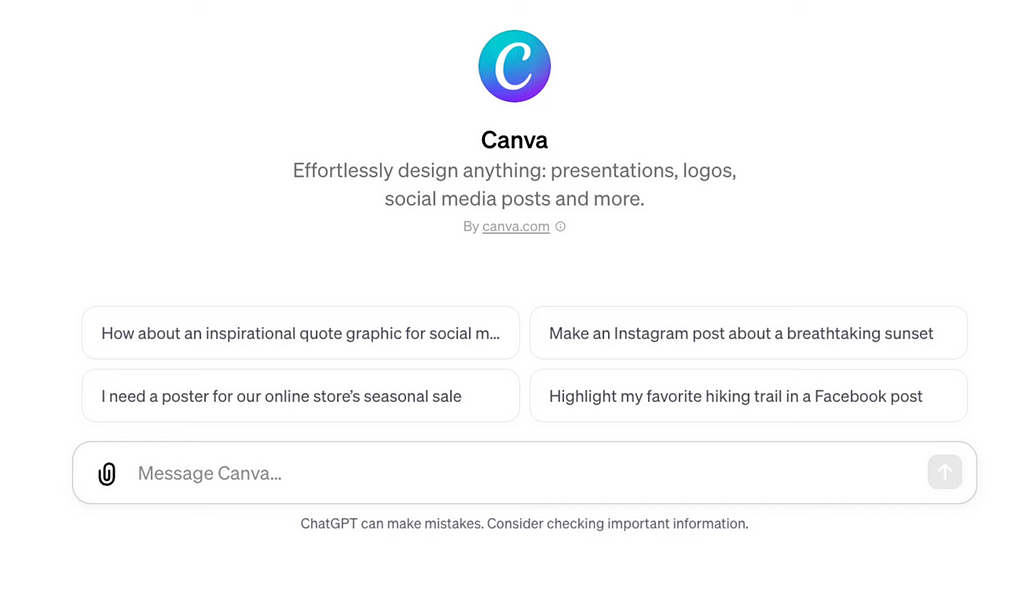
Let’s try to create an Instagram post for a specific product: a robot dog toy for kids.
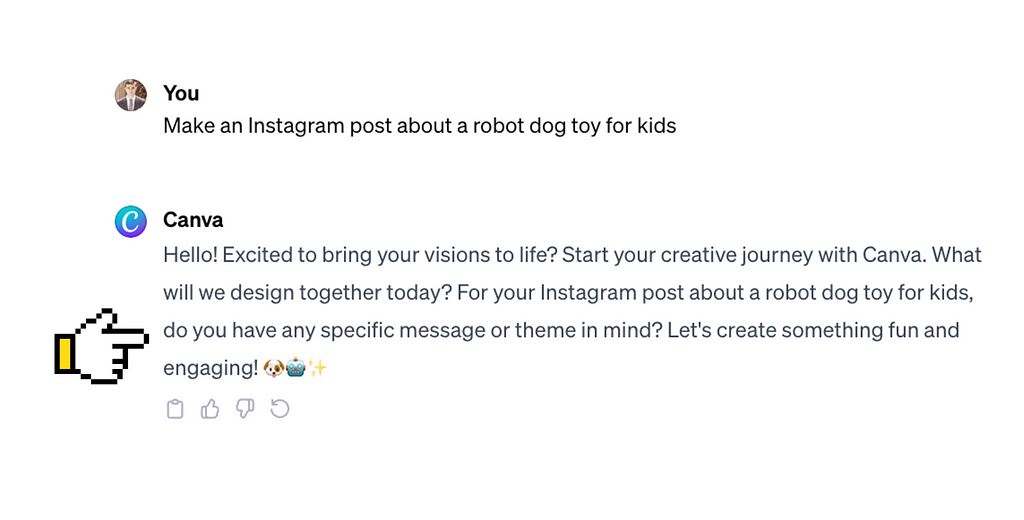
Canva asks us to provide specific details about the message we want to communicate.
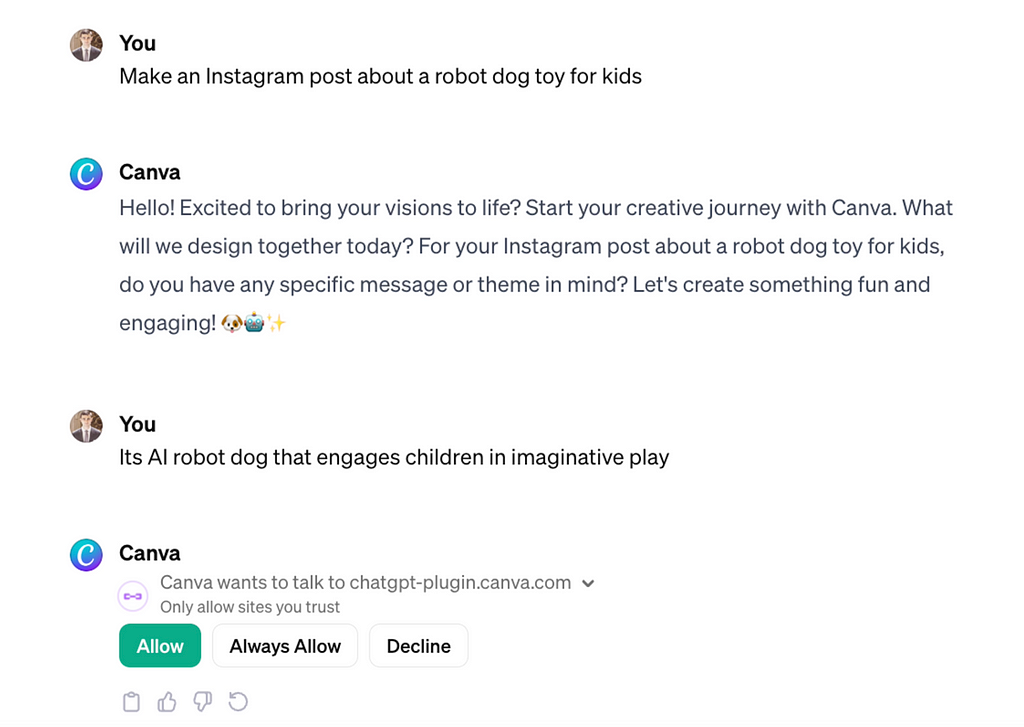
Once we provide this information, GPT connects to the Canva service to visualize it. Based on the original prompt and details we’ve provided, Canva generates two designs for us.
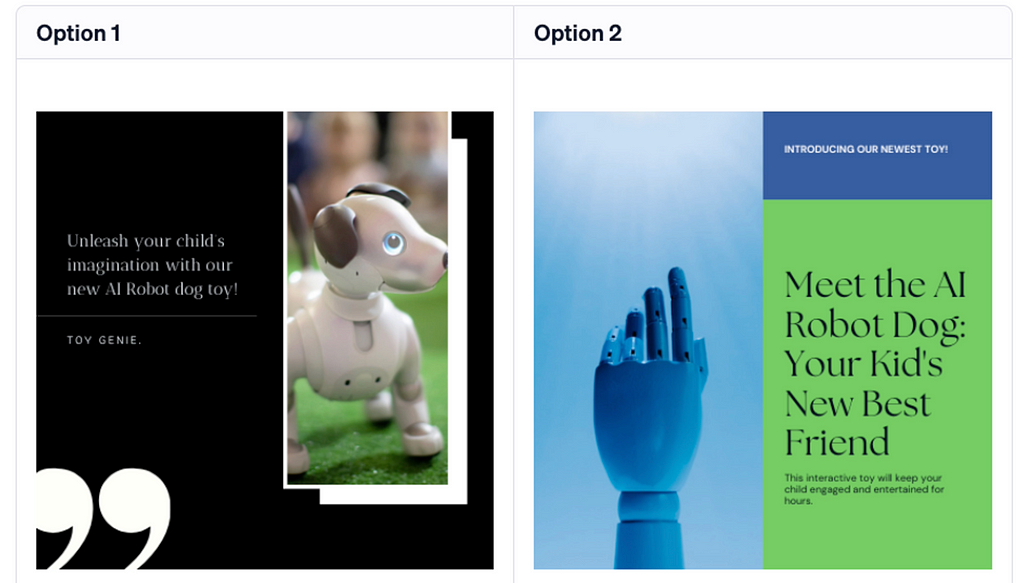
And to be honest, both options look very average. First Option is more relevant to our goal since it shows a robot dog. Once we click on option 1, we will navigate to the Canva tool, where we can refine this design. So, this GPT is more like a shortcut to the Canva service rather than stand-alone design tool.
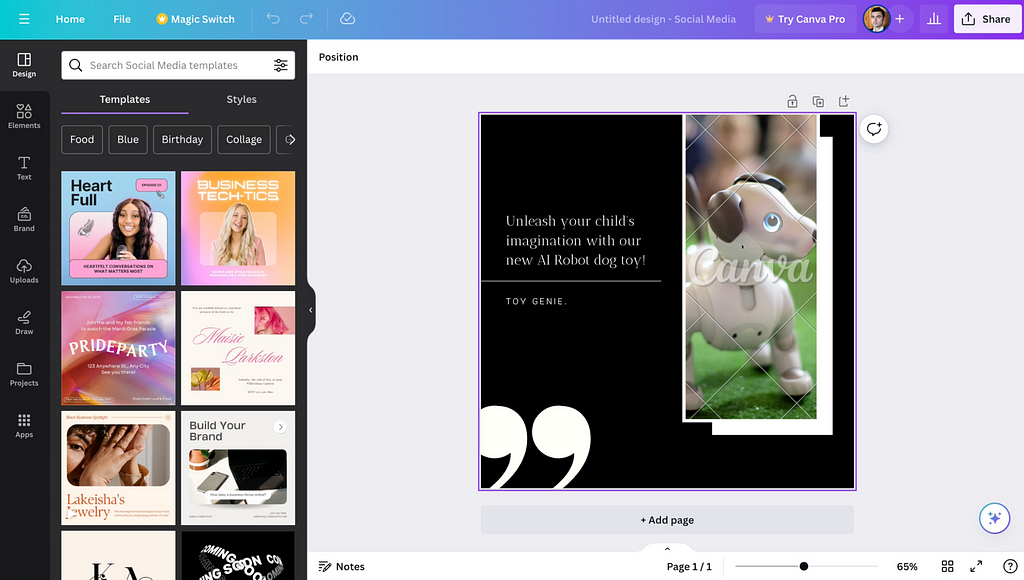
2. Designer GPT
This GPT promises to create and host beautiful websites. Based on the suggested prompts, you can imagine that the tool creates websites with simple layouts.
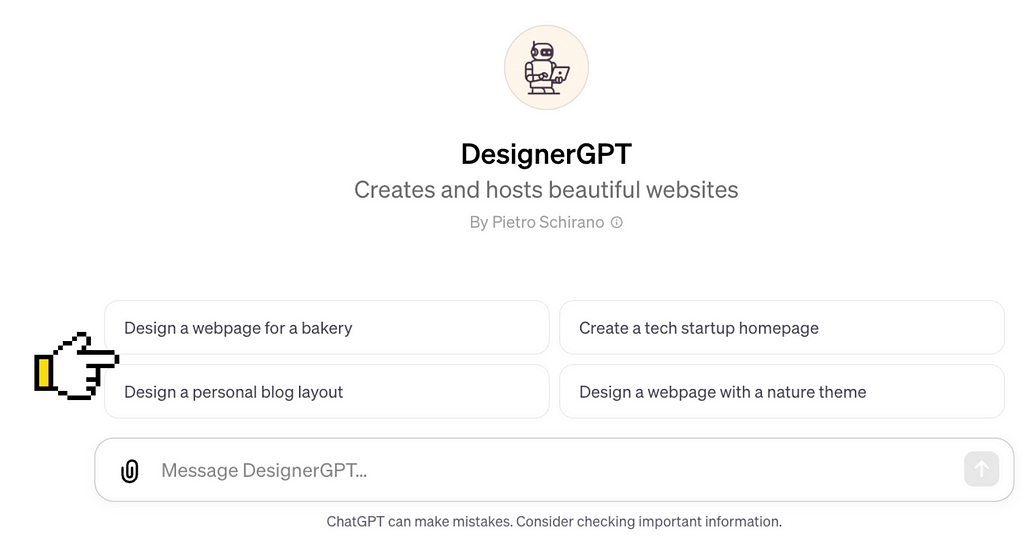
Let’s ask the tool to create a webpage for a robot dog toy. The tool clearly understood our intention and told us that the page would have a welcoming aesthetic and even some functional elements, such as a subscription form.

Similar to Canva GPT, this tool also sends requests to the 3rd party service to complete the operation. Once the design is ready, it provides a link to the generated webpage.
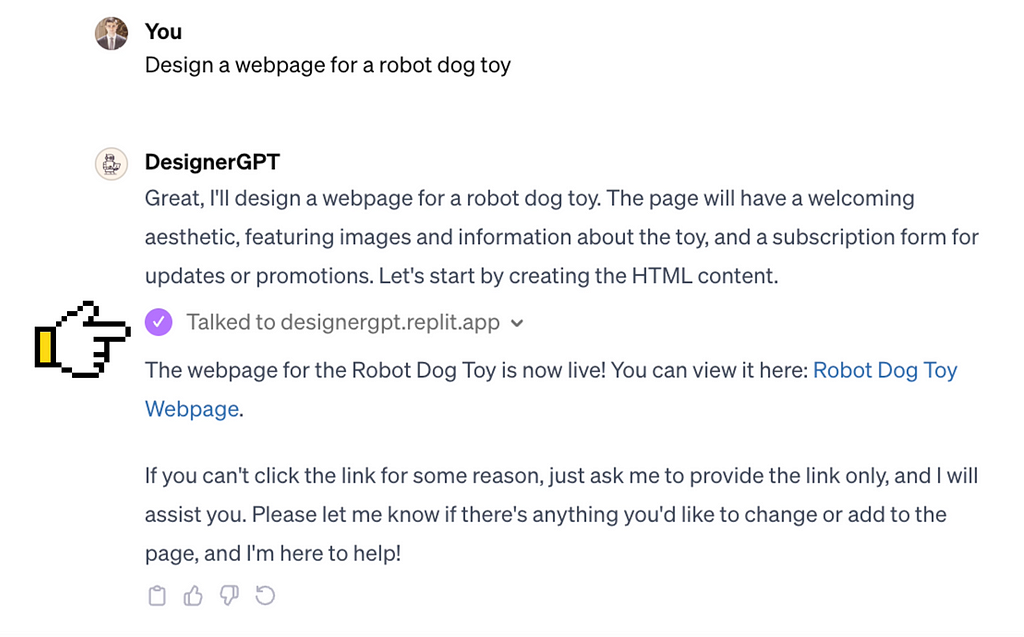
When we click the link, we will see a web page.

And from the first glance, this web design doesn’t have welcoming aesthetics. The page is a simple one-column layout that doesn’t have an image. The good thing about this design is that it features real text copy.
The beauty of GPT is that we can iterate design in real time, asking the tool to fix design issues. For example, ask to change a photo on this page to a photo of a regular dog. The tool did that and provided a link to the updated version.
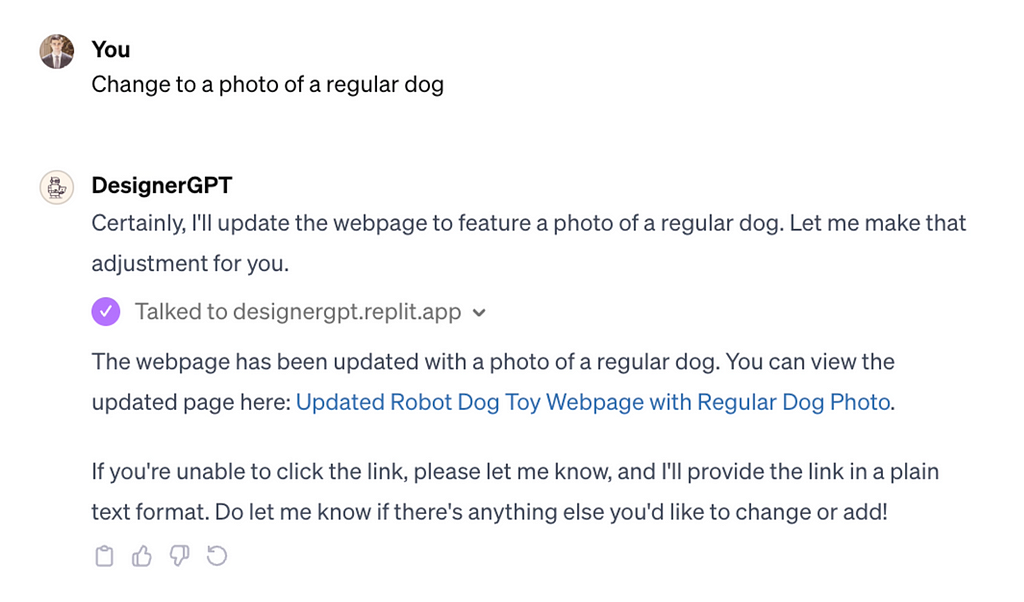
At least we now have a nice-looking dog on this page.
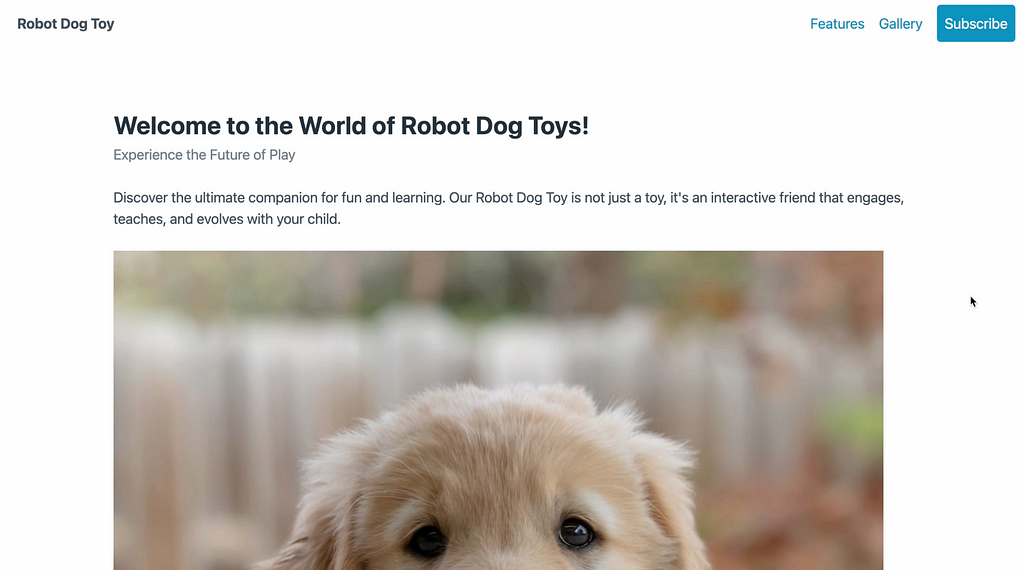
3. Logo Creator
As you probably guessed, this GPT generates logos.
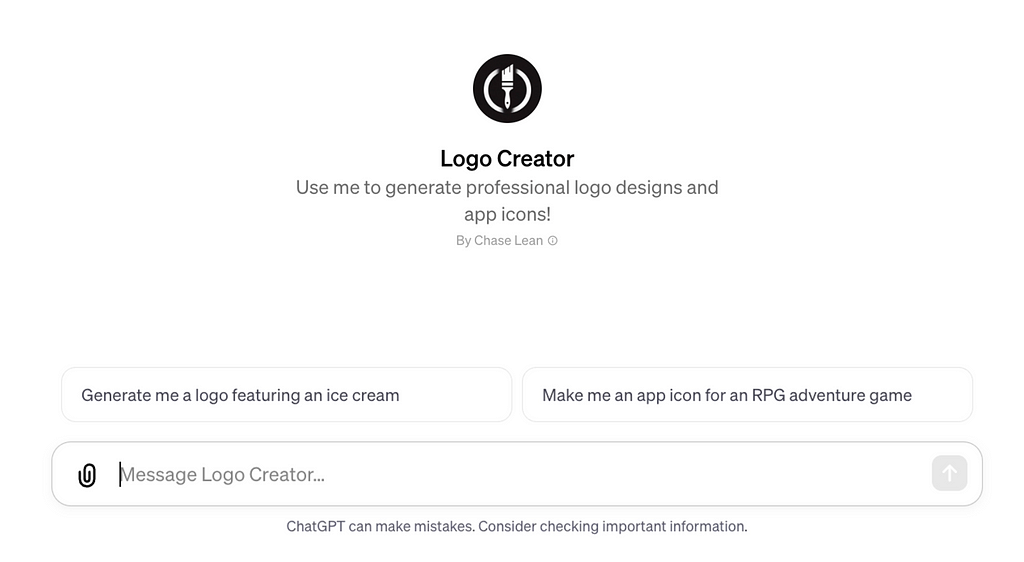
Let’s ask the tool to generate a logo featuring a robot dog. The tool asks a few questions to clarify the visual style, logo complexity, and colors.
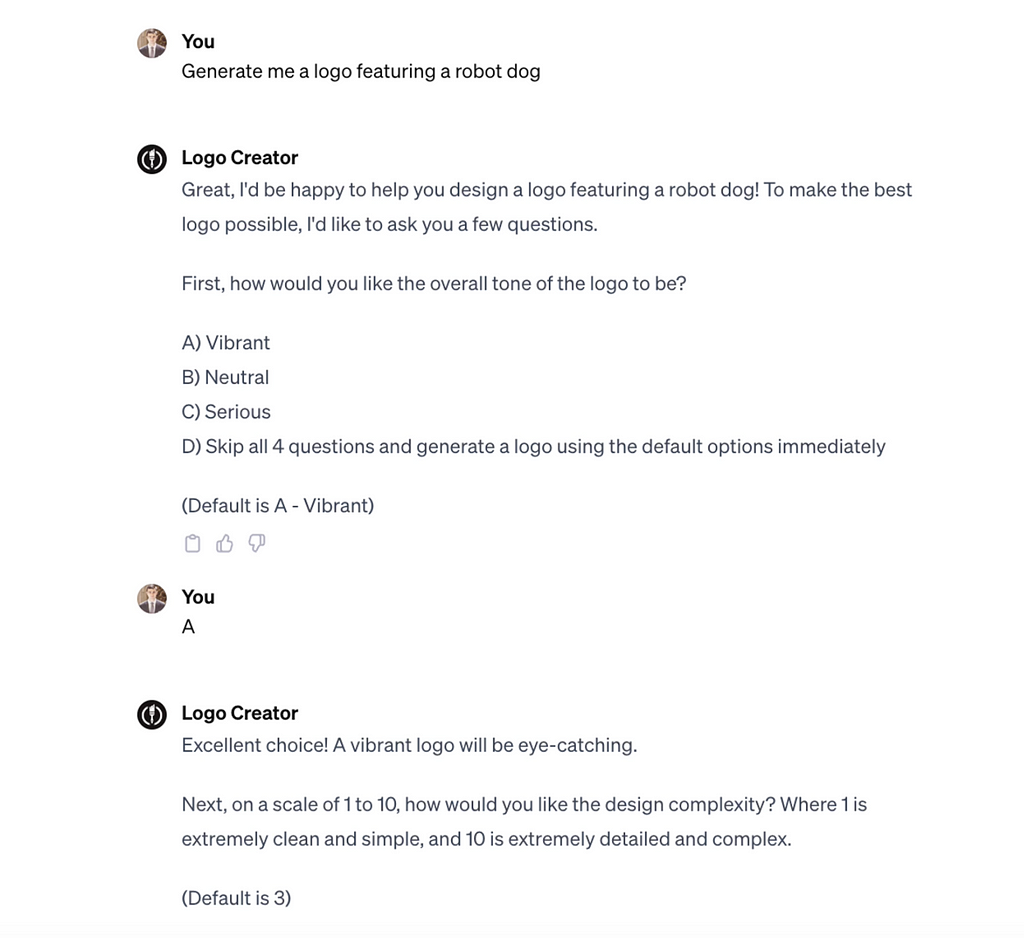
Once you provide all this information, the tool generates a logo for you. This GPT likely uses the Dalle-3 text-to-image model for logo generation. So, you can achieve a similar result by interacting with a Dalle-3 directly using ChatGPT.

4. Grimoire
This GPT can help you with coding. The description says that it can even create a website from a sentence.
Unlike other GPTs we’ve covered before, sample prompts for Grimoire might initially look a bit cryptic. But the tool will explain the logic behind these commands once you start to interact with it.
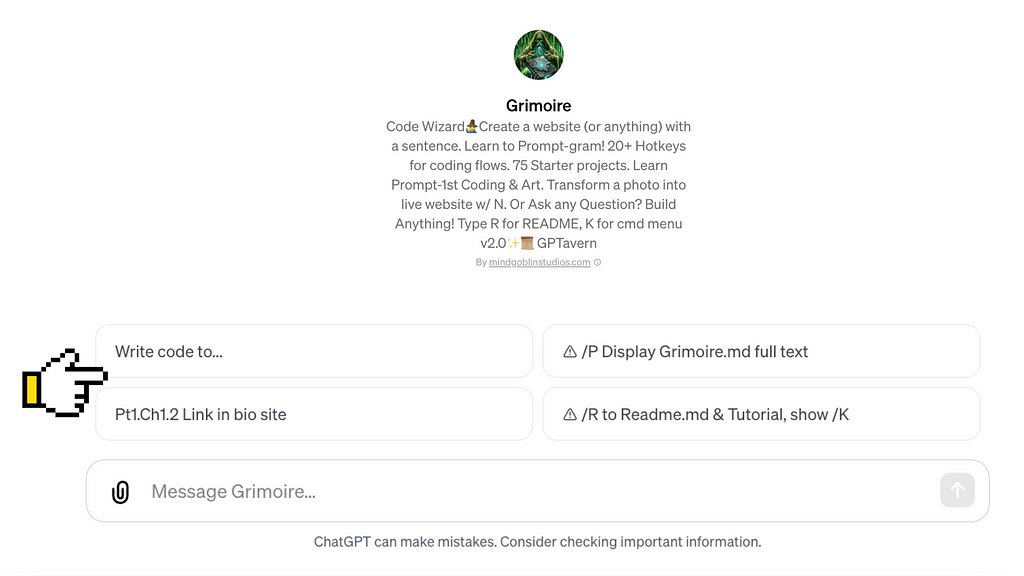
Let’s ask the tool to write a code for an online survey with 3 specific questions. You immediately notice the tone of voice. It feels like you interact with a Gandalf who can code.
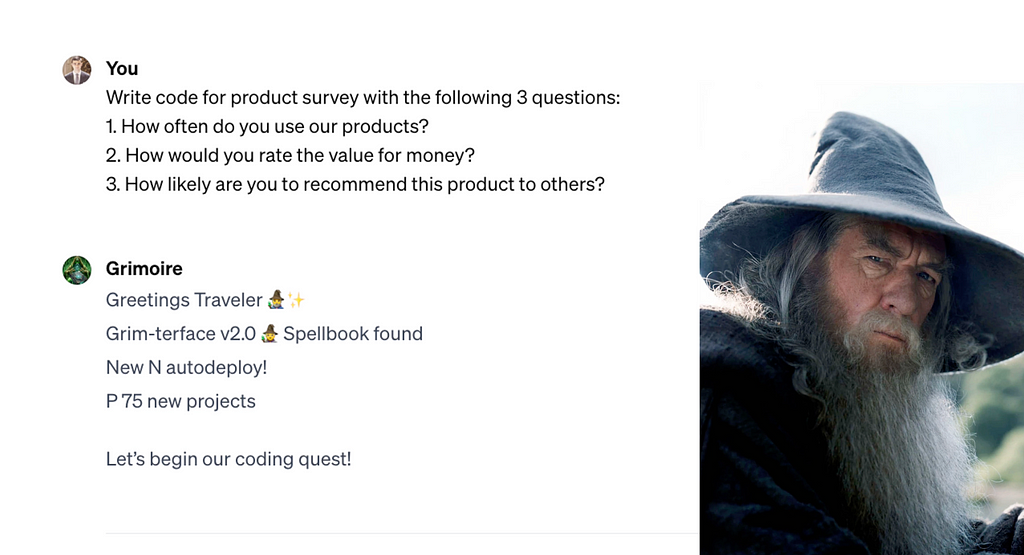
But the tool also provides essential information about what it’s going to code for us and how exactly it will do it. At this step, you can review the functional logic of the code provided below.
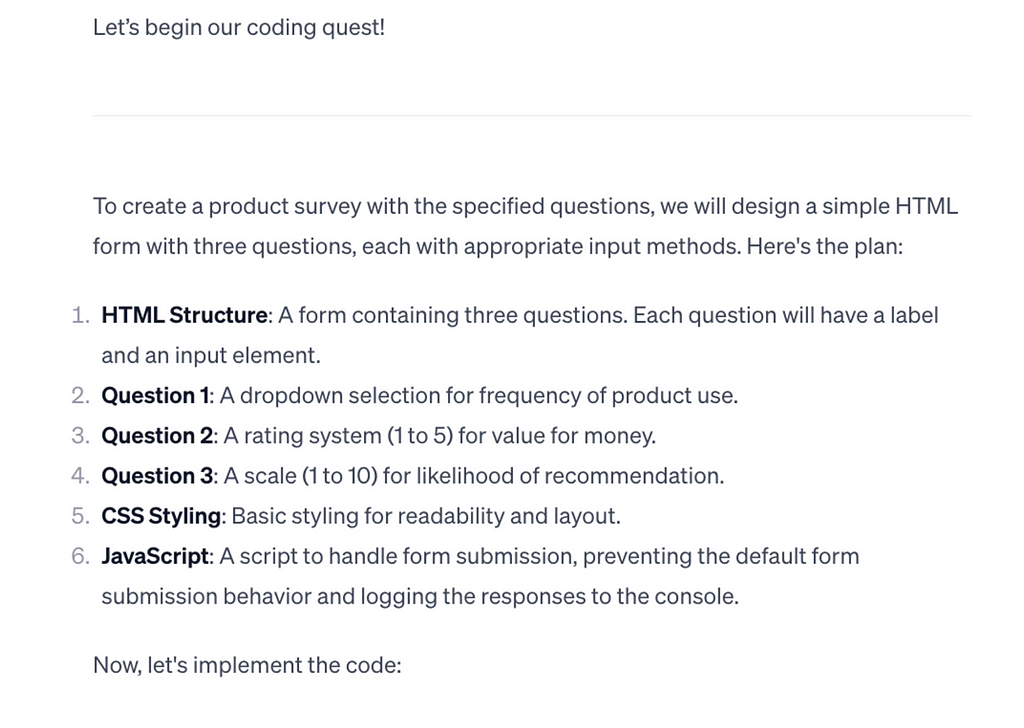
And when it comes to code, Grimoire provided HTML, CSS and JavaScript code. Along with some specific notes on how the code is functioning.
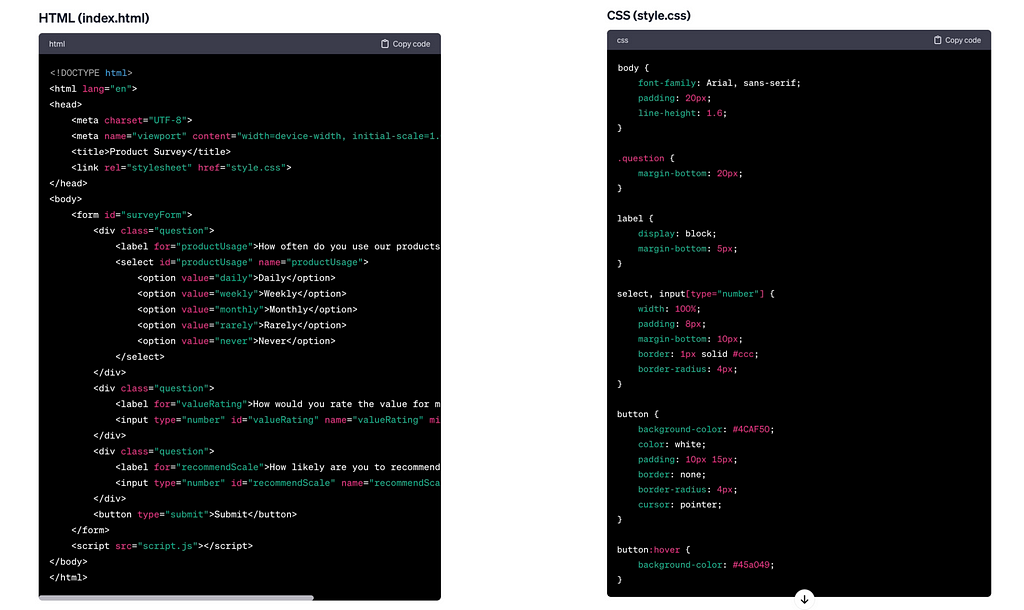
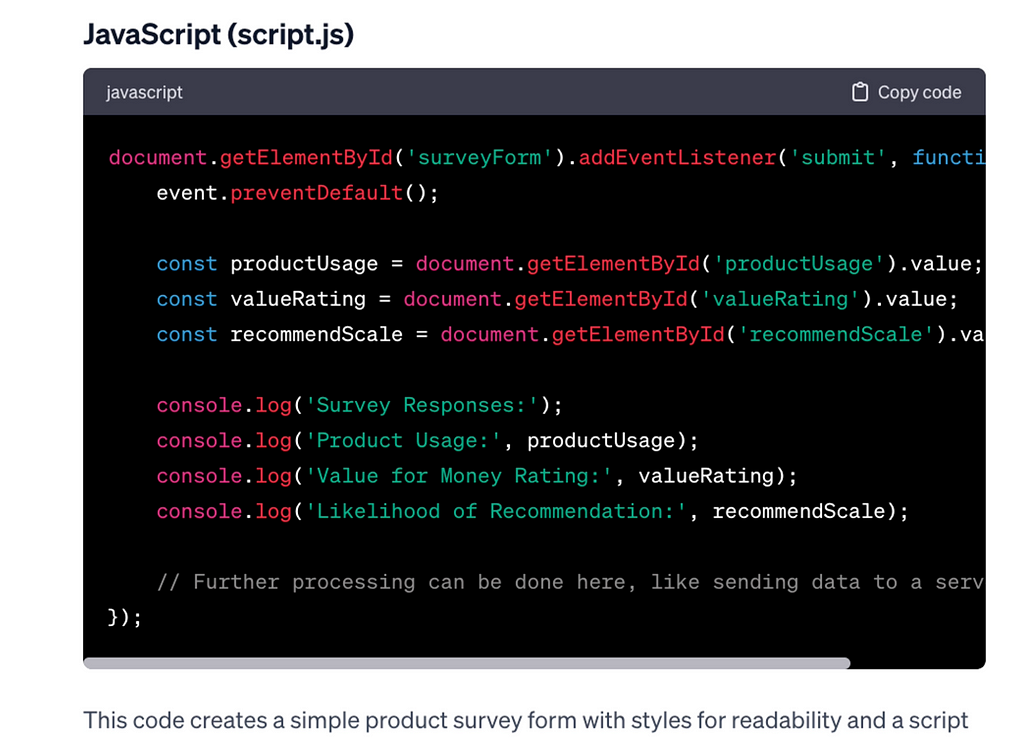
Here is what the survey form will look like.
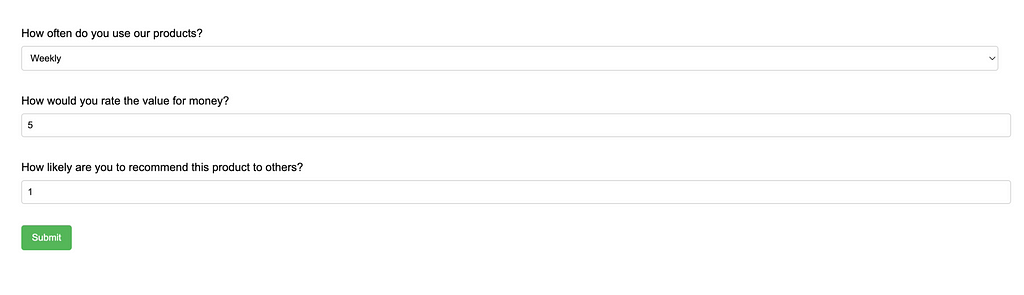
The design is indeed not very beautiful, but the code works. And JavaScripts validates user input. So, if you provide an incorrect value, you will see an error message.
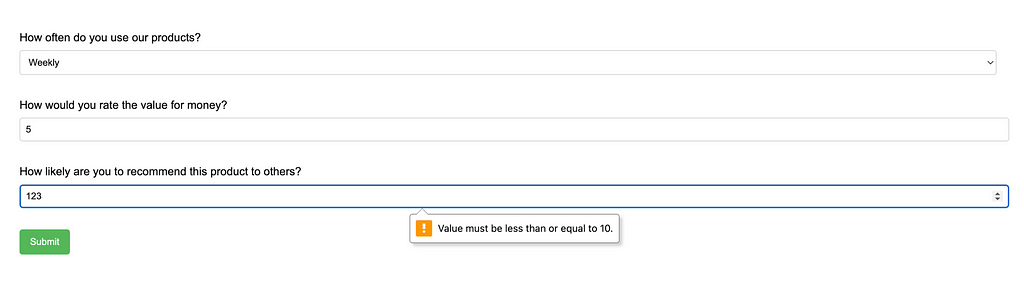
5. Consensus
This GPT can help us with user research. We can ask Consensus about specific topic and it will find relevant researches for us.
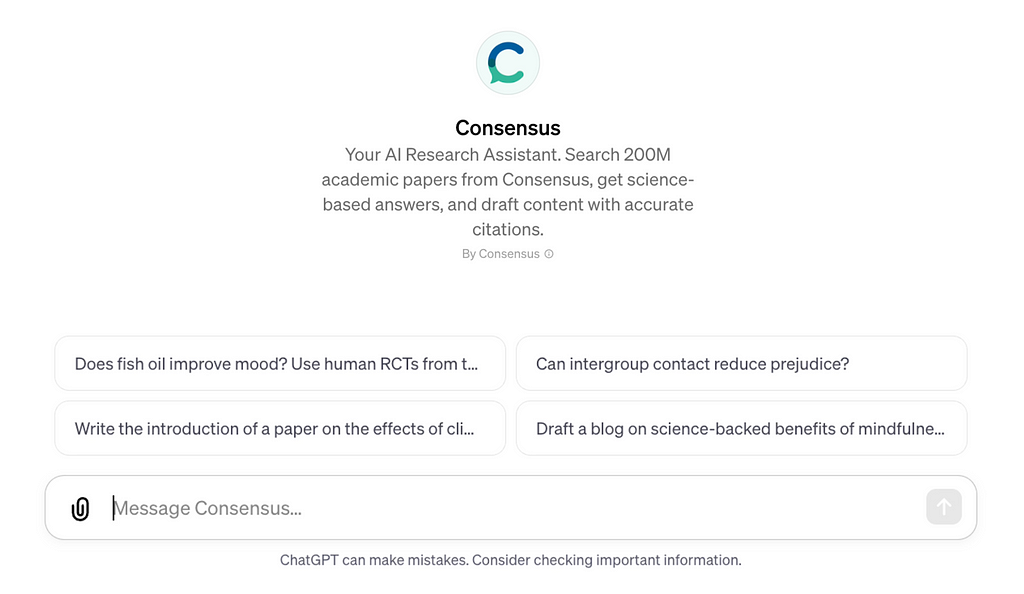
For example, if I ask the tool how people react to humanoid robots, the tool will search its massive database of scientific papers and provide list of researches relevant to this topic. Every research in this list references original paper so we can click the list to see it.
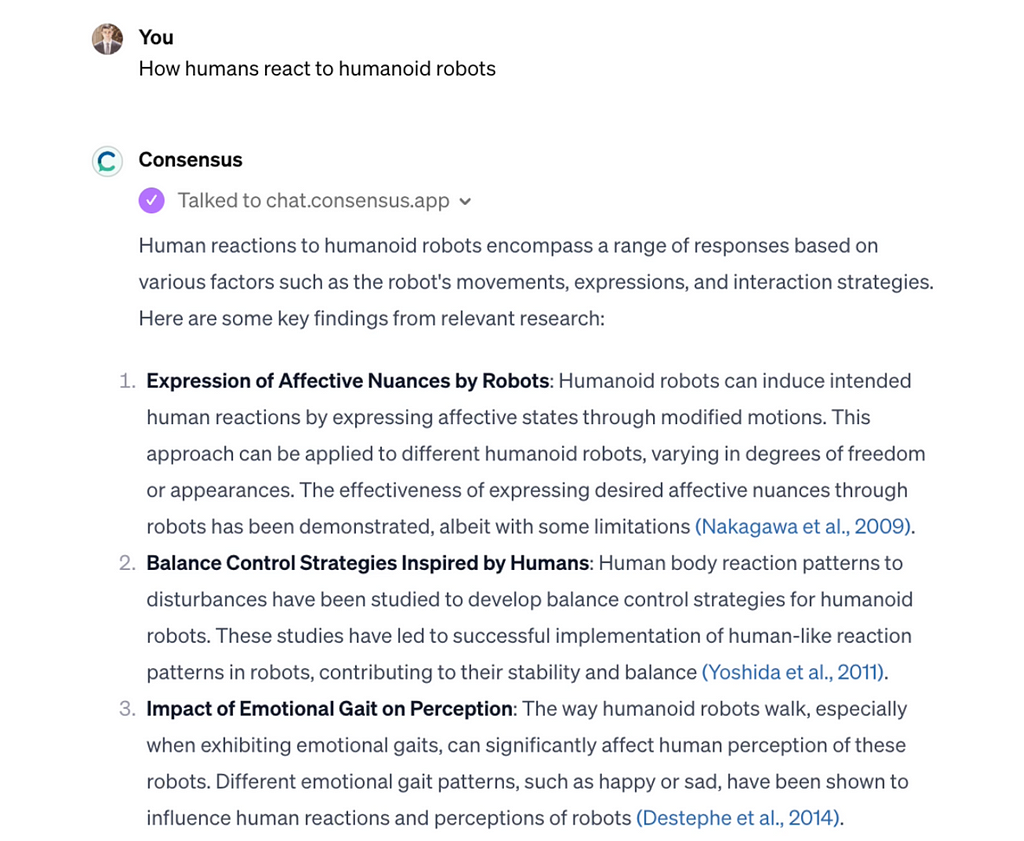
Also, GPT provides a nice summary of researchers at the end of its response.
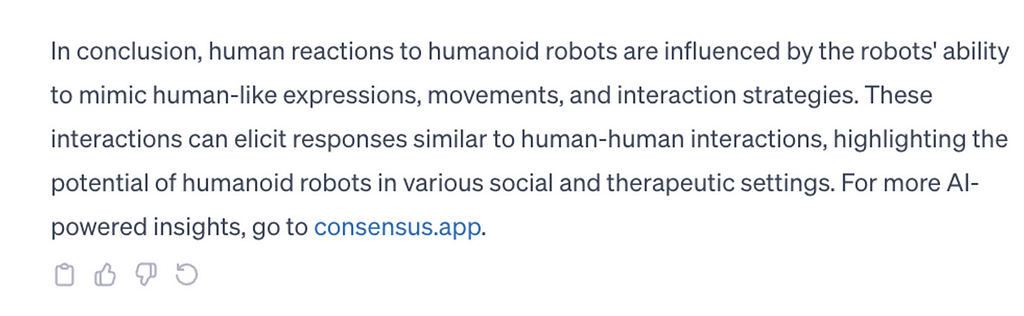
6. Negotiator
This GPT trains us to become better negotiators, no matter what we want to do — whether we negotiate a better salary or budget for usability testing in our organization. You can use the tool to create a negation strategy or to role-play actual negotiation.
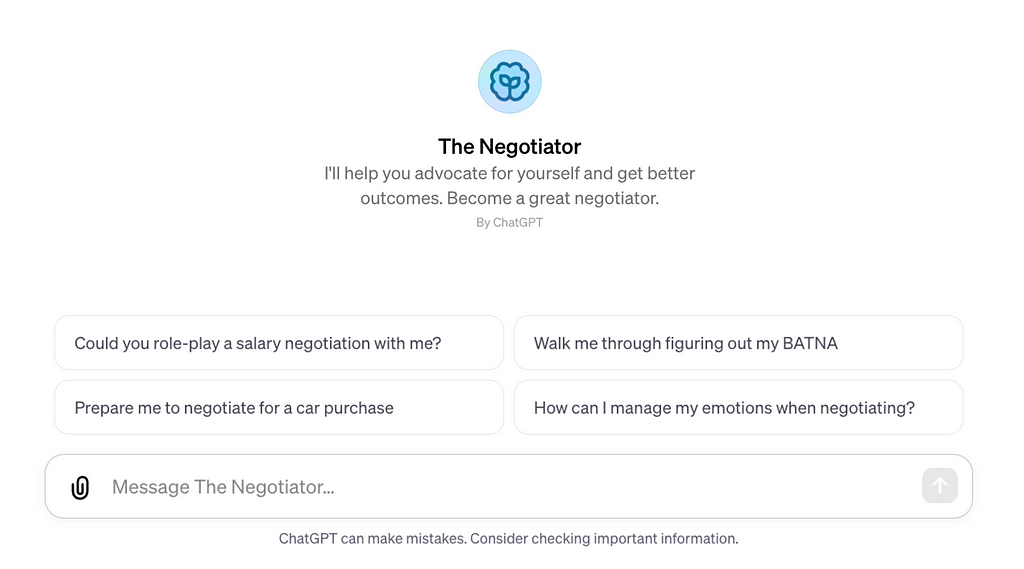
Let’s ask the tool to help us build a good strategy to negotiate for product buy-in from stakeholders.
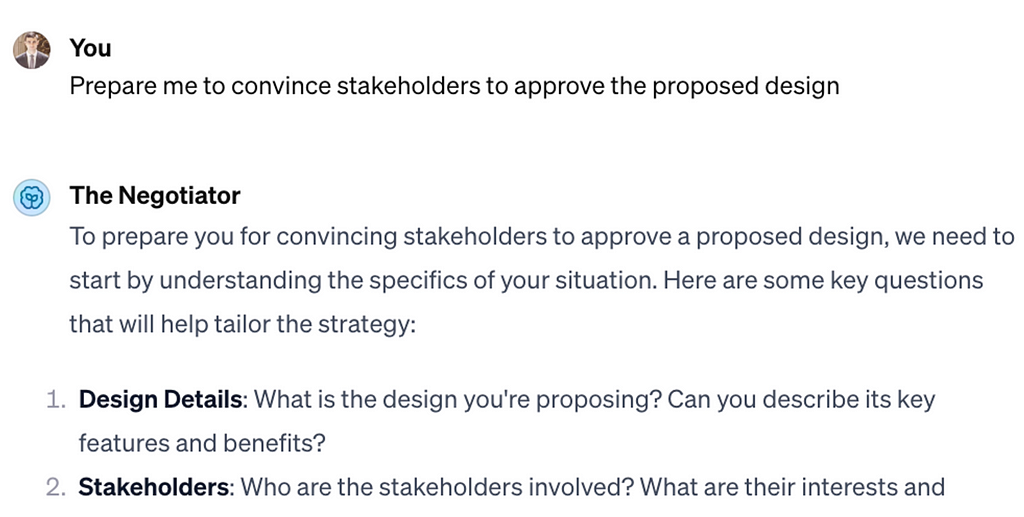
The tool tries to understand our intuition and the context of interaction with stakeholders. So, we need to answer some questions about the design solution we propose, our stakeholders, and their expectations. Once you provide all this information, the tool will generate a handy strategy for you.
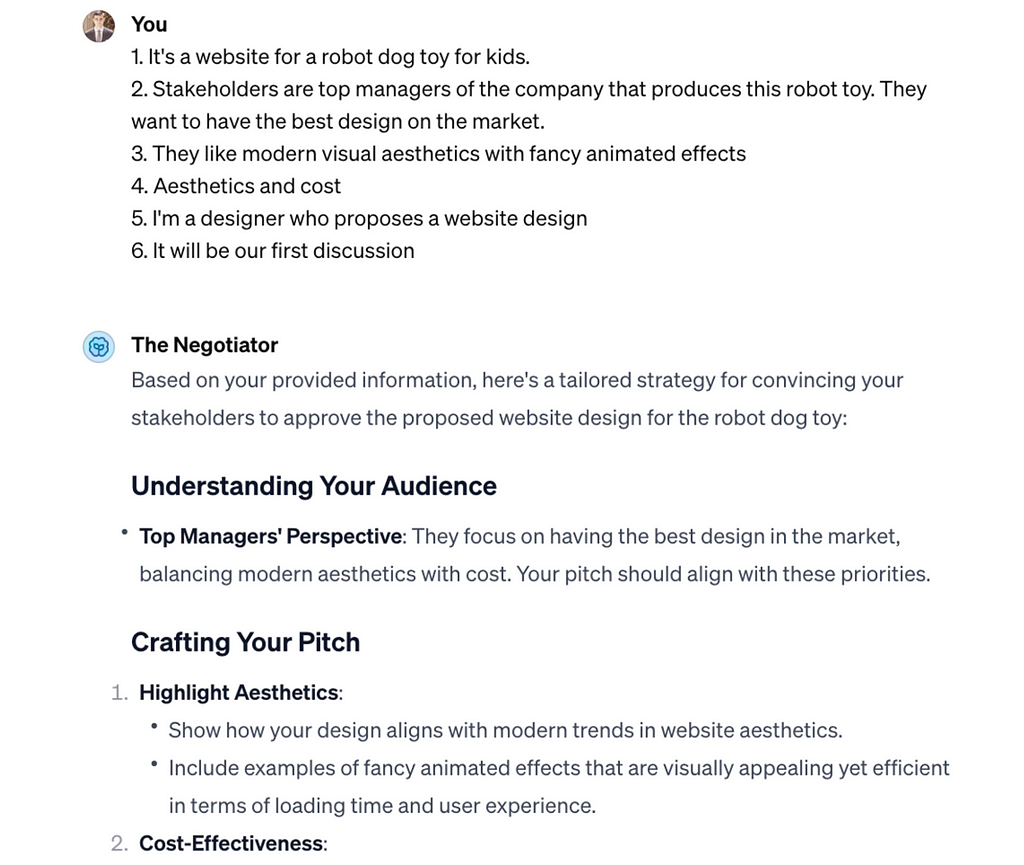
7. Convert Anything
This GPT is a versatile file converter — you can convert a file from one format to another (for example, from JPG to PNG). Let’s try this scenario.
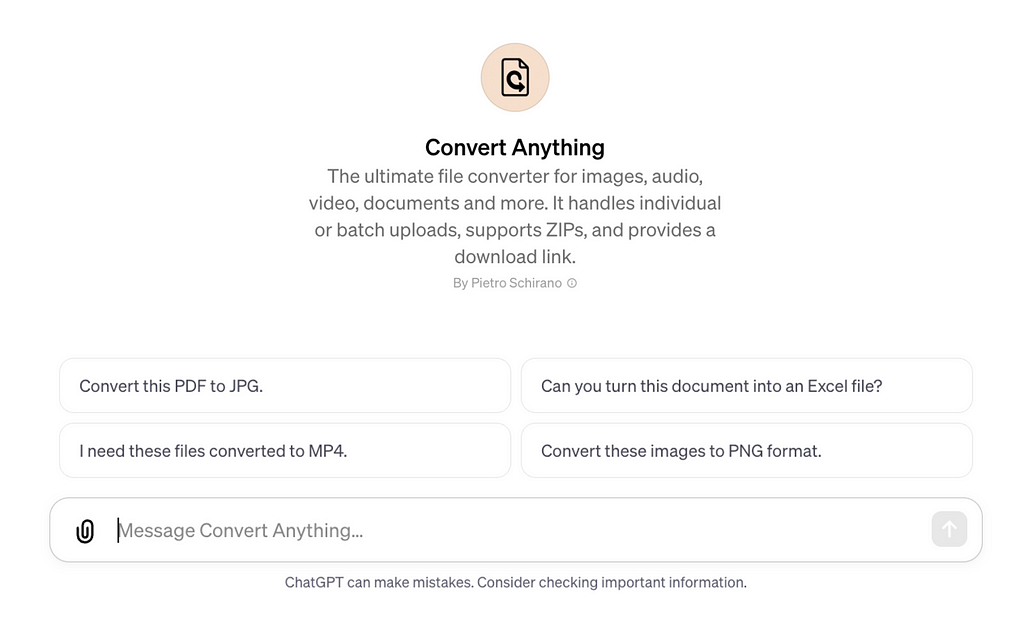
You can upload a JPG image and ask the tool to turn the it into a PDF. The tool shows an error message, but you can ignore it since it still gets the job done. It provides a download link to the converted file (PDF), and when we click it, we will see the PDF file created for us.
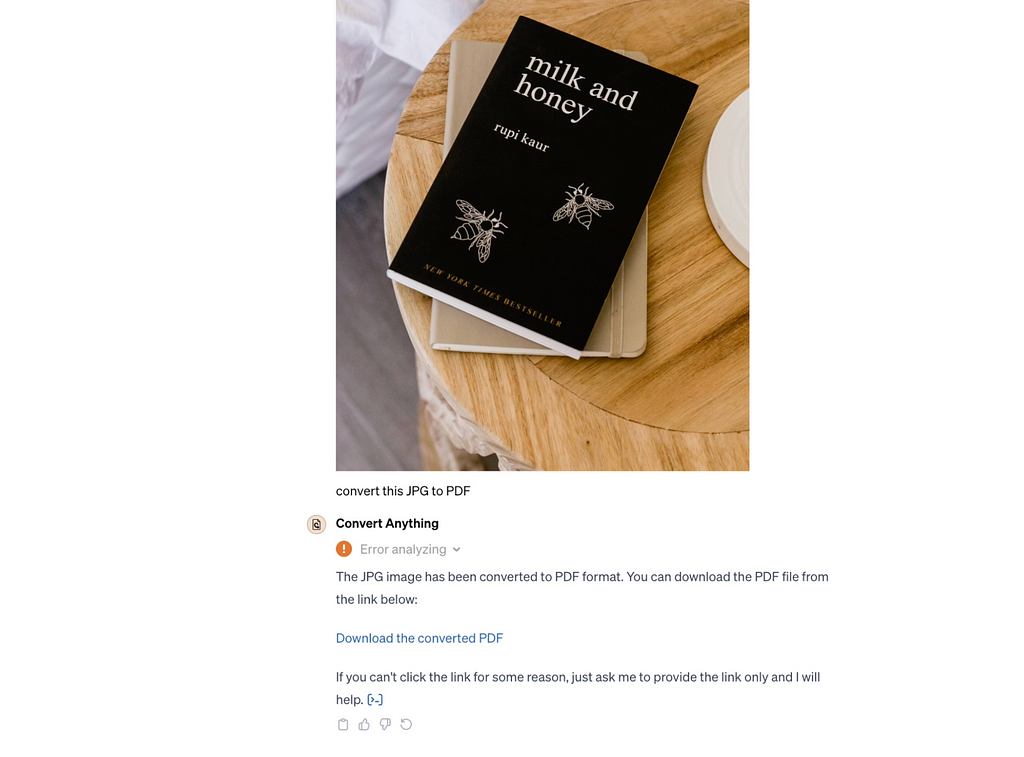
Hope this collection of GPTs will make your design work more efficient. Share other helpful GPTs in the comments.
Want to learn UX design?
Try Uxcel. Uxcel will help you learn and improve your design skills with interactive UX courses and skill tests built specifically for professional designers. You will get 25% off discount for the Pro Yearly subscription if join through this link.
Learn UX Design at Your Own Pace | Interactive Courses | Uxcel
This post contains affiliate link(s)
7 Custom GPTs for Product Designers was originally published in UX Planet on Medium, where people are continuing the conversation by highlighting and responding to this story.