A Product Design Perspective

From chatbots to collaborative canvases, here’s how AI is reshaping the way we interact with digital products.
Artificial intelligence is not just a backend technology anymore — it’s now front and center in the user experience. As designers, we’re no longer just creating static interfaces; we’re shaping dynamic, adaptive systems that learn, respond, and even create alongside us. This article explores seven emerging UI patterns when designing AI-powered products, from collaborative canvases like Figma AI to system-level agents like Rabbit OS or AutoGPT.
1. Collaborative Canvas
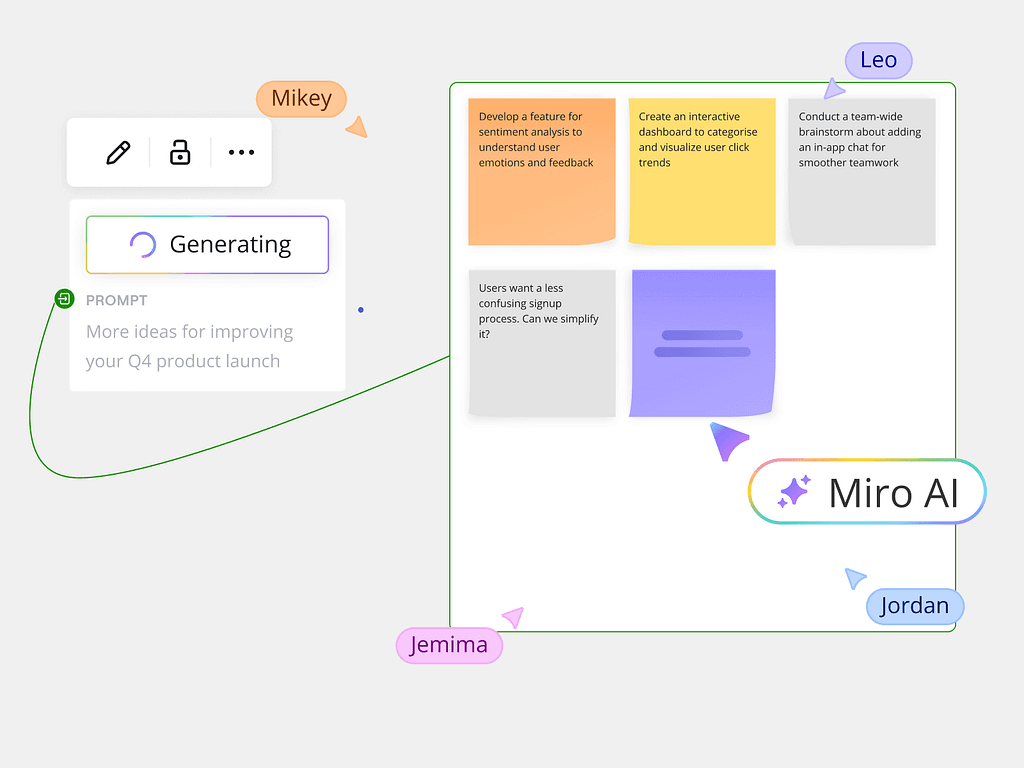
Example: Miro AI, Notion AI, Figma AI
Collaborative canvases bring AI into creative workflows without interrupting flow. Think inline suggestions, smart edits, or slash-command prompts right in the context of the canvas.
Design Patterns:
– Inline AI suggestions (ghost text, tooltips)
– Slash commands for invoking actions
– Multi-modal inputs (typing + drag & drop)
– Real-time co-creation with visible AI feedback
– Easy undo/accept of AI changes
2. Chatbot & Copilot
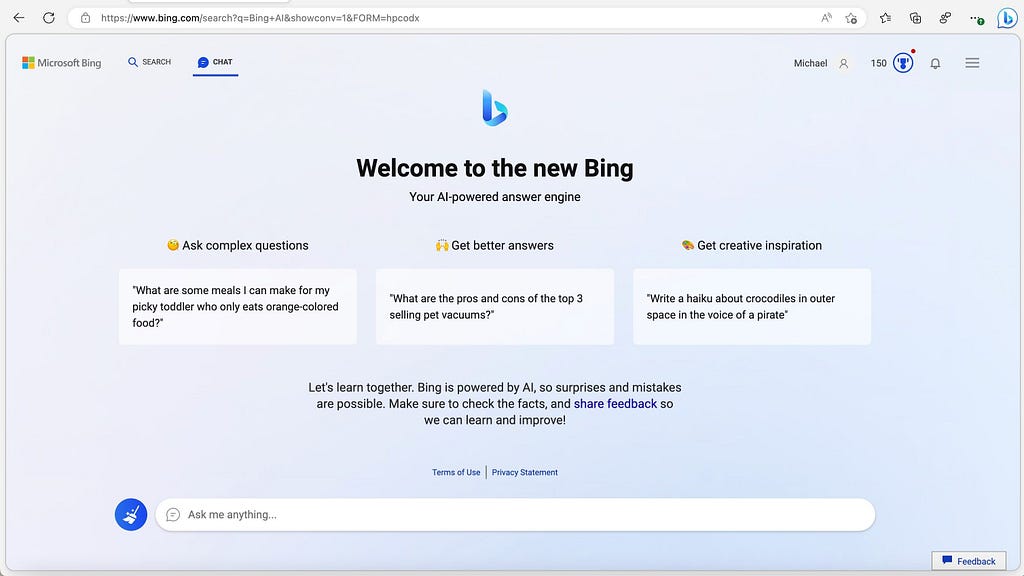
Example: ChatGPT, Bing Copilot, Khanmigo, Duolingo Max
Conversational AI is everywhere — from productivity tools to learning platforms. The key challenge here is designing trustworthy and helpful dialogues.
Design Patterns:
– Prompt scaffolding with suggested inputs
– Conversational memory/history view
– Visual feedback (typing indicators, animations)
– Role-based personas (e.g., tutor, coach, assistant)
– Transparent context windows
3. Input Form + Prompt-Engineered Forms
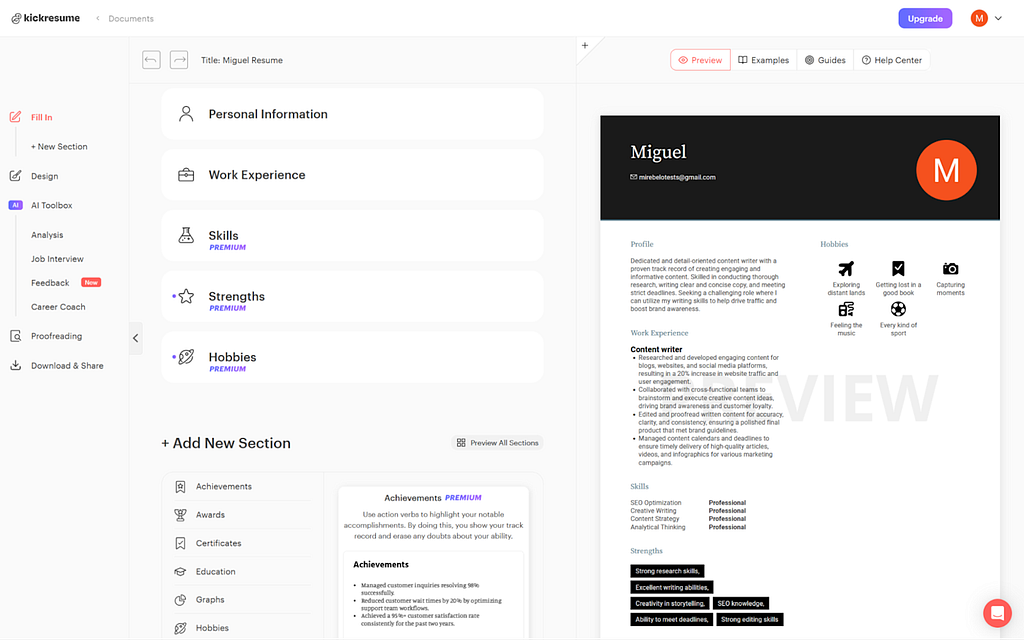
Example: Resume builders, content generators, AI design tools
Some of the most successful AI products abstract the complexity of prompt-writing into structured input forms, turning open-ended generative tasks into guided flows.
Design Patterns:
– Form-to-prompt translation
– Live preview of results
– Presets or reusable prompt templates
– Toggle between AI and manual edit modes
4. Video & Image Generation

Example: Runway, Pika, Midjourney, D-ID
With AI now generating stunning videos and images, interfaces must give users the tools to iterate visually and guide outputs meaningfully.
Design Patterns:
– Before/after comparison modes
– Timeline scrubbers for generative video
– Region-specific edits and masks
– Style + prompt blending
– Lightweight previews before full generation
5. Voice Interfaces

Example: Alexa, Google Assistant, Ribbit R1, voice journaling apps
Designing for voice isn’t just about audio — it’s about giving users visual and contextual feedback in an invisible interaction.
Design Patterns:
– Wake word + listening indicators
– Live transcript overlays
– Graceful fallback suggestions
– Characterful voice design aligned with brand
6. Developer / API Interfaces
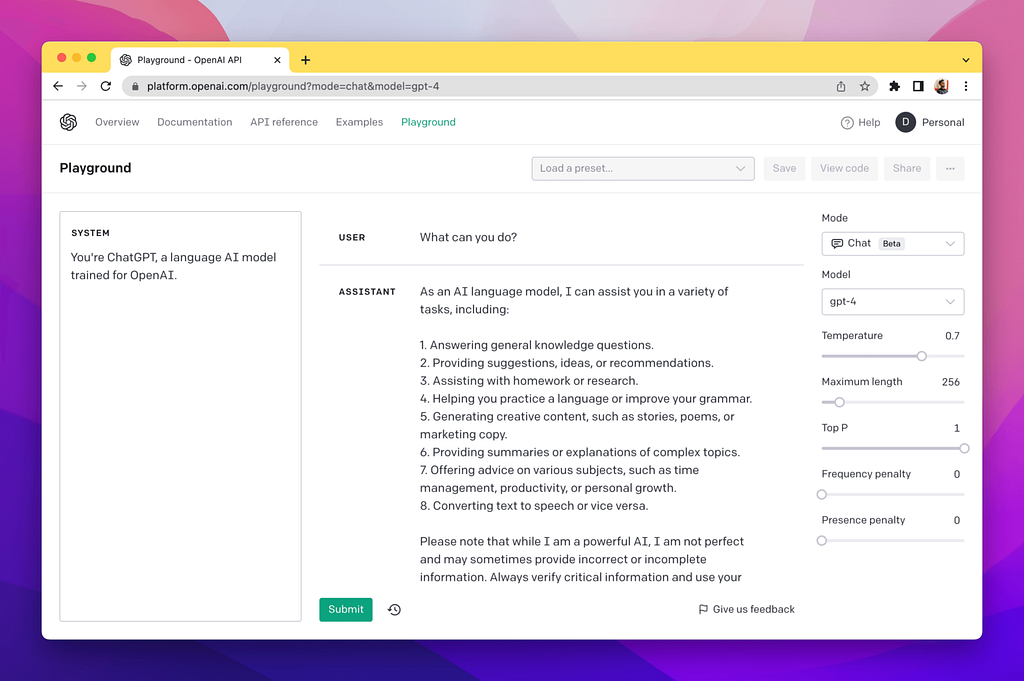
Example: Open AI playground, Replit AI, GitHub Copilot, Curosor AI, Anthropic Console
For technical users, transparency and control are critical. These interfaces often serve as sandboxes for fine-tuning, debugging, and exploring AI behaviors.
Design Patterns:
– Prompt-response panels
– Token usage feedback
– Temperature & system prompt settings
– Inline annotations + diffs
– Autocomplete with keyboard navigation
7. System-Level Agents
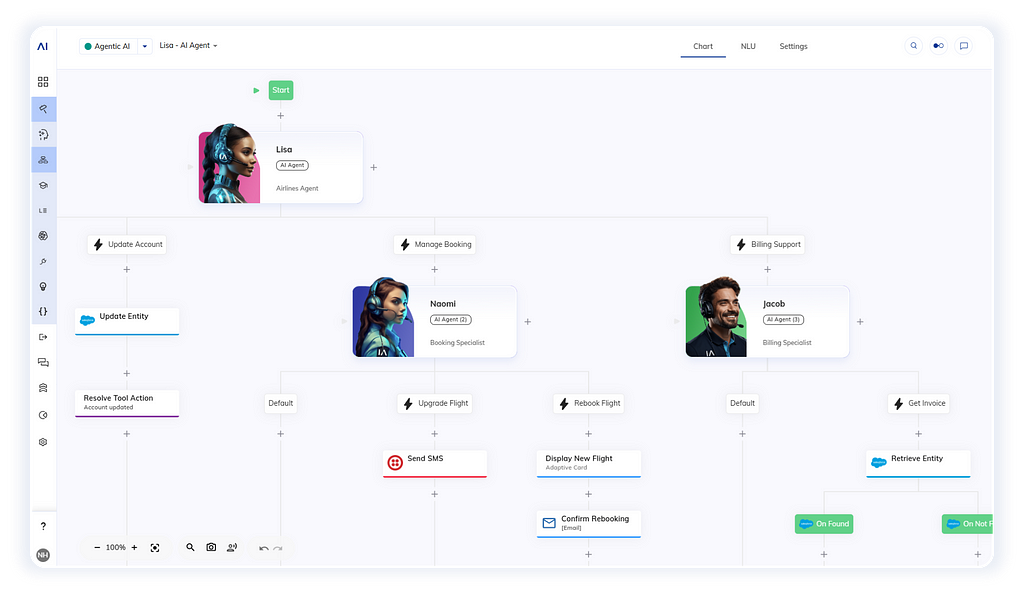
Example: AutoGPT, Ribbit OS, multi-tool copilots
Multi-step, autonomous agents bring a new level of complexity. Interfaces must make these systems feel traceable, interruptible, and safe.
Design Patterns:
– Step-by-step task logs
– Progress checklists and visualization
– Interrupt and approve/reject controls
– Modular agent/task stack views
Final Thoughts
As AI continues to evolve, we’re moving from static UI to adaptive, probabilistic systems that require new design languages — transparency, trust, and flexibility are more important than ever.
If you’re designing AI-first products, pay attention to the interaction contract between human and machine. Whether it’s a chatbot, a video generator, or an auto-agent, thoughtful interface design can turn an intimidating technology into an empowering experience.
In the coming weeks, I’ll be diving deeper into each of these seven interface categories — exploring their UX challenges, real-world examples, and what great design looks like when AI is involved. Whether you’re a designer, builder, or just AI-curious, follow along for practical breakdowns and product inspiration from the frontlines of AI interface design:)
7 Key Design Patterns for AI Interfaces was originally published in UX Planet on Medium, where people are continuing the conversation by highlighting and responding to this story.