Hey there! I’ve rounded up a fantastic collection of AI tools designed to elevate your design game. From crafting icons to refining UI/UX and simplifying documentation, these AI tools are game-changers. Give them a try and see how they can revolutionize your design workflow.
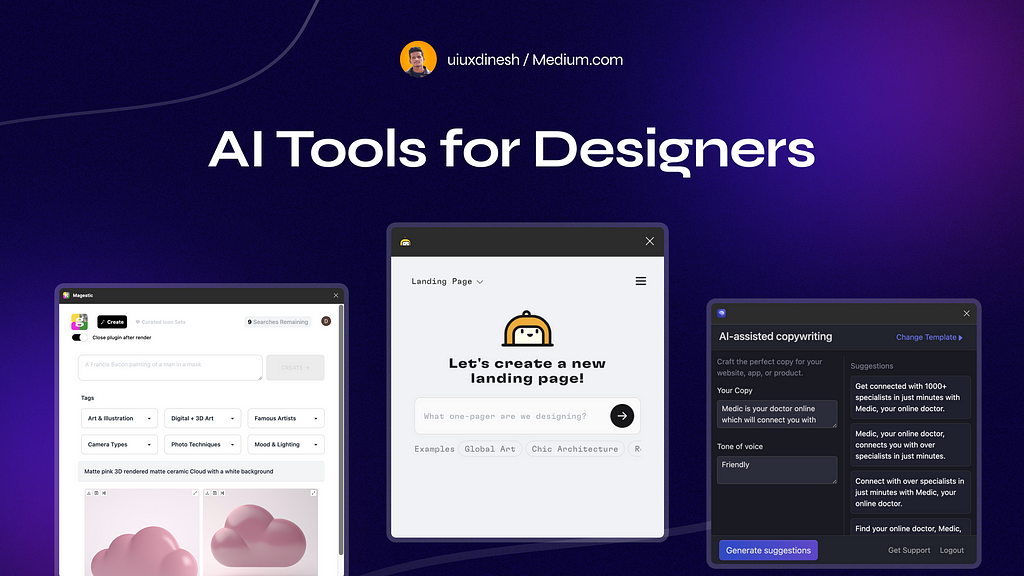
1. Recraft
Welcome! This incredible tool empowers you to craft mind-bending images in countless styles. Seamlessly convert images to vectors, modify anatomy with the lasso tool, and explore diverse artistic styles. Let your creativity flow with Recreaft — it’s free!
Website link: Recraft.ai
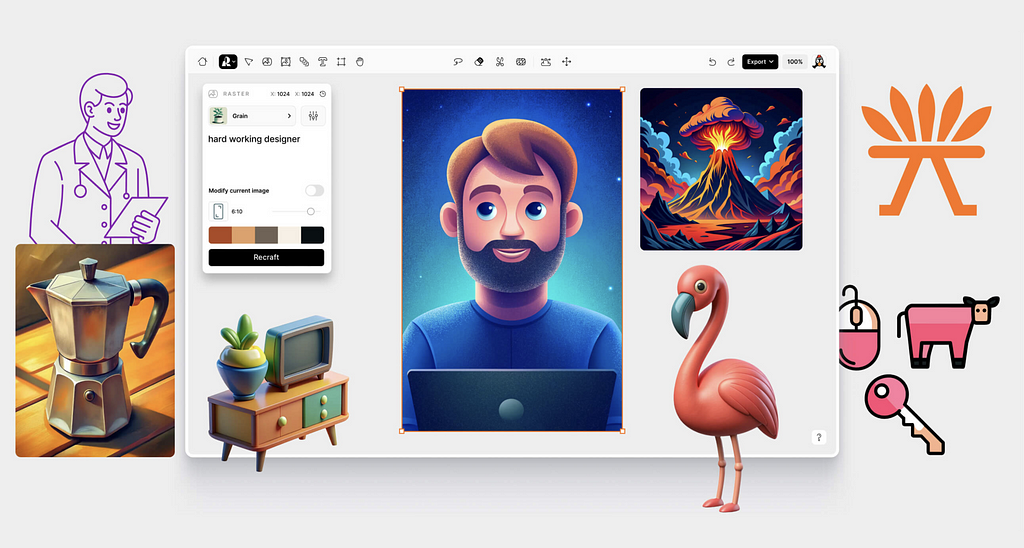
2. Galelio AI
I love writing prompts on this tool, like literally this tool gives me a minimalistic Design which really shocks me. How AI can give this much clear UI that too with Good spacing, font size, usage of images, etc. If you want to get some great inspirations and want some fresh designs to see then definetly you can check this tool. And more amazing thing is it’s free upto one limit and also you can export the editable screens to your Figma. You can see the UI generated by this tool in the below image.
Website link: usegalelio.ai
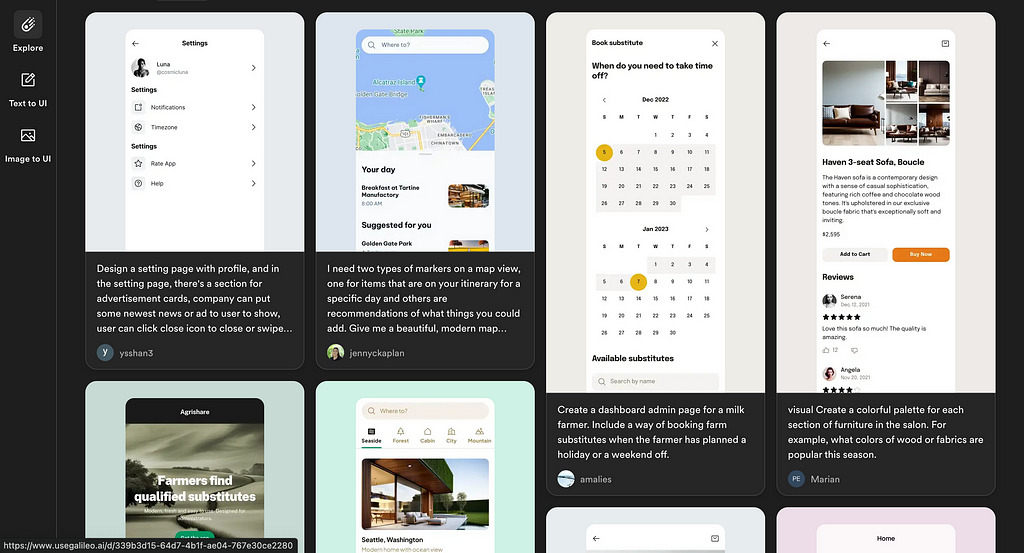
3. UIzard
Check out UIZard — it’s not just some fancy AI thingy, but a cool Webapp! You can use drag-and-drop elements to build UIs, turn screenshots into editable magic, and even cook up UIs with prompts. It’s like a superhero tool for UI design, but don’t get me wrong, it’s no Figma. I mean, Figma has my heart — LOL! Give UIZard a shot to save heaps of time. It’s the sidekick you didn’t know you needed!
Website link: uizard.io
4. Whimsical
Hey, this tool is like your buddy for making flowcharts and wireframes. Just throw in a prompt, and bam, you got a flowchart. Drag and drop for wireframes is a piece of cake. Mindmaps? You can let it do its thing or draw them yourself with handy shortcut keys. It’s like a digital hangout for all your UX work. Easy teamwork, and those cool prompts? They’re the icing on the cake at Whimsical.
Website link: Whimsical.com
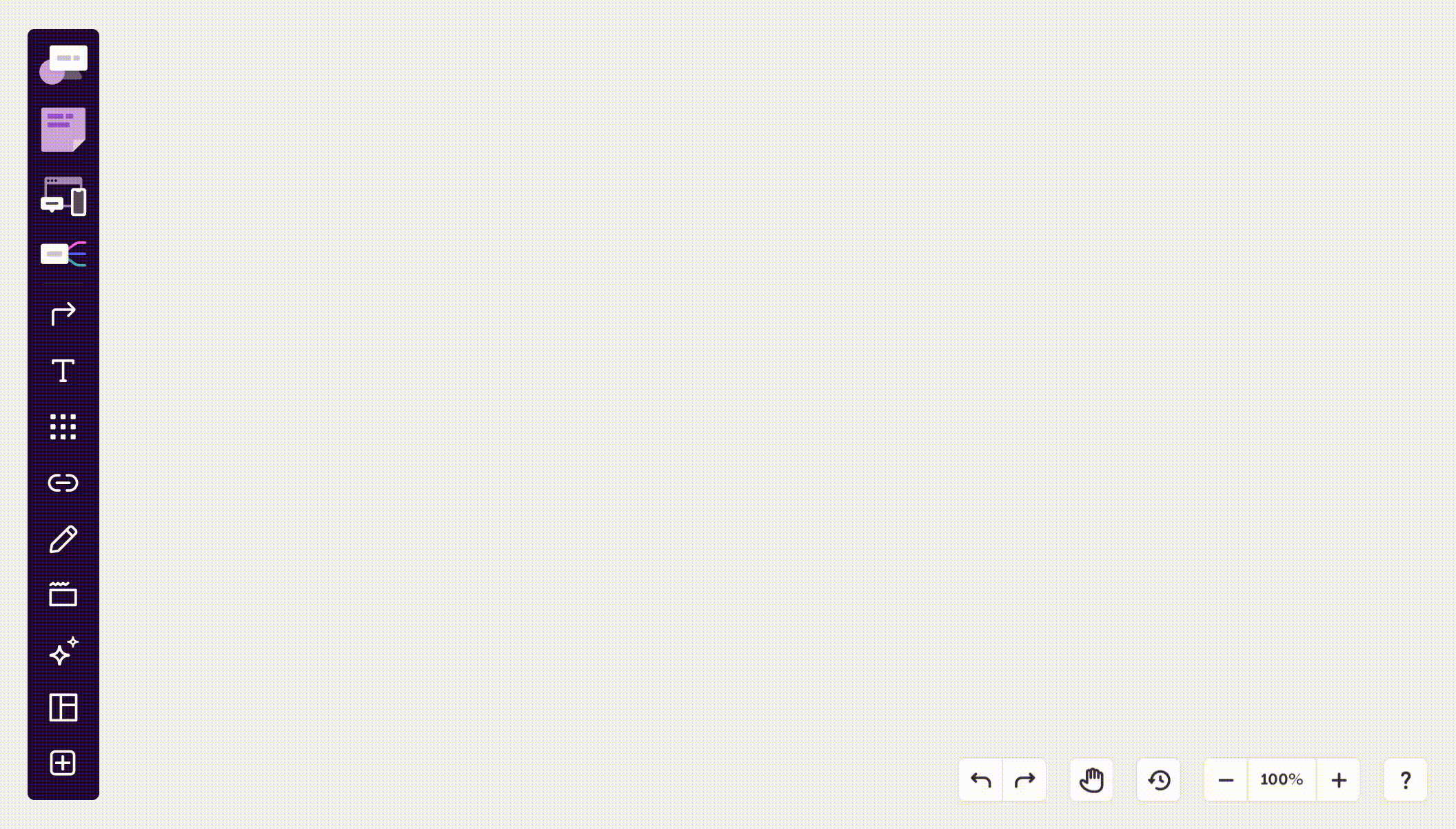
5. AI Colors
Here, you can easily generate color palettes and apply it on the UI and see how they look on the screen. Explore pre-existing palettes and learn how to apply them effortlessly. Perfect for beginners looking to master color palettes with ease. I have given the prompt and this tool has generated the UI based on those colors. Check below Image for the result.
Website link: AIcolors.co

6. Khroma AI
Khroma, your personal color guru! This awesome tool taps into AI magic to create custom color palettes just for you. It learns your likes and dislikes, then serves up endless combinations that match your style perfectly. Get ready to explore infinite possibilities — you might just spend forever here!
Website link: Khroma.co

7. Fontjoy
Finally, let’s talk about the fantastic tool for creating font combinations. You can either randomly generate combinations or select a heading and body font to see matching options with different contrast and similarity styles. Just click ‘Generate’ and voila! Perfect font combos at your fingertips. It’s a real game-changer when you’re experimenting with different styles.
Website link: fontjoy.com
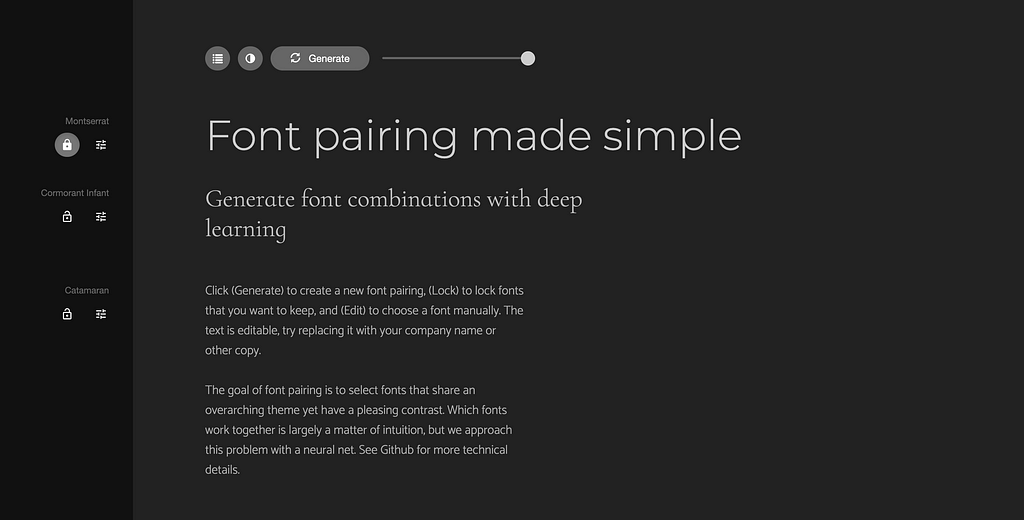
8. FigGPT
FigGPT in Figma — it’s your go-to buddy for supercharged design! With quick actions, custom tweaks, and support for over 40 languages, it’s got you covered for all your creative needs. Magic Populate makes filling designs a breeze, and features like global prompt suffix and bulk edit keep things smooth. Plus, you can access it for free (with a few limits) or go all-in with the paid plan for full functionality. Happy designing!
Plugin link: FigGPT
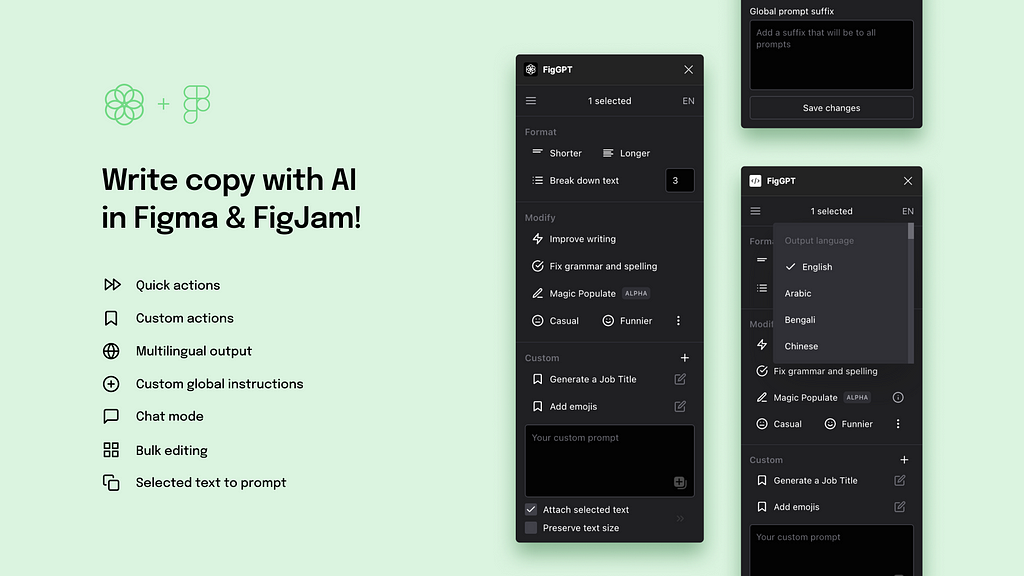
Big thanks for sticking around and reading the entire article!😍
I’m Dinesh, a design addict. You can connect with me on (LinkedIn) and let’s talk regarding UI/UX. Hang in with me and don’t miss out on my next article.
Happy Designing.
Top 8 AI Tools and Plugins Every UI/UX Designer Should Try in 2024 was originally published in UX Planet on Medium, where people are continuing the conversation by highlighting and responding to this story.