
I’ve always found networking events chaotic. You hardly get a few minutes to interact with someone, and that’s never enough to make a great impression.
Until I discovered digital business cards.
Digital business cards have changed the networking game for me, and I am sure for the millions who use them. I can send a URL, share a QR code, or show my Apple Wallet — and folks can instantly see and save my details.
People across various industries can use these virtual cards to build a genuine connection with their target audience by sharing more than just a name and number.
But here’s the tricky part: With so many platforms for creating digital business cards, what’s the best solution for you? My well-researched and level-headed picks and reviews will help you make an informed decision.
Table of contents
- Top 8 digital business cards at a glance
- Are digital business cards worth it?
- An overview of how I did my research
- What should you look for in a digital business card solution?
- The 8 best digital business card makers in 2024
- How to choose the best digital business card solution: 9 Things to consider
- 5 Tips for creating an effective digital business card
- How to implement a digital business card solution for your team?
- Which digital business card solution should you choose?
Top 8 digital business cards at a glance
In case you want to get to the details right away, here are my top eight recommendations for creating the best digital business cards:
- Uniqode- Best for creating digital business cards in bulk
- HiHello- Best for quick setup and user-friendly interface
- Popl- Best for exchanging contact information
- Blinq: Best for creating business cards on the go
- Wave: Best for adding rich media to business cards
- Know.ee: Best for using paper card designs
- Linq: Best for combining physical and digital cards
- Kado: Best for seamlessly organizing contacts
Are digital business cards worth it?
In 2022, the digital business card market was worth $159 million. By 2032, that valuation will rise to just over half a billion dollars.
In short, digital cards are catching on. And they’re catching on quickly.
So, if you’re still on the fence about them, here are four reasons why you should reconsider:
1. Instantly share any business information
Unlike printed cards, electronic business cards let you deliver contact information in seconds. The recipient only needs to scan your card to save the details on their mobile device.
More importantly, you can share e-business cards through several different channels, which is impossible with a piece of paper. For instance, you can use Google Wallet or Apple Wallet, email signatures, QR codes, and social media links.

The best part? Recipients don’t need a standalone or third-party app to view the encoded information.
2. Track and monitor recipient behavior and engagement
Seeing your cardstock deplete, you might think the event went well. Cut to the next day; you can’t remember every prospect’s details and don’t receive a call/message from folks you met.
In short: There’s no way to track client engagement with a traditional paper card. You can hand out as many as you want, but how do you know who’s keeping them and who’s throwing them in the trash?
Virtual cards come with dedicated analytics and tracking features to help you monitor metrics such as:
- Number of unique card views
- Total number of card saves
- The users’ location and demographics
Usually, these cards have a central repository that stores shared client data based on organized filters which you can export to a CRM. Put simply, you won’t ever be left wondering whether card recipients are actually saving your contact information.
3. Adopt a sustainable and eco-friendly approach
Have you ever calculated the cost of printing new cards each year? The answer will surprise you.
It’s 7.2 million trees. In monetary terms, it will cost you $194 to reprint business cards for a team member every year.

That’s an unnecessary waste — considering that most paper cards end up in someone’s laundry or trash cans.
E-contact cards are inherently paperless and also help reduce your carbon footprint. You also save on operational expenses from recurrent prints while doing your bit for the environment.
4. Edit and customize at will
Picture this: You’ve just received a freshly printed batch of business cards. The only problem is that an “e” is missing in the second line. Let’s accept it happens so often 😔.
The next step is a dilemma: “It’s just an ‘e.’ Should I use the cards or issue a fresh order?”
If you use them, clients will see the misprinted card and question your company’s validity and competency (mainly because you couldn’t get such a pedestrian thing right).
If you order a new batch, you’ll end up paying again.
Either way, it’s a lose-lose situation.
On the flip side, virtual contact cards are highly customizable. You can add or remove as many fields as you’d like. Better yet, all the design elements — templates, brand colors, included information, and links — can be edited at will.
An overview of how I did my research
Your business card should reflect your personality and showcase your brand. But not every digital card creation tool can help you achieve that.
That’s why I spent several days following a research process to shortlist the best digital business card platforms and curate my honest review for each one:
- Website audit: I visited each solution’s website to learn more about its core capabilities, use cases, and target audience. Analyzing the website for these crucial details gave me a headstart for testing each tool.
- First-hand usage: I signed up for a free trial on every tool and created a digital card to assess each tool objectively. This process helped me understand the quality of user experience and the effectiveness of all essential features.
- Third-party sites: I also visited third-party sites like G2 and Product Hunt to check out genuine user reviews. These reviews offered more perspective about each tool’s differentiators and drawbacks.
- User-generated content: Community apps such as Reddit and LinkedIn gave me some insight through user-generated content (UGC). These UGC posts showed how users leveraged these digital business card solutions and what stood out.
- Acclaimed tech publications: Lastly, I also checked out reviews and mentions of software alternatives in tech publications to find expert comments.
What should you look for in a digital business card solution
I get it: choosing the ideal digital business card platform for your needs can be tedious and confusing because features can run in all directions.
Here’s a shortlist of 10 critical aspects to consider when choosing:
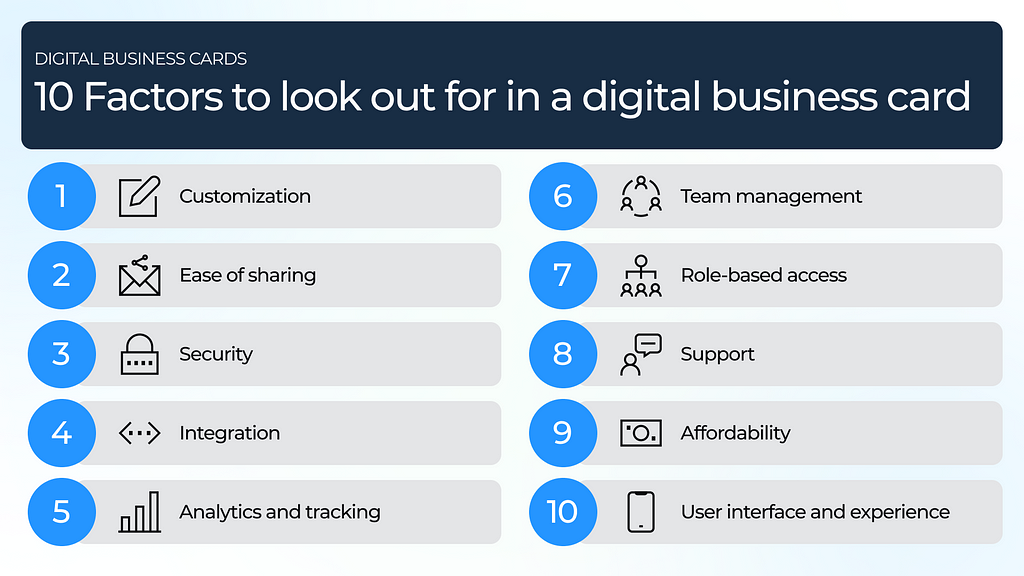
1. Customization
Customization is one of the primary factors to review when choosing a digital card. After all, you want to create visually appealing cards that best reflect your brand.
So, evaluate each tool against these parameters:
- How many templates does the base plan include?
- What details (social media handles, company URL, location, page QR codes) can you incorporate? Can you customize this part?
- Are there options for creating custom designs by choosing colors, fonts, images, and logos?
- Does the platform let you customize cards on the go, or do you need to download a mobile application?
2. Ease of sharing
Most platforms offer multiple ways to share digital cards, with URLs and QR codes being the most common options. However, a few solutions allow you to share cards through third-party services like Google Wallet and Apple Wallet.
Generally, you want to opt for cards with as many “sharing” options as possible. Because you won’t always know what channel your prospects prefer, having different options to share information anywhere, anytime, is essential.
3. Security
Business cards contain sensitive information — email IDs, addresses, phone numbers, etc. The data must be handled with utmost integrity.
When recipients share their details with you, they trust you to secure their data. Plus, you want to keep your employees’ data secure to avoid any security breaches.
That’s why you must look for solutions that comply with GDPR and have SOC® 2 Type 2 certification, at the least. You can also check out security features such as SSO (single sign-on) authentication, URL-based phishing detection, and multi-user access management.
4. Integration
The best digital business card solution will come with multiple, easy-to-set-up API integrations.
With API and native integrations, you can move the leads you collect via the business card within your existing tools, such as customer service tools, and customer relationship management (CRM) systems, such as Salesforce.
Plus, you can get more of your cards by building an email list with all your saved contacts.
Look for options compatible with common business apps such as your CRM tools (HubSpot, Zoho), communication apps (Slack, Microsoft Teams), email marketing tools (Mailchimp, Sendbird), and more.
5. Analytics and tracking
There’s no point in opting for an e-contact card if it doesn’t come with in-depth analytics and tracking features.
If nothing else, you must at least be able to monitor the number of unique card views and saves. Location-specific metrics, user demographics, and campaign engagement numbers are a plus.
6. Team management
While it may not be the first thing you consider, centralized card creation and management capabilities are helpful if you’re running a mid-to-large team (think 30 members or more).
Your sales and marketing teams might have different networking goals, or you may want to export leads from different teams to different tools. How do you manage all these on an administrative level? This is where team management helps.
For example, you must be able to create sub-accounts for department/team leads, set varied user permissions, automatically discontinue cards for ex-employees, etc. More importantly, all of this should be available from a single admin dashboard.
7. Role-based access
With modern tools, creating a digital business card is simple and takes less than five minutes. It’s an effective org-wide implementation that most companies struggle with. Every management will agree on the need for consistency of design, card fields, and features, which becomes evident when rolled out team-wide.
You must prioritize features like role-based access, filters, and labels. This will ensure that only a few users can view critical information such as client contact data, card view metrics, etc., so that you can maintain consistency in accessibility.
Template-locking can also help enforce branding guidelines during the card creation process. Meanwhile, granular admin control over the automated discontinuation of ex-employee cards will prevent potential misuse or data breaches.
8. Support
The best digital business card vendors will always prioritize user support. This is especially critical when transitioning from paper to digital cards for the first time.
In other words, does the solution of your choice have a dedicated help or resource section? Is it simple enough for you to understand and start creating straight away? Does customer support/service take a long time to respond in case of emergencies or app issues?
9. Affordability
Affordability is a big factor when choosing a virtual business card.
Anything from $4–5 per user is a bargain if you consider the price of a paper cardstock. But if you’ve got a bigger team, look for vendors with custom pricing options. In most cases, they’ll be labeled as enterprise-level plans.
10. User interface and experience
User interface (UI) and user experience (UX) are critical aspects of any digital product because you’ll often use the dashboard.
For virtual business cards, that translates to ease of creation and access and a UI that’s easy to get used to. Ask: How straightforward is it to navigate, create, edit, or manage cards? Does dashboard navigation seem like a chore? Are the integrations challenging to set up?
8 Best digital business cards for networking in 2024
Now that I’ve prepared you to do all the legwork, let me break down my honest review of each platform after researching and testing these tools.
#1. Uniqode: Best for creating digital business cards in bulk
🌟G2 rating: 4.9/5 stars (400+ reviews)
💰Pricing: 14-day free trial for all features; Solo plan at $6/user/month; Team plan at $5/user/month; Business plan at $4/user/month (Check pricing)
🩷Best features: Superquick, three-step creation process; effortless bulk-creation, multi-language cards, and integration with Salesforce and Zapier for other tools
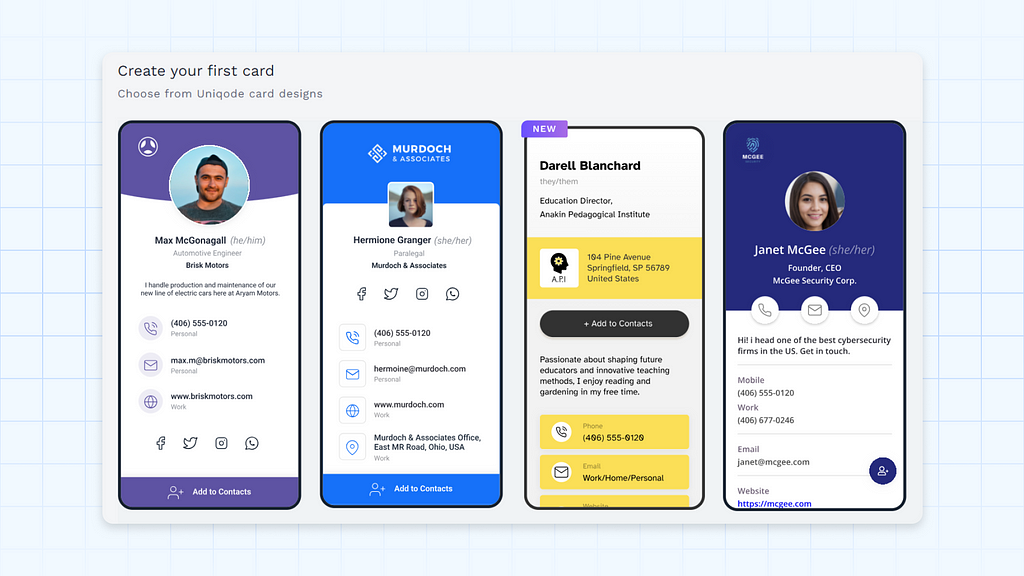
Uniqode (formerly Beaconstac) is the digital business card solution if you want to digitize networking for team members and have centralized access to each card’s data.
Using an Excel sheet, I could create 50+ digital cards in a few clicks, all replete with design standards and usage access that I could set as an admin before creating the cards.
Getting started was simple. I had to select a card template or layout and customize the design to fit my branding style. I could add a logo, clickable links, and details based on team usage.
Once created, there’s an option to allow team members to download each card by scanning the QR code. You can also email a user invite to let new employees join your organization.
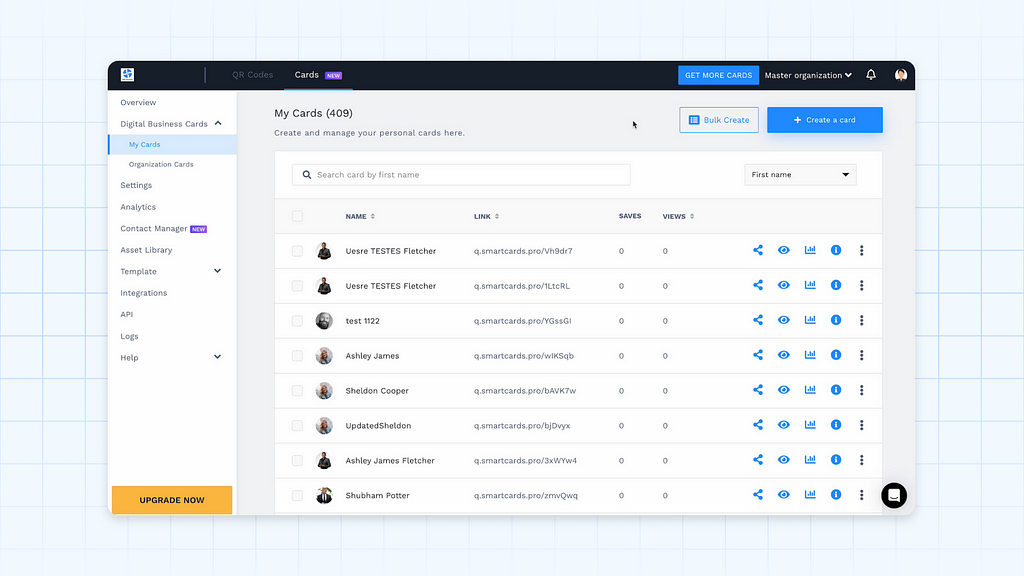
Uniqode also has a two-way contact-sharing feature to collect contact information from others while sharing your digital business card. These contacts are automatically saved to your account, and you can manage them through Contact Manager.
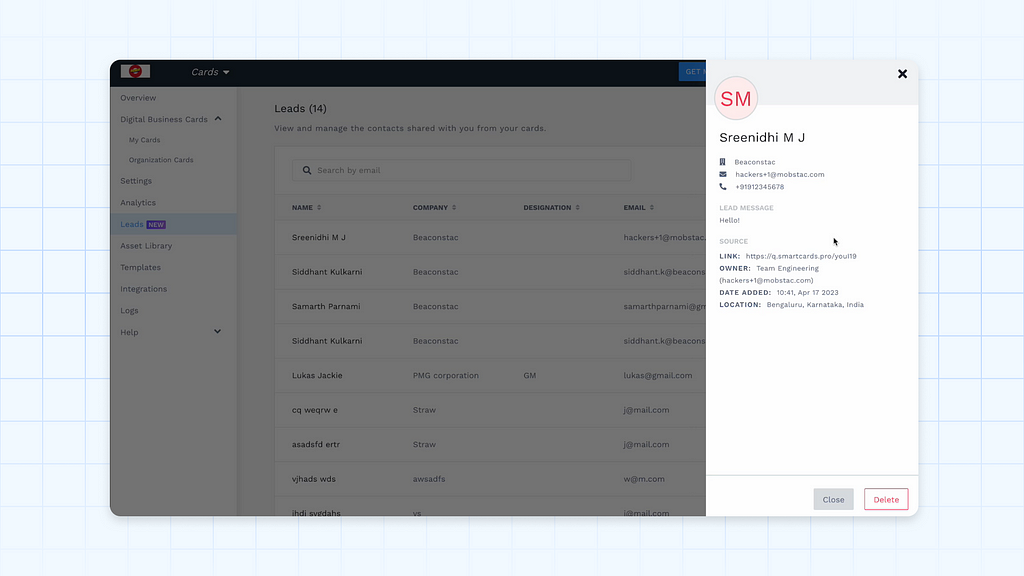
One of the reasons for adding Uniqode to the top of this list is its price-to-feature ratio. The platform offers a broader and more advanced feature set at a price similar to most other digital business card solutions.
Besides, Uniqode’s security features outrank other solutions on this list. It is GDPR and SOC® 2 Type 2 compliant and offers enterprise-grade security to keep your data safe.
⭐User review
We have been a member for over two years and love how Uniqode is continuously innovating. I appreciate that you don’t necessarily need to have a landing page built out on a website. Uniqode allows you to create link pages, V-cards, and forms within the site so that you don’t have to utilize a third-party service.
2. HiHello: Best for quick setup and user-friendly interface
🌟G2 rating: 4.8/5 stars (50+ reviews)
💰Pricing: Free plan, Professional plan at $6/month; Business plan at $5/user/month (Check pricing)
🩷Best features: Great customizations, analytics dashboard, and link tracking
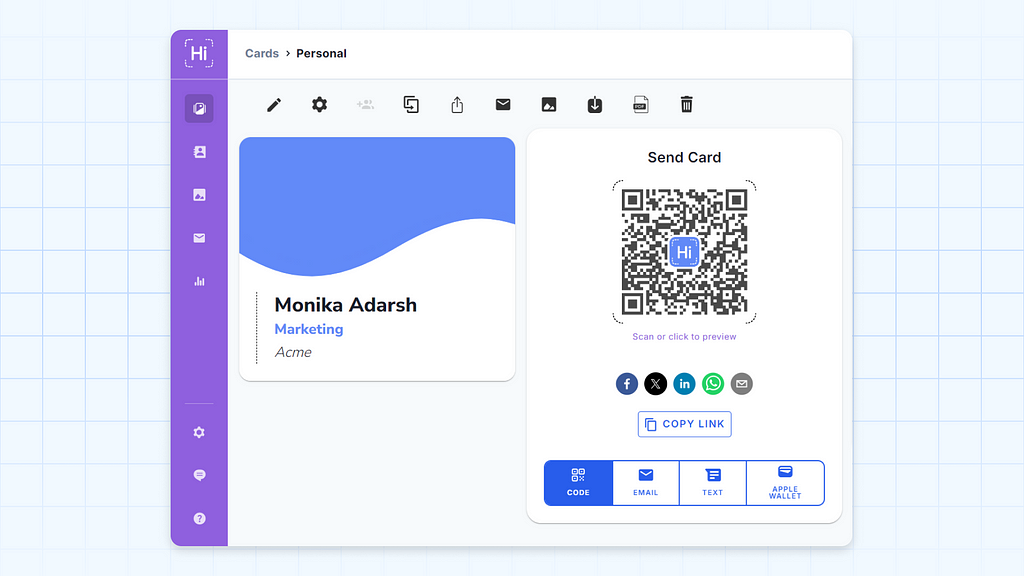
HiHello is another user-friendly platform for creating digital business cards. While it doesn’t have a free plan, you can design one card for free (but with limitations).
After signing up, I filled out a form with a few details, such as my name, title, company, email, etc. The onboarding process helped me build my first card, and I easily customized the design, added more fields, and included all the relevant information.
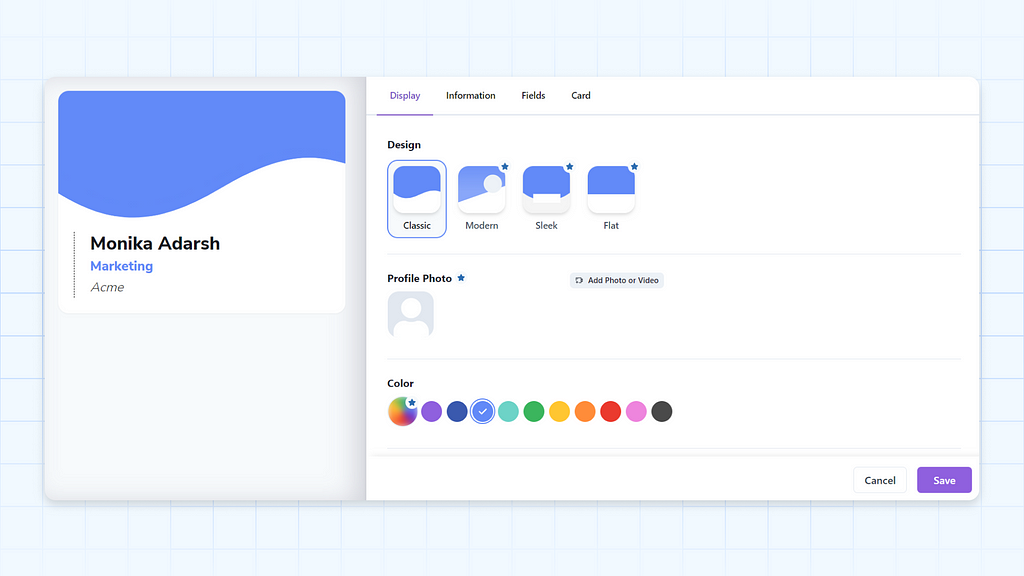
Once the card was done, it was ready for sharing via email, text message, URL, email, or Google/Apple Wallet. The platform also had quick share links for social media apps.
HiHello also lets you create contact cards for people you meet while sharing your business card. Its AI-powered business card scanner allows you to scan a paper business card and save the contact information.

However, you can’t use two-way contact sharing to collect other people’s contact details. You have to add each individual’s contact information with relevant information by manually scanning their cards.
You can find the analytics dashboard to understand how many people have viewed and interacted with your card. However, you can’t view any analytics in the free plan.
⭐User review
I love the UI of HiHello! It’s enjoyable to use because of the ease of navigation and it’s beautiful to look at. In addition, there are a lot of features you get with the free subscription which with other competitors you do not.
3. Popl: Best digital business card for exchanging contact information
🌟G2 rating: 4.7/5 (1600+ reviews)
💰Pricing: Free plan, Pro plan at $6.42/month; Pro+ plan at $11.99/month; Share plan at $4/member/month; Connect plan at $7/member/month; Entrust plan at $20/member/month (Check pricing)
🩷Best features: Contact exchange, introductory emails, and CRM auto-sync
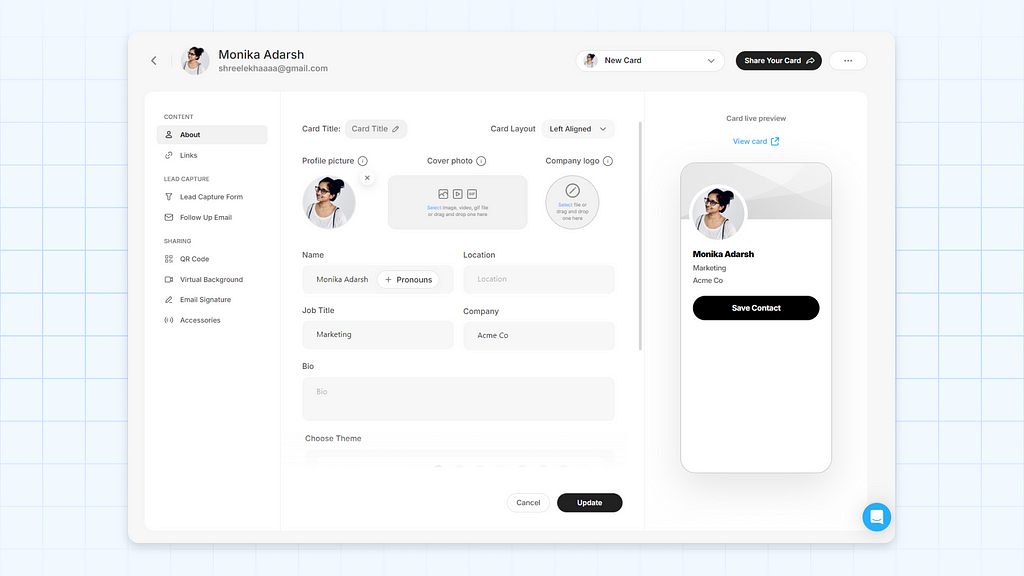
Popl’s intuitive platform is best suited to create digital business cards for sales use cases, particularly prospecting and lead generation. You can easily exchange contacts and collect lead information whenever somebody views your card.
You can also send an introductory email to all the leads captured through your business card, which is a nice feature. However, compared to a dedicated email outreach platform, Popl offers limited customization options.
I found Popl’s interface more user-friendly than several other tools. Filling in all the relevant fields and browsing through the large selection of links to include in your card was easy.
You can also design email signatures, virtual backgrounds, and QR codes with your business card — right on the platform.
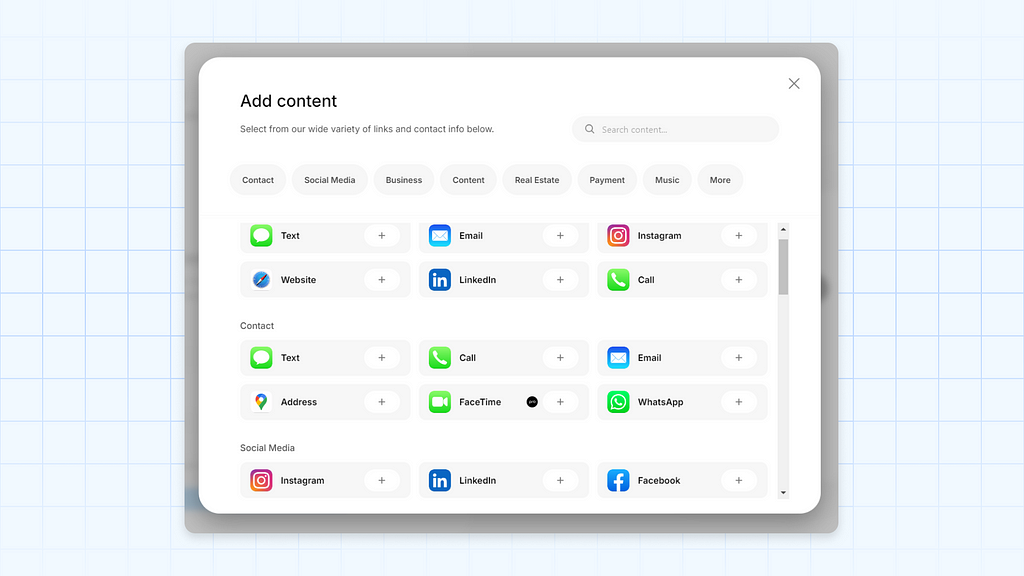
Popl presents in-depth insights such as link taps, card views, leads generated, contacts downloaded, and more. With Popl’s free forever plan, you can create one card and choose from 50+ link fields.
⭐User review
What I like most about the Popl Digital Business Card Platform is that they have so many ways to connect people to your business, there’s no way to bypass it when you have the physical scan on your phone, the Widget, the Wallet card, and the shareable digital QR code, there is an endless number of ways to reach your client quickly and easily!
4. Blinq: Best for creating business cards on the go
🌟G2 rating: 4.7/5 (<10 reviews)
💰Pricing: Free plan; Premium plan at $5.89/month; Business plan at $4.99/card/month (Check pricing)
🩷Best features: Corporate contact book, mobile app (if you like it), and bulk-create cards
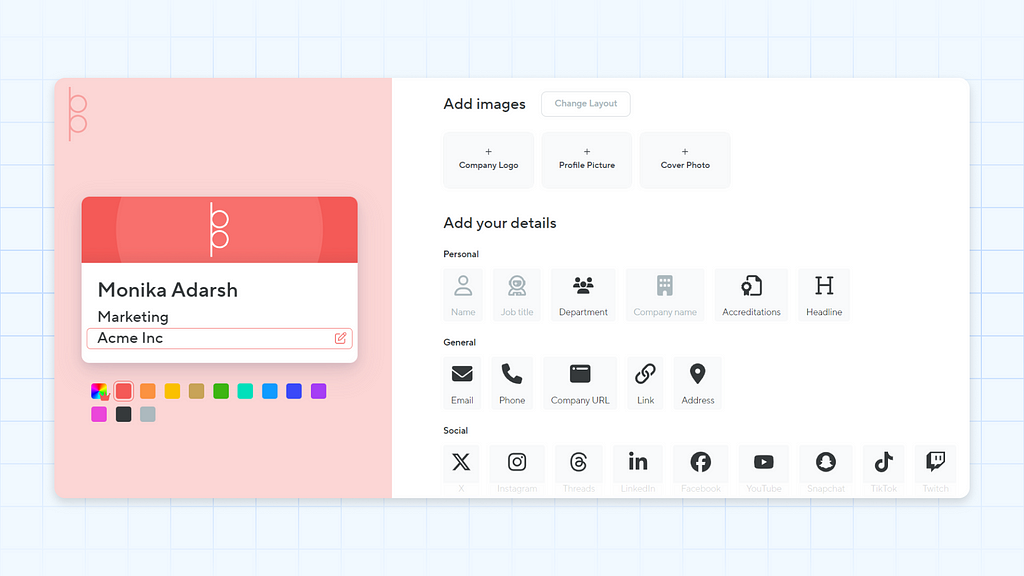
Blinq is a lightweight platform for creating and sharing digital business cards. I say lightweight because you’ll find a pretty basic editor to fill in all your details and customize your card. Here are some default fields to choose from:
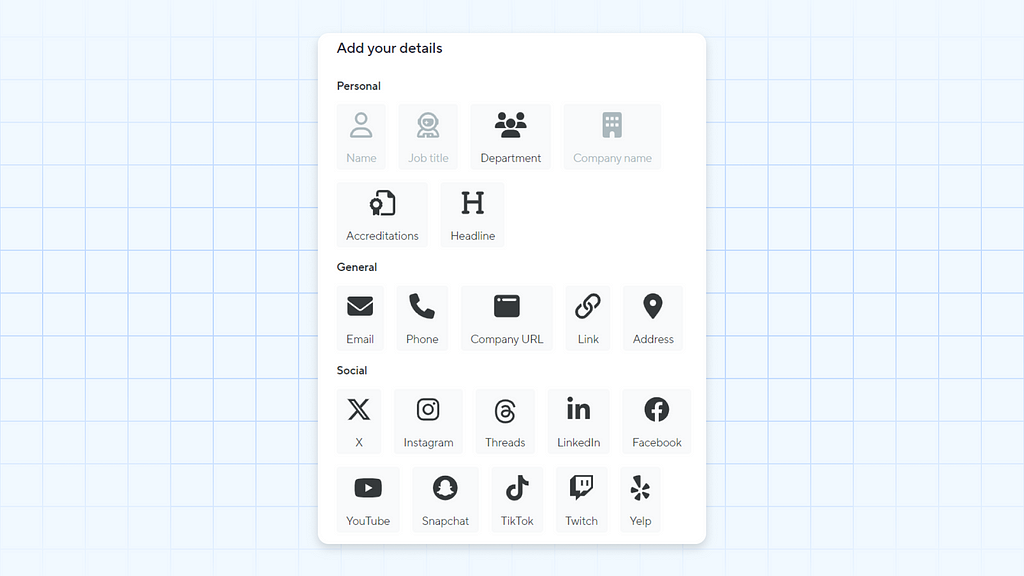
Blinq’s free plan lets you create two cards with unlimited fields and shares.
That said, a Blinq Business account comes with a few advanced features. While I didn’t try it out, paid users mentioned in their reviews that the plan promises more administrative control over the card creation and management process.
On a business (or team) plan, you can create and share cards with all your team members. You can also create a corporate contact book as a one-stop repository for all the leads collected by your team.
⭐User review
Ease of my contact information and to ensure that they actually save that info to their phones. They also get the option to quickly share their contact information with me.
5. Wave: Best for adding rich media to business cards
🌟G2 rating: 4.7/5 (170+ reviews)
💰Pricing: Free plan; Pro plan at $4.99/month; Teams plan at custom pricing (Check pricing)
🩷Best features: Rich media customization, auto-tagging, and integrations with other apps
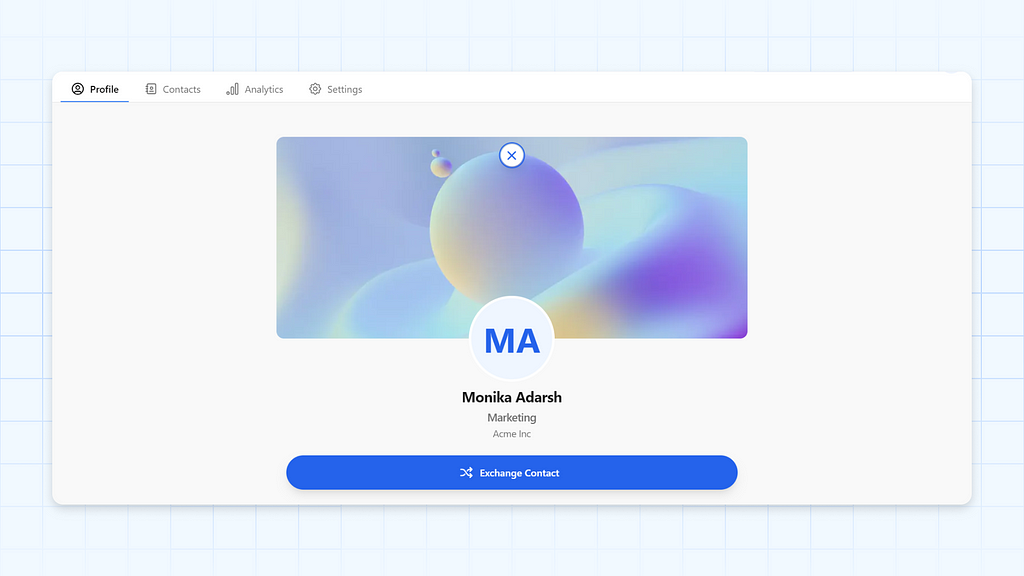
Wave could be it if you’re seeking a digital business card solution heavy on rich media. It lets you add multiple elements to your digital business cards, such as a form and calendar booking link. Besides the default fields such as name, job, company, etc., you can include more content assets like:
- Videos
- Location
- Team profiles
- Downloadable files
- Typeform form
- Calendly link
These additional media fields give Wave an edge over other digital business card platforms. A single card can convey much more information than just your name, photo, and the basics.
However, getting a grip on the interface and learning how to design business cards can take a while. Once you fully understand the tool, creating a high-quality card can take too much time and effort.
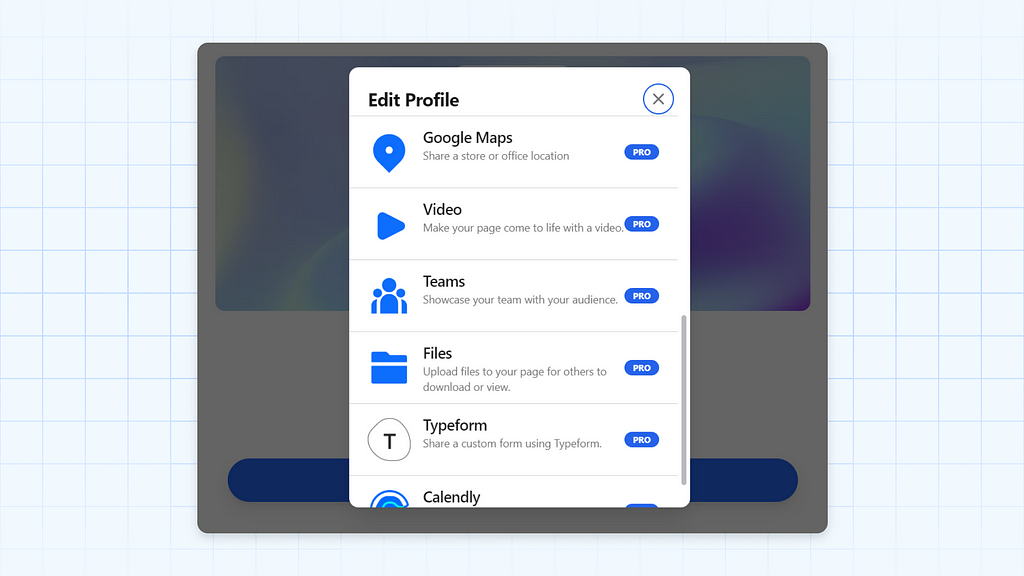
Wave also lets you exchange contact information by sharing a business card. That means you can request recipients to share their details when they view your business card.
Moreover, you can effectively organize your leads using the auto-tagging feature. It automatically categorizes your saved contacts based on your pre-defined rules.
⭐User review
The simplicity is truly impressive, from the initial setup to effortlessly sharing and storing contacts. The card accompanies me everywhere, eliminating the need to carry a stack of physical cards and the worry of forgetting them at the office.
6. Know.ee: Best for using paper card designs
🌟G2 rating: 4.7/5 stars (10+ reviews)
💰Pricing: Free plan; Pro plan at €2.49/month; Companies plan at custom pricing (Check pricing)
🩷Best features: Custom URL creation, rich media elements, and Cardholder folder
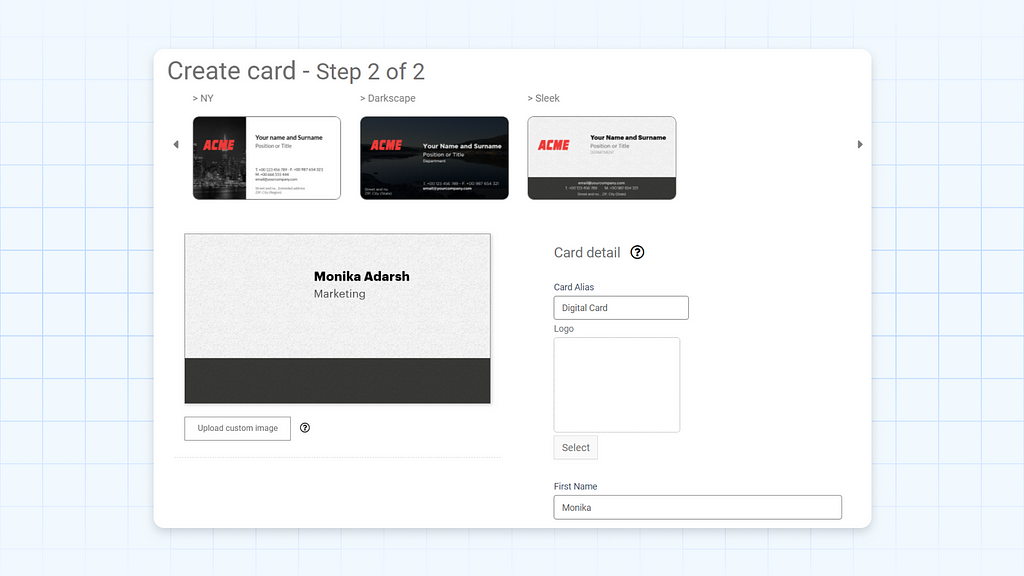
Skeuomorphic is the word that came to mind when I first saw Know.ee. Because their digital business cards mimic the look of paper cards. You can choose from any existing design templates and enter relevant information to complete your card.
However, as good as it looks, the tool’s interface isn’t as intuitive as other platforms I tried. It was a hassle to edit the card because I had to constantly scroll up and down to see how each change reflected in my card.
That said, what differentiates Know.ee from other solutions is its Cardholder feature. You can store all your digital cards in a folder along with the ones you’ve scanned from others.
Think of it as a database of all your saved leads. You can select any cards and export the database as an Excel or CSV file to add these leads to your CRM, email marketing platform, or similar tools.
I also liked that you can design templates to match your branding. It’s also easy to distribute your business card through Apple and Google Wallet.
⭐User review
What I like most about Knowee is that it allows me to develop and design a preselected electronic presentation card, and it also allows me to add the logo of the company in which I work, in addition to all my contact information.
7. Linq: Best for combining physical and digital cards
🌟G2 rating: 4.8/5 stars (550+ reviews)
💰Pricing: Free plan; Linq Pro plan at $5/month; Linq Pro Plus plan at $20/month; variable pricing for different physical products (Check pricing)
🩷Best features: Digital profile pages, advanced analytics, and extensive customization
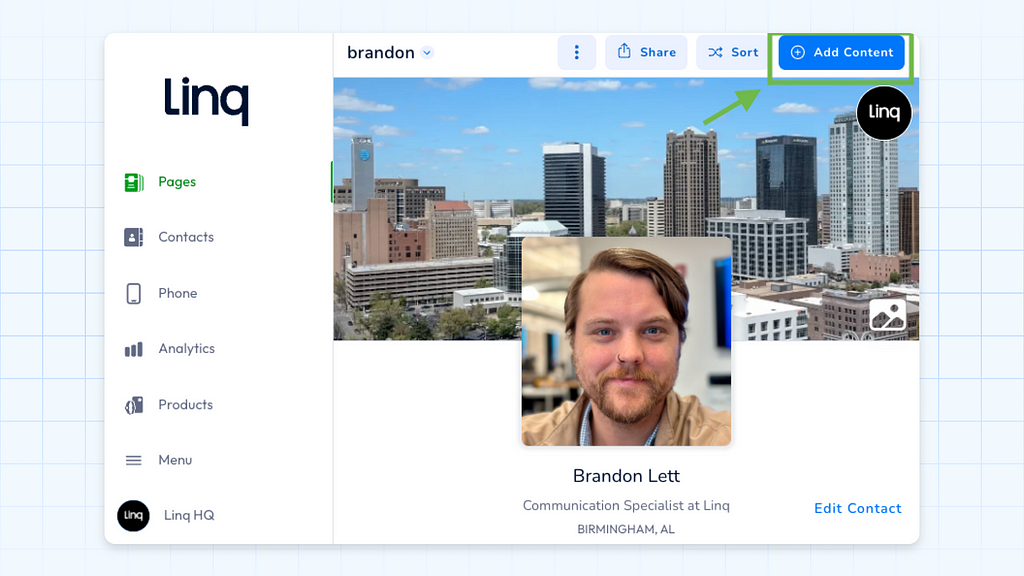
Linq positions itself as a networking app where you can set up your customized page with your contact details, relevant links, photos, videos, and lead forms, among other details. This means Linq isn’t a 100% digitally-native business card solution.
One of Linq’s biggest differentiators is its combination of physical and digital cards.
You must buy any of Linq’s physical cards, including a QR code. Scanning this code will take people to your digital business card. So, this is not your sweet spot if you’re looking for a 100% e-business card.
However, it’s important to note that Linq’s physical cards cost more than most of the tools I’ve covered in my list, and these metal cards aren’t exactly eco-friendly.
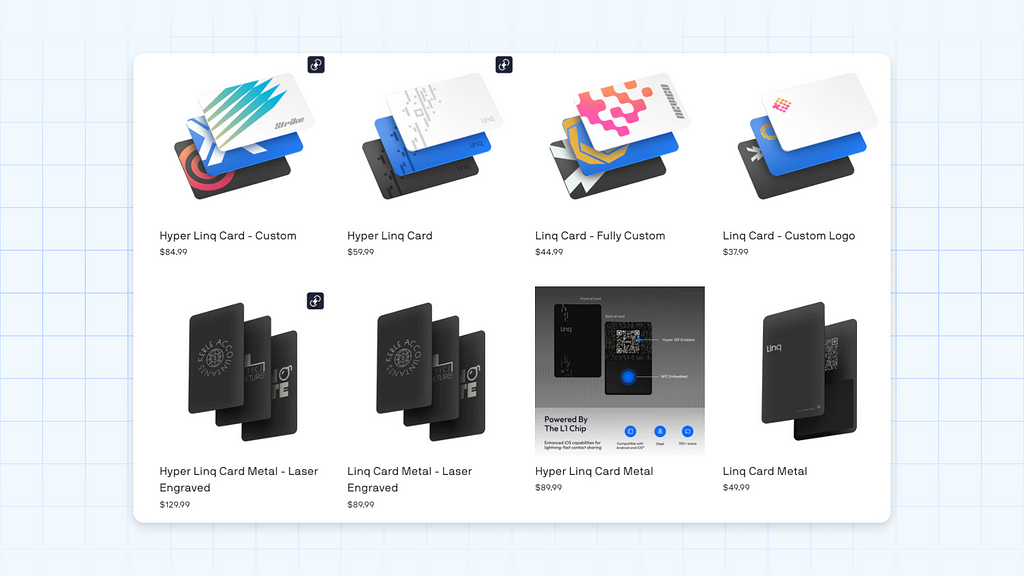
Setting up your Linq page (or digital card) is easy and similar to other solutions. You can customize the page’s look and feel and share it via URL, QR code, text message, email, virtual background, and other methods.
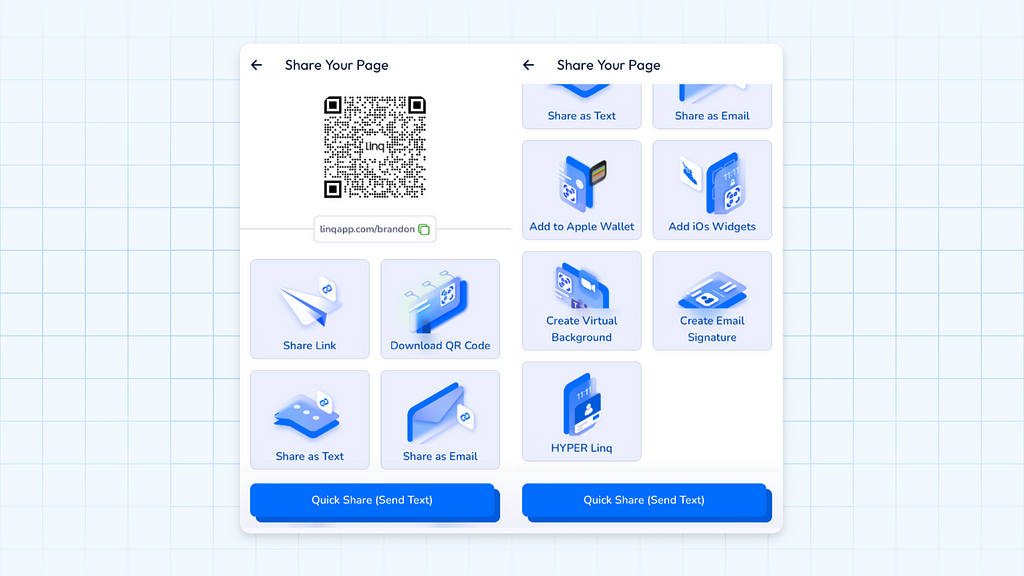
⭐User review
I like the ease of use and the look on potential customers’ faces when a little magic card opens a link on their phone. The profile is easy to edit, and you can make it look professional and sleek without any propensity for graphic design. Such an awesome, head-turning product!
8. Kado: Best for organizing leads
🌟G2 rating: Not available
💰Pricing: Free plan; Networker plan at $2.5/month; Business Developer plan at $4.0/month; Relationship Builder plan at $9.0/month (Check pricing)
🩷Best features: Lead capture, CRM integration, and team collaboration
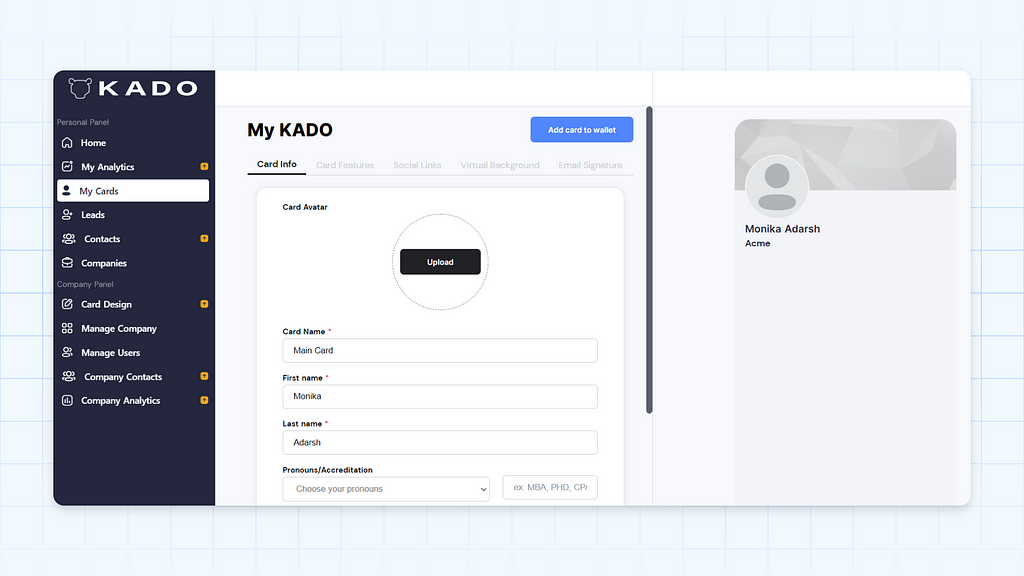
Kado is another platform to consider when creating digital business cards for lead generation and sales. My first impressions of the tool weren’t great because the dashboard looks cluttered and can overwhelm some users.
However, I liked that all the customization settings are clubbed under different tabs. You can systematically choose different options to enhance your card’s look and feel.
Like a few other tools on my list, Kado also allows you to collect leads through a form. You can accept or reject these submissions to streamline contact management. Besides, all your contacts are added to a folder, which can be synced with your CRM.
Kado’s detailed analytics dashboard is another important feature to explore. It displays performance data for all your cards and visualizes relevant metrics such as number of views, leads captured, click-through rate, etc.
⭐User review
Kado is the perfect product to allow me to really enhance my relationship-building while sitting side-by-side and connecting with my other processes (both corporate and personal). My team can be connected, vastly multiplying the power of the connections.
Those are my top eight recommendations for the best digital business card solutions. Once you shortlist the best one for your business, use these tips and best practices to design stellar digital cards.
5 Tips for creating an effective digital business card
No two e-contact cards are the same. Thankfully, there are a few things you can do to make yours stand out from the rest for all the right reasons.
Here are my five best tips to create the best digital business cards.
1. Choose the right template
Picking a template for your card can be tricky, especially if you have multiple attractive options. One way to do it would be to review what you want the recipient to grasp immediately.
So, say you’re an artist looking to collaborate with other studios. In this case, your card can show off your portfolio. A great example would be a template similar to the one below:
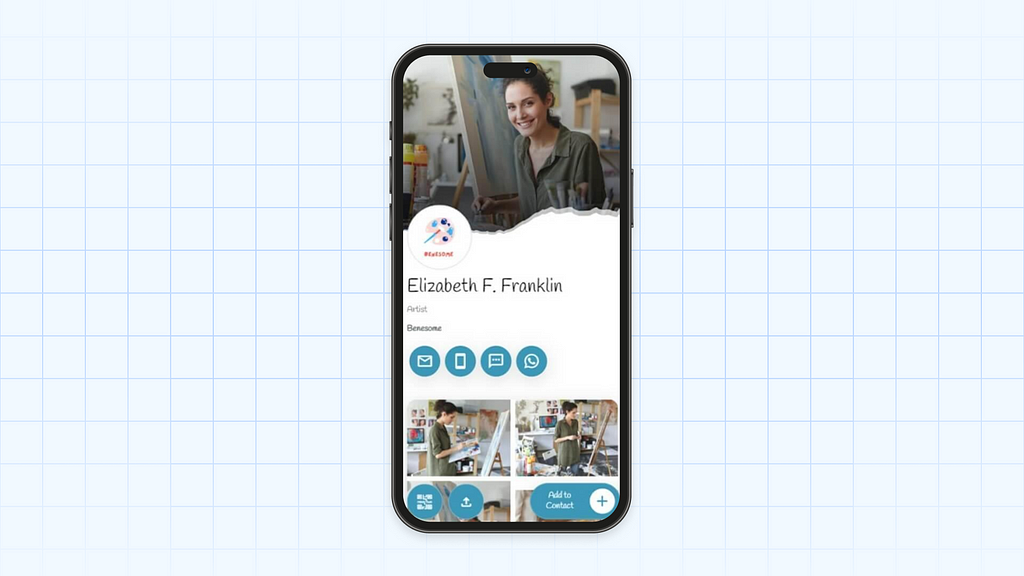
Of course, C-level or management executives can opt for a more formal or streamlined template. For example, a Procurement/Purchasing director could go for something like this:
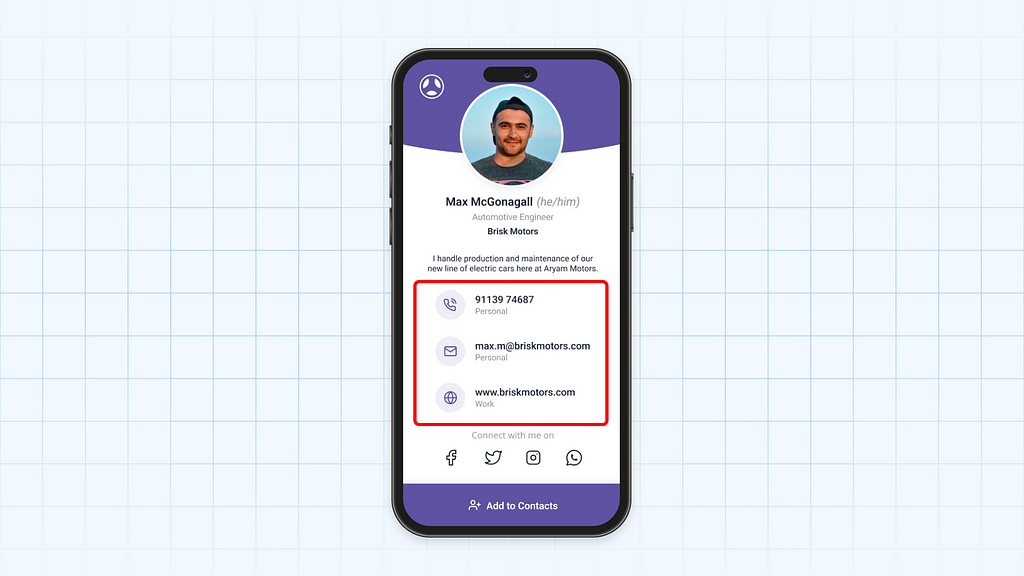
2. Design your card to match your branding
Matching your card design to your overall branding is crucial. Fortunately, this is easy enough to do.
A few tips you can follow here are:
- Adopt the primary brand colors as your background or headers
- Maintain a similar tone of voice (especially in card bios) as your company website
- Leave enough white space to create contrast and esthetic appeal
You must also include a high-resolution company logo in your header or banner. This will help clients recognize your cards at a glance.
While not technically related to branding, use clear, professional profile images. Avoid unnecessary accessories and always shoot under ideal lighting conditions.
3. Use specific card formats across internal teams
One of the golden rules of networking is to present a cohesive organizational image. To ensure this, consider using specific card formats across your internal departments.
For example, your PR executives mainly deal with brand and media outreach. So, their cards must be designed in a warmer format. A simple tip here is to include a brief tagline that makes them seem more personable.
The idea here is to conceptualize card formats based on the tasks and responsibilities of your team members. Then, adopt that format for the entire department.
Also, the best digital business cards usually have a bulk-create functionality. If you opt for such solutions, you won’t have to create cards for all your team members manually.
4. Include only relevant information and links
Adding multiple links and resources to your digital card can be tempting. However, that’s not always the right choice.
Instead, include only relevant information and links. So, if you’re a hiring manager, you can add URLs that redirect to:
- A listing of the job details
- A form submission page
- Company prospectus
In addition, if you frequently deal with foreign parties or contacts, create cards in the regional language. The best solutions in the market will offer a multi-language option in the setup process. Capitalize on this to help recipients connect better with the presented information.
5. Position your CTA prompts carefully
CTAs are essential to motivating client action. However, they can also help break up certain sections of a digital business card.
For example, adding a prompt for your company website under your profile bio can help direct users to your page. It also creates a break before any included contact information, making it easier for recipients to view and interact with.
You can even add CTA prompts for specific actions, such as:
- Scheduling a consultation
- Downloading a portfolio
- Booking a product demo
Remember not to clutter your card with too many details. Stick with two CTA buttons at most. The last one can be positioned at the end, encouraging recipients to save/share their details.
How to implement a digital business card solution for your team?
Are you here to solve a specific problem using digital business cards? Okay, a few of them? Works.
Pick a problem from this table and find the relevant solution beside it. I’ve also left quick notes on how to implement the solution, available on the platforms I share
Which digital business card solution should you choose?
That wraps up my top eight recommendations for digital business card makers. I’ve evaluated each platform against the 10 factors discussed above.
To make the decision easier for you, here are my top three recommendations :
1️⃣ Uniqode: Ideal for all types of users — from individuals to enterprises. Choose this for creating digital cards in bulk, making multilingual cards, and tracking card usage.
2️⃣ Linq: Ideal for those looking for a physical card. Create a digital card and link it to a QR code on your physical card to share your contact information easily.
3️⃣ Popl: This is ideal for bigger sales and marketing teams. Choose this to amp up your lead-gen efforts at events and conferences and effectively manage all contacts in one place.
Did I solve your problem? Did I not? Was my review helpful? Could it have been better? Give me a heads-up in the comments section, and I’ll try to act upon them.
Best Digital Business Card Solutions for All Businesses in 2024 was originally published in UX Planet on Medium, where people are continuing the conversation by highlighting and responding to this story.