Written by Mary Moore

You’re on the verge of building or unveiling your very first website, and suddenly, you’re bombarded with phrases like “web design” and “web development.” You smile and nod during discussions, but inside, you’re wondering, What’s the distinction? It’s a bit overwhelming at first.
Although many people use the terms web design and web development interchangeably, they’re not actually the same thing. In some cases, one individual might handle both roles. Other times, you’ll need two distinct teams to get the job done.
But why does this matter? Well, picking the wrong strategy could lead to wasted time, money, or even worse — a final product that falls short of what you envisioned. Annoying, isn’t it? Don’t worry — I’m not about to overwhelm you with technical lingo. This isn’t a complex academic comparison of web design versus web development; it’s straightforward advice for everyday people looking to bring their ideas to life. So hang in there — I’ll walk you through everything: responsibilities, resources, expenses, and when to bring in an expert for each role.
What is Web Design?
Web design is the process of crafting a website that is both visually appealing and user-friendly. It’s not merely about slapping together fonts and colors — it’s about shaping an experience for your visitors. Think of it like interior decorating for a home. Sure, you want it to look good, but you also need everything arranged thoughtfully and logically.
The same goes for websites. Just as a well-designed house makes guests feel welcome and guides them toward specific actions — like relaxing in the living room or heading to the kitchen — a website should captivate users, hold their attention, and direct them toward desired actions, such as making a purchase, subscribing to a newsletter, or exploring more content.
Key Responsibilities of a Web Designer
Let’s break down what a web designer actually does. For those unfamiliar with the field, it might seem like their job is just about making things “look nice.” That’s a common misconception. There’s much more to it than meets the eye.
Creating Wireframes and Mockups
For instance, designers often start by creating blueprints for the website, known as wireframes. These are rough sketches that outline the basic structure without worrying about colors or typography. Once the wireframe is approved, they move on to mockups — highly detailed designs that give a clear preview of how the final site will appear.
Though wireframes may seem plain, this step is crucial. It allows everyone involved — including you — to visualize the end product before any coding begins. Trust me, identifying issues early can save you from major headaches down the road.
Designing Visual Elements
This is probably what most people picture when they think of a web designer’s work. They select color schemes, fonts, and images that align with your brand and resonate with your target audience. And these choices aren’t random — they’re strategic. For example, certain colors, like red, might be chosen to evoke urgency or prompt quick action.
Even seemingly minor details, like spacing between elements, play a big role. Too little space can make the design feel cluttered, while too much can cause users’ eyes to wander. Striking the right balance is essential.
Collaborating with Developers
From my experience, great web designers don’t spend all day hidden behind design software — they actively collaborate with developers, marketers, and clients to bring their ideas to life. Sometimes, a concept that looks fantastic on paper doesn’t translate well into code. In such cases, designers adjust their work based on technical constraints or feedback from the development team.
This teamwork is vital and highlights the overlap between web design and web development. If designers and developers aren’t aligned, you could end up with a site that’s either visually stunning but functionally flawed — or vice versa.
Maintaining Consistency Across Pages
Imagine picking up a book where every page is completely different — varying fonts, mismatched illustrations, and inconsistent layouts. It would feel chaotic and nearly impossible to follow, right? The same principle applies to websites and web applications. That’s why web designers rely on style guides or design systems. These documents establish clear guidelines for elements like button designs, font sizes, and icon usage, ensuring the entire site feels unified and polished.
Think of it as giving your website a consistent “look and feel” — it’s what ties everything together and gives it that professional touch.
The Importance of Testing and Iteration
Let’s face it: perfection isn’t achieved in one go. Just like Rome wasn’t built in a day, a website’s design doesn’t come together in a single draft. Testing is essential to understand how real users engage with the site. And let me tell you, user behavior can sometimes throw everything into disarray. Designers use tools to monitor actions like where users click, how long they linger on specific pages, or if they abandon tasks midway, such as filling out forms. Armed with this data, they refine the design to better meet user needs.
And here’s the truth: testing is an ongoing process. Websites grow and change over time, adding new features, sections, or content. To stay relevant and effective, you’ll need to continuously update and adapt your design to keep pace with these changes.
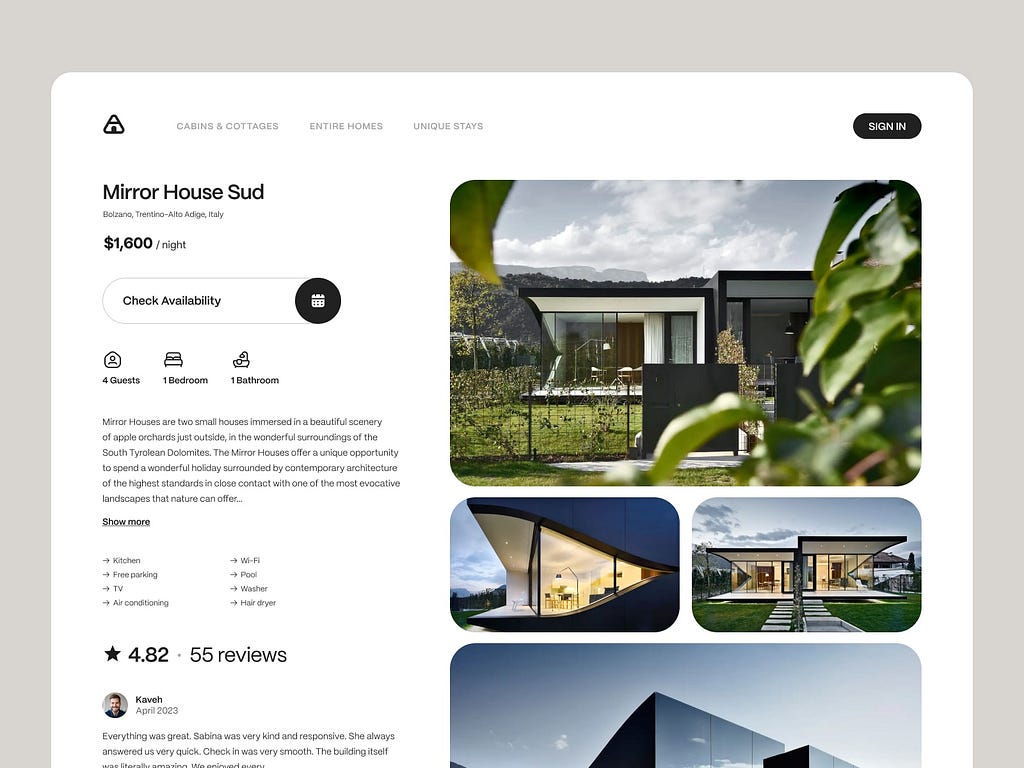
Current Trends Shaping Web Design
When comparing UX design to web development, trends act as a kind of barometer for the industry. However, not all trends are created equal — some are fleeting fads, while others have the potential to redefine the landscape. Let me break it down for you.
First up, emotional design . Humans aren’t machines (at least not yet), so designing with emotion in mind is all about forging a connection. It’s not just about making things look good — it’s about crafting an experience that resonates deeply, evoking feelings of joy, comfort, or inspiration. Think of it as building a bridge between your product and the user’s heart. This trend has real staying power because who wouldn’t want their website to leave visitors thinking, “Wow, this feels amazing”? When done thoughtfully, emotional design can boost engagement without feeling gimmicky.
Next, let’s talk about interactive 3D elements . This trend is undeniably exciting but comes with its own set of challenges. Picture this: a 3D donut spinning elegantly across your screen. Cool, right? But here’s the catch — if that flashy animation slows down your site’s loading speed, users might leave before they even see it. For industries like gaming, fashion, or product showcases, interactive 3D can be a game-changer. Just tread carefully and ensure it enhances the experience rather than hindering it.
Now, onto the futuristic trio: AR, spatial design, and glassmorphism . These trends feel like they’ve stepped straight out of a sci-fi film — and sometimes, they practically have. Imagine trying on clothes virtually or placing a piece of furniture in your living room through an app, like IKEA’s virtual showroom. No more guessing if that couch will fit — it’s all there in augmented reality. Spatial design and glassmorphism take things further by pulling content out of the screen and into your physical space. Remember those mind-blowing demos for Apple Vision Pro, where you could pin a recipe to your fridge in AR or watch a movie while chopping vegetables? Incredible, right? But does it suit every brand? Probably not. While creative or tech-savvy brands might thrive with these innovations, B2B or professional services might want to stick to simpler, more grounded designs.
Then there’s AI-driven design , which feels less like a trend and more like an inevitability. AI’s ability to personalize experiences dynamically is a game-changer. It can tailor content to individual users without requiring manual adjustments for every detail. That said, there’s a fine line to walk — over-relying on AI can make a site feel cold or robotic. The key is balancing automation with a human touch.
Finally, let’s touch on web design for devices like the Apple Vision Pro . This is still a niche area, but it’s worth paying attention to. Traditional design principles might not cut it when users can physically interact with content in 3D space. How do you design navigation for someone “walking” around your content? What happens if they get distracted mid-task? It’s uncharted territory, but for those willing to experiment, it could be a chance to stand out in a big way.
At the end of the day, great web design isn’t about blindly following trends — it’s about solving real problems and delivering value to users. Trends may come and go, but keeping your audience at the heart of your decisions will always steer you in the right direction.
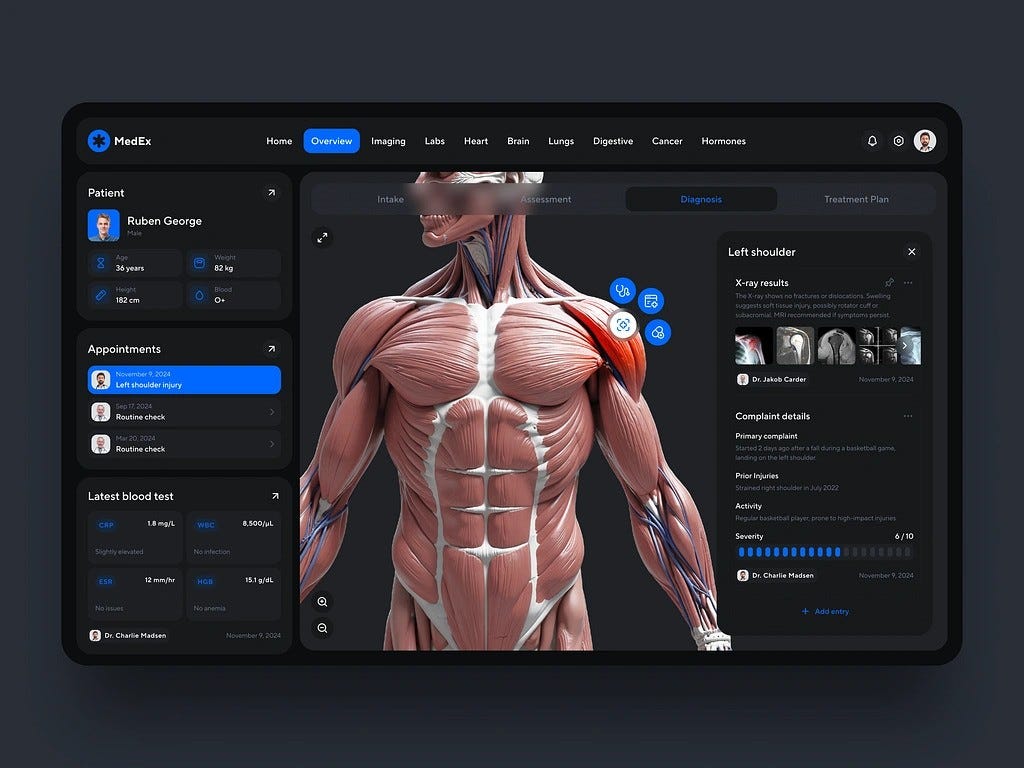
What is Web Development?
When comparing web design to web development, the latter focuses on the functionality — the “how it works” aspect. Think of it like constructing a house: web designers create the blueprint and aesthetic, while web developers handle the actual construction, ensuring everything operates smoothly. They’re the unsung heroes working behind the scenes, turning those polished designs into fully functional websites.
When I first dipped my toes into web development, I assumed it was all about coding. And sure, coding plays a big role, but it’s far more than just punching random characters into a computer. Developers troubleshoot issues, enhance performance, and safeguard websites — all while keeping them running seamlessly, no matter what challenges arise.
Key Responsibilities of a Web Developer
Regardless of the specific type of developer, there are several core responsibilities they all share:
- Writing clean, efficient code that adheres to industry standards.
- Testing and debugging to identify and resolve issues early on.
- Collaborating with designers, project managers, and clients to ensure deadlines are met.
- Staying current with emerging technologies and trends (because the tech world evolves at lightning speed).
And here’s the kicker — communication is absolutely critical. A developer might have the perfect solution to a problem, but if they can’t explain it clearly to non-technical team members or stakeholders, things can quickly spiral out of control. That’s why the best developers aren’t just coders — they’re also skilled communicators, often functioning as much like writers as programmers.
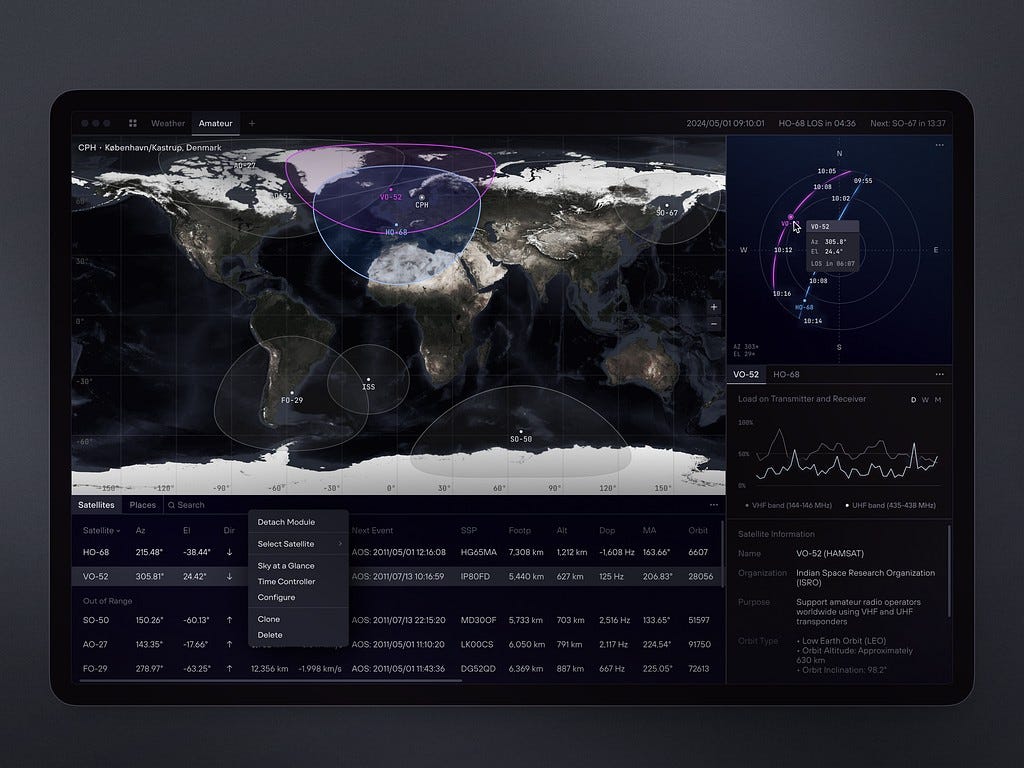
Emerging Trends in Web Development
The world of web development evolves at a breakneck pace — think of it as a hyperactive squirrel on caffeine. But that’s exactly what makes it so thrilling, isn’t it? Here’s my take on some of the most significant trends, especially when comparing web development to web design.
Artificial Intelligence is everywhere these days, and its influence on coding is undeniable. AI tools now assist developers by speeding up code writing, improving debugging, and even generating entire sections of code from simple descriptions. Platforms like GitHub Copilot or Cursor act like virtual coding assistants, reportedly boosting productivity by up to 45%. Impressive, right? But they’re not perfect. While some suggestions hit the mark, others miss the target entirely. So, don’t expect robots to replace human creativity and critical thinking anytime soon.
Progressive Web Apps (PWAs) are another trend worth watching. They bridge the gap between traditional websites and native mobile apps, offering speed, reliability, and offline functionality. This is a game-changer for users with inconsistent internet access. Plus, since PWAs run in browsers, they save device storage space. For businesses aiming to reach audiences across platforms without building separate iOS and Android apps, PWAs are an obvious choice. However, they’re not a one-size-fits-all solution. For resource-intensive applications or those requiring deep hardware integration, native apps remain the better option.
Serverless architecture is also gaining traction — and for good reason. Who wouldn’t want to offload server management headaches and save money while they’re at it? With serverless computing, cloud providers handle infrastructure, scaling, and maintenance, and you only pay for the resources you actually use. Tools like AWS Lambda, Firebase, and Azure Functions make it easier than ever to build and deploy serverless applications quickly and efficiently.
Then there’s blockchain — love it or loathe it, it’s making waves and can’t be ignored. Blockchain technology is being integrated into websites for secure transactions, decentralized storage, and smart contracts. Examples include NFT marketplaces, crypto wallets, and supply chain tracking systems, all leveraging blockchain’s unique capabilities.
Finally, cross-platform frameworks are becoming increasingly popular. Libraries like React Native, Flutter, and SvelteKit enable developers to write code once and deploy it across multiple platforms — web, mobile, desktop, you name it. This approach saves time, reduces redundancy, and ensures consistency across devices.
When it comes to web development trends, my advice is to stay curious but grounded. Not every flashy new tool or technique will align with your project’s needs — and that’s perfectly fine. Focus on solving real-world problems rather than chasing the latest buzzwords.
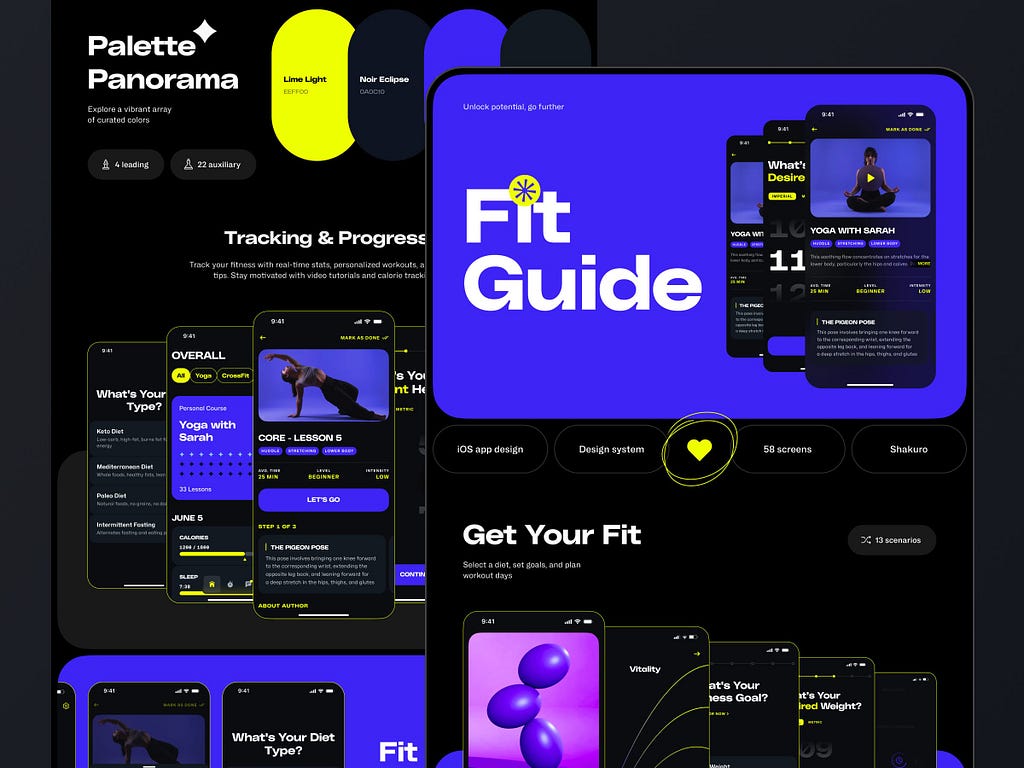
Web Design vs Web Development: Key Differences
Focus Areas: Aesthetics vs. Functionality
As I’ve mentioned before, web design revolves around the visual and experiential aspects of a website — things like colors, typography, layout, and overall user experience (UX). The goal is to create a site that not only looks appealing but also guides users seamlessly through its content and helps them accomplish their goals.
On the flip side, web development is all about functionality. Developers take those polished designs and bring them to life through the art of coding. They handle server configurations, databases, security protocols, and performance optimization. If designers are the interior decorators making spaces beautiful, developers are the architects and engineers ensuring the structure doesn’t collapse when someone walks in. Behind the scenes, they manage everything from plumbing to wiring — the technical backbone of the site.
While a designer might ask, “Does this button look inviting?” a developer’s question would be, “Will this button work correctly across all browsers?” It’s a dynamic of opposites — like yin and yang — that complement each other perfectly.
Tools and Skills: Creativity vs. Technical Expertise
Web designers rely heavily on visual tools like Adobe Photoshop, Figma, or FigJam to craft their designs. Their skill set includes a strong grasp of visual aesthetics, UX principles, and the ability to tell stories through visuals. A basic understanding of HTML and CSS can also help them communicate more effectively with developers.
Meanwhile, web developers operate in a world dominated by code editors, command-line interfaces, and testing tools. Popular tools include VS Code, GitHub, and browser developer tools. Depending on the project, they use programming languages like HTML, CSS, JavaScript, Python, Ruby, or PHP. Problem-solving skills, meticulous attention to detail, and knowledge of web standards and security practices are essential for their success.
To sum it up: designers focus on creativity and aesthetics, while developers tackle architecture, logic, and technical constraints. Think of it as comparing paintbrushes to carpentry tools — one requires artistic flair, the other demands technical precision.
Cost and Value: Different Priorities
The costs and value of web design and development vary depending on the scope of the project. However, here’s a general breakdown:
- Web Design: Typically involves a lower upfront investment since it’s less technically complex. But don’t skimp here — a skilled UX designer can save you money in the long run by crafting intuitive designs that align with user psychology.
- Web Development: Tends to cost more due to the complexity of coding and the labor-intensive processes involved, such as testing and deployment. Back-end development often commands the highest price tag because of its intricate nature and reliance on infrastructure.
When comparing UX design to web development in terms of value, neither is inherently more important — it depends on your project’s stage. A beautifully designed site that fails to function properly won’t impress users, and a technically sound site with poor design won’t engage them either. The secret lies in balance. Invest wisely in both areas, and you’ll end up with a site that’s visually stunning and flawlessly functional.
Collaboration: Bridging the Communication Gap
A harmonious relationship between designers and developers is vital — but it’s not always smooth sailing. These two groups often speak different “languages.” Designers think visually, using terms like “hierarchy,” “contrast,” and “alignment,” while developers communicate in code-related jargon like “functions,” “algorithms,” and “dependencies.”
Clear communication becomes the bridge between these worlds. A good designer should present their ideas in a way that avoids overwhelming developers with unnecessary details. Similarly, a skilled developer should explain technical limitations in terms designers can understand, helping them adjust their vision accordingly. Tools like Figma facilitate real-time collaboration, but mutual respect and open-mindedness are the ultimate keys to success.
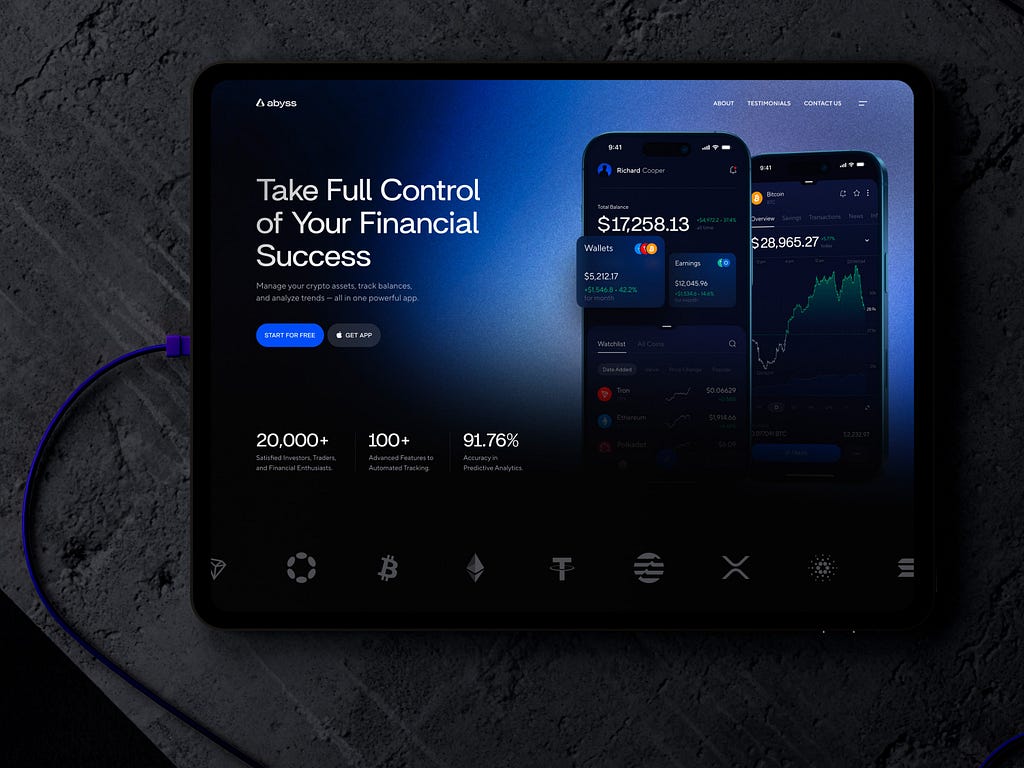
Final Thoughts
Let’s bring this discussion to a close with some concluding reflections on graphic design versus web development. These two disciplines are like peanut butter and jelly — unique on their own, but when combined, they create something truly special.
Web design focuses on the visual appeal and user experience — the colors, fonts, layouts, and overall aesthetic that make a site attractive and intuitive. Web development, by contrast, is all about functionality. Developers take those polished designs and transform them into fully operational websites by writing code, setting up databases, and ensuring everything runs smoothly.
Despite their differences, these roles share some common ground. Both require problem-solving skills, a sharp eye for detail, strong communication abilities, and an awareness of industry trends. And let’s not forget collaboration — it’s absolutely critical. When designers and developers work together effectively, they form a powerhouse team capable of achieving results far greater than either could accomplish alone.
Web Design vs Web Development: Key Differences was originally published in UX Planet on Medium, where people are continuing the conversation by highlighting and responding to this story.