A UX writing exercise on crafting clear UI messages for travelers during unexpected flight cancellations.

I signed up for the Daily UX Writing Challenge, a 15-day exercise to practice writing copy for various scenarios and interfaces.
Over the next couple of weeks, I’ll be sharing the challenges, my thought process, and the final UX writing for each challenge.
We’ll begin with Day 1.
Challenge
Scenario: A traveler is in an airport waiting for the last leg of a flight home when their flight gets abruptly canceled due to bad weather.
Challenge: Write a message from the airline app notifying them of the cancellation and what they need to do next.
Context Understanding
To begin, I mapped out the situation to understand what both the user and organization aim to achieve.
- User intent: Return home (from local airport)
- Desired result: Get home with minimal delay and additional cost
- User goals: Know the resolution and next steps
- User’s emotional states: Surprise, stress, and frustration
- Organization goals: Deliver bad news clearly while minimizing user frustration and maintaining trust in the brand.
Next, I brainstormed what the user might ask an airline staff in person:
- Why was the flight canceled?
- What are the resolutions?
- Will the flight be rearranged automatically, or do I need to rebook?
- When is the next available flight?
- If the wait is long, will accommodation be arranged?
- Can I get a refund?
- Can I claim travel insurance?
- How do I retrieve my checked luggage?
I did a quick research on how airlines typically handle cancellations. To keep the scope simple, I followed how Cathay Pacific manages it, where the system automatically rebooks the flight for affected passengers.
From there, I identified that the UI needs to handle two main states:
- Rebooking completed: user can view their updated flight details
- Rebooking in progress: user needs to wait for updates
Conversation Definition
I drafted how an airline staff might communicate this situation to a traveler face-to-face:
Booking completed
- We’re sorry to inform you that your flight has been canceled due to bad weather.
- We’ve rebooked you on the next available flight.
- Your new flight departs on [day, date], at [time]. Please check in at least 2 hours before departure.
Booking in process
- We’re sorry to inform you that your flight has been canceled due to bad weather.
- We’re in the midst of rebooking you on the next available flight.
- You’ll receive your new flight details within [X] hours via email and SMS.
Translating Conversation to UI Elements
From the above, I mapped the spoken messages into screen elements that the airline app could display:
Title: Clearly states the flight has been canceled
Description:
- Explains why the flight was canceled (due to bad weather)
- Provides resolution and next steps with clear, actionable guidance
CTAs:
- Lets the user view flight details
- Still have questions? Contact support
Solution
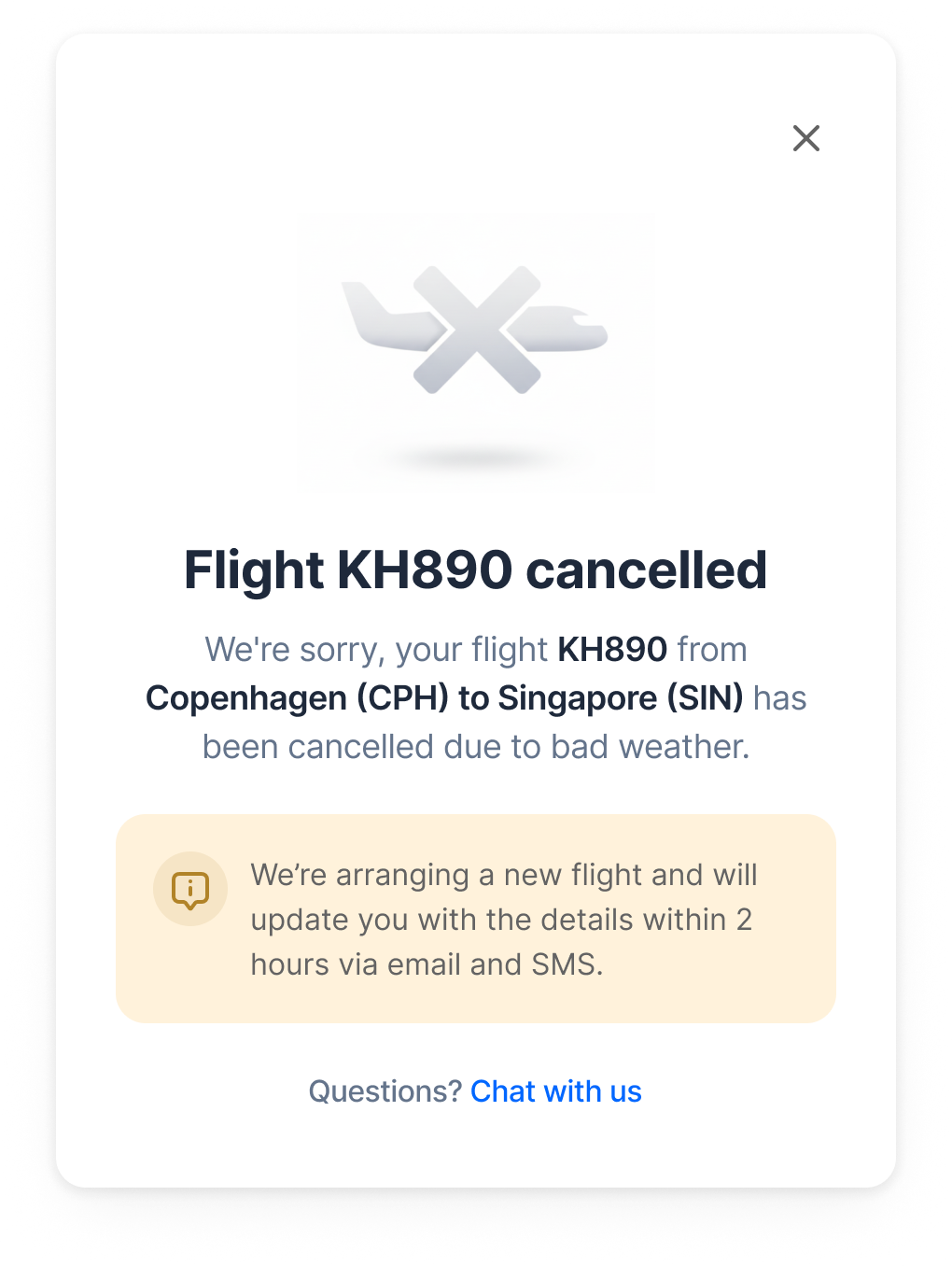
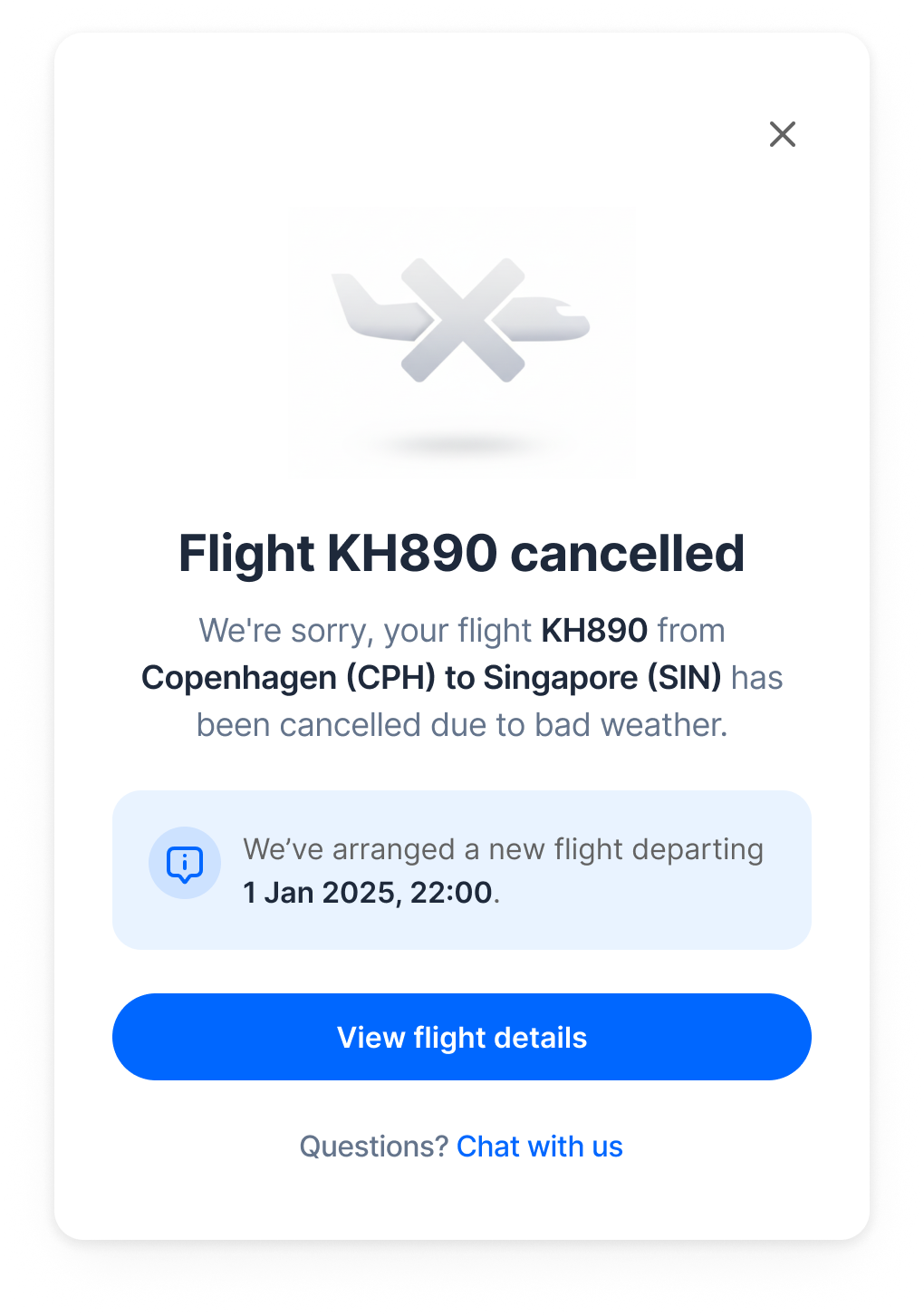
And that’s it for Day 1! I’d love to hear your thoughts and feedback, how else would you approach this problem or frame the message?
Daily UX Writing Challenge: Day 1 was originally published in UX Planet on Medium, where people are continuing the conversation by highlighting and responding to this story.