Become a Product Designer in 2025 if these 6 signs resonate with you!

Imagine waking up every day excited to create products that change the world.
A career in product design offers just that — a unique opportunity to bring your ideas to life while shaping the future of technology, sustainability, and user experiences.
Whether it’s crafting innovative gadgets, designing intuitive digital interfaces, or developing eco-friendly solutions, product design combines creativity, technology, and purpose in one dynamic career.
If you’re wondering whether becoming a product designer is your calling, here are 9 key signs that indicate you’re ready to dive into this exciting field in 2025. Let’s explore why now is the perfect time to embark on this product design career path.
Does Product Design still make sense in 2025? Why AI won’t replace Product Designers?
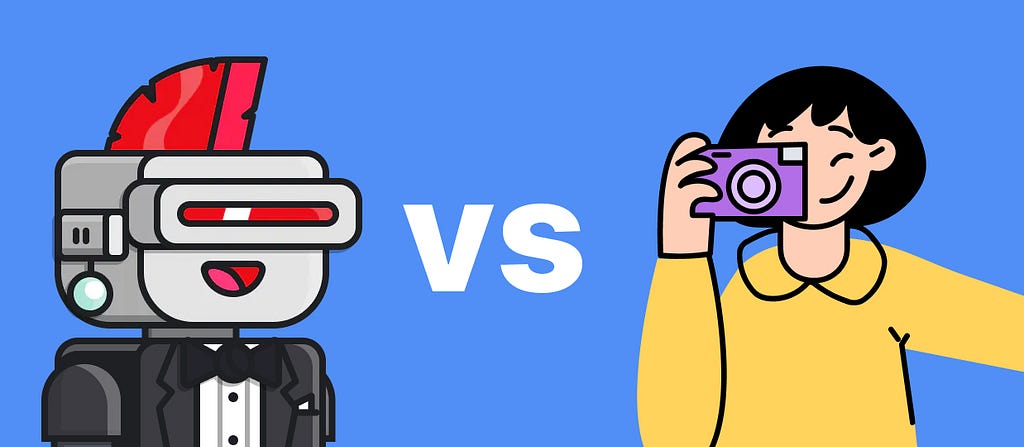
In 2025, AI has not replaced designers but has transformed the design industry by automating routine tasks and enhancing creative processes.
Benefits of AI in Product Design:
- Automating Repetitive Tasks: AI handles routine tasks like layout adjustments, freeing designers to focus on creativity.
- Data-Driven Insights: Analyzing user behavior, AI offers insights that guide design decisions.
- Generative Design: AI creates multiple design options based on set parameters, expanding creative possibilities.
- Personalization: AI tailors products to individual preferences, enhancing user satisfaction.
Challenges of AI in Product Design:
- Job Displacement Concerns: Automation may reduce the need for human input in certain design tasks, raising job security concerns.
- Homogenization of Design: Overreliance on AI can lead to similar designs, reducing uniqueness.
I believe — “AI has become an invaluable partner in the design process”.
1. You’re Obsessed with Solving Problems

Product designers are natural problem-solvers. If you’ve ever found yourself reimagining how an app, gadget, or even a physical product could work better, this might be the career for you.
Signs you should be a product designer include tackling challenges head-on, understanding user pain points, and crafting solutions that improve lives.
Steps to Get Started [Actionable Guide]:
- Identify a Problem:
- Use ChatGPT: “What are the biggest user frustrations in [app or product]?” or “Suggest problems to solve in daily routines.”
- Try Whimsical for brainstorming problem scenarios with AI-assisted mind maps.
2. Sketch a Solution:
- Use Uizard (AI-powered design) to turn sketches into digital wireframes automatically.
- Prompt ChatGPT: “Generate ideas for a simplified workflow for [problem area].”
3. Build a Prototype:
- Use Bubble, Lovable.dev, or Builder.ai to create a functional prototype.
- Try Glide for AI-assisted app creation without code.
4. Test with Users:
- Use ChatGPT to generate survey questions like: “Draft 5 questions for app usability testing.”
- Leverage Dovetail to analyze user feedback and uncover patterns.
2. You Love Understanding People

Empathy is the cornerstone of product design. If you’re curious about human behavior and enjoy digging into why people act or think a certain way, you’re already aligning with the user-centered mindset required in a career in product design.
Steps to Get Started [Actionable guide]:
- Interview Someone:
- Use ChatGPT to draft questions: “What should I ask to learn about user pain points in [context]?”
- Record and analyze conversations with Otter.ai for transcription and insights.
2. Observe Real Interactions:
- Use Hotjar or FullStory (AI-enhanced analytics) to watch user interactions on websites and apps. Or just use microsoft clarity.
3. Learn UX Basics:
- Take a free course and supplement it with ChatGPT: “Explain the basics of UX research in simple terms.”
3. You have an eye for Aesthetics

Do you instinctively care about how things look and feel? Whether it’s arranging furniture, designing presentations, or curating your social media feed, this sense of aesthetics can be a huge asset in product design.
Steps to Get Started:
- Design for Fun:
- Use Canva with AI-powered design templates for flyers or app screens.
- Leverage Designify to enhance visuals or create mockups automatically.
2. Collect Inspiration:
- Use Pinterest with AI-powered recommendations for aesthetic design trends.
3. Join a Challenge:
- Try AI-backed prompts in Daily UI or get ChatGPT to generate design challenges:
- “Suggest a 7-day UI design challenge for a beginner.”
4. Technology Excites You
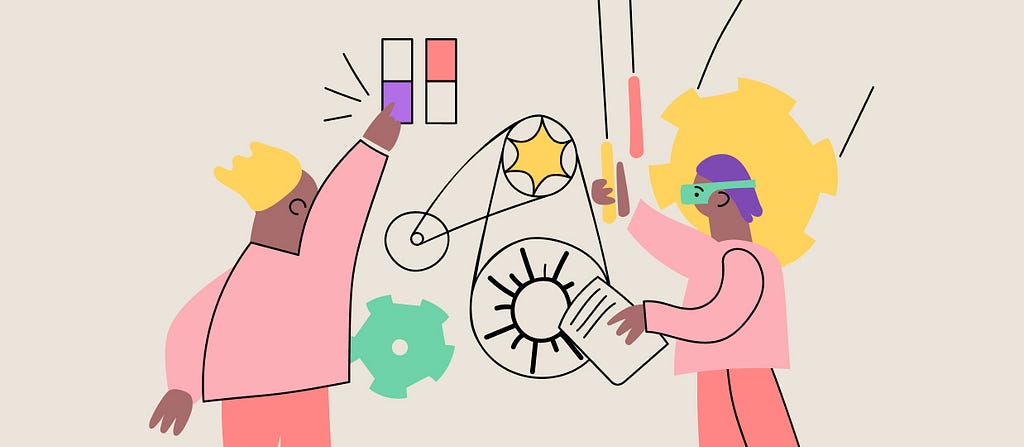
If you’re fascinated by cutting-edge tools, product design trends in 2025, or emerging tech like AR/VR and IoT, you’ll thrive in this field.
Steps to Get Started:
- Experiment with Tools:
- Use Spline for AI-assisted 3D design creation.
- Try Runway ML to experiment with AI-generated visuals and animations.
2. Stay Updated:
- Use ChatGPT for summaries: “What are the key trends in AR/VR design in 2025?”
- Subscribe to AI-curated newsletters like Zest AI or Product Hunt’s AI tools feed.
3. Build a Prototype:
- Combine Marvel App or Play with AI assistants and for advanced prototyping.
5. You Enjoy Working with Others

Collaboration is at the heart of product design. Designers regularly work with developers, marketers, and stakeholders to bring ideas to life. If teamwork energizes you, this field will feel natural to you.
How to get started:
- Join a local or online group: Explore Reddit’s r/UserExperience.
- Team up on a project: Partner with a coder or writer friend on a simple product idea.
- Try a hackathon: Search for virtual hackathons — they’re great for hands-on experience.
6. You’re comfortable with Feedback and Iteration

If you’re open to refining your work based on feedback and view it as an opportunity to improve, you have the mindset of a successful product designer.
1. Upload Your UI/UX Design on ChatGPT for Feedback
Share a clear screenshot to ChatGPT and provide context about your design goals.
Use prompts like these to get targeted insights:
- General Analysis
“Analyze this UI design in terms of usability, visual hierarchy, and overall user experience. What aspects work well, and what areas need improvement?” - Feedback on Usability
“Assess this design for usability. What changes could make it more user-friendly and intuitive?”
2. Request Specific Improvements
Be precise about the kind of feedback you need to refine your design. Here are some actionable prompts:
- Layout Suggestions
“Propose alternative layouts to make this screen more intuitive for first-time users navigating [specific feature or action].” - Accessibility Enhancements
“What adjustments to the color palette would improve readability and accessibility in line with WCAG standards?” - Copywriting Feedback
“Audit the UX copy on this screen. Suggest improvements to make it clearer, more engaging, and action-oriented.”
3. Dive Deeper into Problem Areas
If a specific element of your design feels off, narrow the scope for more detailed recommendations:
- “How can I improve the contrast and spacing between elements in this design?”
- “What tweaks would enhance the mobile responsiveness of this layout?”
- “Does the call-to-action button stand out enough? If not, what changes would make it more compelling?”
Superfast Guide: Build a Kick-Ass Design Portfolio to Land Your Dream Design Job in 2025
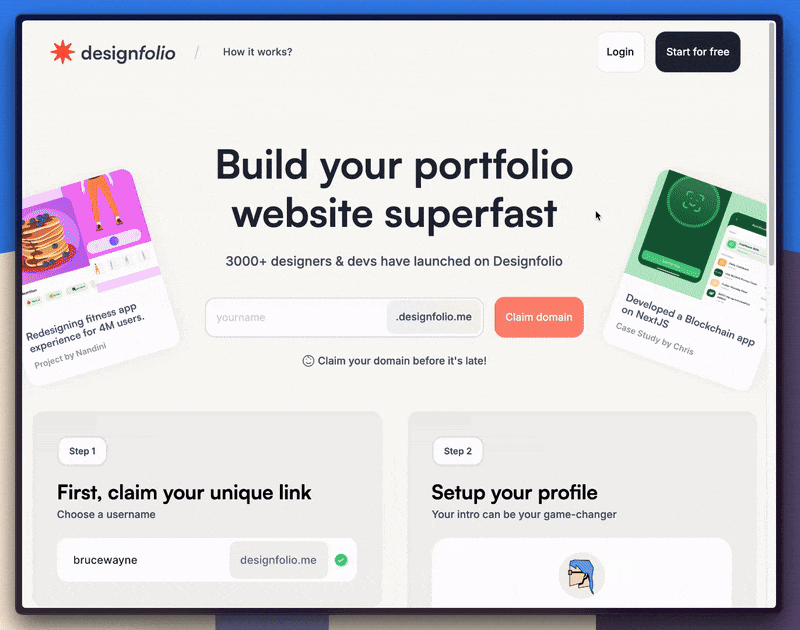
Step 1: Create a Base Case Study Using AI
- Claim Your Domain:
- Go to designfolio.me and sign up to claim your free domain.
2. Generate Starter Content:
- After signing up, click on “Create using AI”.
- Answer the questions prompted by the AI tool.
- Use the generated starter content as the foundation of your case study.
Step 2: Enhance Your Case Study
- Add Realistic Data and Visuals:
- Upload your design mockups and refine the case study content with realistic data.
2. Analyze and Improve:
- Click “Analyze Case Study”.
- Use DesignfolioAI’s feedback to compare your case study against portfolios from top designers at Meta, Google, and more.
- Apply the suggested improvements to elevate the quality of your portfolio.
Try now 👇🏼
Designfolio – Build your Design Portfolio Website super Fast
Why 2025 is an exciting time to kickstart your Product Design Journey
Because it’s time for you to be a full-stack product guy.
Design, build, and launch — all by yourself. There are several AI tools that let you take control of the entire process from start to finish.
- No-Code Tools Simplify Everything:
Platforms like Bubble, Builder.ai, Lovable.dev, and Glide make it super easy to create products — no coding skills required. - AI Does the Heavy Lifting:
Tools like Glide and Builder.ai use AI to automate app creation, helping you go from idea to reality faster than ever. - Companies Want Versatile Creators:
“Full-stack designers” who can ideate, design, and build are in high demand. With these tools, that could be you!
No more waiting for developers — turn your ideas into something amazing, all on your own.
Conclusion
If these 9 signs resonate with you, it’s clear: a career in product design is your path forward.
With the future of product design offering flexibility, impactful work, and competitive opportunities, 2025 is the ideal time to start your journey. Dive in, build your skills, and make your mark in this exciting field!
Did You Like This Post? Here’s How to Support my Caffeine Addiction and Happiness:
👏 Give me a clap or Drop a comment that’s nicer than “first!”
6 Signs you Should be a Product Designer in 2025 was originally published in UX Planet on Medium, where people are continuing the conversation by highlighting and responding to this story.