
In this publication, I’ve put together a selection of resources where you can share your UX/UI projects, develop networking, find work, find new clients, and more.
Behance and Dribble have long been favourite platforms for designers who want to showcase examples of their work and network professionally. However, there are other platforms that offer unique opportunities for UX/UI designers. If you’re wondering where else to post your portfolio, read to the end.
Why should a UX designer look for new platforms to post a portfolio?

A portfolio is a UX designer’s business card, reflecting their skills, experience, format and style of work. But today, it is essential not only to make a quality portfolio but also to place it on the platforms where it will be presented most effectively to open new opportunities for professional growth.
Here are a few reasons why a UX designer should look for new platforms to post a portfolio:
1. Greater audience reach
Using different platforms allows you to reach a wider audience. Each platform has its unique target audience, including potential clients, employers, or colleagues with whom to share experiences and ideas. Posting your portfolio on multiple platforms increases your chances of getting noticed.
2. Professional Development Opportunities
Some platforms offer unique professional development opportunities, such as participating in contests and challenges, completing real-world projects, or receiving feedback from industry experts. You become part of the community by posting your portfolio on such resources. This allows you to improve your skills and increase and show your level of expertise.
3. Build professional connections
Different platforms provide different opportunities to interact with the UX design community. These can be forums, communities, or online events. Making new contacts with peers and industry professionals can lead to promising projects in a new team.
4. Variety of formats for presenting projects
Specific platforms may be better suited for certain types of projects. For example, one platform may be ideal for showcasing single-page websites, while another may be ideal for mobile apps and interactive prototypes. You can showcase skills and present projects more effectively by posting work on different platforms.
5. Getting feedback
New platforms create a unique audience that can provide engaging, constructive feedback on your projects. This helps you improve, gain insight, correct mistakes, and grow in yourself.
6. Increase visibility in search engines (Google etc.)
Posting your portfolio on multiple platforms improves your visibility on search engines. This increases the likelihood that potential clients or employers will find your work when searching for designers online. SEO optimisation and linking to your designs on different resources help improve your ranking in search results.
7. Building a personal brand and building a positive online reputation
Having a presence on different platforms helps develop and strengthen your brand. Being active in different communities, posting articles and participating in discussions helps build your online reputation. The more recognised, commented and respected you become in the professional community, the more opportunities open up for you.
How does a UX designer choose a new platform to host a portfolio?
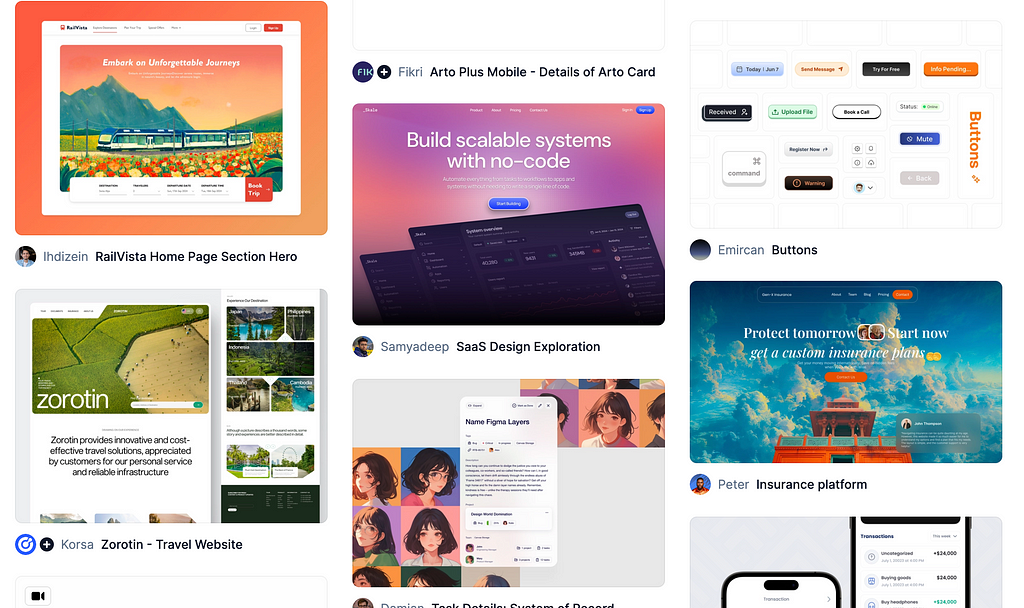
Choosing the right platform to host your UX/UI portfolio affects who your clients will be, what kind of team you’ll work with, and whether potential employers will notice your portfolio.
I will list a few tips to help you choose a platform to host your portfolio.
1 – Define your goals
Before choosing a platform, clearly define your goals:
- Find a job: look for popular platforms with employers and recruiters.
- Get feedback: Choose platforms with an active community of UX designers and opportunities to network, share experiences and get feedback.
- Networking: favour platforms with well-developed user interaction.
Show expertise and specific skills. If you specialise in web design, look for platforms where you can showcase your projects.
2 – Assess the target audience and reputation of the platform
- Who uses the platform? Find out which professionals, companies, and clients are most likely to use the platform to find employees.
- Reputation and popularity: platforms with a good reputation and a large audience offer more opportunities for professional growth.
3 – Pay attention to functionality and integrations with other services
- Project types: make sure the platform supports showcasing the projects you want to showcase (mobile apps, web design, prototypes, etc.).
- Tools and integrations: find out if the platform offers integration with other services, such as GitHub, Figma, Adobe XD, etc.
- Flexible portfolio customisation: check out how to customise the portfolio to suit your goals.
4 – Analyse user activity and interaction
- Feedback and comments: Make sure the platform has an active community that actively comments on projects, leaves feedback, and posts their work.
- Social interaction: check for features to communicate with other designers and experts.
5 – Examine examples of successful portfolios
- Quality of work: assess the level of projects submitted.
- Variety: see how diverse the projects are in style and theme.
6 – Compare the cost and terms of use of the platform
- Cost of packages: look at what features and functions are free and what you must pay for.
- Portfolio terms and conditions: read the terms of service carefully to avoid unpleasant surprises.
7 – Test the platform
- Create a trial portfolio: try uploading a few projects and evaluate the interface’s usability.
- Get feedback: Ask your colleagues and friends to evaluate your portfolio and provide their comments about the platform.
8 – Consider alternatives
- Use multiple resources for your portfolio: post examples of your work on multiple platforms to maximise your reach and chances of success.
- Analyse results: monitor activity on each platform and use the data to optimise your portfolio.
Five cool alternatives to Behance and Dribble for portfolio posting
Now that you know the principles of choosing the best platform for portfolio posting, consider a few options.
Layers

Layers is a modern platform for designers to share their projects and find inspiration. What makes Layers unique is its focus on community and interaction between users.
Like Dribbble, it has a demo page with popular designs. So, if your design becomes widespread, it will appear on this page and attract the community’s and potential clients’ attention. If you’re working on something, you can post it on the platform, indicating that it’s an unfinished project.
There is also a “Designers” category at the top of the menu. This is where you can register yourself or even submit your startup. To create a team, you must pay $29/month; to publish a post in the “Jobs” category, you must deposit $99 for 30 days.
UX Hack
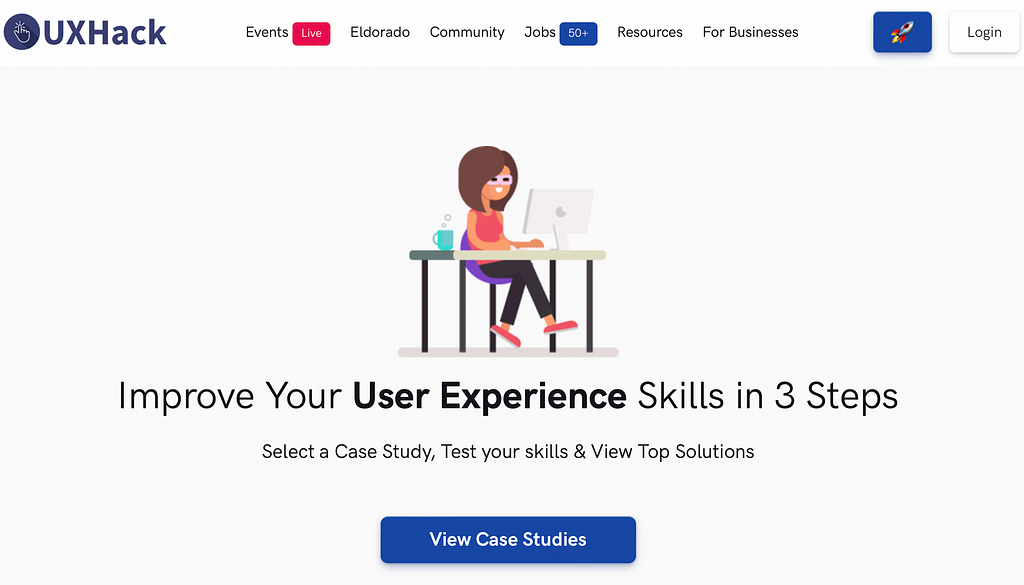
UX Hack is a unique platform that solves real-world UX/UI problems. Here, more than 8,000 designers meet, discuss designs, and even hold hackathons.
UX Hack helps you develop skills by working on real cases and provides an excellent opportunity for professional growth and recognition of your expertise.
It’s a great platform to showcase your projects and get feedback.
UXHack – Improve your User Experience Skills in 3 steps
Peerlist

Peerlist is a social platform for technology and design professionals. You can create a portfolio, share your projects and articles, and build networking here. Peerlist supports integration with other services such as GitHub, Dribbble, Product Hunt and LinkedIn, making showcasing your achievements and expertise convenient.
OnePageLove
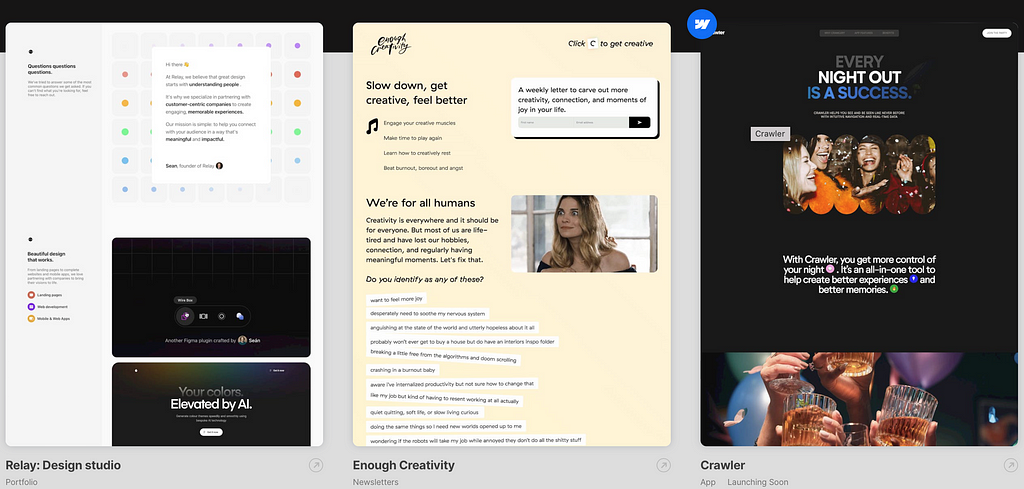
Onepagelove is a specialised platform for one-page web designs. OnePageLove will be the perfect place to showcase your projects if you work on lending or one-page websites. The platform offers a gallery of inspiring designs, resources, and tutorials for designers of all levels. The site has over 150,000 registered designers who view your designs, get inspired, and give feedback.
One Page Love – One Page Website Inspiration and Templates
Bestfolios
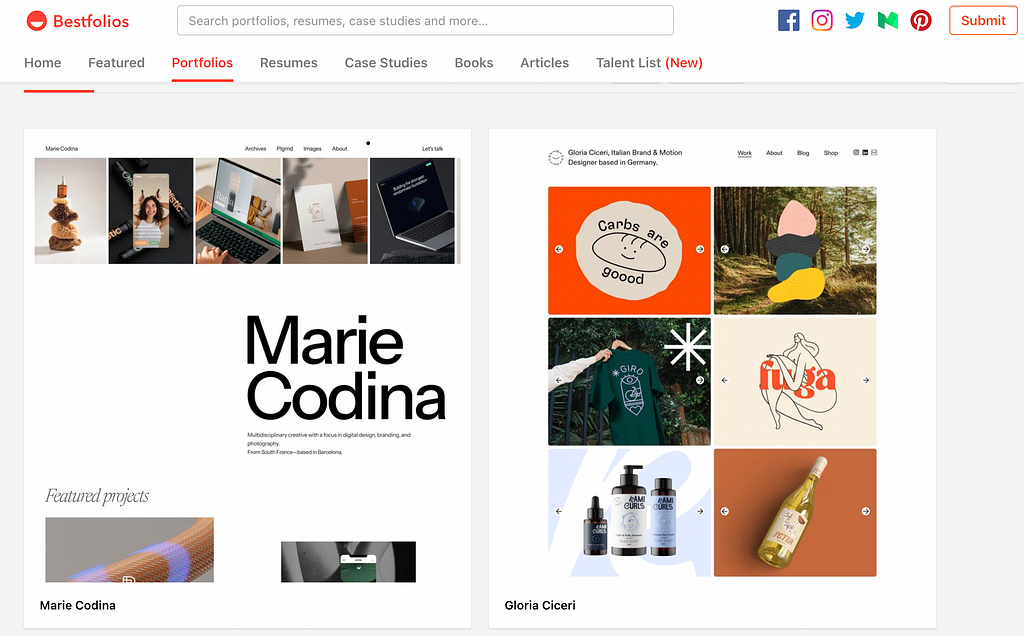
Bestfolios is a collection of the best UX/UI portfolios designed to inspire and educate. The platform curates and showcases the work of leading designers, providing examples of successful projects and portfolio structures. The front page features portfolios selected by the editor. So, if your portfolio makes it there, it’s one of the best.
Bestfolios will be an excellent resource for those who want to improve their portfolio and learn the best cases of UX designers in presenting their work.
Conclusion
Each of these platforms offers unique opportunities for UX/UI designers. Whether you want to share your projects, get feedback, build professional connections, or find work, these alternatives to Behance and Dribble will help you achieve your goal. Explore them, and find the one that best fits your needs and suits your needs for showcasing projects.
Subscribe and stay in touch. Let me know what you’d like to learn in future posts!
Twitter | Instagram | Dribbble
Excellent alternatives to Behance and Dribble for a UX designer’s portfolio was originally published in UX Planet on Medium, where people are continuing the conversation by highlighting and responding to this story.