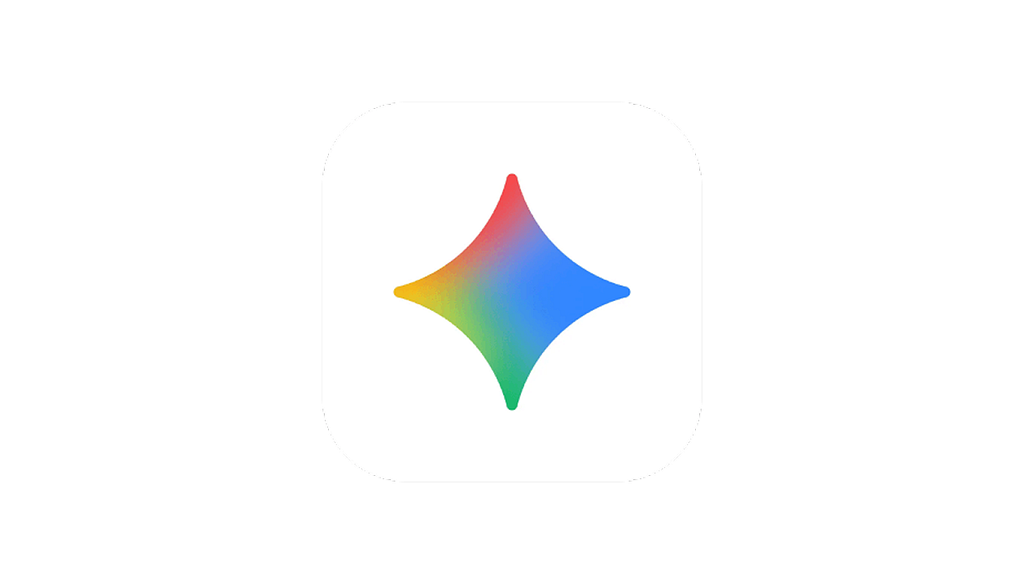
Gemini 3 is the latest state-of-the-art LLM from Google. It is not just an incremental update it’s a radical shift toward an agentic-first experience. The model is optimized for multimodality and long-horizon planning. In other words, it doesn’t just answer prompts better; it can think, plan, and act more autonomously across different modalities.
In this article, I want to show you 5 cases of using Gemini 3 for UI design tasks
1. Wireframing
You can use Gemini to turn a short prompt into low- or mid-fidelity wireframes. The model can instantly generate multiple layout variations.
Here’s the prompt I use for this task:
Create 3 alternative wireframes for a responsive landing page
for a fintech savings app. Include hero section, value propositions,
feature cards, user testimonials, and a pricing block. Provide the
layouts in text + simple ASCII diagram format.
When I submit the prompt, Gemini adds the output directly to the canvas. If you click on Open, you will see the output provided by AI. Quick note: I use ASCII format for wireframes instead of visual sketches because it make it easy to share design. Its basically a plain text formatted using basic text symbols.
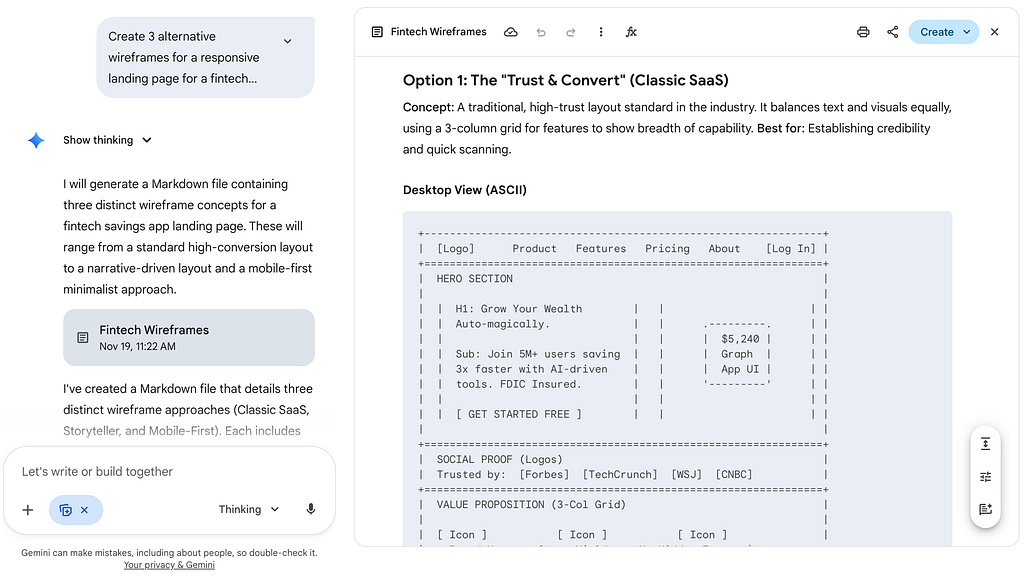
2. Design System Foundation
You can create the foundation of a future design system by asking Gemini to help with design system elements. You can use Gemini to:
- Generate tokens (color, spacing, typography).
- Suggest component structures (cards, navbars, form patterns).
- Document design guidelines.
- Convert Figma design systems into coded Design System documentation.
Generate a minimal design system with tokens for color, spacing, typography,
and shadows. The brand personality is ‘calm, trustworthy, modern’. Provide
HEX, HSL, and token names. Then propose 5 reusable components that match
the system.
Gemini quickly generates a clean system that I can use as a solid reference to build upon:
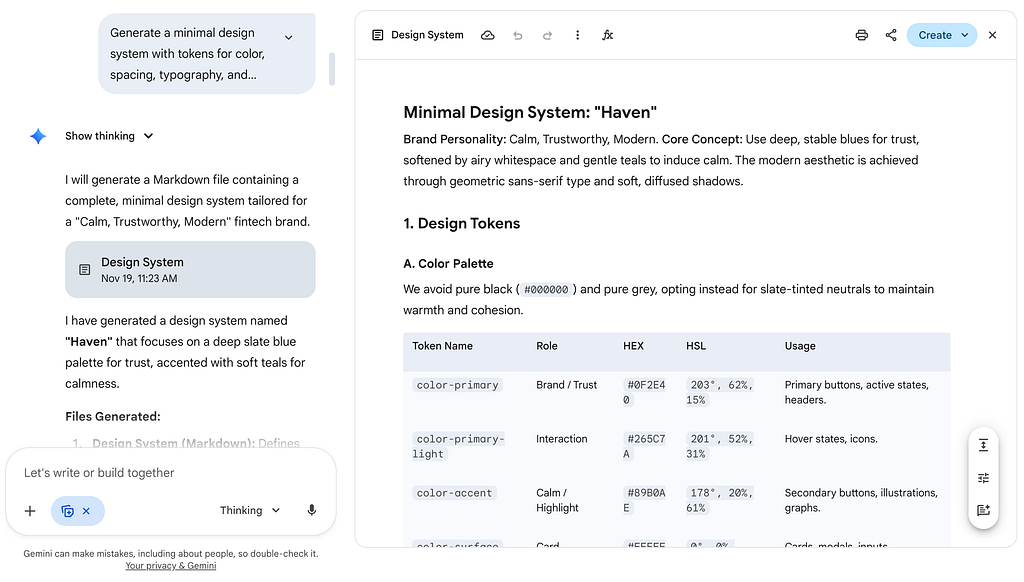
3. UI to Code
Want to quickly move from a static design in Figma to a coded solution? You can do it with Gemini 3! For this case, I need to provide a visual reference for the UI. I export the page design from Figma as a PNG and attach it to Gemini, then submit the prompt.
Convert this UI screenshot into semantic, responsive HTML + CSS. Use a
mobile-first approach, utilize CSS variables for colors, and ensure WCAG
AA contrast. Then explain how to integrate it into a React project.
(Attach screenshot)
Here’s what we get:
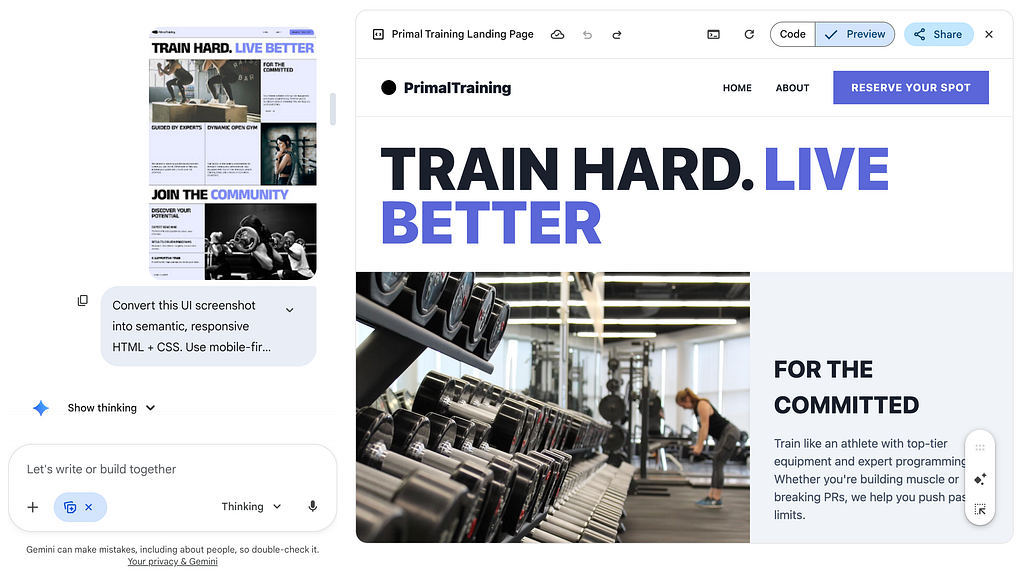
It’s not a one-to-one translation of the design, but it’s pretty close. And the best part is that Gemini outputs the source code, so you can switch to Code tab and copy/adjust code easily.
4. Image Generation
It becomes easy to replace stock photos and speed up concept visualization with Gemini 3. With the updated multimodal capabilities, you can
- Generate illustrations in a consistent style.
- Create branded 3D mockups.
- Produce placeholder images for design concepts.
Create 6 consistent-style illustrations for a website onboarding flow.
Style: flat minimal, soft color palette, rounded shapes. Themes:
sign up, dashboard analytics, data import, notifications, collaboration,
subscription upgrade.
As you can see, Gemini generated a nice set of icons. There’s a small issue with the text inside some icons, but the imagery overall looks solid.
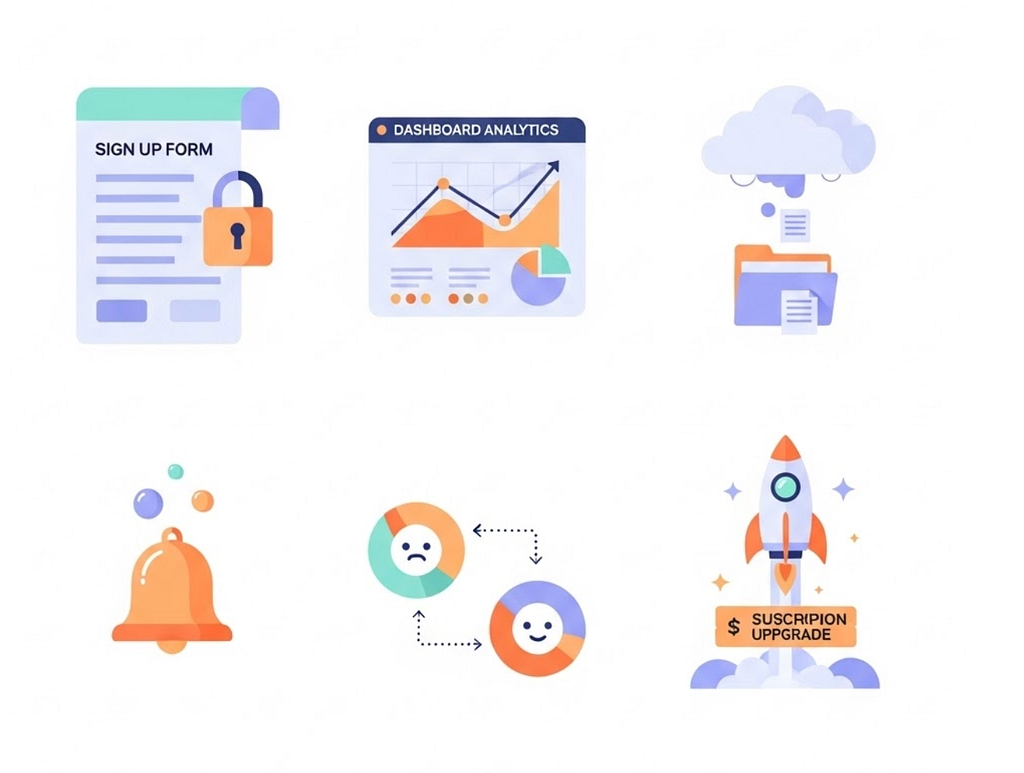
5. Accessibility Audit
Accessibility is often overlooked, but Gemini makes it effortless. You can use it to:
- Evaluate color contrast
- Identify missing alt text
- Check WCAG compliance
Here’s the prompt I’m using to evaluate my landing page design:
Perform an accessibility audit of this UI. Check color contrast, touch
target sizes, text hierarchy, alt text quality, keyboard navigation,
and WCAG 2.2 compliance. Provide fixes with examples.
(Attach screenshot)
And here’s the report Gemini generated — it looks solid and actionable.
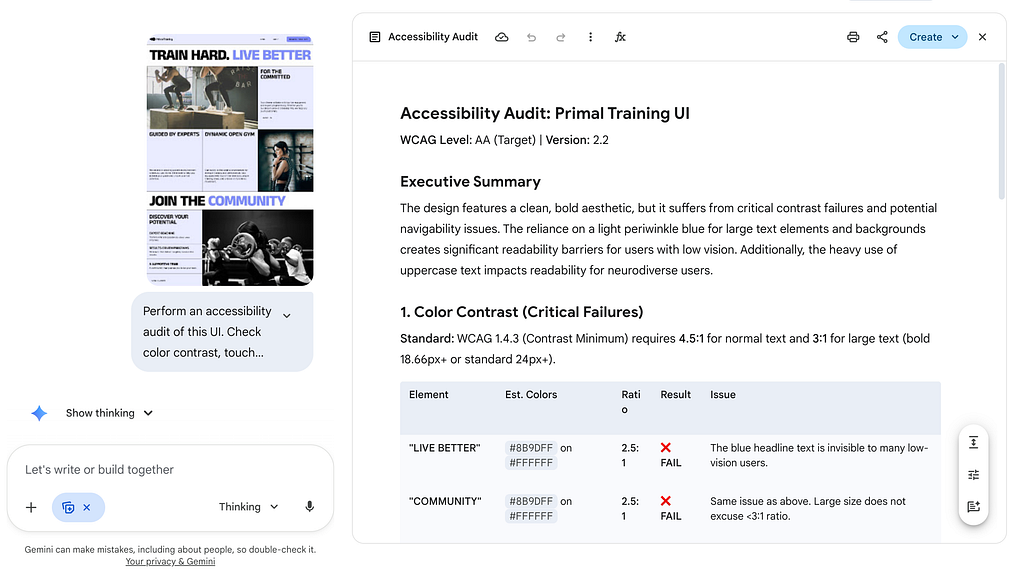
If you have more tips on how to use the tool, share them in the comments.
Written by Nick Babich
Gemini 3 For UI Design was originally published in UX Planet on Medium, where people are continuing the conversation by highlighting and responding to this story.