AI, AI, AI, AI, AI, AI… AI is everywhere these days. But identifying the right Gen AI use cases for your product involves a lot of tedious discovery work, product and design hard skills, continuous exploration of what’s possible, and experimentation.
Can AI do that?
Let’s set the tone with this quote from Lenny’s Podcast by Paul Adams, the CPO of Intercom, discussing the product and AI:
I’d start with what your product does. What is the core premise behind it? Why do people use it? What problem does it solve for them? Go back to basics. And then ask the question, “Can AI do that?” For a lot of SaaS products, the answer is going to be “Yes.” For some, “Yes, it can partially do it.” For others, “It can’t do that, at least not yet.”
This is a very simplified but working approach. And even further, with the pace of current technological advancements when considering AI use cases, we shouldn’t even limit ourselves to what is currently feasible. It won’t be long before machines are capable of performing most of the mental work on the same level as humans and perhaps even surpassing us. For example, even if AI can’t fully automate a lawyer’s routine work today, a breakthrough in just the coming few months might make it possible. So, a good strategy, at least for small startups who are just starting, is to experiment with what is available today, lay the groundwork, and be ready to accelerate when a new enabling technology emerges.
Human judgment and AI
Here is another quote from an HBR article:
Artificial intelligences are prediction machines. They can tell you the probability it will rain today, but they cannot tell you whether or not you should pack an umbrella.
And even Generative AI, despite its seeming intelligence and creativity, is essentially still a prediction machine. However, it is revolutionizing how AI helps in decision-making by changing how humans create and exercise judgment.
Current AI technology fundamentally lacks the human touch of subjective judgment and personal experience. Machines are very good at processing immense data volumes, recognizing patterns, and making predictions. In contrast, humans excel in reasoning, empathy, and deriving insights from personal experiences. Thus, the optimal decision-making approach is a harmonious fusion of AI insights and human judgment.
Augmentation
While a complete replacement of humans in work by AI might be possible in the future, it is often counterproductive, unreliable, and potentially unsafe. A synergistic or human-in-the-loop approach is more favorable.
Many professionals are talking about AI augmentation, which involves enhancing human abilities by automating or assisting with certain aspects of a task. AI provides tools or insights that help humans carry out their roles more efficiently and effectively. It primarily works in the background, processing data and offering suggestions based on predefined parameters. Human intervention remains essential, with AI providing additional support.
For instance, in the legal world, one task that lawyers often have to undertake is legal research. With augmentation, they would be able to do the following:
- A legal AI assistant can sift through vast amounts of case law, statutes, and legal articles to generate a list of potentially relevant citations and precedents for a particular case the lawyer is working on.
- The human lawyer then reviews the generated list, selecting the most relevant cases and incorporating them into their legal arguments.
Co-creation
Some people differentiate a co-creation mode of operation with AI, which involves a collaborative effort between humans and AI to produce a result or output. Both entities engage in a dialogue or iterative process where input from one influences the decisions or actions of the other. There is a dynamic and often real-time exchange between the human and AI. The AI may offer suggestions, but it also learns from human feedback and adjusts its actions or outputs accordingly.
Consider a graphic designer working with an AI to design a poster. The designer may provide a theme or mood, and the AI generates a design. The designer gives feedback, such as “make it brighter” or “use a different font,” and the AI iteratively adjusts the design based on that feedback. Dalle 3 is a great example of this.
The process of finding AI use cases
Finding generative AI use cases is not a fancy job, as it requires a lot of tedious work that often has nothing to do with AI. You need to reevaluate and sometimes even define the goals, conduct research, and communicate with stakeholders while diving deep into business problems. No one enjoys doing it, and everyone wants to build things. But I’m certain that even if you are an established, well-functioning company, your CJM is outdated, and you lack a holistic vision of how the business operates.
The rough process of finding an AI use case is as follows:
- Define the problem and goal.
- Map the current reality.
- Map the future reality.
- Identify potential AI use cases.

Define the problem and goal
It all starts with analyzing the current process in your company, finding the problem you want to solve, and determining the end goal you want to achieve. Addressing the right problem is crucial. AI, and Generative AI in particular, is not a magic pill; it’s just a tool that can help you solve the problem.
Also, it is useful to ask yourself the following questions about the selected problem and a hypothetical AI solution:
- Why is this problem important?
- What are your expectations and objectives?
- How will it improve the user experience?
- Why is it important for the business?
- Why is now the right time?
If you want to go even deeper, use the 5 whys method for each individual question.
Map the current reality
There are many ways you can explore the current state of things in your company and product. I prefer mapping exercises. You can check out the overview here to choose the method that will work for your case:
- Empathy mapping
- Customer journey mapping
- Experience mapping
- Service blueprinting
A timeless book is “Mapping Experience” by Jim Kalbach, which I can’t recommend enough. You can read an excerpt from the previous edition, but I highly recommend reading the entire book to become proficient in mapping. He also adds these types of maps to the toolset:
- Mental model maps
- Ecosystem maps
You can also check out my guide on finding new opportunities with an experience map and CJM, which will work well for discovering AI use cases. Simply modify the “How might we” question to focus on using Generative AI to find a solution.
In my experience, a hybrid map works best. First, you need to define the scope of your map (a specific part of your product or business that you’ll research) and the user, whether they are internal or external. It is crucial to choose a point of view, as the role of a person in the potential solution is important. We want to augment, not replace, the human.
So there can be the following lanes:
- Phase
- Action (task)
- Touchpoint
- Pain point

Map the future reality
Our products and companies are not perfect, so building the future state of your product is a good way to align everyone on the future vision. It helps us find ways to improve the company, document all possible ideas in one place, and have a holistic view of the business. Even in small teams, the insights about the current process are often siloed. Don’t worry about AI here, as there are numerous ways we can improve the process even without it. You can find more details on how to map the future state in this article.
This step is very time-consuming and difficult to organize, so it is optional if you want to benefit from Generative AI quickly.
Finding the Generative AI case
When you’re finished with the tedious research and discovery work, that’s when the exciting part begins. However, there is no magical algorithm for identifying a specific Generative AI use case for your problem. To connect the dots, you simply need to familiarize yourself with the capabilities of Generative AI by researching the field, keeping up with the latest news, and experimenting with new products.
If you’re new to Generative AI, this list is the most comprehensive one for Generative AI use cases, which will give you a good starting point.
However, I have personally developed a few simple rules when considering use cases for Generative AI, particularly when using mapping techniques:
- Identify a task and its associated pain point.
- Can this task be broken down into smaller tasks?
- Is there a simple solution that doesn’t require AI?
- Is AI truly necessary for this?
- Can AI effectively perform this task?
- Are there any ethical concerns related to using AI in this context?
- What data is required for this to be successful?
- What data do we currently have?
- What level of augmentation is needed? (Does it require a full review and corrections, or just a pick/approve scheme?)
Go through the entire map and address this task/pain point combination. The pain point is particularly important. Our goal is to solve genuine problems with AI rather than simply creating flashy and useless AI tools.
Add the following lanes to our hybrid map:
- Data
- Non-AI solutions
- Generative AI use cases

AI use case finder tool
So I wondered, can I use Generative AI to automate the process I described and help people find Generative AI use cases for their task/pain-point pair?
I’ve created a small tool that takes a simplified version of a User journey map, which I called a task map, and analyzes it to find applicable AI use cases.
You can try it out using this link.
Here is the GIF preview:
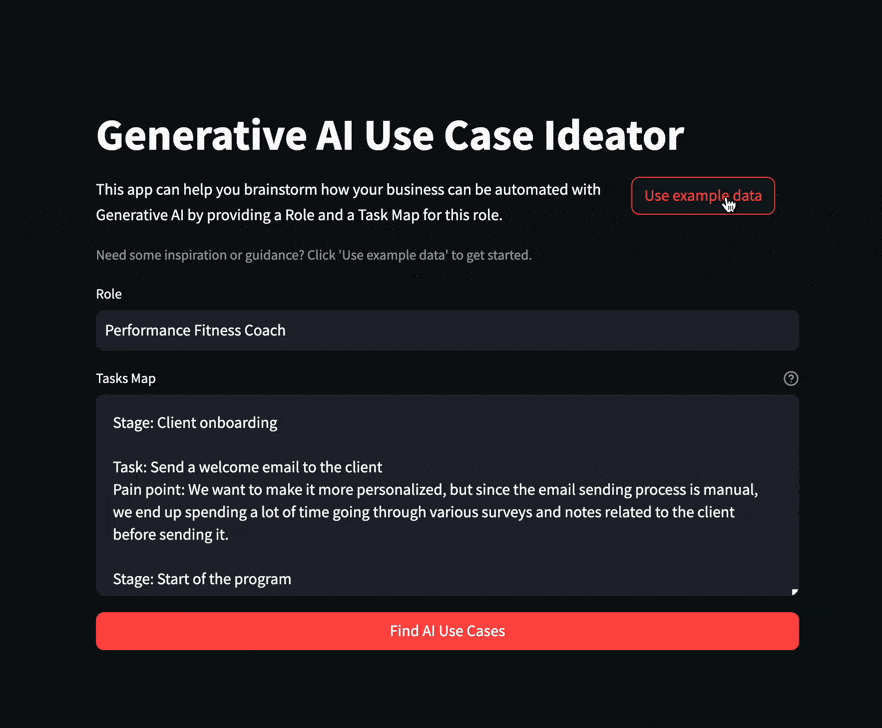
It’s not a finished tool, and I must say it doesn’t deliver satisfactory results yet compared to what I would expect from an AI expert. However, it’s already something. I believe that with some fine-tuning using real-world task -> pain point -> generative AI use case scenarios, it has the potential to generate suggestions that are just as good as those from a mid-level AI consultant.
I would greatly appreciate your help in experimenting with this tool. I encourage you to test it on your data. I’ve also included a rating system that can help me identify good answers to fine-tune the datasets if this idea proves to be valuable.
The key to finding the right AI use cases is deep research of your field, sphere of interest, or product, as well as ongoing education on new technologies and continuous discovery. This constant work can help you connect the dots. For more inspiration, check out this video about the opportunities of AI by Andrew Ng.
How to find Generative AI use cases was originally published in UX Planet on Medium, where people are continuing the conversation by highlighting and responding to this story.