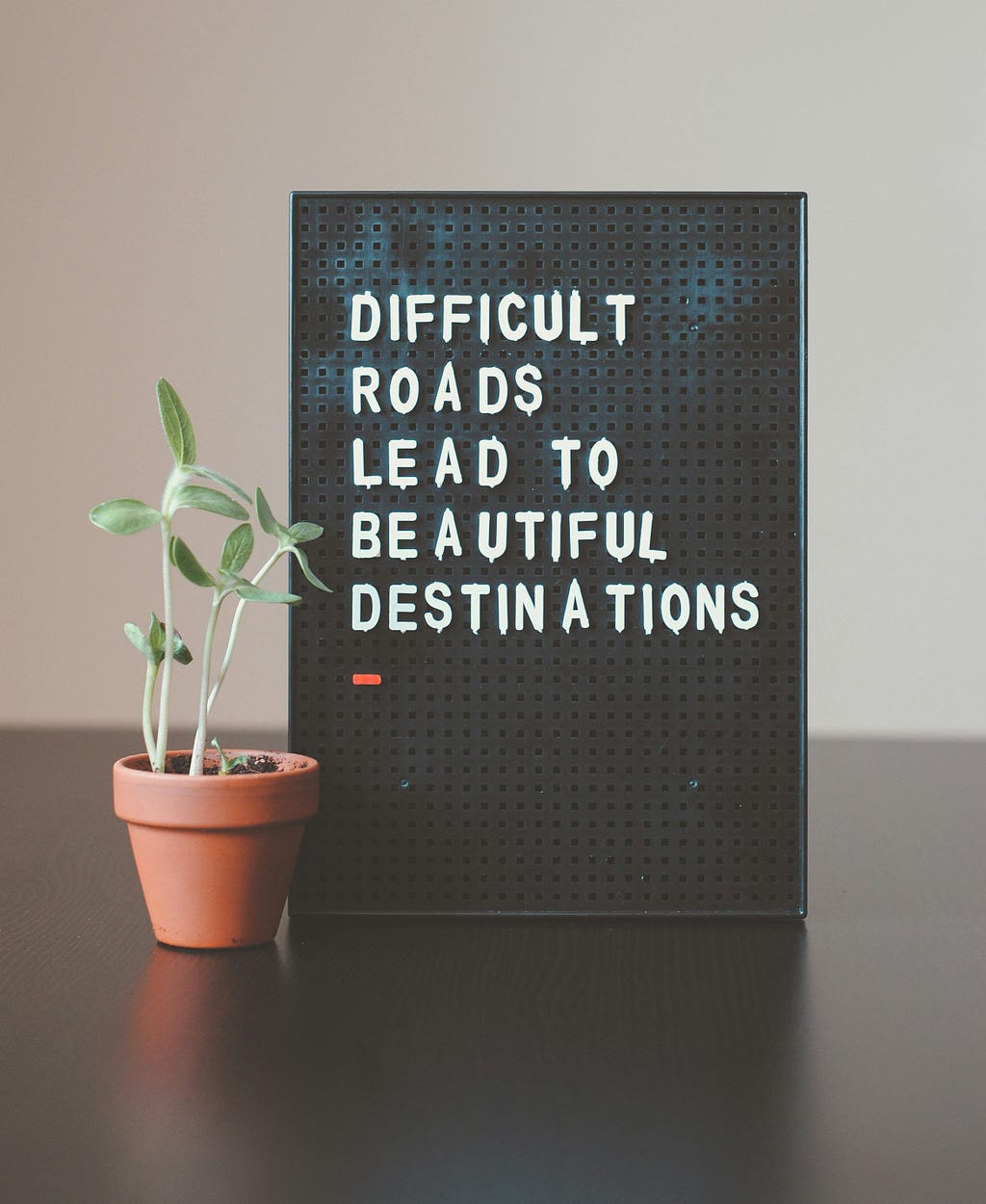
A Step-by-Step guide to evaluating and enhancing your Design System for maximum impact.
Design systems are essential tools for maintaining consistency, scalability, and efficiency in product development. However, they’re not a one-time investment. As teams grow and user needs evolve, even the best design systems require constant evaluation and iteration. Whether you’re optimizing a mature system or proposing new features, the process of evaluation and refinement is crucial.
In this article, I’ll share practical methods for evaluating an existing design system and provide actionable insights on proposing new features and optimizations. Whether you’re a UX designer, developer, or product manager, this guide will help ensure your design system remains robust, adaptable, and future-proof.
Understanding the current state
Before jumping into proposing new features or updates, it’s essential to take a step back and assess the current state of your design system. This is where a design system audit comes into play. The goal is to understand what you have, what works well, and where improvements are needed.
Steps to conduct a Design System audit
• Component inventory: Start by listing all the UI components, typography, color palettes, spacing, and other design tokens used in your system. A comprehensive design system can contain between 50 to 200 components, depending on the product and organizational scale. It’s easy for design systems to accumulate redundant or outdated elements over time. A comprehensive audit will help you identify these and streamline your design ecosystem.
• Usage analysis: After compiling your component list, analyze which components are being used the most — and which are rarely touched. It’s a phenomenon akin to the Pareto Principle, where 80% of the interface relies on just 20% of the components. Identifying these key elements allows you to prioritize improvements.
• Consistency check: A critical aspect of a Design System is consistency across different platforms and products. This is especially important for larger teams or organizations. A McKinsey report found that brands with consistent design enjoy 33% higher customer loyalty. Reviewing your system for any discrepancies between platforms — like mobile versus desktop — helps ensure a seamless user experience.
• Documentation Review: Clear, updated documentation is crucial for teams to fully leverage a Design System. Surprisingly, 40% of designers and developers reported that unclear documentation caused the most friction when using design systems, according to a study by Sparkbox.
According to UXPin, regular system audits can reduce inconsistencies by up to 25%, streamlining workflows for both design and development teams.
When was the last time you did a full audit of your design system? If it’s been a while, it might be time to dive back in and see what’s working — and what isn’t.
Engaging stakeholders and teams
A Design System isn’t just for designers. It affects everyone involved in product development, from developers and product managers to marketing teams. Gathering feedback from these stakeholders is key to understanding how well your design system functions and where it falls short.
How to engage stakeholders:
• Surveys & questionnaires: Sending out structured surveys can give you quantitative data on the effectiveness of your design system. For instance, a 2023 Adobe survey found that 70% of UX teams cited poor cross-team alignment as a major pain point.
• One-on-One interviews: While surveys provide data, interviews offer richer insights. These conversations can surface more nuanced challenges, like issues with onboarding or specific components that aren’t performing as expected. In fact, 60% of design system users said they faced issues with documentation or updates, according to a UX Collective poll.
• Feedback channels: Establishing ongoing communication, such as Slack channels or regular “design system town halls,” allows teams to submit feedback continuously. This keeps you informed of pain points as they arise, enabling quicker resolutions.
What’s the number one complaint your team has about your current Design System? Let me know in the comments — I’d love to hear your thoughts!
Evaluating usability and performance
Your Design System might look great, but if it’s not usable or negatively impacts performance, you’ll encounter issues down the road. This is why evaluating usability and performance is crucial for maintaining a Design System that not only looks good but functions well.
Key considerations:
- Accessibility compliance: Making your Design System accessible is not just good practice; it’s essential for serving all users. Yet, 97% of websites still fail to meet basic accessibility standards, according to WebAIM. Tools like aXe and WAVE can help you audit your design components for accessibility, ensuring that you comply with WCAG guidelines.
- Performance impact: Another important factor is the impact of your Design System on page load times and overall performance. Research by Google’s core web vitals shows that a 1-second delay in load time can result in a 7% decrease in conversions. Evaluate your system for code bloat, excessive CSS, or overly complex components that might be slowing things down.
- Design debt: Just as technical debt accumulates in development, design debt builds up over time. Outdated or overly complex components can slow down the development process, creating friction between design and engineering teams. A report from Atlassian showed that 45% of teams cited design debt as a major blocker to innovation.
Research by Baymard Institute shows that addressing performance and accessibility issues can boost user satisfaction by 29% thus, prioritizing these tasks during system evaluations is critical
Have you faced performance issues with your design system? How did you handle them? Feel free to share your experiences below!
Benchmarking against industry standards
It’s important to measure your Design System against what’s happening in the broader industry. Benchmarking helps you stay competitive and identify opportunities to adopt new features or techniques.
Benchmarking techniques:
• Competitive analysis: Study design systems from leading companies like Material Design, Carbon Design System, and Fluent UI. For example, Material Design is known for its flexible grid system, while Carbon excels in data visualization components. What can you learn from these systems, and how might their innovations apply to your context?
• Emerging trends: UI and UX trends change constantly. In 2023, for example, dark mode and glassmorphism gained significant traction. If your users are asking for these features, it might be worth considering their integration. According to Google’s annual UX report, 70% of users now expect a dark mode option in apps.
According to a study by Adobe, 75% of design professionals believe that staying current with design trends is crucial for keeping a product competitive and relevant.
Which design systems do you admire the most? Do you take inspiration from other industry leaders? Drop a comment and let me know your favorite systems!
Proposing new features and optimizations
Once you’ve completed your audit, gathered feedback, and analyzed industry trends, it’s time to propose new features and optimizations for your Design System. However, it’s important to prioritize effectively.
Steps for proposing improvements:
• Prioritize using the Impact-Effort matrix: Not all improvements carry the same weight. Using tools like the Impact-Effort Matrix can help you focus on high-value, low-effort changes first. In fact, research by UXPin suggests that 50% of UX improvements can be made with minimal effort, provided they’re prioritized correctly.
• Introducing new components: Based on your findings, you may need to introduce new components that address gaps or add value. If mobile-first design has become a higher priority for your users, consider creating mobile-specific components.
• Refine Design Tokens: Design tokens — like color, typography, and spacing — are the foundation of consistency across platforms. Companies like Airbnb and Salesforce have invested heavily in refining their token libraries to ensure a seamless brand experience across products.
• Enhancing documentation: Poor documentation is one of the top reasons design systems fail. 40% of teams cite unclear documentation as their biggest barrier to adoption. Updating your design system’s documentation with better usage examples, developer notes, and guidelines can significantly improve onboarding and collaboration.
If you could add one new feature to your design system today, what would it be? Let’s brainstorm some ideas in the comments!
Testing and iteration: Proof of Concept
Once you’ve identified improvements, the next step is to test them before full implementation. This ensures that the new features or components work as expected and are well-received by users.
Testing techniques:
- Usability Testing: Create prototypes of new components or patterns and conduct usability testing with real users. According to Nielsen Norman Group, usability testing can improve a product’s key performance indicators by 135%. The goal here is to catch any usability issues before a full rollout.
- Developer Testing: Collaborate with developers to test the new features in a development environment. A 2022 survey by Stack Overflow revealed that 60% of developers believe better collaboration with designers would improve Design System adoption and implementation.
- • Iterative refinement: Be open to feedback and iterate on your designs. It’s common for early versions of new components to go through several rounds of testing before they’re ready for production.
Do you test new components with users or developers first? Let me know your process in the comments!
Rollout and continuous improvement
Once the optimizations have been tested and refined, the final step is rolling them out across the organization. This is not a one-time effort — design systems require continuous maintenance and evolution.
Rollout steps:
• Phased Rollout: Roll out new components, patterns, or guidelines in stages, starting with smaller teams or less critical features before scaling up.
• Continuous feedback loops: Implement continuous feedback mechanisms so that users (designers, developers, product managers) can report issues or suggest improvements at any time.
• System maintenance: Assign a dedicated team or governance committee to oversee the maintenance and growth of the system, ensuring that it evolves in step with changing business goals, technologies, and user needs.
Conclusion
Design systems aren’t static. They require regular evaluation, testing, and iteration to stay relevant. By conducting thorough audits, gathering stakeholder feedback, and benchmarking against industry standards, you’ll be in a strong position to propose meaningful improvements that enhance both user and developer experiences.
As UX professionals, it’s our responsibility to ensure that Design Systems are not only well-crafted but also constantly evolving to meet the ever-changing landscape of digital products.
If you found these methods and processes helpful for evaluating and optimizing your design system, don’t miss out on future articles packed with actionable insights. Follow me for more deep dives into UX, design systems, and product design trends!
Methods and processes for evaluating & optimizing Design Systems was originally published in UX Planet on Medium, where people are continuing the conversation by highlighting and responding to this story.