The beginning of 2024 brings the introduction of new and excellent UI/UX tools, as well as Challenges to help you improve your skills. If you like implementing new things to improve productivity, you should experiment with them and evaluate the results.
February Challenge by Figma
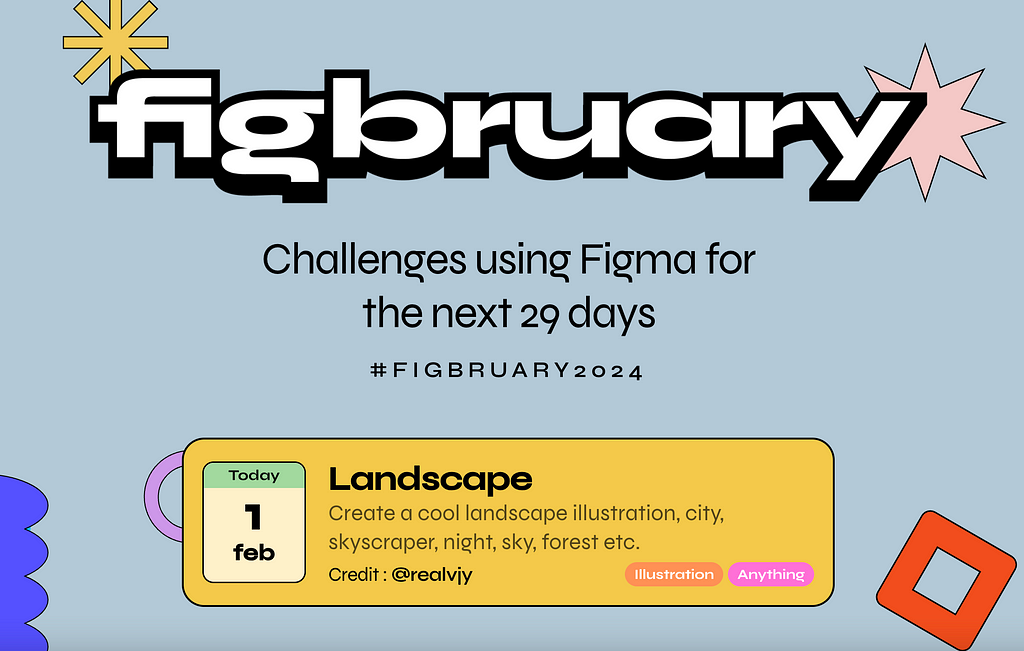
February Challenge is an opportunity to get creative and develop your skills. Every day, you will receive tasks and tips on designing, creating illustrations, etc. You can share your results using the tags #figbruary or #figbruary2024. It’s an excellent opportunity to practice, learn the possibilities of Figma, and even fill your portfolio with fresh work if you are a beginner. By the way, the first assignment is already available.
Figma Lottie Updates
Figma Lottie Updates are the updates that many have been waiting for. They support various components and give you more control over individual elements when creating animations in Figma. The new updates make creating complex animations easier and more accurate, improving Figma’s overall motion design experience.
Figma on Twitter: “More ways to animate with @LottieFiles:- Auto-layout- Nested Frames- Multi-variant Components- Gradients- Handoff features like animation URLs and embed codes for Dev ModeDownload the plugin and play → https://t.co/ywD1MNrdlT pic.twitter.com/vjGMZDLcKm / Twitter”
More ways to animate with @LottieFiles:- Auto-layout- Nested Frames- Multi-variant Components- Gradients- Handoff features like animation URLs and embed codes for Dev ModeDownload the plugin and play → https://t.co/ywD1MNrdlT pic.twitter.com/vjGMZDLcKm
Galileo AI
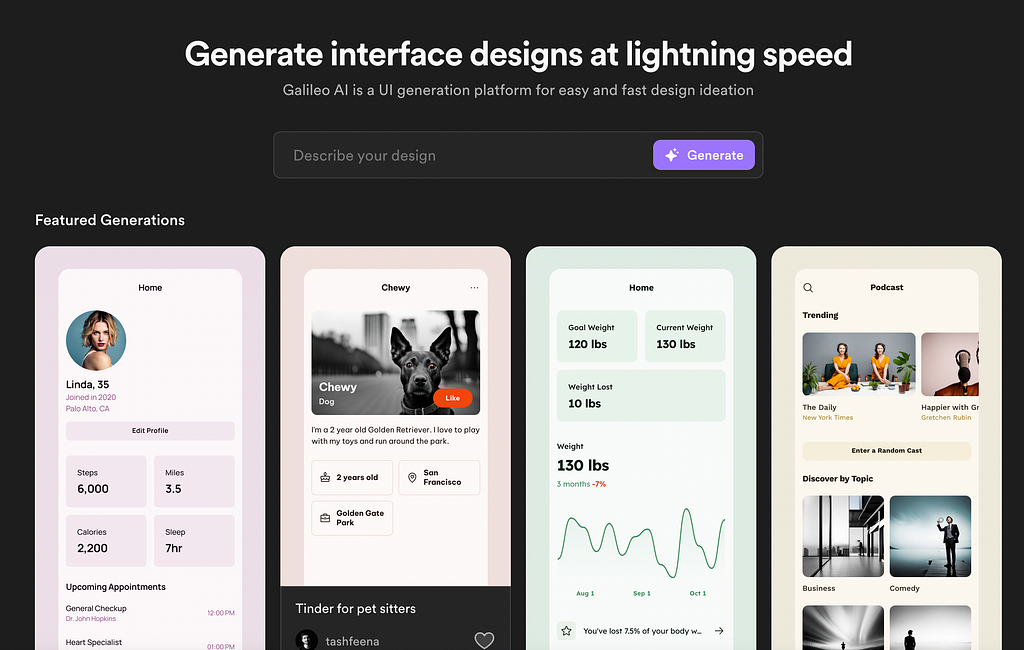
Galileo AI is a tool that allows you to create great user interfaces. I’ve looked through the examples, and some of them look impressive. They have detailed descriptions and elaborate designs. You need to register to create a new project (web or mobile interface). Then, you have to write a prompt, precisely what you want to get, and click on the “Generate” button. After that, you will see the basic structure and page types. If this is precisely what you wanted, you will see variants of future pages and their descriptions. If necessary, you can make changes. To do this, click “Edit” and describe what you want to change. Transferring the project to Figma and continuing editing pages there is also convenient.
Miro Assist
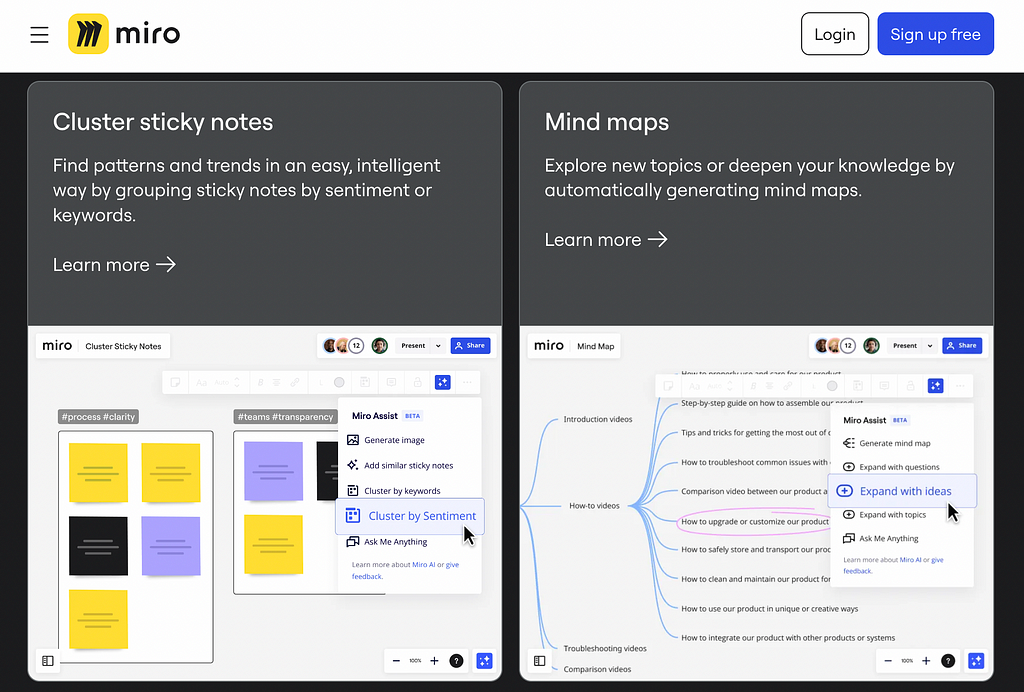
Miro Assist is your future partner for innovation. Right now, the tool is available in beta; registration is free. What is its upside? Literally, at the click of a button, you can create user research questionnaires, brainstorm using mind-maps, create presentations and visualise ideas. These are just a tiny part of the possibilities.
UI Challenge
UI Challenge is a mega helpful resource for aspiring designers. It helps you master UX design by completing daily challenges.
UI Design Challenges, Inspiration, Resources.
How to take part in the challenge? You choose a challenge, add an email address, get a task each day, complete it and share the result with the community. You can manage your experience, as you can define the difficulty of the tasks or generate a customised task.
An example task from a challenge looks like this:
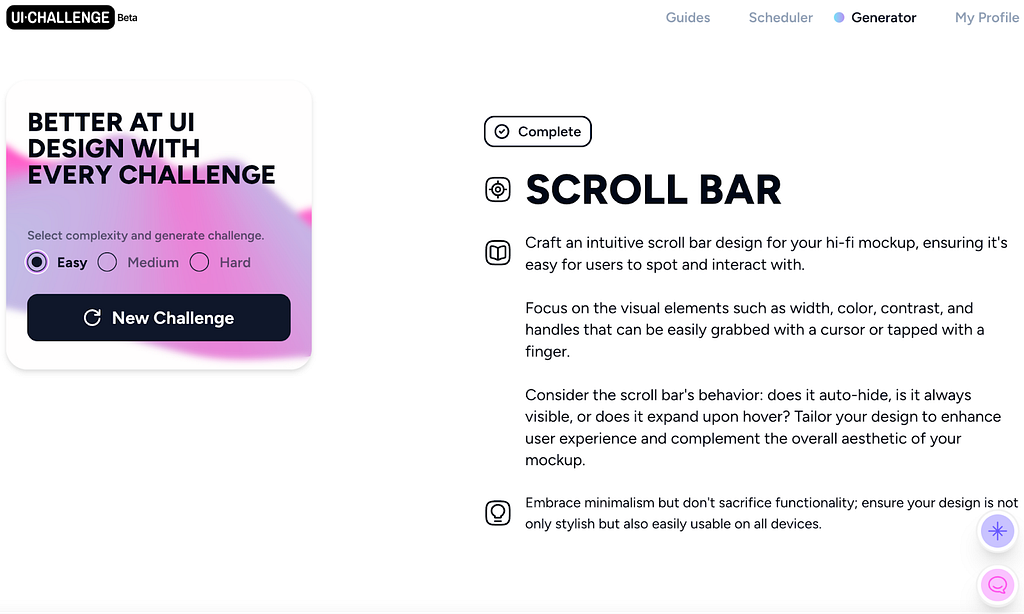
Amie
Amie is the new calendar-based productivity app everyone is talking about. I plan to review it soon and talk about what I like best about it.
dennis on Twitter: “today we’re launching https://t.co/CCdP7hOqmW – anyone can start using it now. pic.twitter.com/G3SAza0rG2 / Twitter”
today we’re launching https://t.co/CCdP7hOqmW – anyone can start using it now. pic.twitter.com/G3SAza0rG2
In a nutshell, it’s a simultaneous calendar, email management and Todos with hundreds of integrations. With Amie, you can view the days of the week and all the events related to your work. Your todo list will be displayed in a column in the left sidebar. Your team members will also have their own Amie app, and you’ll see their availability based on how they schedule their activities on the calendar. Very handy!
That’s all I wanted to share in this post. Tell me what new tools you discovered in January and what challenges you have planned for yourself in the future.
Subscribe and stay in touch. Let me know what you’d like to learn in future posts!
Twitter | Instagram | Dribbble
New UX/UI Tools in January and Challenges in February 2024 was originally published in UX Planet on Medium, where people are continuing the conversation by highlighting and responding to this story.