The presence of AI in UX design has been increasing and several innovative tools have emerged with the focus to help designers through their process.

Lets start listing down some of the Top AI Tools for Designers to Explore in 2024.
Many recognized design oriented companies like Adobe, Figma, Dovetail and User Testing are experimenting AI potential in their offerings. It is time that designers should start testing these features to get the best to help them improve their productivity and efficiency.
Please note: These tools are not listed as per rankings and designers take up the opportunities to test all the tools to make them relevant to their context of work.
List of AI Tools being reviewed:
- Adobe Sensei
- UX Pilot
- FigJam AI
- Dovetail AI
- User Testing AI Insights
- MidJourney
- Dice
- Khroma
- Fontjoy
- Ulzard
- Validator AI
- AutoDraw
- Topaz Labs
- Let’s Enhance
- Vance AI
- Remove BG
- Hotpot AI
- Designs AI
- DALL-E2
1. Adobe Sensei
Adobe Sensei is a huge offering with cuts through creativity, marketing, advertising, documents and many more. Adobe Sensei on the creativity side is an AI-powered platform that integrates with Adobe design tools. It offers the designers variety of tools to work based on their goals. Adobe Firefly is one of the potential superstar tool which is still in beta stage now. It offers features like auto-tagging images, content-aware fill, and automatic image adjustments. These capabilities streamline the design process and enhance productivity.

Source: www.adobe.com/sensei.html
2. UX Pilot
This is a very potential tool that claims to have capabilities to support a designer from discovery to visual design process. It’s especially powerful when analyzing insights and synthesizing them into actionable items. It seem to have the potential to support designing workshops which could be difficult and nerve wrecking for first-time facilitators. It helps setup research questions and extract the insights from the interview findings. Design, conduct workshops and analyse, ideate in short period of time. It also provides a capability to analyse requirements in word form and recommend color and style guides accordingly. The amazing thing is that the features could be utilised by installing simple figma plugins.
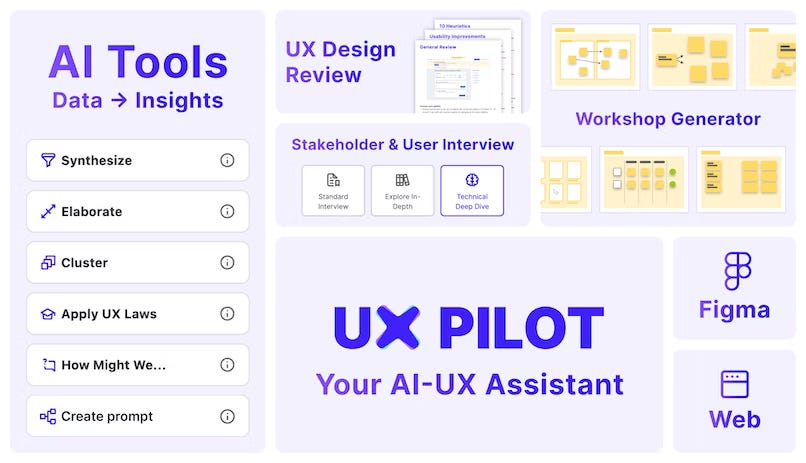
Source: www.uxpilot.ai
Plugin Source: www.figma.com/community/plugin/1224384489638070064 Interested? You can have a look at this good article by Adam Fard.
Article: www.adamfard.com/blog/ai-ux-design
3. FigJam AI
FigJam AI is an innovative feature within FigJam. It helps teams and individuals organize, summarize, and generate content within their thinking process.
FigJam AI helps you instantly visualize ideas, suggest best practices, and automate tedious tasks. Currently, in its open beta phase, it is accessible to users on any team or plan.
Some of the features are generating boards and diagrams through template, sorting and summarizing sticky notes, Jambot, a useful ChatGPT-powered FigJam widget that the company rolled out recently adds benefit to the process like rewriting and summarizing the selected content to share in email.
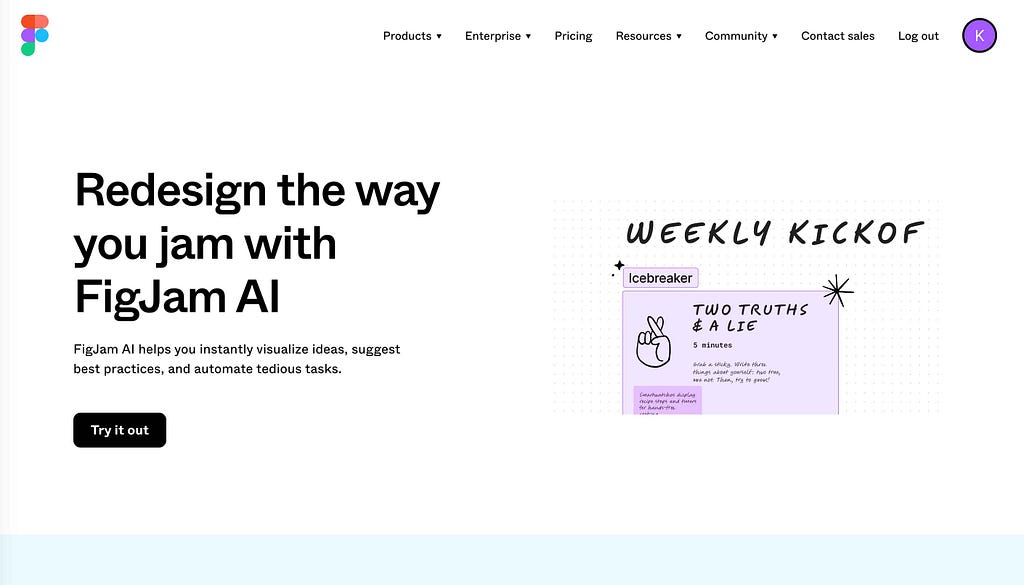
Source: www.figma.com/figjam/ai/
4. Dovetail AI
Dovetail uses NaturalLanguage Understanding (NLU) to identify tone, sentiment, and even emojis in a chat. It automates the tedious tasks with powerful machine learning features built for uncovering insights faster.
It make sense of large amounts of data with speed by automatically clustering your highlights by theme in canvas. It also auto-summarize key takeaways from interviews, feedback, and customer data on the fly. It has this capability to automatically identify positive and negative sentiment in your transcripts and notes.
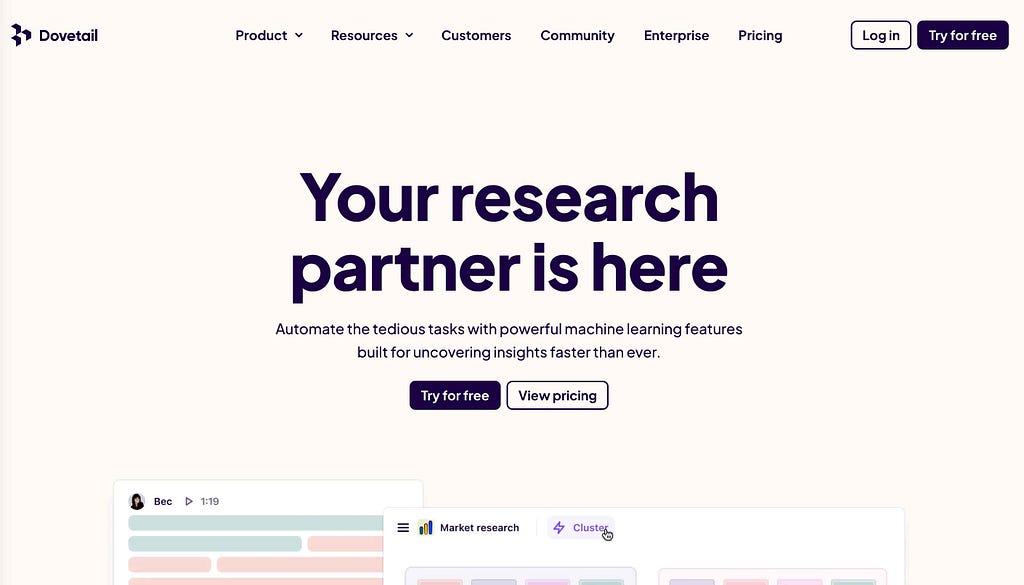
Source: www.dovetail.com/ai
5. UserTesting AI Insights
UserTestings tool powered by intelligence offers designers insights derived from user research and testing. By examining user feedback the AI can identify recurring themes, sentiments, and emerging trends enabling designers to make informed decisions. Some of the important features that have been highlighted are AI Insight summary, Friction detection, Sentiment analysis, Interactive Path Flows, Sentiment and Intent Path, Instant Insight, Keyword mapping, Click maps and Audience QA and performance management.
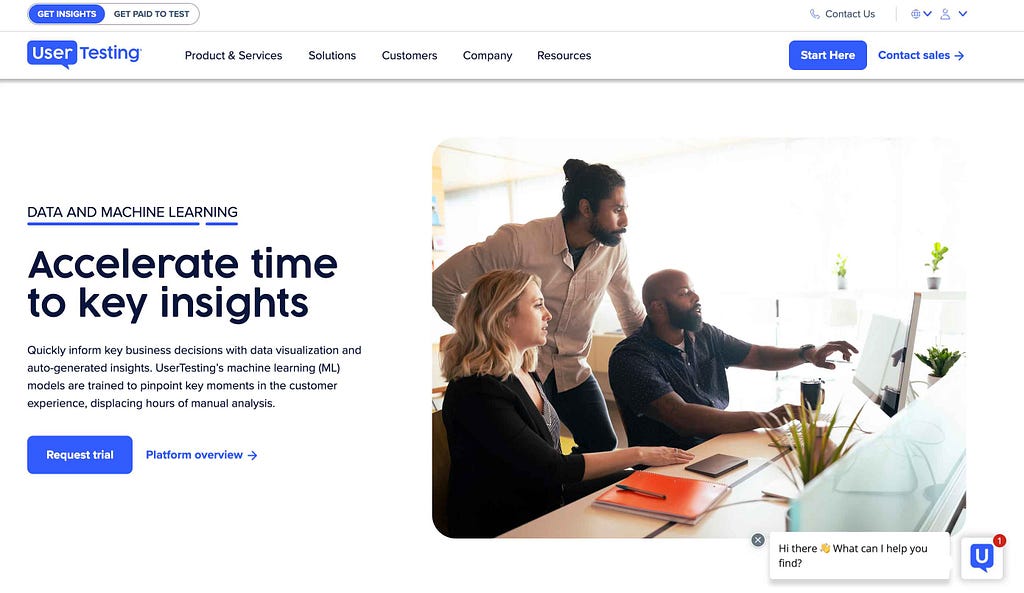
Source: www.usertesting.com/platform/AI
6. Midjourney
Midjourney seems like a great tool to gather quick and unique visual inspiration based on prompts. It is one of the quickest ways to create high-quality design concepts in different domains.
It is great for producing a dynamic range of images that might meet your needs. It also provides you opportunity to refine images until you’re completely satisfied with the results. The designer need to refine their prompting skills to get the best output and there could be inconsistency in the output if not done precisely.

Source: www.midjourney.com
7. Dice
This tools is in Alpha/Beta stage. Dice claim to be a groundbreaking AI-powered tool designed to revolutionize the inspiration & ideation process. A tool that could unblock you and give you a fresh perspective on a problem you’ve been mulling over for hours. Dice provides information enough to generate innovative and context driven UX/UI ideas based on your project’s unique needs, goals & constraints. It attempts to provide clear and actionable direction for design implementation. Assist in ideation and brainstorming process and save hours of staring at a blank canvas due to creative block.
It leverages finely tuned Large Language Models (LLMs) like GPT to analyze and understand your project’s context, objectives and requirements, translating these inputs into a curated set of design concepts, insights, and inspiration in real-time.
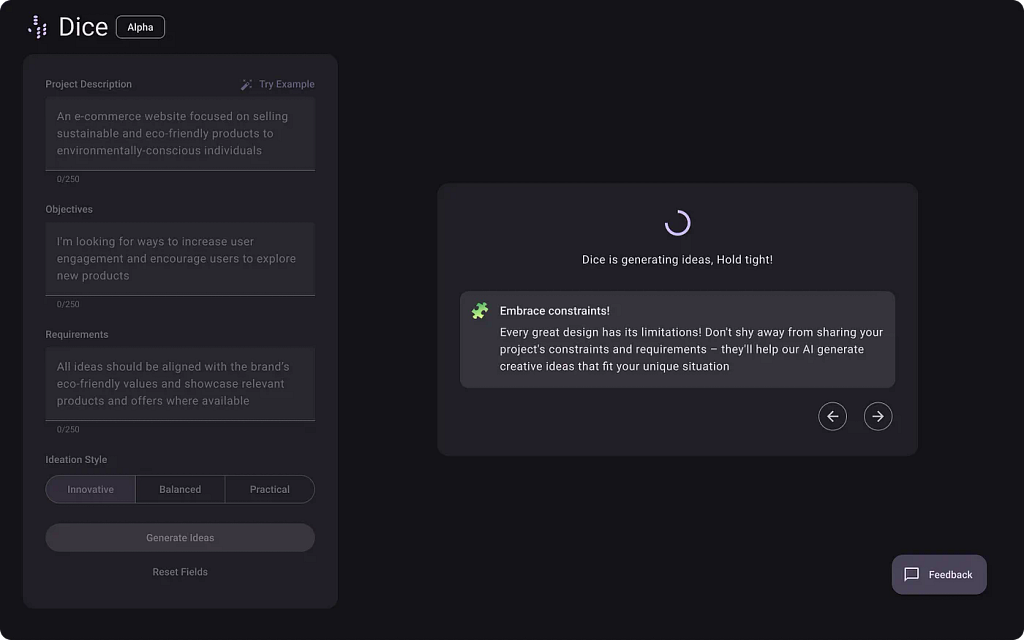
Source: www.dice.design
8. Khroma
This tool help designers to creates limitless color palettes. Khroma uses AI to learn which colors you like and creates limitless palettes for you to discover, search, and save.
It creates an array of color palettes for you to discover, select, and keep. By drawing insights from a multitude of color combinations crafted by individuals online, Khroma presents an array of options suitable for a variety of applications. It ranges from fonts and seamless transitions to harmonious color schemes and even unique visuals.
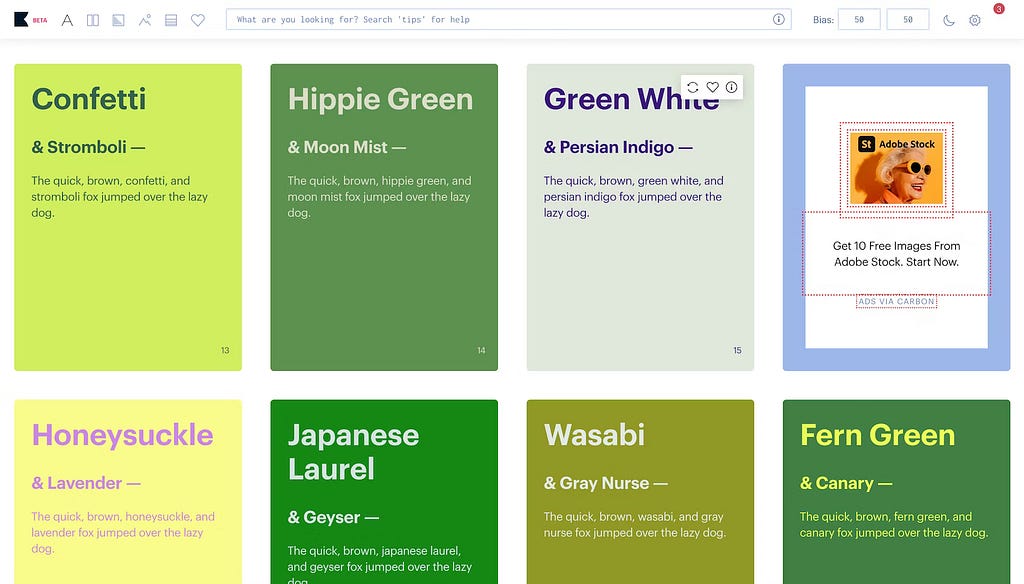
Source: www.khroma.co
9. Fontjoy
This piece of tool help generate font combinations with deep learning. Font pairing is a classic problem in the design world. Different fonts can be used to draw attention, lead the eye, or even form the foundations of a brand identity.
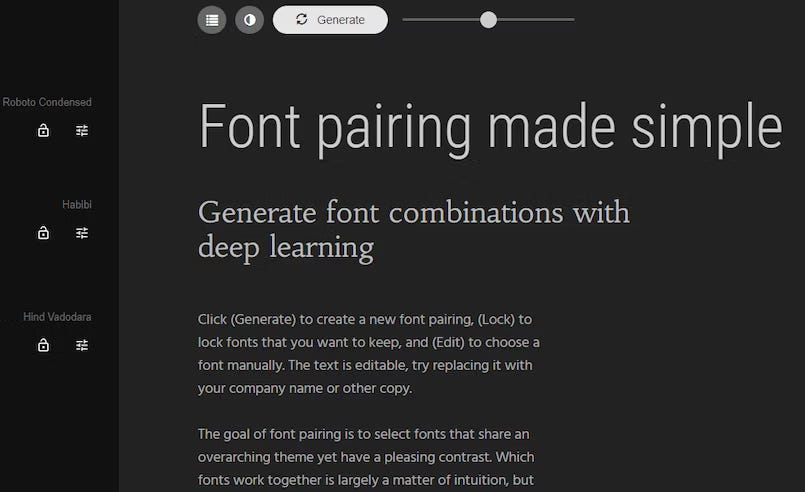
Source: www.fontjoy.com
10. Ulzard
This tool is one of the world’s first AI tool for UI design. It transform screenshots to designs, convert hand-drawn sketches to wireframes, generate UI designs with simple text. Uizard offers a drag-and-drop interface to create custom designs quickly and easily. The AI design software uses machine learning algorithms to create stunning digital assets like website designs, web apps, mock-ups, mobile apps, and more in a no-code framework with a simple text prompt.
Some of the noted features that Ulzard provides are as follows:
- Uizard Autodesigner, which generate multi-screen mockups with simple text.
- Uizard Screenshot, allows you to upload screenshots and transform them into editable mockups with the power of AI.
- Uizard Wireframe, scan your hand-drawn wireframes and transforms your wireframe sketches into digital designs.
- It also offers the ability to generate attention heatmaps to predict the areas of a project where users focus their attention the most.
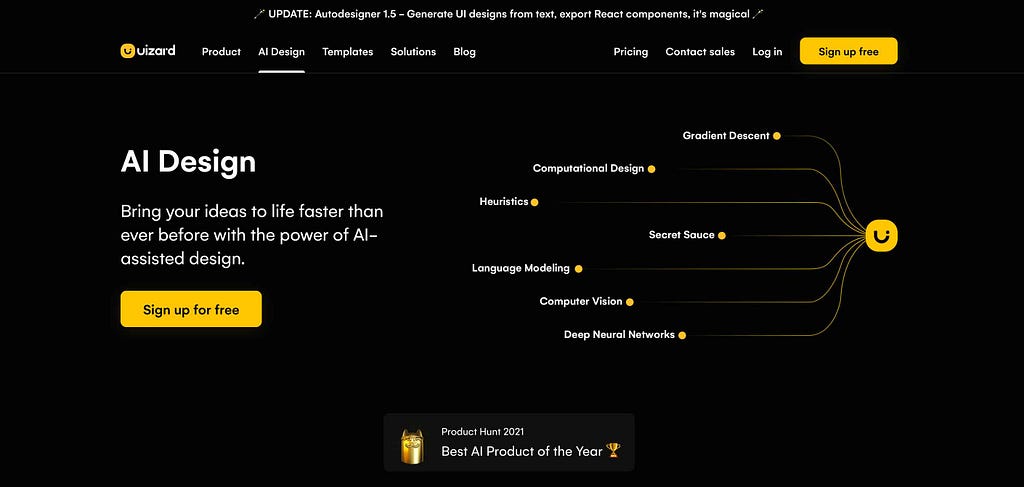
Source: www.uizard.io/ai-design
11. Validator AI
A free AI Validator tool that allows users to enter their startup idea and receive objective feedback and criticism from AI. The tool provides detailed feedback on market opportunities, legal issues, potential clients and more. Users can also access articles, fast startup tips and contact the developer for 1 per 1 help.
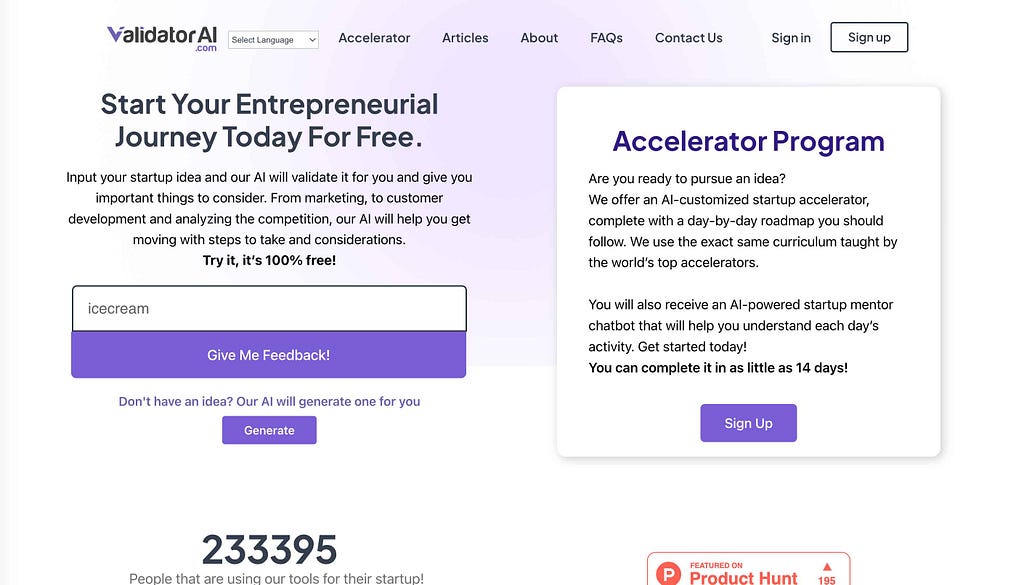
Source: www.validatorai.com
12. AutoDraw
AutoDraw is a experimental drawing tool from Google Creative Lab that suggests icons/designs based on your doodles. The platform uses machine learning algorithms to analyze your doodles and suggest icons that match your drawing. On AutoDraw, users can edit and resize the icons to fit their designs. The platform is ideal for designers who need to create design icons quickly.
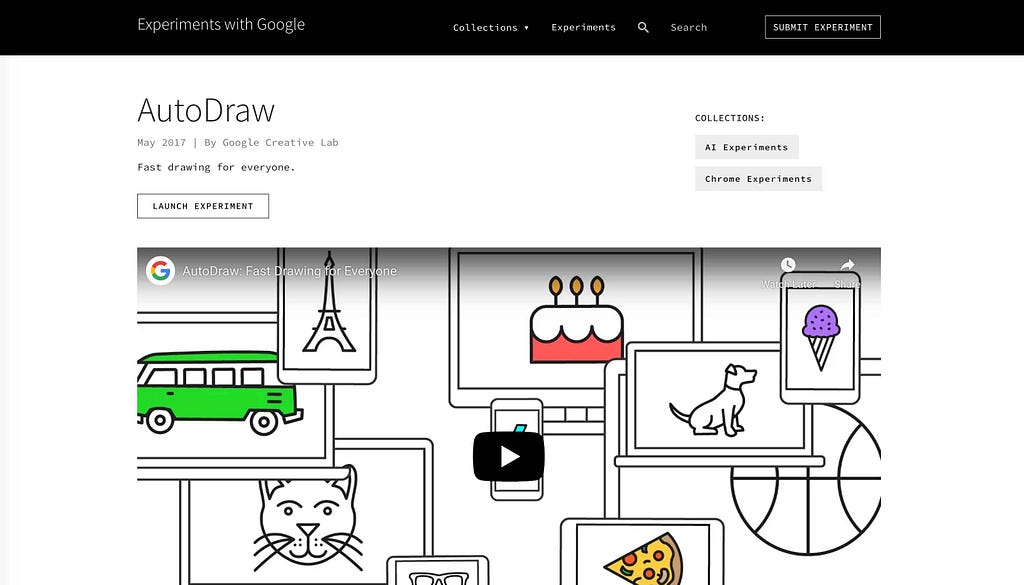
Source: www.experiments.withgoogle.com/autodraw
13. Topaz Labs
Topaz Labs is a AI editing tool names Topaz Image AI that enhances image and preserve as many image details as possible and sharpen detail for a clear and crisp photo. It eliminate noise and recover crisp detail in your images with this noise reduction tool. The Topaz Labs also has another offering called Topaz Video AI remarkable video upscaling, de-interlacing, and frame interpolation optimized for local production workflows.
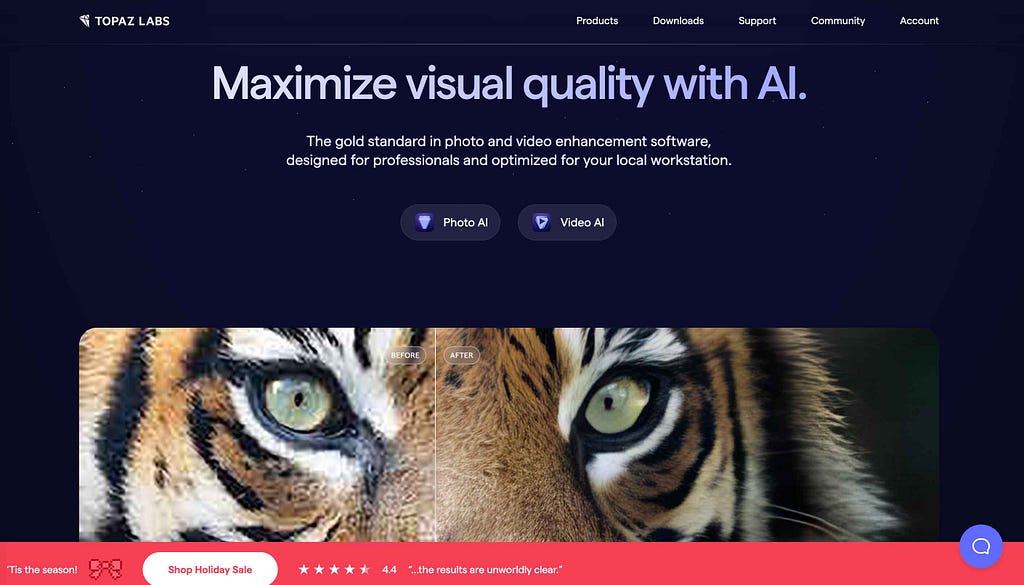
Source: www.topazlabs.com
14. Let’s Enhance
Let’s Enhance is an AI design tool to improve the quality of images. It offers a range of features, including upscaling and color correction. It is an excellent tool for graphic designers looking to enhance low-quality images or improve the resolution of images without compromising on quality.
Its key features include its intuitive user interface, advanced AI algorithms for image enhancement, and batch processing for editing multiple images simultaneously. It also has a text-to-image generator which can be used to generate stunning visual art quickly.
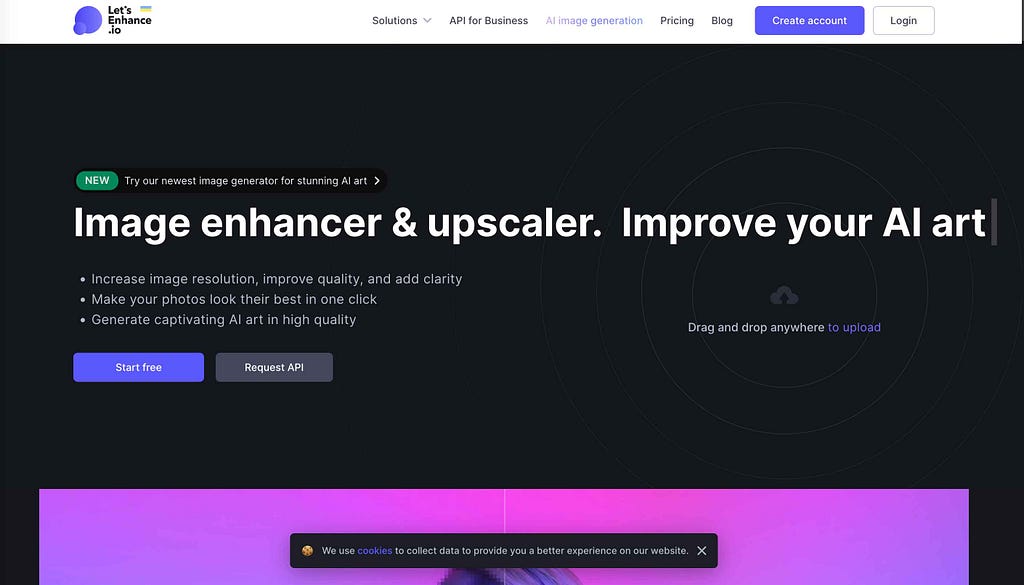
Source: www.letsenhance.io
15. Vance AI
Vance AI is a suite of AI-based tools for image editing and manipulation, including image enhancement, AI upscale of image, background removal, text recognition and image recolorizer.
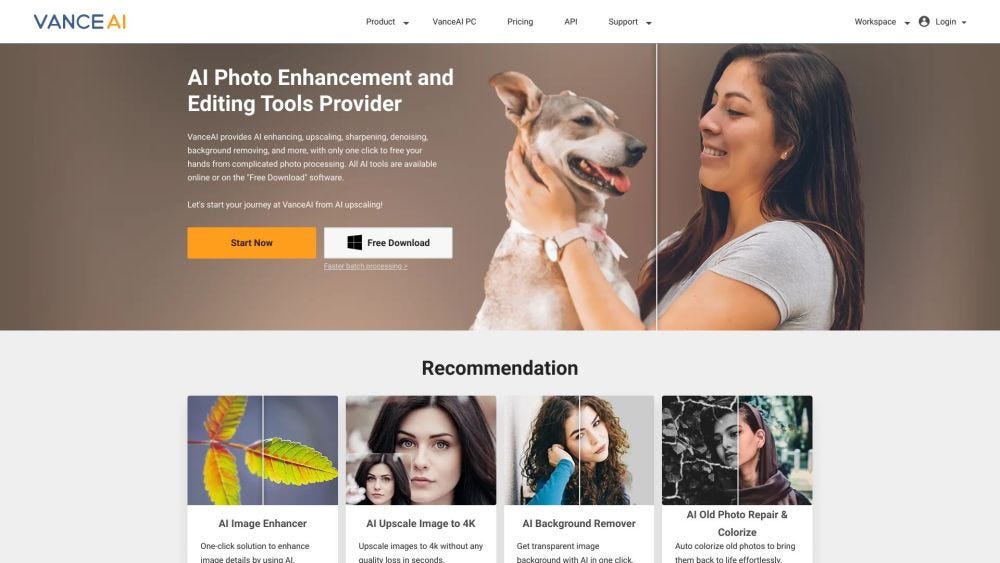
Source: www.vanceai.com
16. Remove BG
Remove BG is an AI-powered tool that helps remove backgrounds from images. It uses advanced algorithms to detect the subject in an image and remove the background automatically. It provides options to download image with transparent background, allows background replacement and supports various image formats.
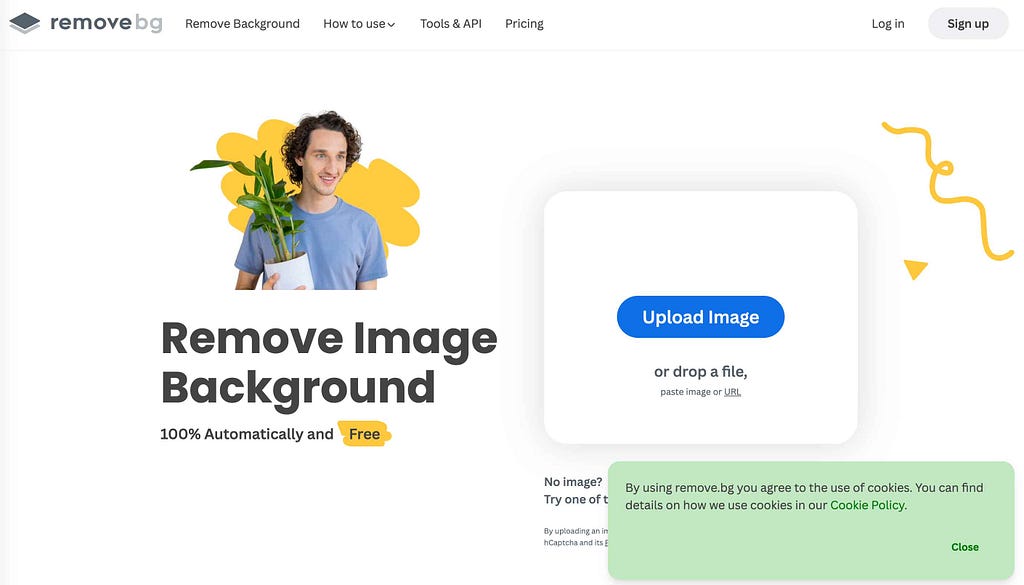
Source: www.remove.bg
17. Hotpot AI
Hotpot AI helps you create amazing graphics, pictures, and writing. AI tools like AI Art Generator spark creativity and automate drudgery while easy-to-edit templates empower anyone to create device mockups, social media posts, marketing images, app icons, and other work graphics.
Hotpot offers AI Helpers and simple software for amazing graphics, images, and writing. Their services include AI copywriting, background removal, object removal, picture colorization, photo restoration, image upscaling, art personalization, app localization, and more.Their focus is to spark creativity and automate drudgery, helping you focus on impactful work and conquer mental blocks.
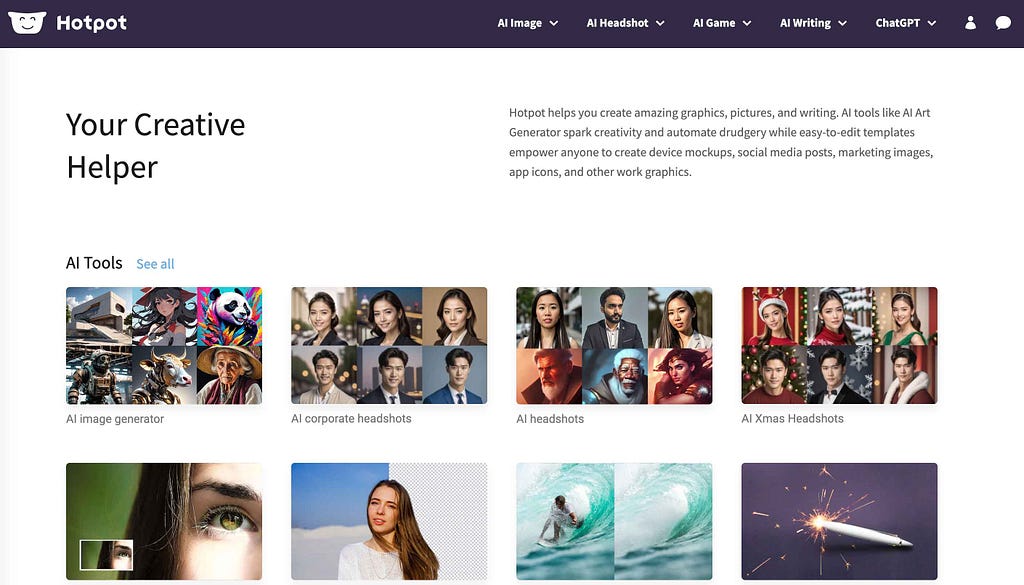
Source: www.hotpot.ai
18. Designs AI
Designs AI is an AI platform that offers a suite of tools for creating graphic designs, videos, banners, mock-ups, and more. It uses advanced algorithms to analyze user preferences and generate personalized design recommendations as well as provide suggestions for improvement.
The platform offers a variety of design templates to choose from. Users can customize colors, fonts, and layouts to create a unique design. It can also be used to create thousands of variations of a design.
Its provides features like access to a design library with 170M premium stock images and 10K graphics, shapes, frames, add stickers. It export the final design in multiple dimensions. Easy project collaboration communicate and share projects with team members in real-time.
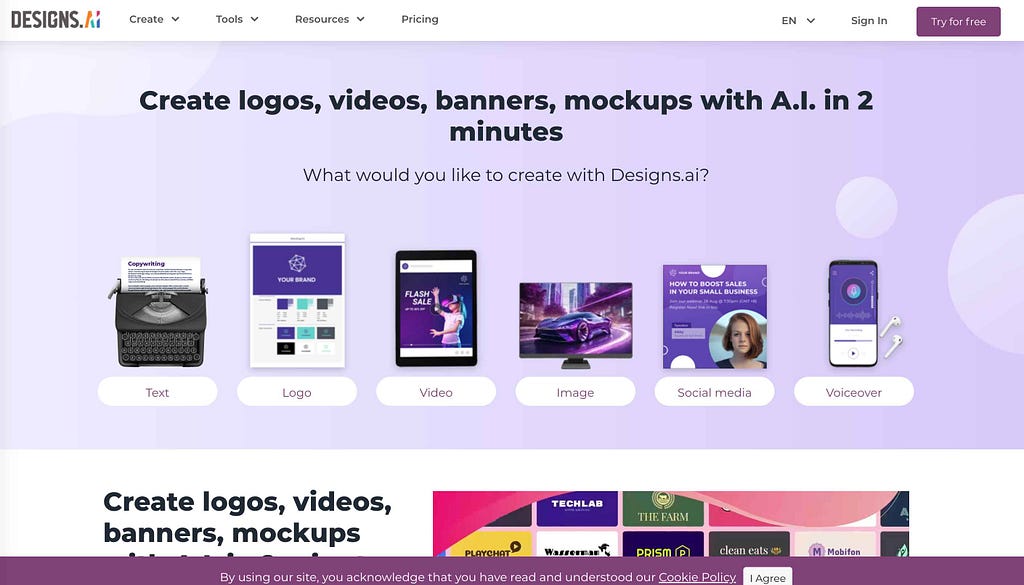
Source: www.designs.ai
19. DALL-E2
DALL-E2 is an AI system offered by OpenAI that can create realistic images and art from a description in natural language. This tool can create original, realistic images and art from a text description. It can combine concepts, attributes, and styles. In January 2021, OpenAI introduced DALL·E. One year later, our newest system, DALL·E 2, generates more realistic and accurate images with 4x greater resolution.
It is still a research project that can easily revolutionize images by increasing their creativity through the diffusion model. For example, you can ask DALL-E to create an image of “a cat riding a skateboard” and then ask another user to create an image of “a dog wearing a hat.” DALL-E will then combine the two images into a single image.
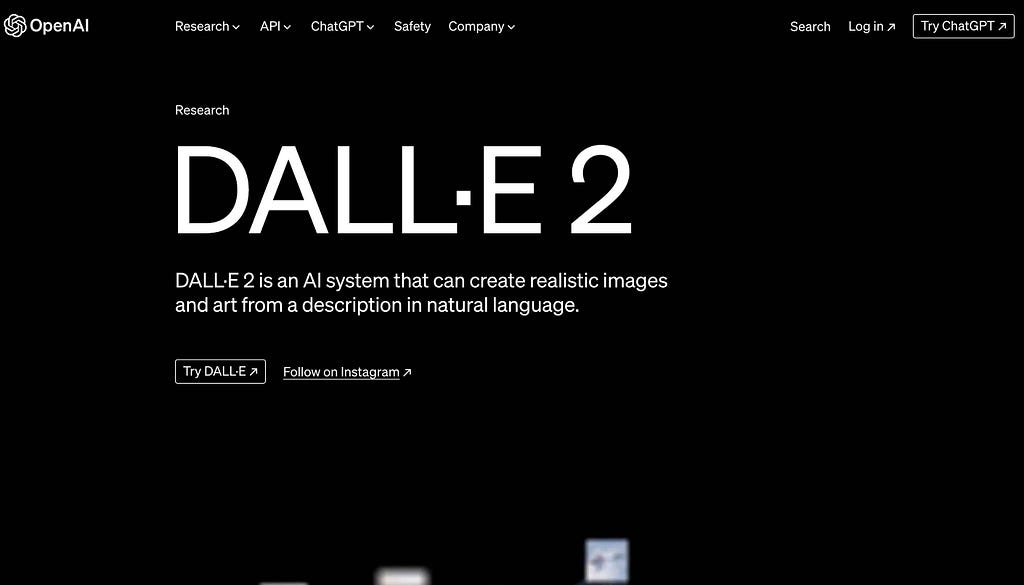
Source: www.openai.com/dall-e-2
Final Thoughts
While reviewing some of the Top AI Tools for Designers to Explore in 2024, these tool has a lot of potential and we need to explore further to take our creativity to the next level and stay ahead of the curve in the fast-paced constantly changing design industry.
During observations of various tools and their capabilities, it was clear that there are not many AI tools that focus on end-to-end products or design processes. They are more focused on specific design activities and it will be great to see in the coming days how it shapes up shortly.
These AI capabilities are here to stay and will grow exponentially. It makes perfect sense for designers to not fear replacing them, but harness the power of AI to co-create through Human-AI partnership and build a better customer experience for the future.
Worth a Look:
Canva has listed some really nice AI tools and which are worth a look by clicking on the link below:
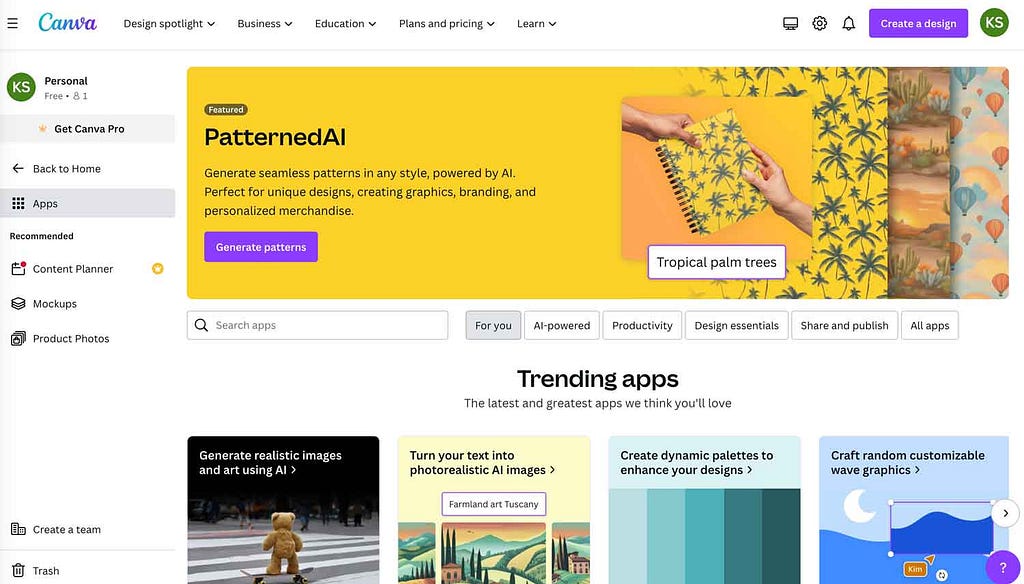
Source: www.canva.com/your-apps
References:
This article has been inspired by Dhananjay Mukerji, Adam Fard and other referenced articles.
Read more at:
- https://business.adobe.com/blog/basics/amplifying-human-creativity-with-artificial-intelligence
- https://uxplanet.org/ai-in-user-experience-ux-design-a-fresh-approach-c7c7956daad8
- https://adamfard.com/blog/top-20-ai-tools-for-designers#:~:text=Uizard%20is%20an%20AI%2Dpowered%20prototyping%20tool%20that,to%20help%20users%20quickly%20create%20digital%20products.
- https://murf.ai/resources/ai-graphic-designing-tools/
- https://intellipaat.com/blog/ai-tools-for-designers/
- https://www.figma.com/blog/introducing-ai-to-figjam/
- https://uxplanet.org/figjam-ai-ec4c58ff78bf
Get the latest user experience news & articles. Subscribe with us
Top AI Tools for Designers to Explore in 2024 was originally published in UX Planet on Medium, where people are continuing the conversation by highlighting and responding to this story.