
ChatGPT is not the only powerful AI chatbot available on the market. We have a range of great tools like Google Bard and Bing Chat, but there is a tool that can be even more powerful than ChatGPT in specific tasks. I’m talking about Claude.
Claude is a text chatbot created by the company Anthropic. This company was founded by former members of OpenAI. Claude recently became available in 95 countries. Previously, it was available only in the US and UK.
In this article, I will show what this tool is capable of. I’ll test it in a few popular scenarios, such as data analysis and writing code.
Conducting product/market analysis
Claud has more recent data than the ChatGPT free version. Its trading data is up to 2023. It makes this tool suitable for tasks like competitor analysis and market forecast.
Here, you can see a response to the tool provided to my question about mobile usage in 2023. I’ve asked to provide “General mobile phone usage statistics in 2023,” and the tool was able to provide this data.
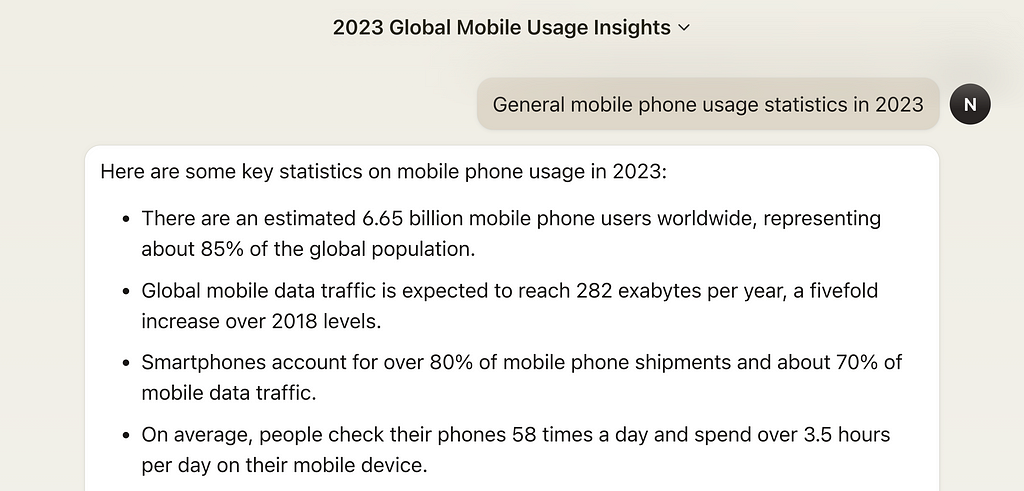
Creating summaries for documents
One notable difference between the ChatGPT free version and Claude is that the latter allows you to upload a file along with the prompt. ChatGPT also allows you to attach files, but this feature is only available in ChatGPT Plus, a paid version of the tool.
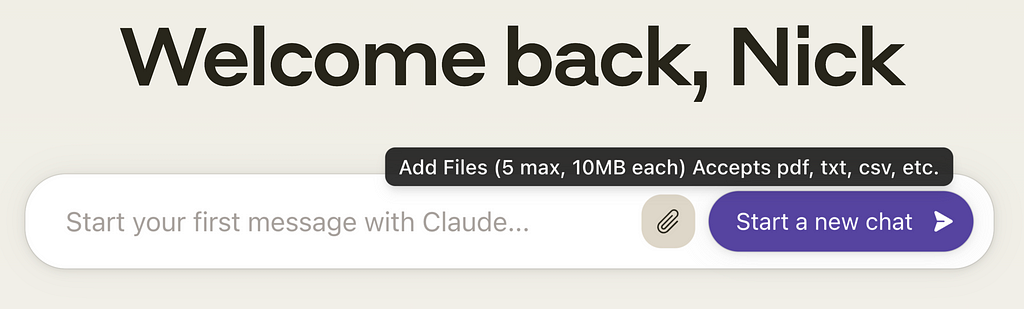
Claude can handle up to 75 thousand words as input. It’s more than three times more than ChatGPT can handle. It basically means that you can submit a fairly large document and ask Claude to summarize it.
Here is what will happen when I attach a document (overview of large language models) and simply press Start a new chat. If you don’t provide any prompt along with your file, Claude will analyze the file and share the summary of this analysis with you.
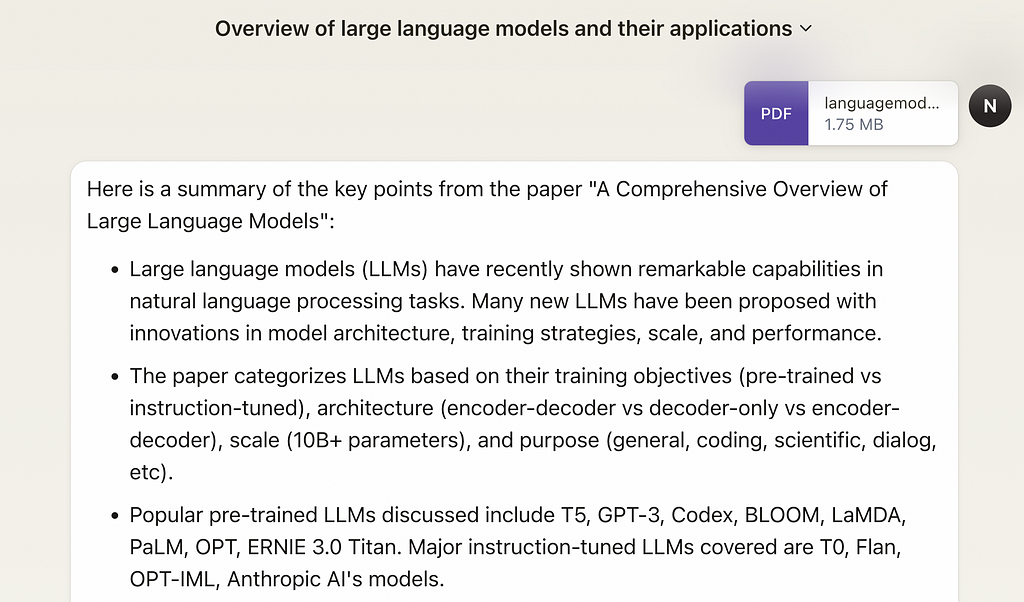
To make the summary a bit more specific, you can provide a prompt like “What are the top 5 key points from this document” along with your file.
You can also ask follow-up questions about this document, such as in my case, I decided to ask about the key innovation elements of the GPT model. As you can see, Claude was able to extract this information from the document I’ve provided.

Extracting specific information from multiple documents at a time
You can attach multiple documents at a time and ask Claude to summarize them or extract specific information. For example, I’ve submitted two research papers about the metaverse economy; one was created by JP Morgan, and another by Deloitte and asked a basic question about the experience that will work best for the metaverse.
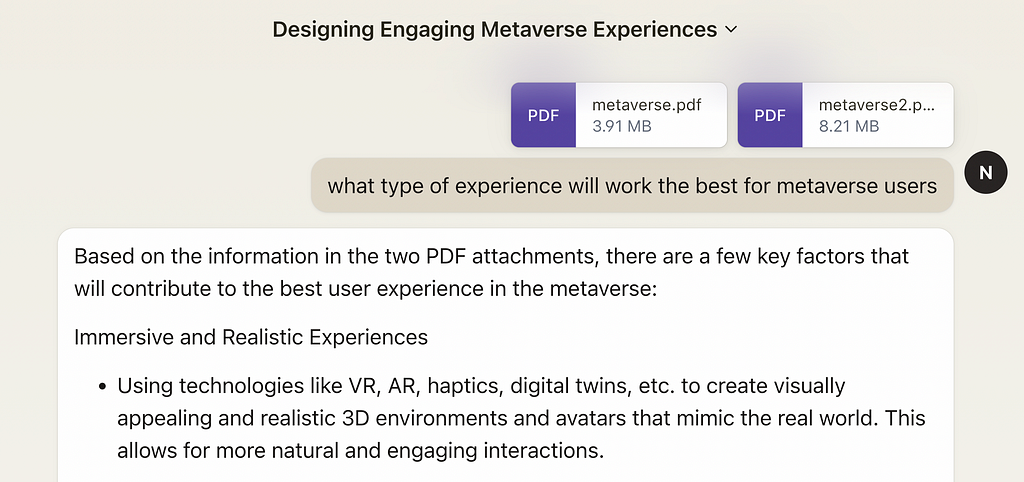
The tool used the papers and identified factors that will have a positive impact on the metaverse experience, but it’s not exactly what I need since I’m interested in business models.
It’s true that I should have mentioned keywords like “business” in the prompt, but I believe that the tool should be able to figure out my intention based on the documents that I’ve provided since the documents were all about the state of the metaverse & business opportunities in it.
Let’s change the prompt and ask the tool to identify opportunities for product developers who want to build a metaverse experience in the same dialog. As you can see, the tool likely ignored the papers I’ve submitted and provided a very general response to my question.
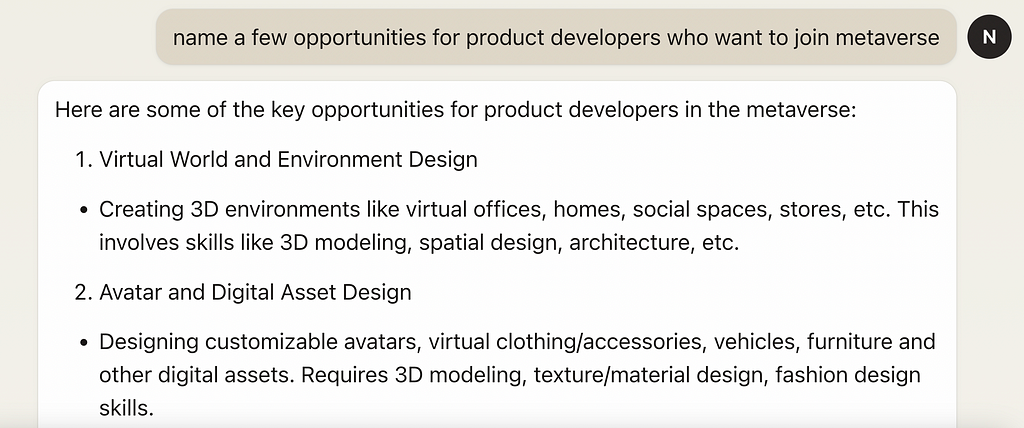
A simple trick can help you to force the tool to use the documents you’ve submitted to provide an answer. You need to start with your question, such as “What is the expected evaluation of the metaverse” and add a phrase like “according to provided reports.” And as you can see, the tool used the documents when generating a repose.
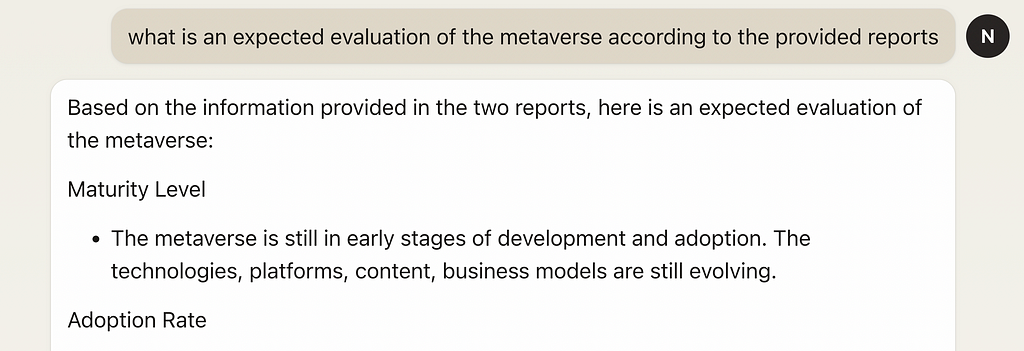
Generating code
I will ask the tool to create a bar chart to visualize the US population from 1990 to 2000. The tool created a Python sample even though I didn’t mention the keyword Python. And from the first glance, the code is fine. It imports the most popular library for creating plots for Python, which is matplotlib. And Claude has also explained the logic behind this code. This approach is similar to the one that ChatGPT uses.
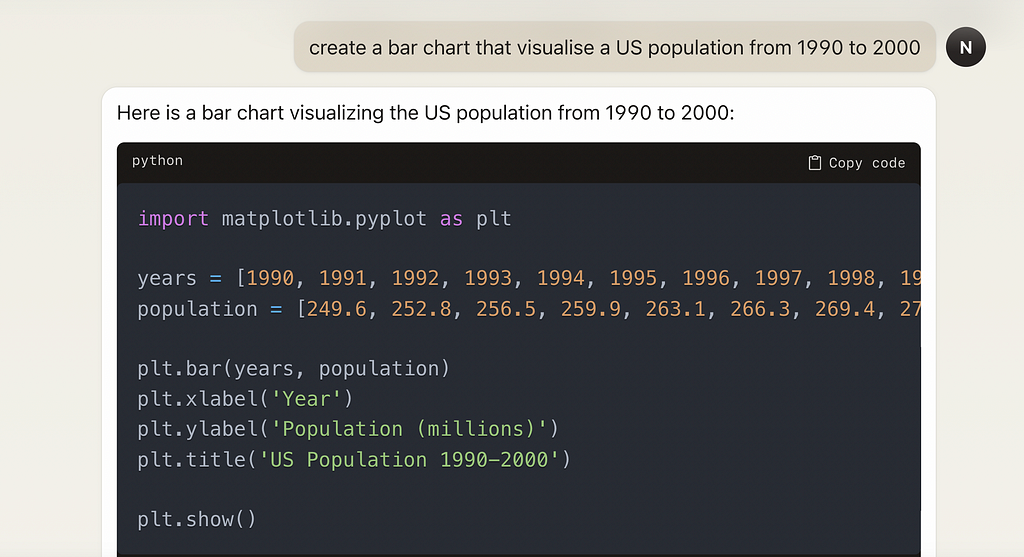
Claude limitations
There are a few limitations that you need to take into account when working with Claude.
Not able to generate images
The tool cannot generate images. Here is what happens when I ask Claude to draw a kitten. It simply provides a text description of the kitten.
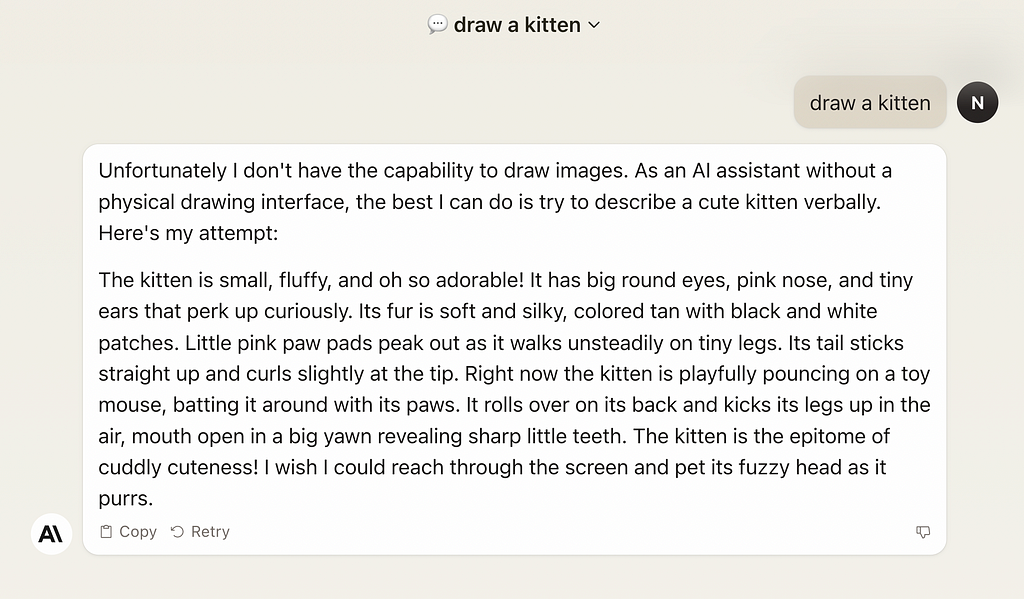
Limited number of messages during the day
Claude limits the number of messages you can submit during the day. If your conversations are relatively short, you can expect to send around 100 messages every 8 hours. But, since I used a tool to summarize large documents, I was able to submit 5 or 6 messages. After you reach your limit, you will see that there are no free messages, and you can either wait until a specific moment or sign up for a pro version of this tool.
Pricing
Claude Pro version costs $20 per month, and this price is the same as the ChatGPT Plus subscription.
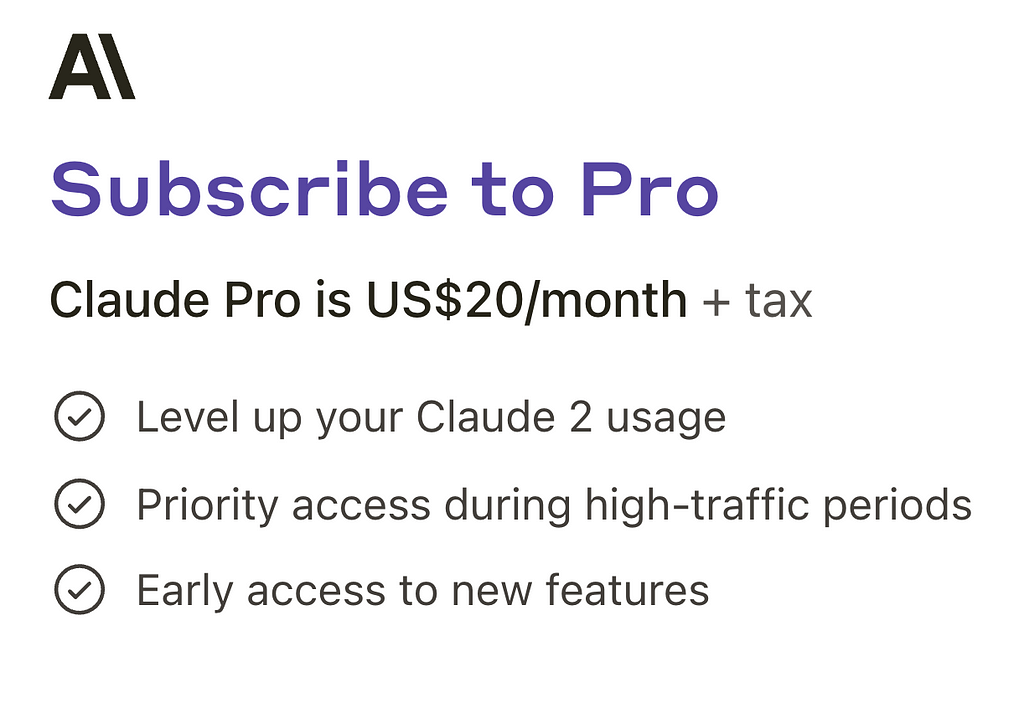
Pros and cons
The benefits of Claude are a larger number of tokens (you have 100k of tokens, which is around 75 thousand words), which is the size of a fairly large document. You can provide files along with your prompt, and Claude has training data up to 2023.
The downsides are a lack of text-to-image generation and a limited free plan. The number of messages you can submit during the day is limited.
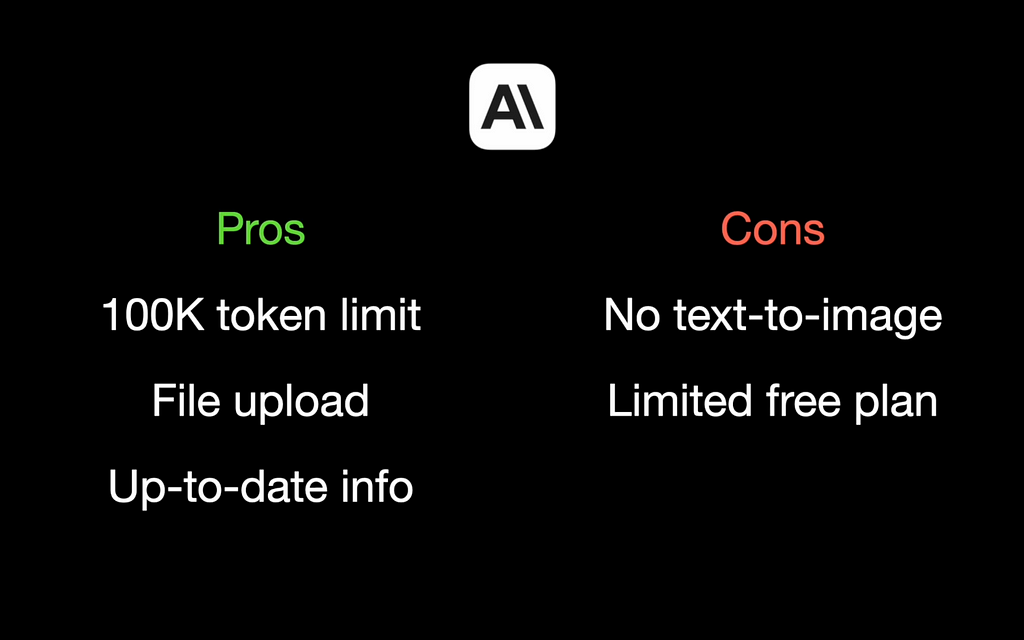
Let me know what you think about Claude. And can it really beat ChatGPT?
Want to learn UX design?
Try Uxcel. Uxcel will help you learn and improve your design skills with interactive UX courses and skill tests built specifically for professional designers. You will get 25% off discount for the Pro Yearly subscription if join through this link.
The best way to learn UX design
This post contains affiliate link(s)
Why Claude is better than ChatGPT was originally published in UX Planet on Medium, where people are continuing the conversation by highlighting and responding to this story.