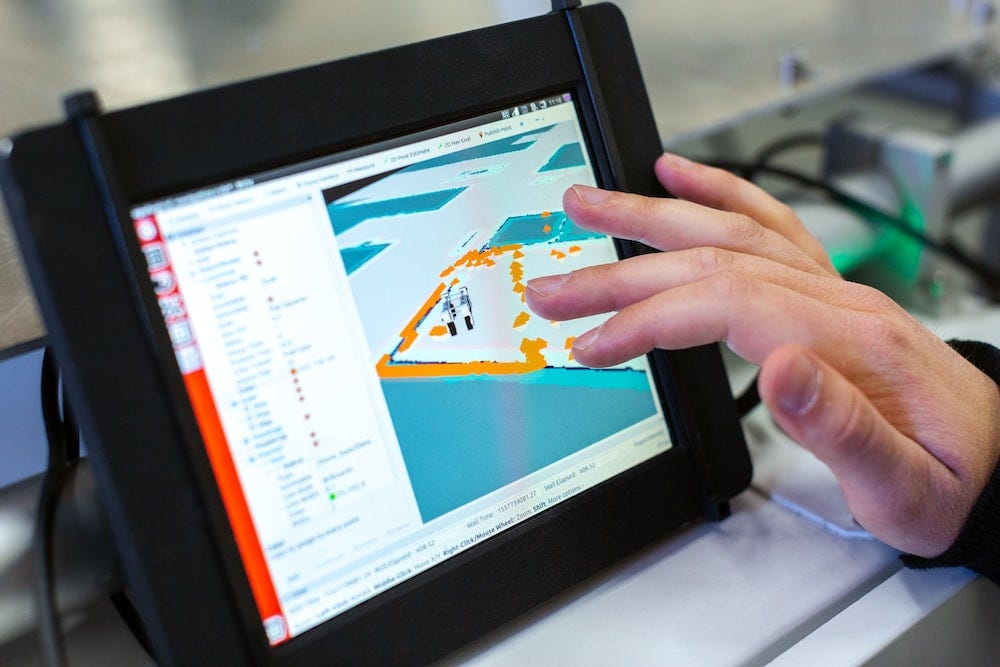
Gathered together those resources that empower UX designers and give an edge in professional life.
01. Motion — virtual assistant and helper
Motion is a proven task manager that is perfect for those looking for a way to get work done much more efficiently. It has a simple interface, and its use of AI makes it as useful as possible as Motion intelligently optimizes your day.
How Motion boosts my productivity:
- Finishing work 1.5–2 hours faster every day.
- Finish projects ahead of deadlines.
- I use AI to create and manage to-do lists.
- Automated scheduling tasks for the day and adding them to my calendar.
- I don’t do task prioritization.
- Much better at focusing on tasks and not getting distracted.
Motion | Meet Motion Calendar. Try it for Free
02. Fireflies is an assistant that takes notes on appointments
Fireflies is a voice assistant that is AI-powered. It automatically records and transcribes meeting notes, user feedback on projects, which I then use to analyze and improve the usability of apps and products.
How Fireflies allows me to be more efficient:
- With it, I review 60-minute meetings in 5–7 minutes.
- Makes it 40% easier to analyze meetings and user surveys with conversation analytics.
- Works with tools I already use: integrates with Google Meet, Zoom, Teams and other popular platforms, as well as business apps (Slack and Salesforce). It’s a time saver.
Fireflies.ai | AI notetaker to transcribe, summarize, analyze meetings
03. Hemingway App — Editor Assistant
Hemingway Editor Plus is an editor that helps you write vivid, catchy and useful texts by utilizing the power of artificial intelligence. It checks not only spelling and grammar, but also stylistics. And the artificial intelligence generates sentences for the parts of the text that are recommended to be replaced, and even generates whole paragraphs.
Pros of the app that I noted for myself:
- Helps organize thoughts into coherent sentences.
- Quickly eliminates complex sentences and corrects errors.
- Allows me to write persuasively, concisely, and simply.
- Allows me to keep track of statistics and gives me an estimate of the readability of the text.
04. Plus AI is your personal presentation assistant
Plus AI lets you create presentations with artificial intelligence and edits your slides in Google Slides to make them memorable and impress partners and clients.
How it helps you be more productive:
- Improves the look and feel of your slides in seconds.
- Generates personalized presentations, which means you never have to start from scratch, always have a template with ideas and tips for each slide.
- Changes the tone of communication in a presentation in one click, so it can be customized for different target audiences.
- Creates an entire presentation based on a single prompt.
- Saves hours of work.
Plus AI | Free AI Presentation Maker for Google Slides
05. Anyword — UX copywriter’s assistant
Anyword is a marketing writing platform that is suitable for UX copywriting.
Pros of using it:
- Creates effective texts using artificial intelligence capabilities.
- Is able to analyze the effectiveness of the content you publish.
- Learns from your projects and adapts to the right audience.
- Increases user engagement and clicks by at least 15–20%.
Anyword | Advanced AI Writing Built for Marketing Results
06. Ai.nero.com — visual content creation assistant
Visual content is an integral part of our professional activities. Ai.nero.com simplifies the process of creating stunning visuals with its AI-powered image editing tool.
How it boosts productivity:
- Quickly edits images by removing backgrounds, retouching and adding filters.
- Creates compelling visual effects in a couple of clicks.
- Organizes your visual content by sorting it using AI.
- Generates avatars and knows how to create Face Animation that brings projects to life.
Try Nero AI Tool Free!#Enlarge#Animate#Colorize#Restore#Avatar#Tag
Use these tools at work and share with your coworkers. Write about what you use to increase your productivity.
Subscribe and stay in touch. Let me know what you’d like to learn in future posts!
Twitter | Instagram | Dribbble
6 AI-powered Tools To Supercharge Your Productivity was originally published in UX Planet on Medium, where people are continuing the conversation by highlighting and responding to this story.