Desirable difficulties in B2B and B2C product design — and what research on disfluent fonts can teach us.
I always thought that if there were ever a case for intentionally designing a harder-to-use interface, it would be for a B2B web app. After all, when the product is built for professionals, a more complex interface that offers greater flexibility is often welcomed by its users. Or perhaps this perception comes from us getting used to many B2B web apps having a poor user interfaces due to a lack of investment in design.
I am not that sure anymore
Maybe after all, the B2C use cases are more fitting due to users being more motivated. Let’s explore if there are any cases where designing harder-to-use interface does make sense.

Disfluent typography
What do David Carson, Daniel Kahneman, and an in-house product designer have in common? They all agree that harder readability can sometimes be a blessing.
David Carson believed that by making articles harder to read, they became more engaging. In a 1995 interview with The Globe and Mail, he explained:
“Well, let’s muck this one up.’ The starting point is to try to interpret the article, and doing that, some of them get harder to read, OK? I don’t have a problem with that, and I really think it makes it more interesting to the reader, especially our reader, where you’re competing with all these other things [like music video and computers].”
The first time I considered that a harder-to-use interface might be a good thing was after reading a chapter of Thinking, Fast and Slow, where Daniel Kahneman describes an experiment involving the Cognitive Reflection Test. One question asks: A bat and a ball cost $1.10 in total. The bat costs $1 more than the ball. How much does the ball cost? Most people instinctively answer 10 cents — but the correct answer is 5 cents. When participants saw the test in a harder-to-read font, they performed significantly better.
The added cognitive strain slowed them down just enough to think more carefully.
“The experimenters recruited 40 Princeton students to take the CRT. Half of them saw the puzzles in a small font in washed-out gray print. The puzzles were legible, but the font induced cognitive strain. The results tell a clear story: 90% of the students who saw the CRT in normal font made at least one mistake in the test, but the proportion dropped to 35% when the font was barely legible. You read this correctly: performance was better with the bad font. Cognitive strain, whatever its source, mobilizes slow thinking, which is more likely to reject the intuitive answer suggested by a quick thinking”.
The truth is, these examples come from research primarily focused on education, exploring whether reduced readability can improve learnability. While the studies did conclude that within a controlled experiment this is indeed happening, the key criticism was that this most likely only works when students are motivated to read the task through. This critic can have important implications for how applicable the findings are to product design.
This idea is echoed in education research. Studies on “desirable difficulties” show that increased cognitive effort — like asking students to fill in missing letters (e.g. “salt: p_pp_r”) — leads to better retention. Poorer readability or increased friction can encourage deeper engagement and result in improved learning outcomes. (Diemand-Yauman, Oppenheimer & Vaughan, 2011)
Since disfluent fonts improve outcomes when users are motivated to succeed, it’s quite possible the idea applies best in B2C contexts — where users often want to solve a problem, not just get through a task. More cognitive engagement leads to deeper processing, which facilitates both understanding and recall.

Motivation
Disfluent fonts have been shown to improve the solving of complex problems — but the key factor here is motivation. In most cases, if a user encounters a densely written text or unnecessary UI complexity, they’ll likely skip it or stop using the app altogether.
So when might a user be motivated enough to tolerate a harder-to-use interface?
At first glance, the most obvious cases are within B2B interfaces, where increased complexity can encourage users to pay closer attention while completing complex tasks — like setting up multi-page policies or detailed configurations.
Examples from aviation cockpits or debates about physical buttons in cars are interesting but too domain-specific or tied to physical design. For our purposes, it’s more relevant to focus on digital product design.
But perhaps the most promising opportunities for intentional complexity aren’t in B2B at all. As we’ll see, there are compelling cases in B2C where motivated users may actually benefit more from a bit of added friction.
Conservation of complexity in B2B
Though dismissing B2B tools entirely is also not fair. There are good examples when having more complex is good. One such example is using a code or terminal interface instead of more user-friendly web input fields. Developers working with AWS or Kubernetes often prefer CLI tools or config files over web GUIs precisely because they offer more precision, control, and speed once the user is proficient.
Similarly, in Jira, complex filtering via JQL (Jira Query Language) allows power users to express nuanced queries much faster than multiple nested drop-downs would allow.
Another common example is data density in tables. While giving more white space for table rows and dropping vertical lines does simplify the table UI, many B2B users prefer to see more data on a screen at once — even if that reduces the readability or visual aesthetics. Especially when scanning large datasets or doing comparisons, denser layouts can reduce time spent paging or scrolling.
This tradeoff, although seemingly against “good design” principles, actually supports the user’s efficiency, which is often a greater priority in a professional context.
This idea reflects Tesler’s Law of the Conservation of Complexity — the notion that every application has an inherent amount of irreducible complexity. The question for designers is not how to eliminate it entirely, but where it should reside: in the system or in the user’s interaction. In many B2B scenarios, placing that complexity in the hands of experienced users gives them more flexibility and power.
That’s not bad design — it’s a conscious transfer of complexity to where it can be best handled.

When complexity helps in B2C
Interestingly, a less discussed but equally potent scenario is when added complexity can guide B2C users toward better outcomes.
Take, for instance, a legal advice app designed for individuals to submit questions to lawyers. Initially, the interface was overly simplified, with a single free-text input field for users to describe their issue. The result? Vague and incomplete queries like “I need help with a contract.” Lawyers started to complain about the quality of submissions — too little context, too many follow-up clarifications needed.
The design team responded by adding complexity: a guided list of input prompts asking about contract type, jurisdiction, deadlines, and previous actions taken. Users now had to engage more, think through their problem more carefully, and enter more structured information. The quality of legal queries improved. Interestingly, there’s a hypothesis that pushing this even further — perhaps with a multi-step form or example-driven inputs — could raise the quality even more.
Helping users to avoid making hasty decisions.
This shows that “friction” can, in the right context, act as a cognitive scaffold. When users care about the outcome — like resolving a legal issue — they’re willing to endure a bit more effort if it leads to better results.
Final note: the motivation-complexity equation
The common thread across these examples — disfluent fonts, dense tables, terminal inputs, guided forms — is that adding friction can improve outcomes, but only when the user is motivated enough to push through the complexity.
That’s why this counterintuitive idea — harder-to-use interfaces might be better — is more promising for B2C than for B2B. In B2B, many users are captive: they have to use the software, but their personal motivation may be low, split between various tools and business goals. In B2C, users choose to use a service because it meets a personal need — legal, health, finance, learning.
They’re more intrinsically motivated and thus more willing to engage in deeper, slower, more thoughtful interactions, if they believe it will help them reach their goal.
This is mirrored in how “desirable difficulties” work in educational research. Learners, when sufficiently motivated, retain more when they’re required to do more cognitive work — whether it’s reading disfluent fonts or generating missing information themselves.
The same principle can apply in product design: if the user’s goal is personally important enough, added complexity — when designed intentionally — can actually aid in comprehension, memory, or decision quality.
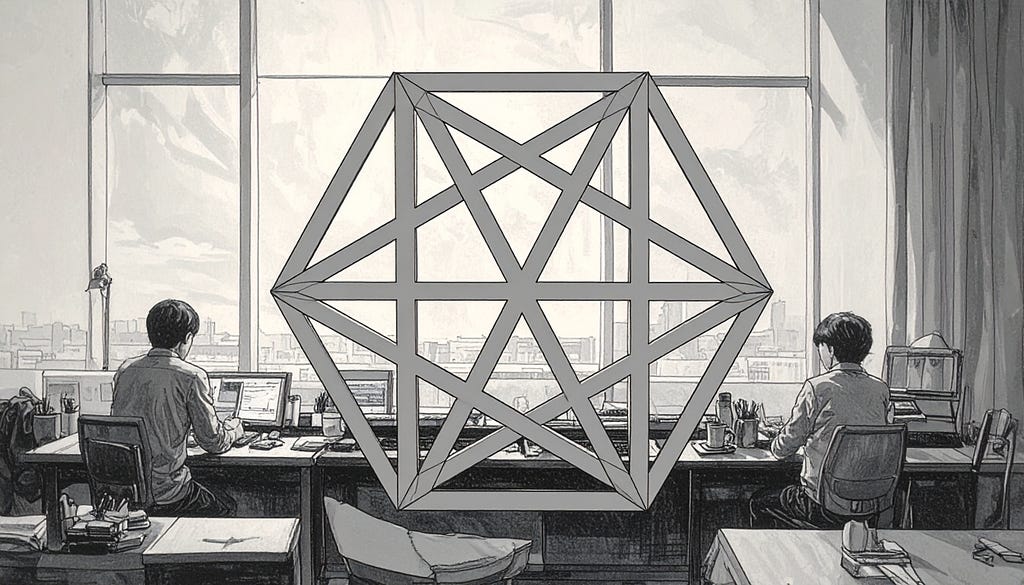
Of course, this doesn’t mean we should start making interfaces clunky for the sake of it. It means we should be thoughtful about where and why we introduce friction. Designed complexity, when aligned with user motivation, can slow people down just enough to make better choices, avoid mistakes, or reflect more deeply on the task at hand.
So maybe hard UI isn’t always a curse. Sometimes, it’s a carefully placed obstacle — one that invites focus, reflection, and ultimately, better outcomes.
References
Carson, D. (1995). “Illegible” David Carson cannot not communicate. Interview by Joe Clark. Retrieved from https://joeclark.org/design/davidcarson.html
Diemand-Yauman, C., Oppenheimer, D. M., & Vaughan, E. B. (2011). Fortune favors the bold (and the italicized): Effects of disfluency on educational outcomes. Cognition, 118, 111–115. ScienceDirect
Kahneman, D. (2011). Thinking, Fast and Slow. Farrar, Straus and Giroux.
Tesler’s Law. Retrieved from https://lawsofux.com/teslers-law/
Sometimes hard UI can be a blessing was originally published in UX Planet on Medium, where people are continuing the conversation by highlighting and responding to this story.