
It’s not very uncommon to get a UX design request at the very last moment — an urgent need for a fabulous output in one week… or less. As competent, experienced, efficient designers, our immediate instinct might be to open Figma, hit “New Design File,” and dive in — click click click…
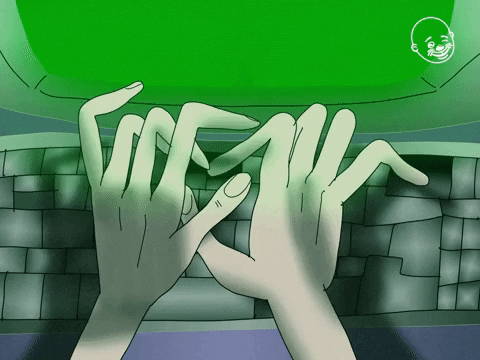
But wait — did we pause to conduct even a quick UX study? ‘No time for that!’ and already knee-deep in designs. That’s where things start to get murky — making educated guesses instead of informed decisions.
While ample time for thorough UX research is ideal, there are always projects where that’s not possible, in which case, I make sure to follow these three steps of UX research, in whatever capacity possible, to ensure I am not designing in the dark.

These are my unskippable steps that can be conducted in a fairly short amount of time-
Step 1
Min time to spend: 1.5 hours.
Talk to the client/business stakeholder yourself
Aim: To understand what they really want.
Remember: Never jump to solutions without understanding the problem.
Points to discuss:
- Once the client expresses their requirements, repeat them back in your own words to confirm your understanding. This not only shows that you’re actively listening, but also helps clarify any misalignment early on.
- Often, clients already have a design in mind — maybe not fully formed, but something they’ve imagined. Listen to this as part of the requirement. You don’t have to follow it exactly, but understanding their mental model helps you align expectations.
- Ask if they have any reference designs or examples they like. This gives you insight into their design preferences and the direction they’re imagining — whether it’s sleek and modern, bold and colorful, or minimal and functional.
- Always ask about feature priorities– which ones are the most important? If they list many features despite tight timelines, discuss which ones are critical and which can be moved to a second phase.
- Understand the business goals. They are not always the same as user goals. Example: To get more customers on the platform? To sell more? To disseminate information to a larger audience? To attract a specific crowd? To make a process simpler? To jump on the bandwagon of trend and technology? To comply with a mandate?
- Ask who the users are. Even with limited information, start forming a proto-persona in your head — basic assumptions about their needs, behaviors, and goals can guide your early design thinking.
- Add to the list any other points which are specific to your project.
Possible Hurdle: Not able to reach the business user directly. In such cases, try to gather as much clarity as possible on the above points from the team relaying the requirements.
Step 2
Min time to spend: 2 hours
Talk to at least two real users who will actually use the application
Aim: To put yourself in the user’s shoes. For that, you need to know the user first.
Remember: Avoid beginning any project without first understanding who is going to use it and how.
- For what the proposed application is solving, try to understand the current process that the user is following to do the same task. For example, before train ticketing apps, people used to book tickets from ticket windows.
- If a digital solution already exists that you have to re-engineer, conduct a quick usability testing to get a SUS score; this will also act as a comparison guide for your future designs.
- Ask them what is good and bad about their current process. Listen and understand their pain points and happy points. Your goal is to remove the pain points while retaining the happy points.
- Understand their demography, device usage, time spent, and accessibility compliance requirements.
- Ask them which apps they are currently using to get a fair idea of their comfort and adaptation level.
- Look for contradictions, sometimes users say one thing but do the complete opposite! Try to uncover real behaviors.
- Ask any other questions relevant to your application.
Possible Hurdle: Unable to talk to users directly. In such cases, try to put yourself in the user’s shoes, reference usability heuristics, and leverage knowledge from your past experiences. Make informed assumptions, but get them verified by stakeholders.
Step 3
Min time to spend: 3 hours
Conduct basic benchmarking by searching similar products
Aim: To understand how similar products are solving the same problem.
Remember: Try not to start designing without researching what other designers and innovators have created for the same problem statement.
- Find similar products by doing a quick browser search, spend some time using the application, register if required.
- Find UX case studies of a similar nature.
- Find solutions that users must be familiar with, this helps reduce the learning curve for a new user to adapt to the application.
- Design with new UI trends.
At a glance:
- Know what your end users expect.
- Understand the market and what the competitors are doing.
- Follow newer trends and tech.
Possible Hurdle: Unable to find similar products/problem statements, which is fairly possible in case of B2B scenarios that need a complex UX solution. In case of applications that only give paid access, I always found screenshots on Google images that gave me some idea. Speak to users of such applications, maybe in different organizations. Connecting with the UX designer community also helps.
Now collate all the important points received from these steps, which will form the basis of your design decisions. Keep expanding or improvising the points as you gather more and more information in your design journey.
Here is a printable to download for free:

Thank you for reading 🙂 Leave a comment if I missed out on anything essential. See you in the next post!

The Bare Minimum UX Research That Still Works (3-Steps Method) was originally published in UX Planet on Medium, where people are continuing the conversation by highlighting and responding to this story.