
ChatGPT 5 is the latest version of OpenAI’s AI model. This model shows better performance in several areas, including improved accuracy on advanced math and coding tasks, and it has a larger context window for processing long documents. However, despite all the advantages of this new model, it has one significant drawback — it’s not very effective at processing vague prompts.
In this guide, I will share 3 practical tips that will help you improve the results you get using ChatGPT 5.
1. Adding keywords phrases to the prompt to improve the quality of output
Let’s start with simple things, such as adding keywords to your prompt to maximize ChatGPT efficiency. Two keyword phrases that you can hire to do the job are:
- Think hard about this.
- Think deeply about this.
Simply add these phrases to the end of the prompt you’re going to submit to ChatGPT.
How does this work? One of the changes that OpenAI introduced in ChatGPT 5 is an invisible router that acts as a pre-processor for the user command. When you submit the prompt to ChatGPT, it routes it and chooses the right model for the job.
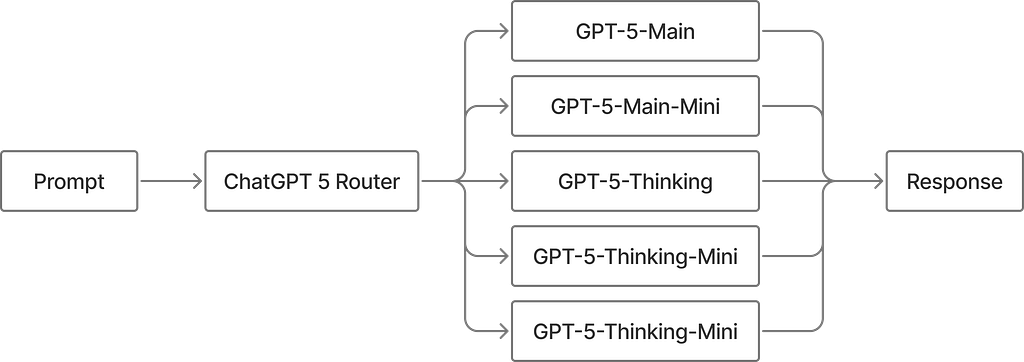
The problem is — triggering ChatGPT-5-Main to do the job will cost more money than triggering ChatGPT-5-Thinking-Mini. As a result, ChatGPT 5 Router typically starts with models like ChatGPT-5-Thinking-Mini when it receives a user request. And, frankly speaking, this model will generate decent results, and it will do it much faster than more advanced models, but the response will be nowhere near the ChatGPT-5-Main.
Keywords listed above (“Think hard about this”) will ‘force’ ChatGPT 5 Router to choose the most sophisticated model.
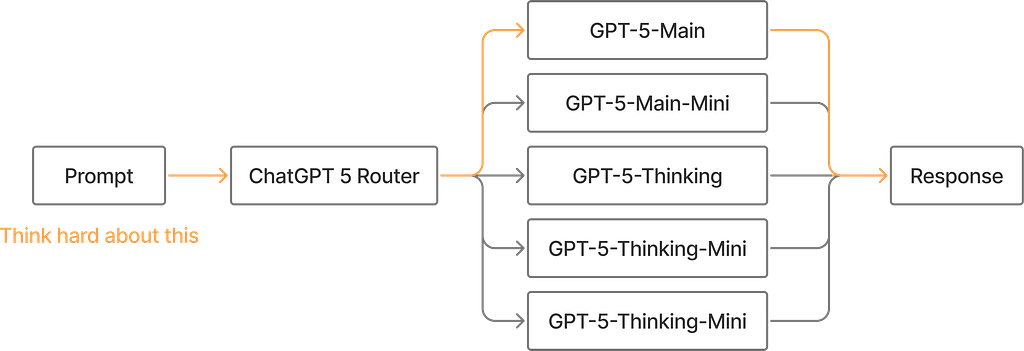
You may wonder how to spot if ChatGPT used a more advanced model. The answer is you will see an info message in the output generated by ChatGPT “Thought for XXs”

Additionally, you can explicitly state the model you want to use for your task at hand. By default, ChatGPT uses auto selection, but you can change this by clicking on the ChatGPT 5 contextual menu in the top left corner of the page and choosing Thinking.
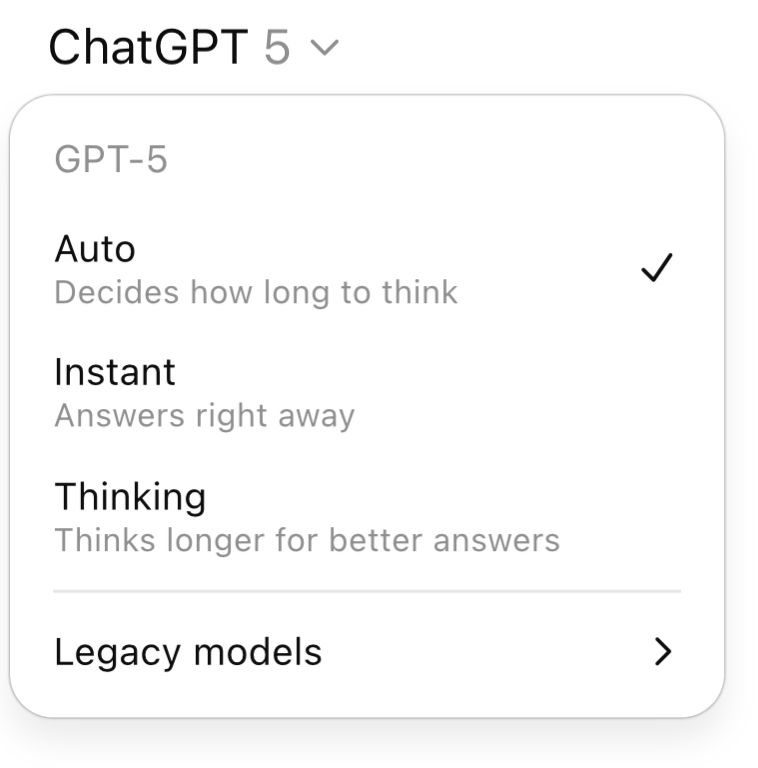
I suggest using this approach only when the vast majority of the tasks you submit to ChatGPT (say, 80%) require in-depth analysis.
2. Controlling the verbosity of ChatGPT 5 output
ChatGPT generates a lot of content by default for each question you submit. Sometimes this content is beneficial as it provides more details and creates a better context for us. But sometimes we want to have a more concise output that we can use. Luckily, we can control this by providing instructions right in the prompt. For example, if we want to trim the output down, we can mention
- Aim for [content length or word count] [specific details about target persona]
Some examples
“Aim for 3 sentences of short explanation suitable for top-level executives”
“Aim for 500 words.”
ChatGPT 5 is known of precisely following instructions, so when you mention specific number of words, the output will have exact this number.
3. Using OpenAI prompt optimizer tool
OpenAI has its own prompt optimizer tool for ChatGPT. I think that it’s a bit odd that this tool is available not in ChatGPT interface itself, but rather as a standalone tool
https://platform.openai.com/chat/edit?models=gpt-5&optimize=true
It’s a very simple tool that has an input field where you paste your prompt, and ChatGPT will use it to generate a refined version of the prompt.
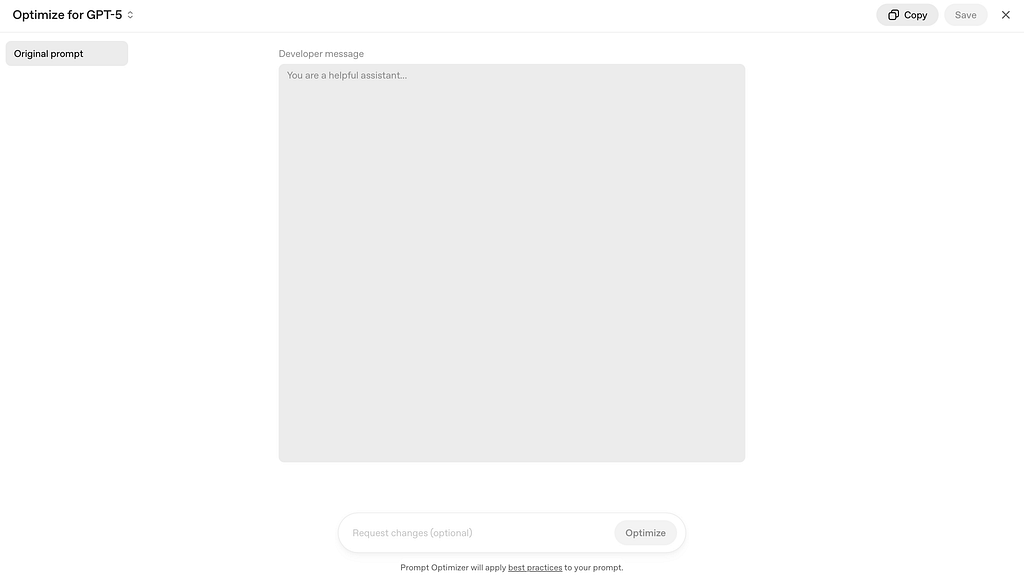
Suppose I’m working on a new product concept and need to get a buy-in from investors. Here is a prompt that I will use as an input:
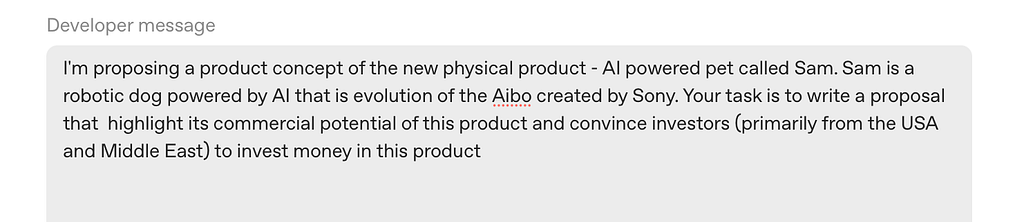
After I submit the prompt to Optimizer, it takes around a minute for the tool to analyze and refine it. The final output will look like this:
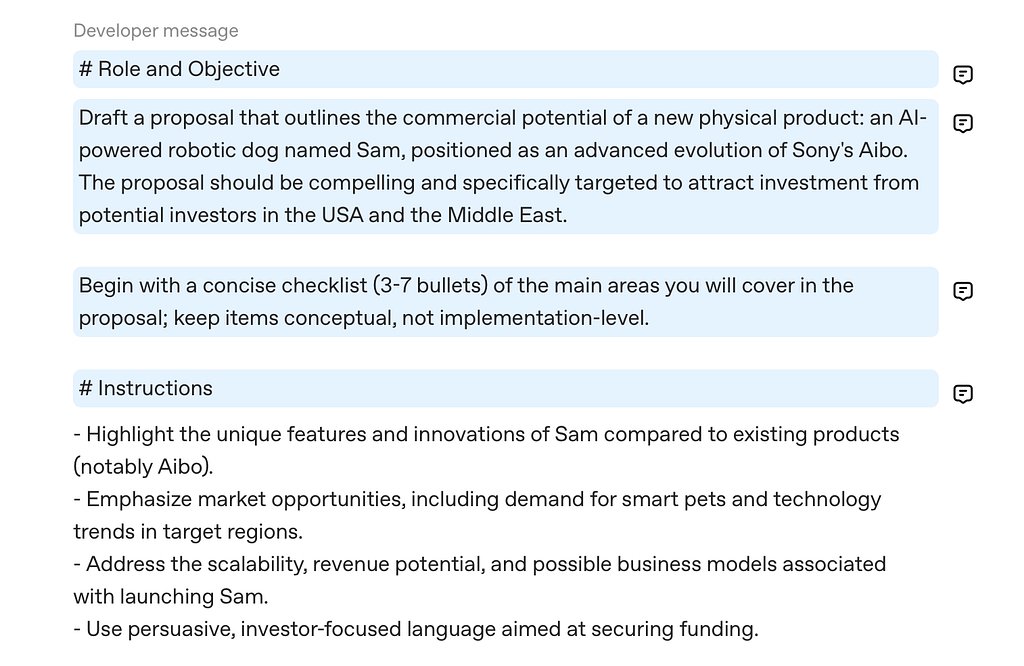
You can see that it added a structure to my prompt. You have distinct sections like Role and Objective, Instructions, etc.
And what makes this output great is that the tool also provides reasoning for individual suggestions.
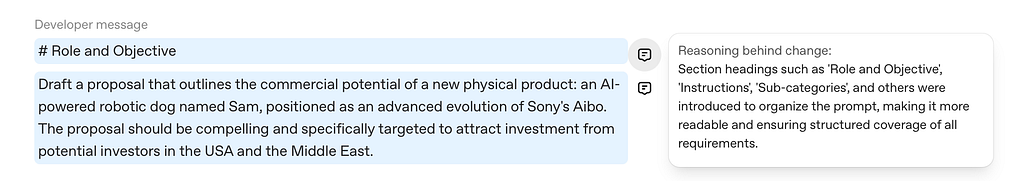
3. Using XML format for prompt
Markdown format worked very well with ChatGPT-4, but with ChatGPT-5, the XML format performs much better than markdown.
The foundation element of XML format is tags. Tags help to break the prompt into distinct sections where each section is clearly marked for the AI engine.
<Prompt>
<Context>
<Background>Here's the background information about the problem we're having.</Background>
<Problem>Here's the problem we're having.</Problem>
</Context>
<Instructions>
<Task>I want you to do the thing.</Task>
<Steps>
<Step order="1">Do a foo.</Step>
<Step order="2">Do a bar.</Step>
</Steps>
</Instructions>
<Requirements>
<Capabilities>
<Capability>Understand context and user intent</Capability>
<Capability>Follow steps logically and sequentially</Capability>
<Capability>Provide actionable and accurate content</Capability>
</Capabilities>
<QualityCriteria>
<Criterion>Clear and precise responses</Criterion>
<Criterion>Consistent tone with professional quality</Criterion>
<Criterion>Include reasoning where useful</Criterion>
<Criterion>Ensure output aligns with user objectives</Criterion>
</QualityCriteria>
<Assumptions>
<Assumption>Reader has basic familiarity with the domain</Assumption>
<Assumption>No external research is required unless stated</Assumption>
</Assumptions>
</Requirements>
<Constraints>
<Avoid>Jargon, unnecessary complexity, assumptions</Avoid>
<Length>Medium — high-level detail without overwhelming depth</Length>
</Constraints>
<OutputFormat>
<Type>Structured explanation</Type>
<Sections>
<Section>Summary</Section>
<Section>Key Points</Section>
<Section>Recommendations</Section>
<Section>Conclusion</Section>
</Sections>
<Style>Markdown with bullet points, sub-headings, and short paragraphs</Style>
</OutputFormat>
</Prompt>
I want to highlight a few important things:
- Context. Specific attributes that you want the product to have, or additional information that will help AI make a more precise memo.
- Task. In this tag, we articulate what we want to achieve (it’s both our task and objective we want to achieve)
- Constraints. Technical limitations or specific business requirements here.
If you have more tips on making the most of ChatGPT 5, please share them in comments.
Written by Nick Babich
3 Proven Methods to Get the Most Out of ChatGPT-5 was originally published in UX Planet on Medium, where people are continuing the conversation by highlighting and responding to this story.