Simplify Your Design Workflow and Create Consistent Designs with Figma’s Token System
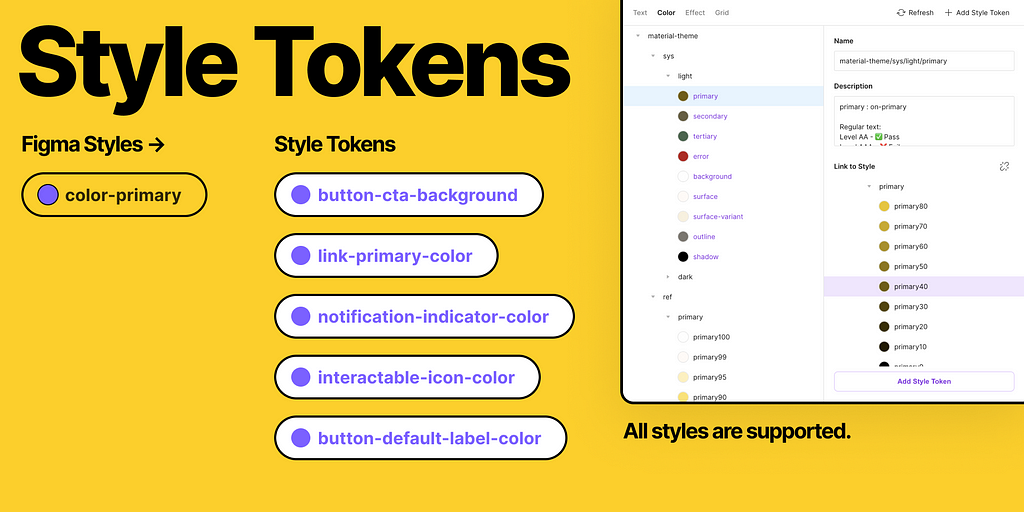
In the fast-paced world of digital design, staying organized and maintaining consistency are paramount. Figma, the collaborative design tool, has been constantly evolving to meet the ever-changing demands of designers. One such game-changing feature is the introduction of Tokens, an innovative design system that streamlines the process of creating and managing design elements. In this definitive guide, we’ll explore how to effectively use Tokens in Figma 2023, along with real-world examples, to take your design workflow to the next level.
What are Tokens?
Tokens in Figma are design variables that enable you to create and control reusable styles and components across your entire project. They act as a single source of truth, allowing you to define colors, typography, spacing, and other properties in a centralized manner. By implementing Tokens, you can effortlessly maintain design consistency, make global updates, and collaborate seamlessly with your team.
Understanding Token Types
Color Tokens
Let’s say you’re designing a website with a specific color scheme. Instead of manually entering the hex code for each element, you can create a Color Token named “Primary Blue” with the hex code #007BFF. Now, you can apply this Token to all instances where the primary blue color is used. If you decide to change the primary blue shade later, updating the Token will automatically reflect the changes across the entire project.
Additionally, Color Tokens can be used to create accessible color palettes. By defining primary and secondary colors as Tokens and ensuring they meet accessibility standards, you can guarantee that your design is inclusive and usable by all users.
Typography Tokens
Typography Tokens are immensely useful for maintaining consistent font styles throughout your design. Create Tokens for headings, body text, and other typographic elements, specifying font family, size, weight, and color. Whenever you need to use these styles, simply apply the respective Typography Token, and your design will have a cohesive look.
With Typography Tokens, you can experiment with different font styles without altering individual elements. This empowers you to iterate and find the best typographic hierarchy for your design while ensuring that the changes are consistently applied across your entire project.
Spacing Tokens
Ensuring consistent spacing between elements is crucial in any design. With Spacing Tokens, you can set predefined values for margins, paddings, and gaps. For instance, a Token called “Medium Spacing” could have a value of 16px. Using this Token throughout your project will ensure uniform spacing, and if you decide to change it, updating the Token will instantly propagate the changes.
Spacing Tokens can be a game-changer when it comes to responsive design. By using Tokens for margins and paddings, you can easily adjust the spacing between elements based on different screen sizes, ensuring a harmonious layout on all devices.
How to Create and Use Tokens
Step 1: Accessing Tokens
In Figma, open the design file in which you want to use Tokens. Click on the “Design” tab in the toolbar, and from the dropdown menu, select “Tokens.”
Step 2: Creating Tokens
To create a new Token, click on the “Create Token” button. A dialog box will appear, allowing you to choose the type of Token you want to create, such as color, typography, or spacing.
Step 3: Setting Token Properties
After selecting the Token type, provide a meaningful name for your Token, such as “Heading 1” or “Primary Green.” Specify the properties like color values, font styles, or spacing measurements according to your design system.
Step 4: Applying Tokens
With your Tokens created, it’s time to use them in your designs. Simply select any element, whether it’s text, shape, or component, and head over to the “Design” tab. Locate the “Tokens” section, where you’ll find your predefined Tokens. Click on the Token you want to apply, and voilà! Your design element now inherits the properties of the Token.
Professional Tips for Effective Token Management
Establish a Comprehensive Token Library
Create an organized and well-documented library of Tokens that covers all design aspects. Categorize Tokens for easy access and ensure the entire team knows where to find and use them.
Consider using a version control system for your Token library. This allows you to track changes and roll back to previous versions if needed, providing an extra layer of safety for your design system.
Update Tokens Judiciously
While Tokens offer immense flexibility, be cautious when making updates. Ensure that changes are consistent with the design system and communicate any significant updates to your team members.
Consider conducting a design review process for Token updates. This involves seeking feedback from stakeholders and thoroughly testing the changes to ensure they align with the overall design direction.
Collaborate with Team Members
Tokens foster collaboration, so work closely with your team to refine and expand the Token library. Encourage feedback and foster a culture of shared ownership in the design process.
Organize regular design system workshops where team members can propose and discuss potential Token improvements and new additions. This collaborative approach enhances the design system and ensures that everyone is invested in its success.
Real-World Examples
Theming Made Easy
Using Color Tokens, you can create multiple themes for your application, such as light mode and dark mode. A simple change to the Color Tokens for each theme can give your entire app a whole new look.
Take this a step further by using Constraints in Figma. By combining Color Tokens with Constraints, you can create adaptive design elements that adjust their appearance based on the selected theme.
Rapid Prototyping
Tokens expedite the prototyping process, allowing you to focus on the user experience rather than manual style adjustments. You can quickly experiment with different styles by swapping Tokens.
Use Variants in Figma to create multiple design iterations based on different Tokens. This allows you to compare and evaluate various design options without duplicating entire design elements.
Conclusion
Mastering Tokens in Figma 2023 can significantly enhance your design workflow by promoting consistency, efficiency, and collaboration. By leveraging Color, Typography, and Spacing Tokens, you can create a unified design language across your projects. Embrace Tokens as a powerful design tool, and watch your productivity soar as you create professional, visually appealing designs with ease. Happy designing!
The Definitive Guide on How to Master Tokens in Figma 2023 was originally published in UX Planet on Medium, where people are continuing the conversation by highlighting and responding to this story.