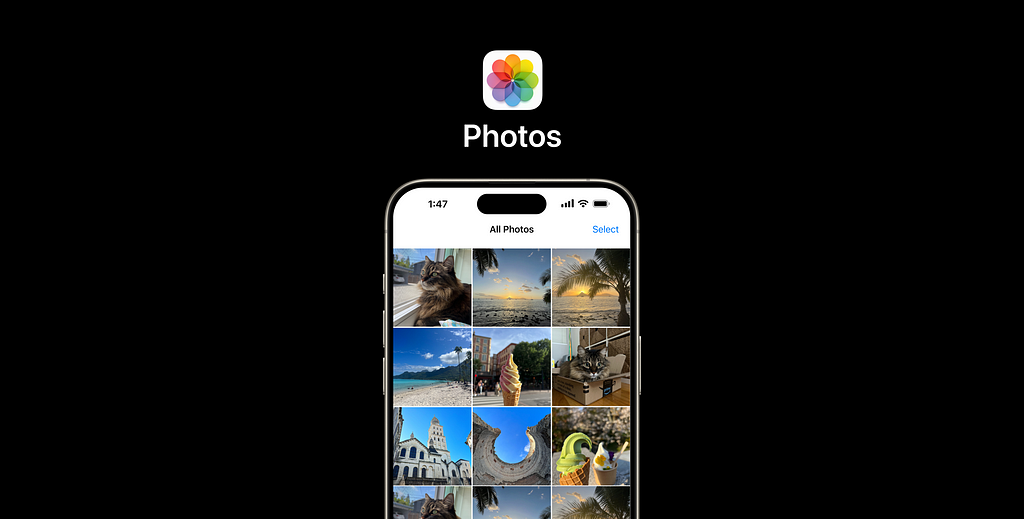
Apple Photos: Unlocking memories and revolutionizing photo management (Part 1/2)
Overview
With the advent of digital photography, the number of photos people are taking has increased massively. People have collections of thousands of digital photos/videos, how do they decide which ones to keep and which to delete? Photos are perceived to be highly important and often irreplaceable. Despite keeping vast amounts of digital photos and videos, people tend to avoid organizational practices. This negatively impacts how we retrieve and interact with our photo app.
This case study is about how we might empower users to manage their digital media.
My Role: Domain Research, Interviews, Diary Studies, Theming and Data Analysis, Writing Research Paper.
Time Line: Jan 2022 — April 2022
Team: 4 Researchers
I want to thank Anne, Rashmi, Gozie and Anning for their contribution towards the research project made with the help of Professor Velian Pandeliev. Hope this study helps the medium community learn a thing or two from our work.

Background and Problem
People struggle with managing, organising, and retrieving digital photos and videos. Especially people who take many photos of the same subject, landscape, event, person, or group. Users have a hard time searching, organizing, and managing them later. The highly similar photos in one’s gallery cause clutter and take up a lot of storage, making it hard for them to find and organize or decide whether to delete or keep them later.
I love the Photos app because I rely on chess.com or the Photos app for entertainment. I enjoy viewing past memories in stories, animated videos, and collages and quickly sharing them with friends to reminisce about the past. I appreciate how it leverages machine learning to enhance these experiences.
A Problem We All Encounter:
We click a lot of photos/videos → select the best to edit → share with friends or social media
Organizing is frustrating and time-consuming. Similar photos clutter the library, making it hard to find and, more importantly, causing storage issues! Since there is a lot of unstructured data floating around:
How can we empower users to manage, organize, and retrieve photos more easily? Leveraging AI/LLM technologies can make data sorting and retrieval simple.
Entering the World of Personal Information Management
The initial research focus was to understand human behaviours and how they manage not only photos/videos but also notes and emails.
To learn about personal information management:

Later, I realised that personal information management is a rather vast space. So, I took what behaviours are common and narrowed it down to focus on personal photo management.
Key Takeaway from Secondary Research:
People tend to keep too much information with the exception of contacts and web pages. — Steve Whittaker
Storing low value information lead people to generate complex collections of information that are of little utility” — Steve Whittaker
Main Research Questions
Setting research questions helped define what I aim to investigate, guide my approach, organize the work, and communicate my research’s intent to others, providing a solid foundation for your research endeavour. So we came up with three main questions:
→ What problems are users encountering with the management of personal digital media?
→ What factors affect digital media storage decisions when the importance of media varies?
→ How are users organizing their digital media? What makes their organization work/not work?
AI & Automation is increasingly used to ease the process of data sorting and retrieval. This vastly affects or easing the organisational process of digital media. — Hollander
Engaging with Key Users
I relied on exploratory semi-structured interviews to first learn if this problem was worth solving.
This helped me learn what users do, think, and say and their habits around capturing, organising, retrieving, and deleting.

Exploratory Semi-structured Interviews
Overall, understanding how users currently organise the problems they experience helps deliver informed solutions to improve the experience.
The questions are about users, organisation, and retrieval methods of digital photos:
→ Would they identify as someone who is organized with digital media?
→ Is there a current method of media management working for them? (why/why not?)
Participant Numbers
Initially, I wanted to understand both Google Photos and Apple Photos use cases; however, from the interview, I couldn’t get an equal number of users and realised that one needs to pivot the research goals to iPhone Users.
Interviews Conducted: 20
Pilot Interview: 1
Interview rounds: 2 (Group reflection after the first round)
User: Casual Photographer capturing through phone
Unique Race & Culture: 8
Female to Male Ratio: 12:8
Analysing Results
After gathering interview results and notes from group discussions, I relied on an affinity diagram to discuss learnings with the team. I helped to standardise insights into themes, resulting in 24 unique findings.
First, I clarified the common themes for our planned interview questions. Then, I facilitated the team in sharing their unique findings and assessed where they could fit.
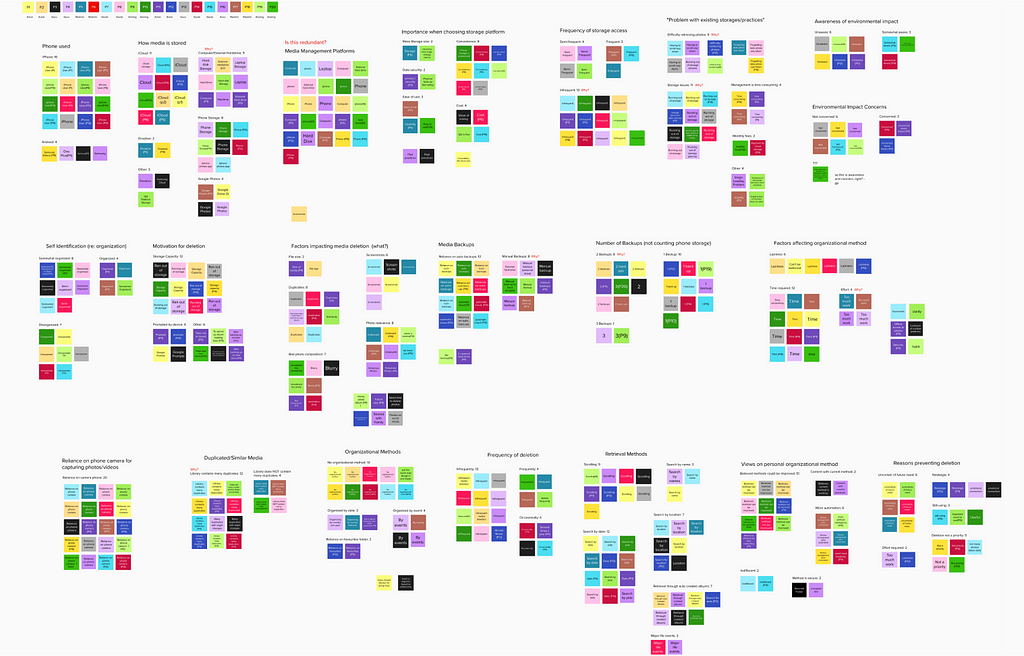
Three Key Interview Insights
Storage & Deletion Issues: More than half of the participants experienced a shortage of storage space. People who take lots of photos are especially feeling the need to delete photos to save storage space or remove similar photos for better organisation.
“I take plenty of shots so I can share the best one. I compare photos and delete unwanted media when storage is full” — P7

Methods of Photo Retrieval: Retrieval was cumbersome when participants were forced to endlessly scroll through their library to find a photo, especially when they had no recollection of when the photo was taken.
“I never get to look back at my photos because I never organise or find the photo I want”. — P14
Retrieving Media: Photo/Video retrieval methods most frequently used by participants are scrolling, searching by Date, browsing auto-created albums, or searching by location.
“I would have to scroll all the way up and hope I remember approximate dates of major events.”
“It’s tedious to keep scrolling when trying to look for a photo. I can’t remember the date very well.”

🍪 Have a cookie. You are halfway through!
Learning User Behaviour with Diary Studies
Semi-structured interviews helped to learn what users do, think, and say. However, it does not truly showcase user’s habits around taking photos, capturing, organising, retrieving, and deleting them.
Diary studies helped to have a self-reported record of our participant’s behaviours over reported actions. With eight diary studies over seven days, the users are notified to answer task-oriented questions about the capturing, retrieval and deletion process.
The diary study questions were split into three categories:
Capturing
→ What motivated participants to capture photos and videos?
→ How many of the photos/videos captured today will be relevant to users in 48 hours?
Retrieval
→ Approximately when were these taken?
→ Was it easy or hard to find? How did participants go about searching for it?
Deletion
→ What kinds of photos did participants delete?
→ What motivated participants to delete photos?
Analysing Diary Study Results
After gathering diary data from participants, the team and I synthesized all the data to analyse. We relied on sheets to quantify people’s behaviours to ease consumption and understand major findings.
For data storytelling, we used various formulas to learn about
→ Capturing numbers and types of memories participants saved
→ Capture relevancy after 48hrs
→ Types of media captured
→ Retrieval Difficulty Score

Diary Studies Insights
Capturing:
Eight participants captured an average of 4.6 media. The three main reasons to capture are to save their memories, for future utilization, or the need to share with their friends/family.
Photo Retrieval and Difficulty:
There is a direct correlation between the time elapsed since media was captured and the difficulty of retrieving it.

Capture and Relevancy of Photos and Videos:
Participants mentioned images such as incidents/experiences they wanted to share with friends, screenshots, or their current actions found to be irrelevant to them after 48 hours.
Photo Retrieval and Difficulty:
Participants are found to be deleting media infrequently over a week. Motivating factors are willingness to clean their storage, irrelevancy, and dissatisfaction with the photo.

Researching Market Players
Looking into a few market players who help with specific issues, trying to find inspirations and gaps among existing products:

Design Guidelines
The research and insights helped us identify target users’ true needs and pain points. This led to the formulation of 5 digital media management design guidelines under the main themes of organization, retrieval, and deletion.
Organization:
A significant number (12/20) of interview participants reported that they do not organize their media due to its time-consuming nature and effort
required.
Design for a way to automate the digital media organization process.
Incorporating automation in album sorting of a user’s photos based on location, dates, important events, and people in the photo during the capturing/saving stage would help reduce the burden of media organization at a later date.
Retrieval
Almost all participants retrieved media by dates which they often found challenging. In the diary study, all participants reported using scrolling functionality to retrieve content. Half stated that it was easy to retrieve media when captured a week ago, whereas the other half said it was moderate or hard difficulty when taken a month, six months, or a year ago.
Design for searchability by contents of media (tag/sort media by contents).
Therefore, it is important to recommend a search function that reduces similar photos as it would reduce time spent scrolling or recalling dates.
Deletion
Half of the interview participants stated that duplicate media was
a common factor of deletion. Seeing diary studies entries (16/17) depend on scrolling functionality for media retrieval; grouping duplicate media would be recommended as it would reduce scrolling and assist with more efficient deletion.
Design for a way to group and visually highlight duplicates.
Design a way to assign photo relevancy using prompts to assist with deletion.
Half the participants from both interview and diary studies
deleted irrelevant or no longer necessary photos. Therefore, reminding the user of media relevancy and deleting duplicate media would be useful.
Here are a few takeaways for you, if are still reading
Writing Reports:
Research reports are long and boring to read and consume a lot of effort and time from individuals when they need to dive deeper to learn more. So, make sure to cut straight to the point.
Analysing Research Insights and Forming Themes:
It would be tempting to do data analysis all by yourselves. However, you must trust the team members completely as they bring new angles to analysing the data and believe they will do the best job possible.
Extending Diary Studies:
There are a few discrepancies between the interview results and diary study entries. This could result from the short 7-day duration for the diary study. Consider having users over a longer period for the studies to show more varied behaviours.
Learn to Pivot:
The objective was to learn the management of personal photos. However, it failed due to an imbalance of iPhone vs Android users. The interview study participants consisted of 2/10 Android users in the first round. This means that accounts and behaviours from our participants were skewed towards iOS and omitted the experiences of Android users. Having multiple rounds of interview sessions helps to reflect and pivot/narrow during the research process.
🍪 Another cookie for finishing this article. Hope you found this helpful!
Apple Photos: Unlocking Memories and Revolutionizing Photo Management (Part 2/2) will be published on the 30th of November, where I will share my design and iteration work.
Apple Photos: Unlocking Memories and Revolutionizing Photo Management (Part 1/2) was originally published in UX Planet on Medium, where people are continuing the conversation by highlighting and responding to this story.