Sharing the power of AI plugins to enhance creativity
5 cool AI plugins to play and work with
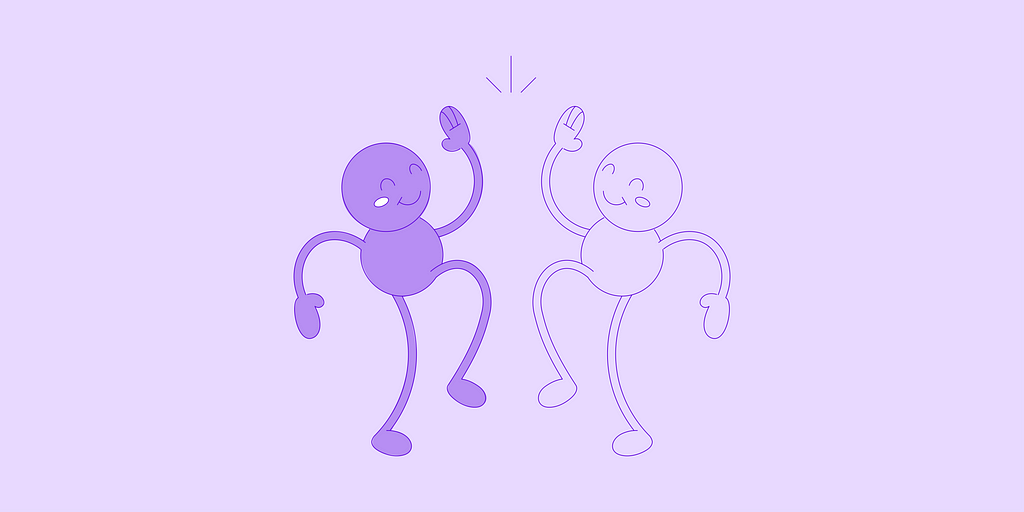
Hey designers! I understand that the swift progress of AI can seem overwhelming. Nevertheless, we must persevere, nurture our curiosity for innovation, and continue experimenting. Treat it like a game, and you’ll find yourself adjusting processes and elevating your design quality with these novel and entertaining AI tools.
Let’s dive into some plugins I’ve been working and experimenting with recently 🤓
Image Generation by Freepik AI image generator
This plugin offers a simple way to generate and add unique images from text prompts, allowing you to elevate your creative projects with simplified and dynamic design exploration.
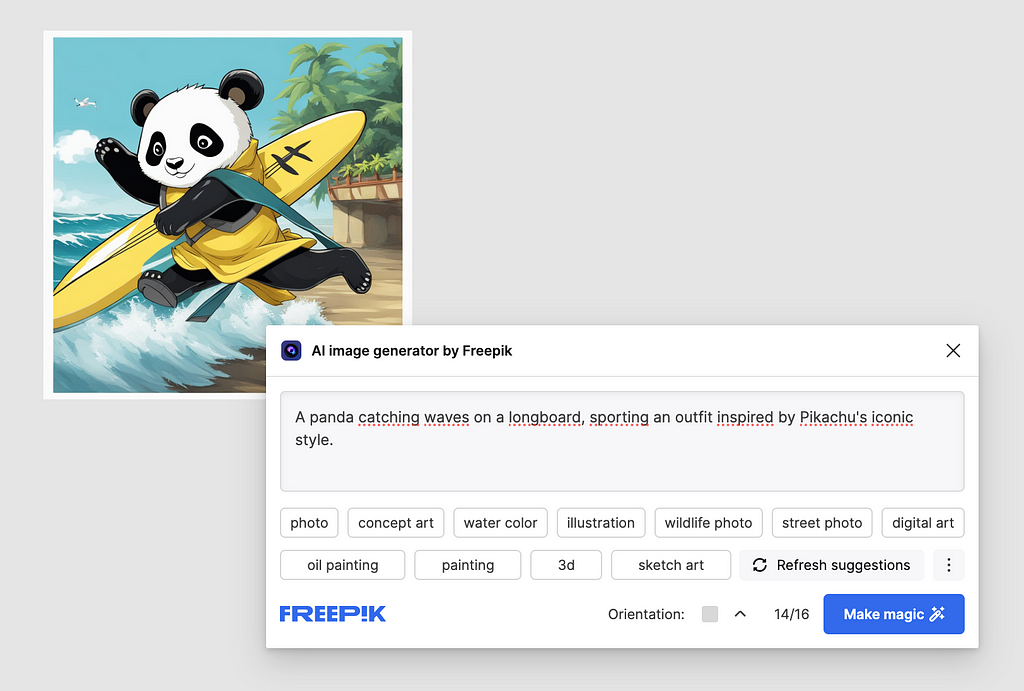
Remove Background by Photoroom AI
Photoroom AI’s Remove Background allows you to enhance your efficiency by swiftly removing backgrounds from any image, consistenly providing better results than other similar tools.
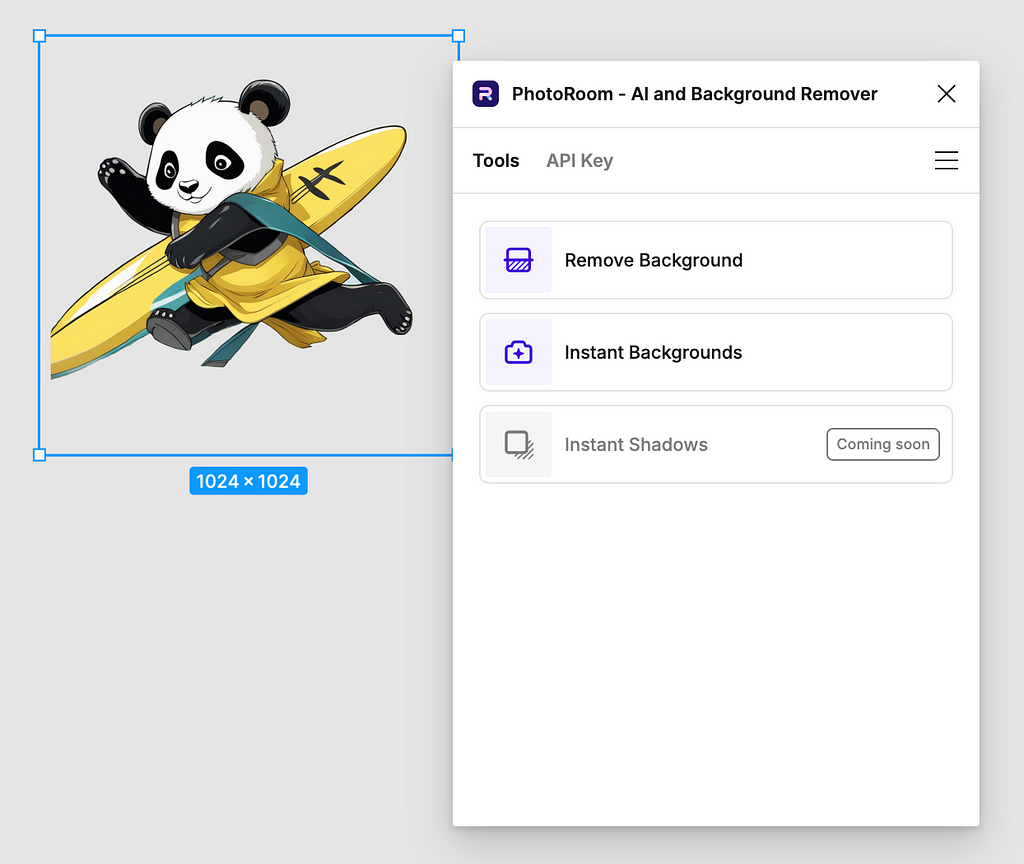
Replace Background by Photoroom AI
What about if, on top of removing your background, you also want to replace it with another generated content? Then, this plugin was made for you (upgrade necessary for access).
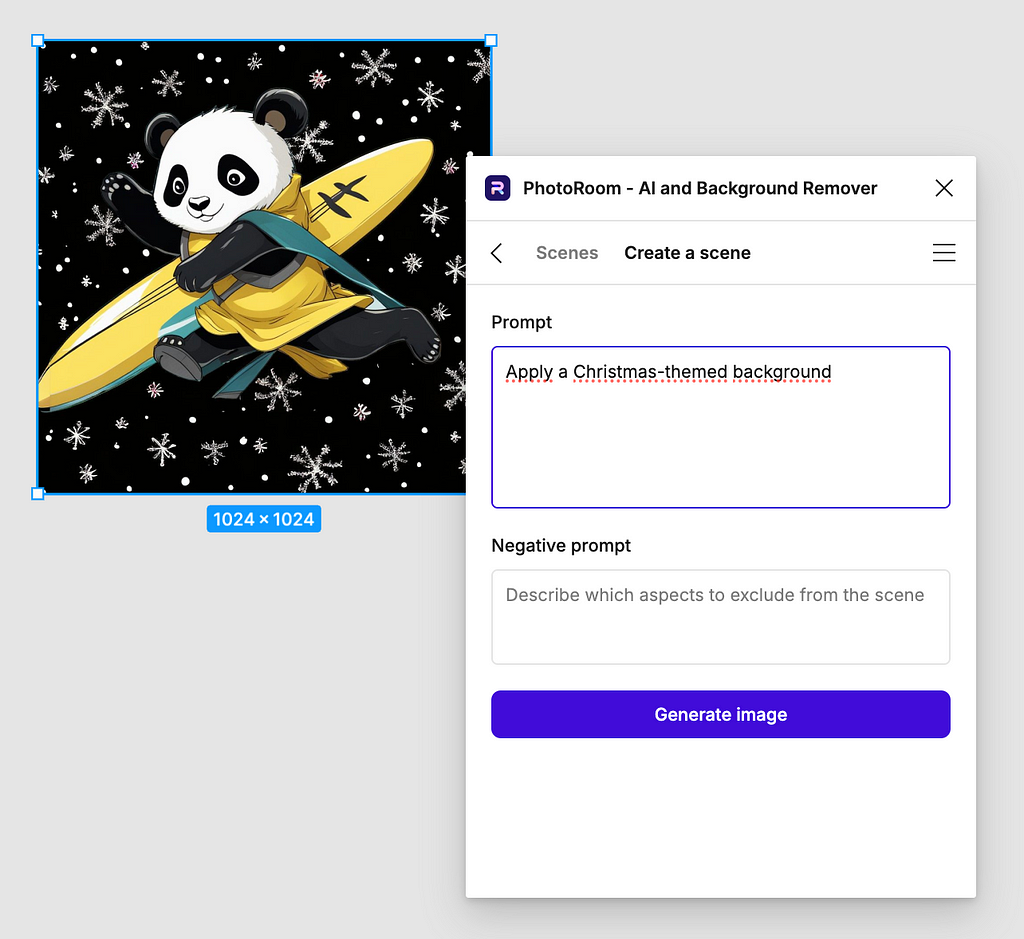
AI Avatars by UI Faces
Tired of the same old Unsplash avatars? With this plugin, you will get unique avatars for each design, helping you differentiate yourself fro, others.
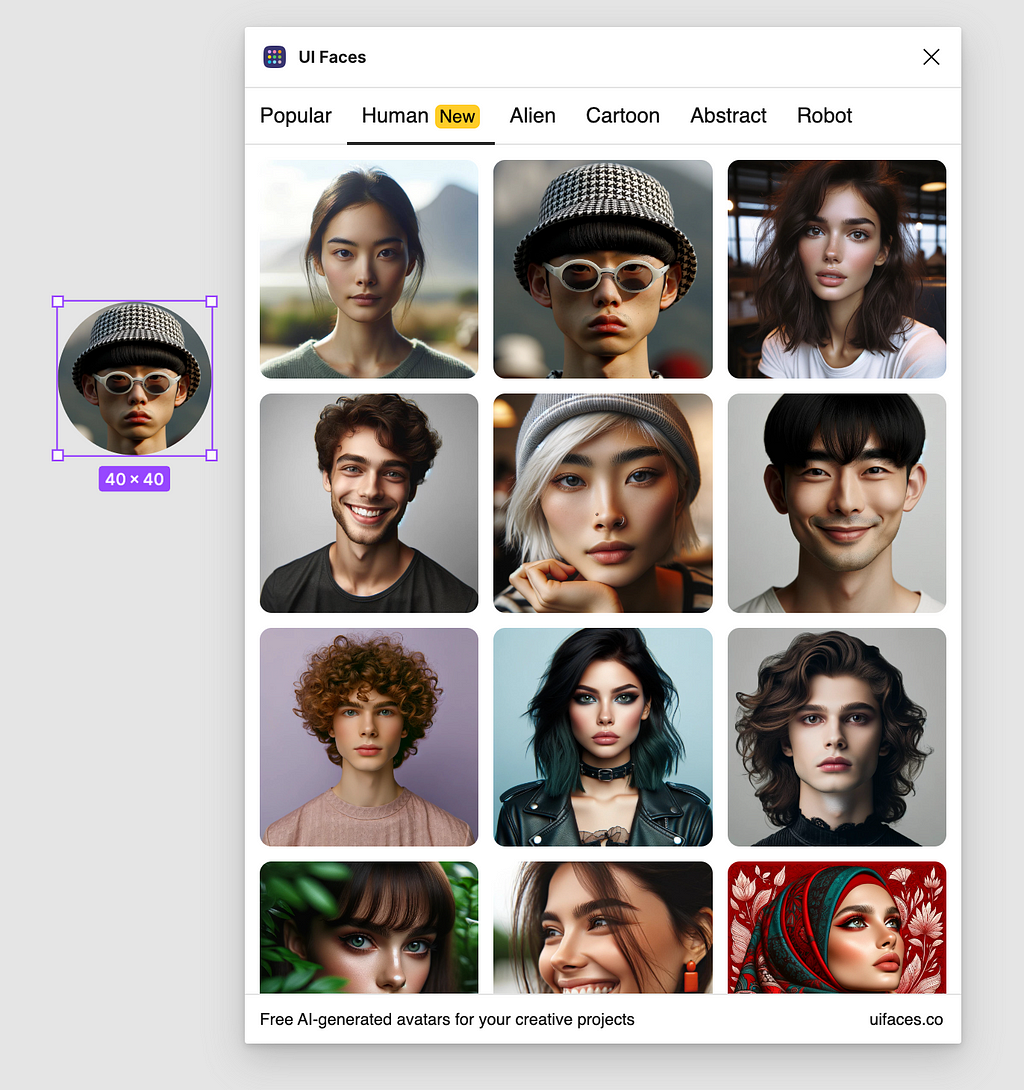
Wireframe Generation by WireGen
Sure, it might be a bit cutting-edge, but it’s worth a shot. It can spark ideas during the ideation phase of your design process.
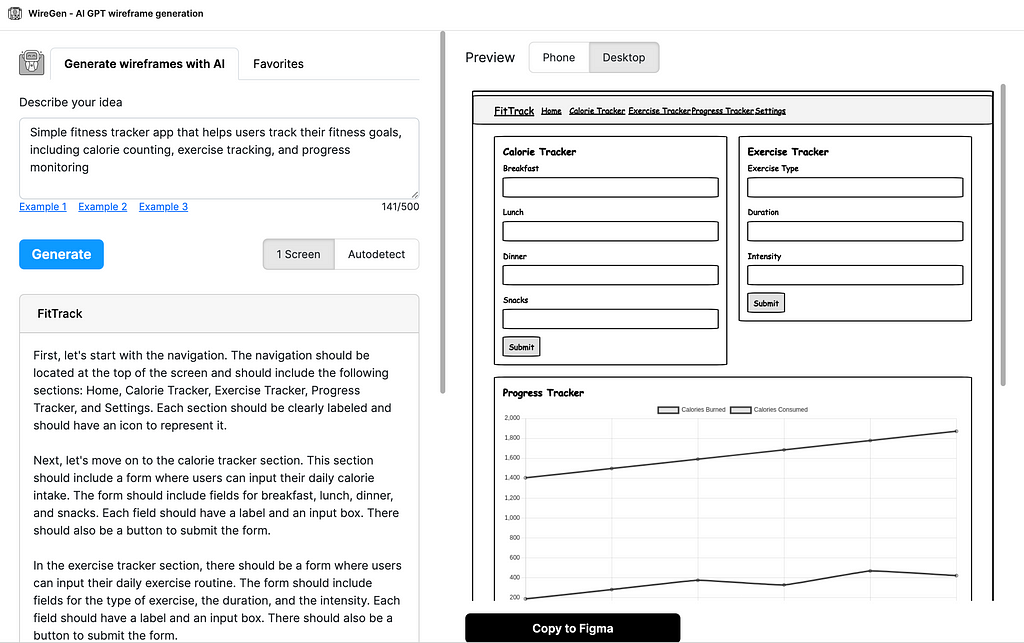
Text Generation by FigGPT
ChatGPT is my go-to for daily text-related tasks such as reformulation, translation, summarization, research, and UX writing. Switching from Figma to the ChatGPT tool can create a bit of context switching and making you lose that hardly earned concentration.
FigGPT solves this problem by integrating the chat directly into your design removing the constant alt-tabbing . It offers an array of powerful features, though a subscription is required. Check out this insightful article on how to leverage FigGPT and its applications.
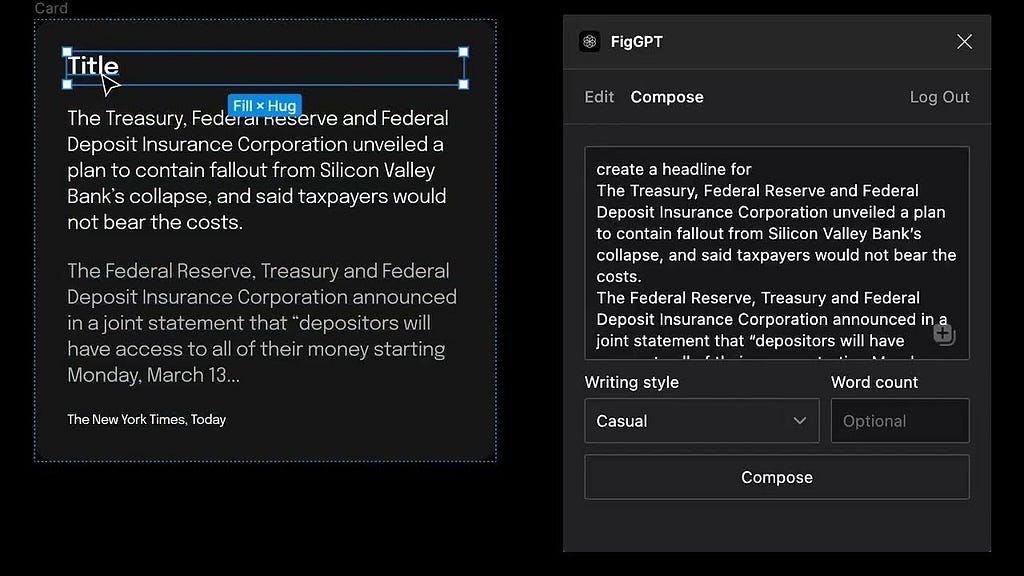
Voilà! Here are some intriguing AI plugins I’ve experimented with last month. Honestly, they haven’t radically transformed my design life. Yet. However, they I have definitely noticed a new found uniqueness in my designs which collaterally gives me inspiration during the creation process.
The design world is evolving rapidly, and adaptation is key. Don’t stress; keep being curious, explore new tools, and you won’t fall behind in the innovative AI design realm.
Be aware that certain plugins may require additional credits at times.
If you have other interesting AI plugins to share, feel free to let me know! 😊
The plugins mentioned can be installed via your personal Figma Community profile:
- AI image generator by freepik
- Photoroom AI and Remove Background
- UI Faces — Free AI Avatars
- WireGen — AI GPT wireframe generation
- FigGPT
- ChatGPT
Article about FigGPT here
My experience using AI plugins recently was originally published in UX Planet on Medium, where people are continuing the conversation by highlighting and responding to this story.