UX Case-Study on Avantio + igloohome integration

Introduction
Avantio + igloohome — a powerful partnership designed to revolutionize vacation rental businesses. Avantio, renowned for its comprehensive all-in-one vacation rental management solutions, streamlines property management processes, making life easier for property managers and owners alike. Igloohome, an award-winning leader in smart lock technology, offers secure access solutions for homes, real estate, and more.
This collaboration addresses key pain points in the vacation rental industry; the complexity of property management and the challenges of providing secure, seamless access for guests.
By integrating our igloohome’s smart lock technology with Avantio’s platform, property managers can now automatically generate secure access credentials for guests directly from the Avantio dashboard (powered by igloohome).
The problem 😩
Avantio portal version 1.0 had very limited features, making access management a cumbersome process for users. Property managers had to endure a tedious and multi-step flow to set up and manage access for renters:
Step 1- Pairing Locks on Igloohome: Users had to start by pairing their locks on the Igloohome platform.
Step 2 – Purchasing Slots on Iglooconnect: After pairing the locks, they needed to purchase slots on Iglooconnect, adding an extra step.
Step 3 – Checking Bluetooth ID and Exchange Codes: They then had to return to the Igloohome app to retrieve the Bluetooth ID and exchange codes.
Step 4 – Entering Details in Avantio Portal: Finally, they would go to the Avantio portal to enter the Bluetooth ID and exchange code and then press upload.
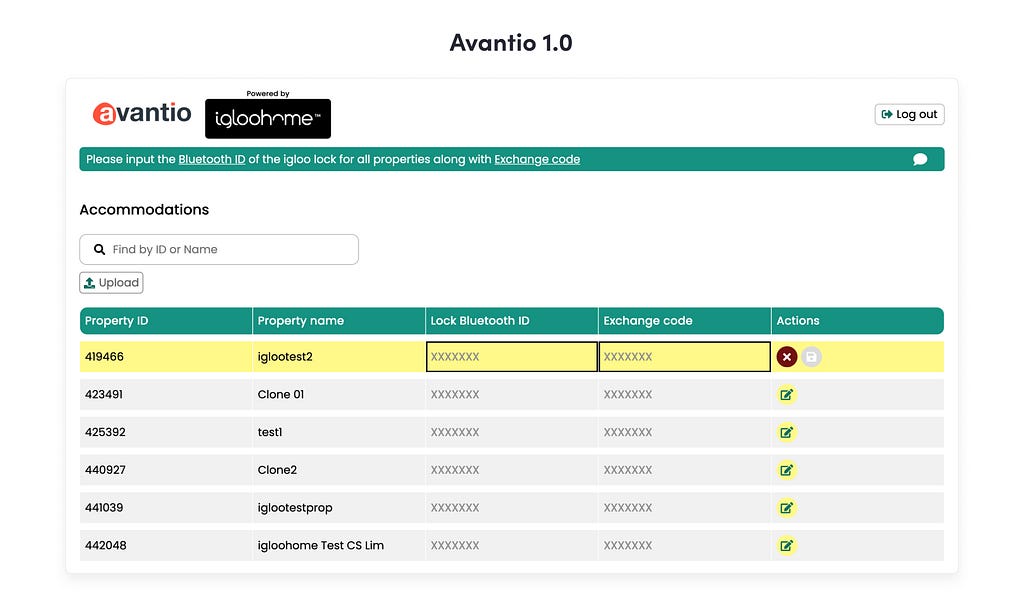
This cumbersome process created several pain points for property managers:
- Complex Setup — The initial setup process involved multiple platforms and steps, which was time-consuming and confusing.
- Difficulty in Managing Access — Property managers faced challenges in efficiently setting up access for renters, as the process required navigating between different apps and portals.
- Retrieving PINs — In situations where renters did not receive their access codes, retrieving PINs was not straightforward, adding to the frustration.
- Revoking Access — If a booking was canceled, revoking access was equally tedious, involving multiple steps across different platforms.
Overall, the inefficiency of the Avantio 1.0 portal’s access management process resulted in significant inconvenience for property managers, highlighting the need for a more streamlined and user-friendly solution.
Our goal… 🎯
The objective was to build a second version of the Avantio integration portal. This enhanced portal is designed specifically to address the needs of property managers handling large portfolios. Previously, property managers had to toggle between the igloohome app and iglooconnect to revoke and manage access permissions. The new version aims to streamline this process, allowing seamless access management directly within the Avantio portal, thus eliminating the inefficiencies and frustrations associated with constantly switching between multiple platforms.
Ideating on the solution… 🧠
Collaborating with my product manager and a design colleague, we identified numerous essential features for the new Avantio portal.
Key Features and Pain Points Addressed:
1. Lock and Unlock Features within the Portal: By integrating lock and unlock capabilities directly into the Avantio portal, users with a connected bridge can manage locks seamlessly without app-switching.
2. Enhanced Lock Management:
- Retrieve Active PINs: Enable users to easily access active PINs within the portal.
- Change PIN Durations: Flexibility to adjust PIN validity periods is crucial for property managers, and this feature simplifies that process.
- Check Bluetooth IDs: Ensuring device connectivity and troubleshooting is more straightforward with easy access to Bluetooth IDs.
- Add and Remove Locks: Managing inventory of locks is simplified, allowing users to efficiently add or remove locks as needed.
- Link Locks to Properties: Direct association of locks with specific properties to enhance clarity.
- View Activity Logs: Keeping track of lock usage and activities to improve security and oversight.
Some Key User flows … 🔁
The portal contains several userflows but some of them are highlighted below:


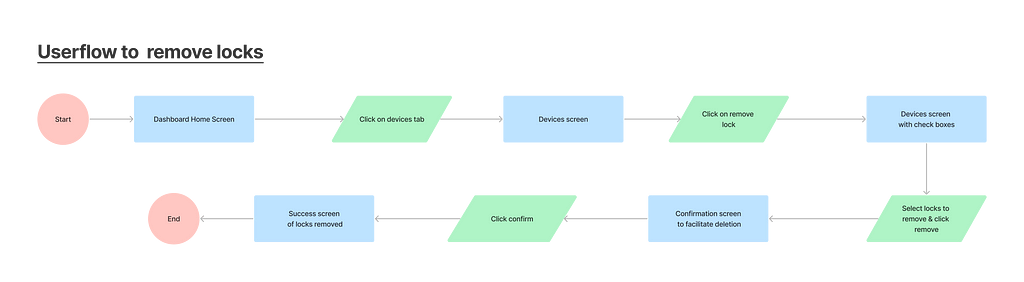
Starting the design …🎨
We initiated the design process by creating multiple versions of wireframes, continually refining them through several iterations.
Recognizing the complexity and scope of the project, we decided to release the features in batches, culminating in the releases of Avantio 2.0 and 2.1.
Design is an ongoing journey; and so with each iteration, we strived to enhance the software, addressing user feedback and emerging needs. This case study focuses exclusively on the current version, Avantio 2.1, which includes the latest updates and enhancements as of the time of writing this article.
Lights, Camera…Action 🎬
Finally my favorite part of this project. Aside from visual elements, let’s break down each feature section to highlight some of the major changes in Avantio 2.1
Home Tab
The focus of this section is to show managers at a glance some of their active locks, upcoming bookings and activity log of their devices, this will aid in the quick retrieval of access information such as PINs, Lock status, bookings e.t.c.
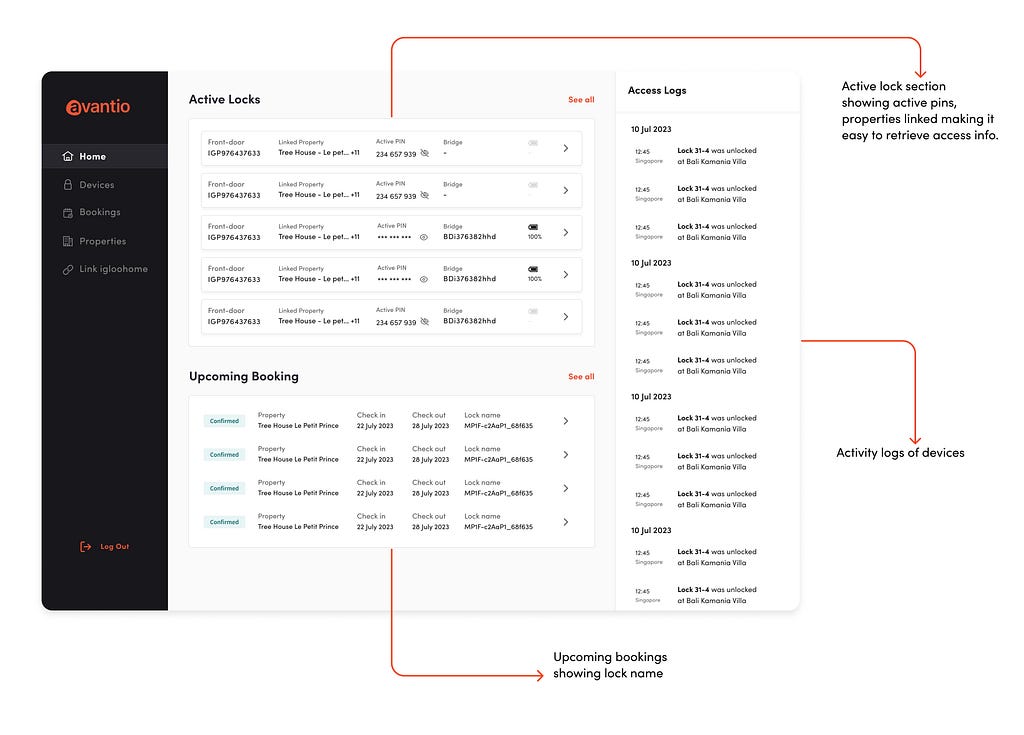
- Insightful Monitoring: Keep a keen eye on all property access with in-depth lock activity logs.
- Real-Time Alerts: Get prompt notifications about guest check-ins online.
- View Lock Status: see battery level, active PIN and linked property.
- View Upcoming Bookings: displays property, lock and check-in/out details.
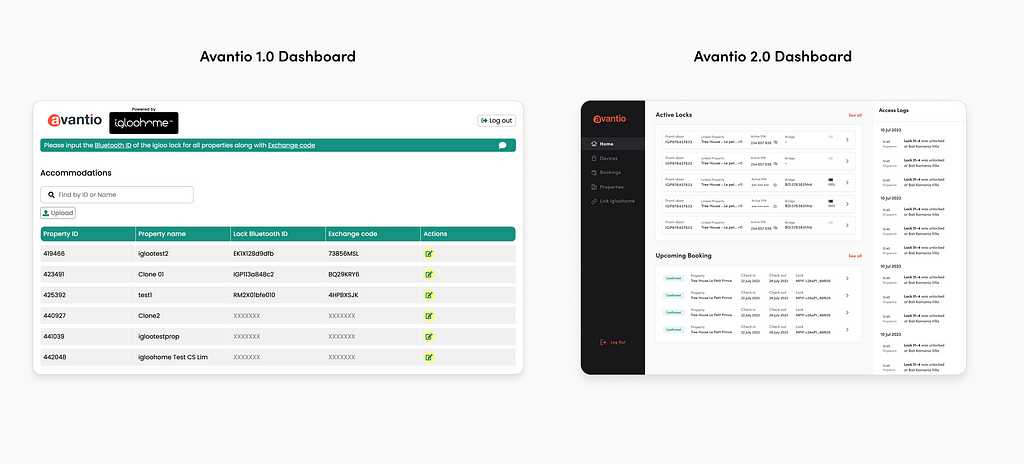
Devices Tab
The devices tab is a new feature to easily access device information for all devices whether active, pending, paired or unpaired.
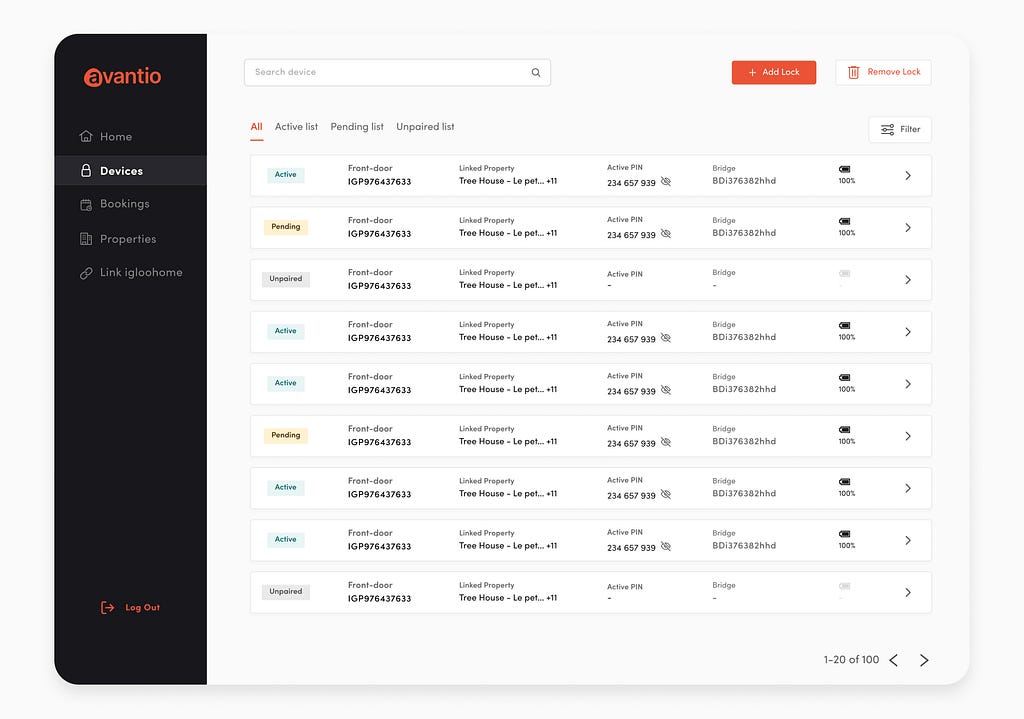
Users could see all device names, linked properties, active PINs, and bridge connections in one consolidated view, making device management more intuitive. Users could search locks, filter locks by accounts linked as well as add and remove locks.
- Remote Control: Users could perform lock & unlock for their properties remotely removing the need for physical handovers or emergency visits.
- Single Configuration: quickly setup new locks to populate settings across all properties and bookings.
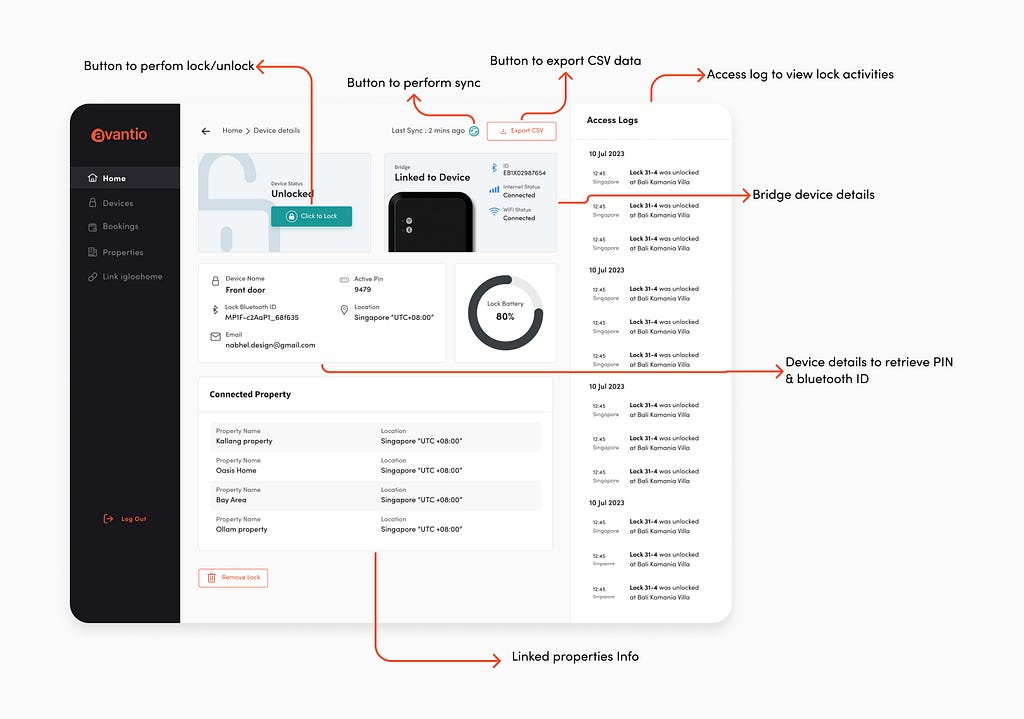
Bookings Tab
The bookings tab is a feature which serves as a comprehensive overview of all reservations including confirmed bookings, pre-bookings and cancelled bookings as well as check-in and check-out date and time, streamlining the booking process and reducing administrative burden.
- Access Schedules: View upcoming booking details and reservation-specific PIN codes which grant access only during booked slots.
- Revoke Access: Remove access PIN remotely with a click of a button.
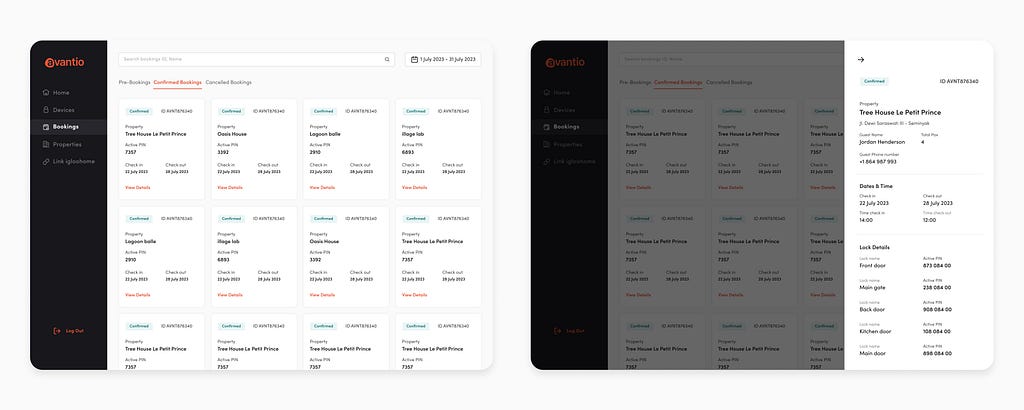
Properties Tab
The properties tab provides a consolidated view of all properties under management, allowing property managers to see all relevant details in one place, providing greater control over security settings for different properties.
- Edit pin duration — Managers can set and adjust the duration for a property. By allowing edits pin duration, property managers can respond swiftly to changing priorities or market conditions, ensuring that important properties receive the attention they need at the right times.
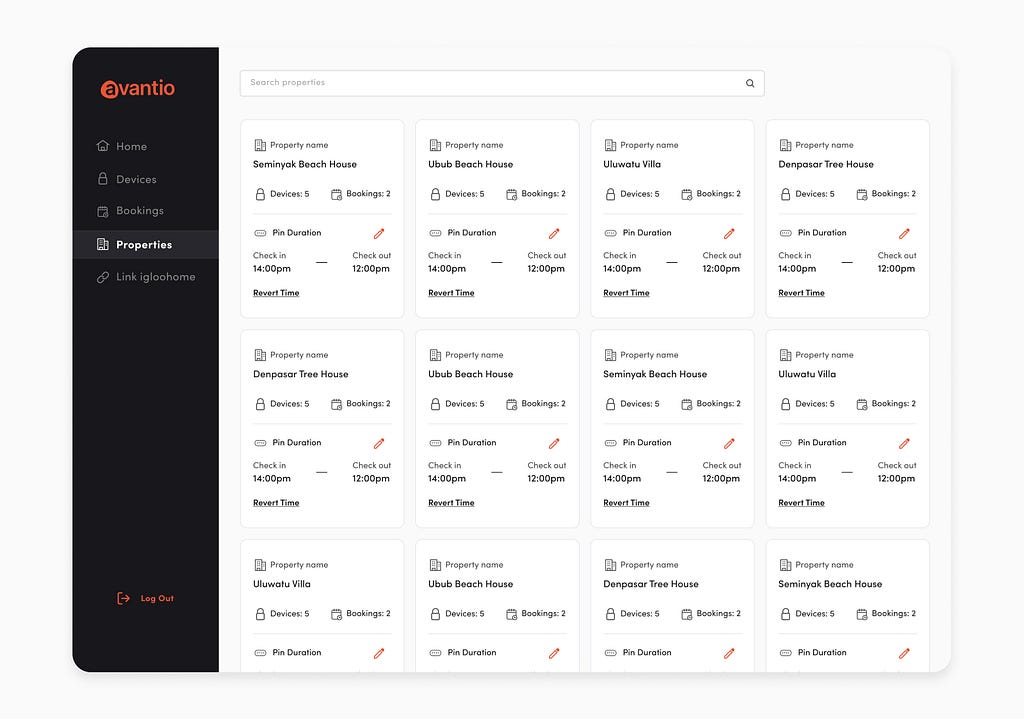
Link igloohome Tab
The “Link igloohome Tab” is a newly introduced feature. This feature allows property managers or those overseeing multiple properties, to link multiple igloohome accounts within the portal. It provides the following:
- Unified Access — This eliminates the need to log in and out of different accounts, saving time and reducing administrative burden.
- Simplified Operations — This centralized approach ensures that all locks across different properties are easily accessible and manageable, making it easier to monitor lock status, battery levels, and access logs.
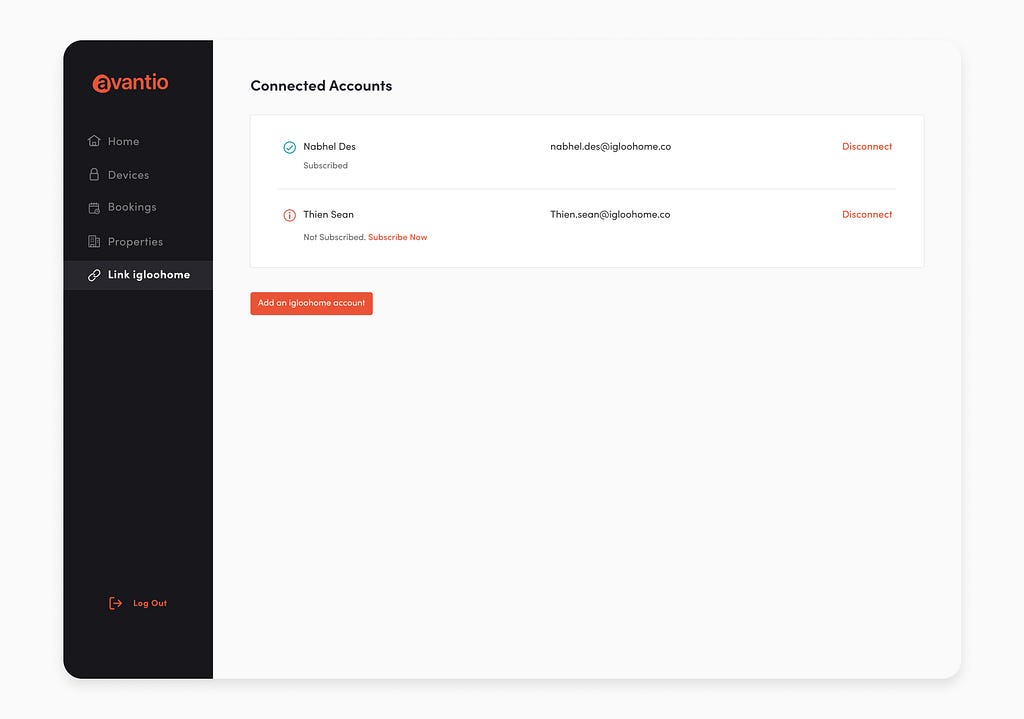
Key Achievements… 🏆
Launching this version of the Avantio dashboard marks a significant milestone for my team. This achievement is the culmination of extensive hard work and collaboration, resulting in a transformative solution for property managers.

With the new dashboard, we have successfully integrated comprehensive lock management capabilities directly into the Avantio portal. This integration streamlines operations, allowing property managers to perform all essential lock operations without leaving the dashboard.
Users can now manage lock inventories, oversee security, and link locks to specific properties seamlessly from a single interface. Overall, this project has led to a more efficient, secure, and user-friendly experience, addressing the core challenges faced by our users and paving the way for greater convenience and productivity in property management.
Going Forward… 🚶♀️
I’m beyond proud to say this is not the end but the beginning of this project. At Igloohome, we recognise the value of constant improvement to address user pain points and deliver unparalleled experiences.
Just as with any product, we are committed to continuous iteration, ensuring that our users can seamlessly navigate a world free from the constraints of traditional keys.
This journey signifies not just progress, but a dedication to refining and enhancing our solutions to truly unlock a new era of convenience, access and security.
Optimizing Vacation Rental Businesses with igloohome Locks and Software Solutions was originally published in UX Planet on Medium, where people are continuing the conversation by highlighting and responding to this story.