
Since a year ago the landscape of AI and design has changed drastically. In my article ‘AI is going to change UX research forever’ I explored the possible impact of AI on design and vice versa. I would like to reflect on the points I made a year earlier and understand the present state of AI in design.
Last year I posted this story on Medium, talking about the newest developments in generative artificial intelligence. The article was but a personal reflection at the time, but I quickly saw a huge spike in readers. I quickly got replies and outreach from a whole of people, some negative and some positive. At that moment I did not realize that we all had just entered a sort of ‘AI craze’. In the meantime, a lot has changed. We have seen a huge boom in AI ideas, startups and products.
A few weeks after posting the story here OpenAI released their now-famous ChatGPT-3. An old algorithm (Yes, GPT-3 was already out a few months ago) with a new interface quickly made headlines. Chat-GPT became the fastest-adopted product in history, with 100 million users adopting the product in two months.
Design is where the value is
Amazing, if you ask me. But what stuck out to me the most from this development was the fact that I had already seen large language models before. As I said, GPT-3 was out there for quite a bit already. So why did it only now get to experience this huge boom?
I firmly believe that the interaction, the interface and UX, fully drive this boom. GPT-3 would have never had such a successful launch as they did if they would not have made their chat interface.
And the impact was enormous. This seemingly ancient design, of a simple chat, gave users the ability to try out their product. The interface allowed users to try out the algorithm, without clunky code. I think that is where the word of mouth started. I think that is where the boom started.
What developers often forget
To relate back to my article ‘AI is going to change UX research forever’, I started the article with questioning the future myself:
While it remains unclear what we can expect from AI for designers, there have been recent developments that signify that something huge is going to happen.
Not too long after that ‘huge’ thing happened. But I think I can now tell my past self what I did not realize at the time. The question is not what designers can expect from AI, but what AI can expect from design.
We have seen similar hiccups in the development of Chat-GPT. Over the course of the year, Chat-GPT’s founder OpenAI has seen backlashes in the news.
The company, as its name suggests, was founded with the idea of putting humanity first, not investors. While that might seem like an alluring narrative, the team at OpenAI received word that they had to build a chatbot. And fast. The chatbot would have to be released in two weeks.
As they succumbed to competitive pressure, the company pushed its own team to bring out a product without much testing. While it may seem like the company has everything to lose, they did make this push without much thought. Two weeks can’t ever be enough to understand the impact made.
This was also uncovered by journalists. OpenAI, while presenting itself as a forefighter of the good cause of unfamiliar AI ground, lost its moral knight status in the eyes of some.
To answer the question: “What do developers often forget?” I deeply believe that design, or the process of thinking and listening to users, makes an impact like anything. Two weeks can’t ever be enough to understand the impact a product makes. Maybe that’s the reason that Google’s answers to Chat-GPT, Bard, is still in its beta phase. They are not willing to take that risk fully yet.
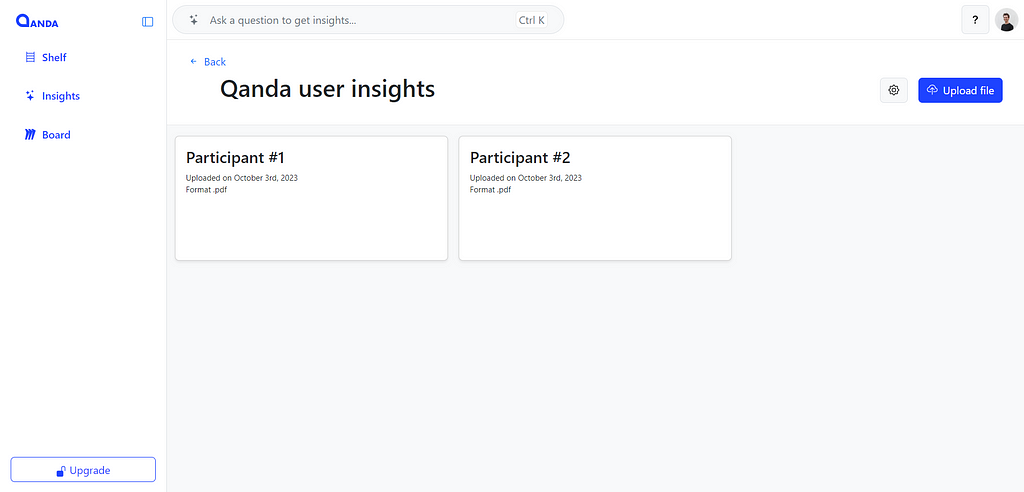
In today’s rapidly evolving landscape of AI-driven UX research and design, staying ahead of the curve is essential. That’s where Qanda comes in. Qanda is your all-in-one solution for seamless UX research, providing instant actionable insights without the need for time-consuming synthesis.
With Qanda, you can kickstart your UX research journey by harnessing the power of AI-driven insights. Say goodbye to manual transcription hassles; our state-of-the-art technology ensures accurate and reliable transcriptions in over 72 languages. Plus, our platform offers instant UX insights, enabling you to understand user behaviour, preferences, and pain points within seconds.
But that’s not all — the future of UX research is even more exciting with Qanda. Our upcoming features include automated transcriptions, multilingual support, and seamless integration with collaborative platforms like Miro. Elevate your creative journey, streamline your research process, and design with excellence using Qanda.
Don’t miss out on the UX research revolution. Join us at Qanda and transform your research today!
With Qanda, you can kickstart your UX research journey by harnessing the power of AI-driven insights. Say goodbye to manual transcription hassles; our state-of-the-art technology ensures accurate and reliable transcriptions in over 72 languages. Plus, our platform offers instant UX insights, enabling you to understand user behaviour, preferences, and pain points within seconds.
But that’s not all — the future of UX research is even more exciting with Qanda. Our upcoming features include automated transcriptions, multilingual support, and seamless integration with collaborative platforms like Miro. Elevate your creative journey, streamline your research process, and design with excellence using Qanda.
That is why I want to look back at the points I made a year early on how to design for AI, and see how OpenAI could have realized a product by now that would have saved them a lot of headaches.
Start with the user.
Some designs might not need AI at all. Start with the user experience and think about how AI might help improve that experience. Figure out the added value of AI. You might even find that some solutions do not even need AI in the first place.
What design can that technology can’t
You might be thinking, what is wrong with releasing a product such as GPT? In its essence, nothing. But thinking back to my article of last year there have been many mistakes made by OpenAI.
That is why I want to look back at the points I made a year early on how to design for AI, and see how OpenAI could have realized a product by now that would have saved them a lot of headaches.Start with the user.
Some designs might not need AI at all. Start with the user experience and think about how AI might help improve that experience. Figure out the added value of AI. You might even find that some solutions do not even need AI in the first place.
Did they really start with the user? I don’t believe so. While the interaction, a chatbot, at its core, turned out to be the best possible solution, users worldwide have complained about harassment, security problems and other malicious behaviour.
I believe more user research would have helped guide this product in the right direction. You can never uncover everything, but a company as big as OpenAI could have made the effort to talk to people more than they did.
Set the right expectations.
Designers tend to use AI as a magic potion that can solve any problem. That is simply not true. We can not hide behind AI as an all-problem solver, but we should rather understand its capabilities and limitations. By understanding the different kind of algorithms we can design purposefully and use AI in our designs without sounding like an idiot to developers.
Chat-GPT is not meant to be used for all things. It is a language model. The model is not good at doing mathematics. I sometimes see people around me thinking it can do anything. That is simply not true. It will hallucinate, bend rules or simply answer wrongly. OpenAI has done little in its interface to explain the intended use of the product.
Explain the results.
It should be clear how the algorithm produces the output. It may not always be clear, especially because of the ‘black box’ property of some algorithms. It is important to then explain how the data is being used and what the user can expect.
It was only after a while that the bot started acknowledging its knowledge gaps. It is now giving an indication with a prompt that it does not have recent training data. Please, inform your users.
Communicate your confidence.
Not all AI functions on the same ‘fidelity’ or quality. It is important to communicate that quality to the user, so that they can decide on the perceived credibility of the resulting output.
Degrade gracefully.
It is important to indicate wrong or less credible answers by altering your visual design or layout. Do not be afraid to let the user know you do know have an answer.
Do you ever get the feeling that Chat-GPT is lying? I do. I think that there should be a simple confidence indication, or something similar. Why not give a small visual indication of the confidence in the output?
Know what to not automate.
Not everything should be automated. AI might be a great automation tool in some fields, but some things should not be left for AI to decide. It is better to know when to stop implementing AI and when to use it for the good.
Keep the user in control.
Again, AI might be suited for some situations and function as an extension of the users abilities. If the user is using AI, let them be in control. I will touch upon this in an upcoming article about the contestability of AI. Users should always be able to intervene in or ignore the output of any AI powered system.
I have to give them this. OpenAI did prove to be a chatbot which keeps the users in control. They did their best not to make the AI ‘escape’, and let it operate in its own framework. Users have the freedom to request new outcomes or simply turn to another piece of software for use. They have a good view of boundaries and actively trying to improve the safety of their users.
Help your users grow.
Your AI will have to follow trends that are ongoing. Not only specific users, but your target group will change over time. You might even see that society as a whole will change and require new balancing of your AI.
The inability to follow recent data has been a major limitation of chat-GPT. There is no data on recent events, making it hard to stay relevant. This is just how the technology works.
Balance predictability and serendipity.
Any data will have some kind of bias. It is important to know when this bias can come into play and how to counter the effects of it. For example, the Apple card faced gender discrimination charges, and this was to be expected when being trained with outdated sexist data. It is important to realize that those situations might happen, and how users and your service can react to such a thing.
OpenAI acknowledges the existence of biases in AI and strives to mitigate them. Chat-GPT’s responses are influenced by its training data, and OpenAI has taken steps to address bias-related issues. Other than that, they have clear banners on their playground for those implementing the algorithm, further informing developers around the world.
Escape the personality cult.
Your AI should not try to emulate a person, but should rather focus on delivering the promise you give to the user. Do not add any funny personality to your AI. It will only confuse or offset your users.
OpenAI has aimed to keep Chat-GPT focused on providing useful information rather than creating a personality. However, some users may anthropomorphize the AI, attributing human-like traits to it. OpenAI’s system roles might be a good example. Is that really a problem? Not in my opinion
Forget chatbots.
Chatbots are limited to a small box and the availability of data. They can be frustrating and irritating to users. In most UX design situations, the use of a simple form might be enough. I think we should wait until digital humans become more developed to actually redesign real-time human-machine interfaces with AI.
Yes, this one is hard. Chat-GPT is a good demo of how well the GPT algorithms can handle language. But that’s all it should be. The real value of the algorithm lies in the qualification of how well it can handle large swats of text. Demonstrating that ability has given the LLMs their gold rush status, opening doors on all fronts.
Prototype with real data and fake AI.
Any good product should be tested first. By using simple Wizard-of-Oz prototyping practices the user can experience the intentional AI firsthand. You might learn a few important insights from these tests which will save you a lot of headache down the line!
Again, the company could have done more than just putting it out in the world. It might have saved them a lot of pain down the road. The rest of the points have already been handled in the critique above, so I’ll leave those for now.
Proper UX design avoids developer headaches
In conclusion, it’s evident that AI has indeed changed the landscape of UX research and design significantly over the past year. The rapid rise in the adoption of AI-driven products, exemplified by OpenAI’s ChatGPT-3, highlights the transformative potential of AI in enhancing user experiences. However, this transformation comes with its fair share of challenges and responsibilities.
The case of ChatGPT-3’s success underscores the pivotal role that user interface and UX design play in the acceptance and usability of AI-driven tools. The simplicity of a chat interface allowed users to engage with the technology effortlessly, contributing to its unprecedented adoption rate. This highlights the importance of starting with the user and understanding their needs and expectations when designing AI-powered products. Moreover, maintaining user control, addressing biases, and setting realistic expectations are essential aspects that developers and designers must consider to ensure AI’s responsible and effective integration into user experiences.
Looking forward, it’s clear that AI will continue to shape the field of UX research and design. However, as the technology evolves, it becomes increasingly crucial for developers and designers to remain committed to user-centric design principles, ethical considerations, and continual improvement based on real-world user feedback. The lessons learned from ChatGPT’s journey serve as valuable insights into the evolving relationship between AI and design, emphasizing the need for a harmonious balance between technological innovation and human-centred design.
Proper UX Design: Avoiding Developer Headaches in the AI Revolution was originally published in UX Planet on Medium, where people are continuing the conversation by highlighting and responding to this story.