New iPad OS 18 Features and Their Impact on Learning

WWDC24 introduced several innovative features in iPad OS 18 that promise to revolutionize the EdTech landscape. Four standout features — Handwriting with Smart Script, Live Audio Transcription, Highlighting and Collapsible Sections, and Math Notes & Calculator — hold significant potential to enhance how students learn and study. However, these advancements also come with potential concerns. Here’s a closer look at both the benefits and the challenges.
1. Handwriting with Smart Script
Handwriting with Smart Script offers significant benefits for students by converting handwritten notes into typed text, making it easier to organize and search through their notes. This feature supports efficient study habits and aids in better retention of information. Additionally, Smart Script adapts to individual handwriting styles over time, increasing accuracy and making the note-taking process smoother and more personalized.
However, there are concerns that over-reliance on digital note-taking might diminish students’ handwriting skills, which are still valuable for cognitive development. Furthermore, students might use this feature to quickly transcribe and share notes, potentially leading to issues with academic integrity if not monitored properly.

2. Live audio transcription
Live Audio Transcription ensures that students with hearing impairments or those who prefer reading over listening can easily access lecture content in real time. This feature enhances comprehension by allowing students to focus more on understanding the material being presented rather than trying to take hurried notes, as they can review the transcriptions later.
However, there is a risk that students might become too dependent on transcriptions and pay less attention during lectures, assuming they can always review the material later. Additionally, while generally reliable, transcription software might not always accurately capture complex terminology or accents, leading to potential misunderstandings.
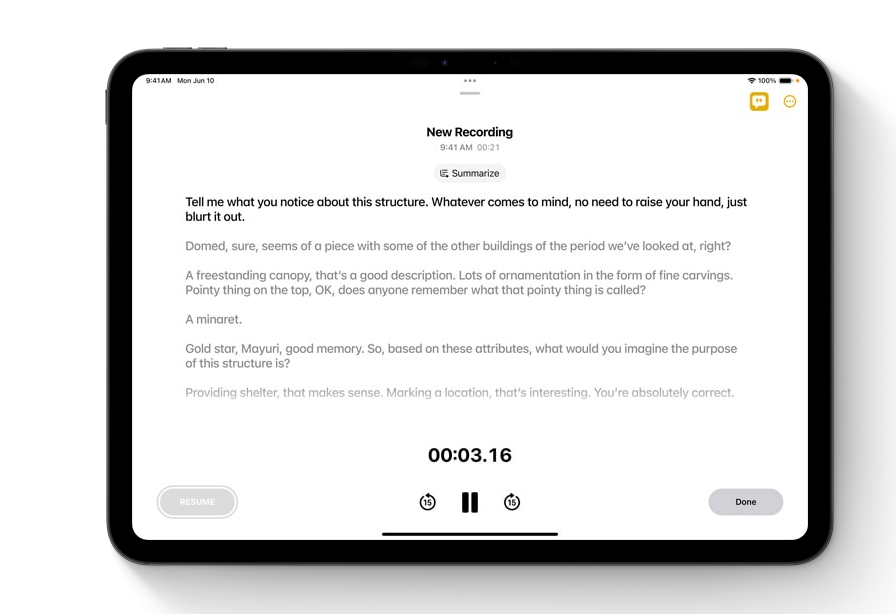
3. Highlighting and collapsible sections
Highlighting and collapsible sections allow students to organize their notes more effectively, making study sessions more productive. This feature enables students to highlight important sections and collapse less relevant information, helping them focus on one topic at a time and reducing cognitive overload.
However, there is a risk that students might hide too much information in collapsible sections and miss out on reviewing important details. Moreover, the ease of manipulating notes might lead to excessive fiddling with the formatting rather than focusing on the content itself.
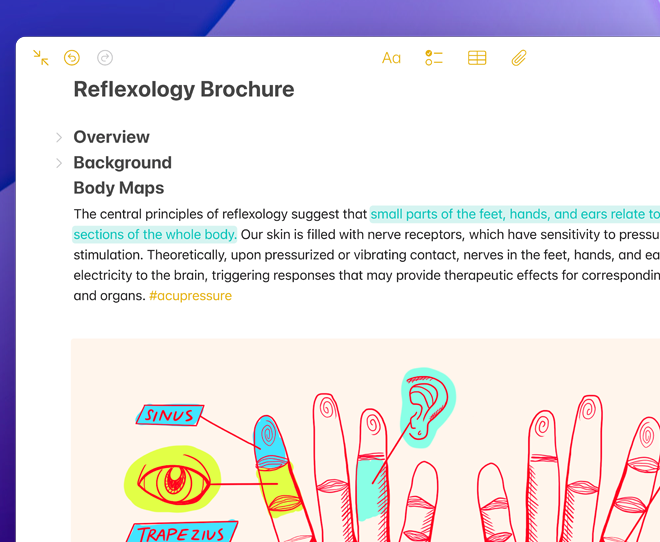
4. Math Notes & Calculator
Math Notes & Calculator offers interactive learning experiences by allowing students to write equations by hand and see them converted into digital text. The built-in Calculator app provides easy access to basic and advanced calculations, supporting students in solving complex problems without needing an external device. Enhanced graphical capabilities help students visualize equations and graphs, aiding in the comprehension of complex mathematical concepts.
Despite these benefits, there are concerns that students might misuse the Math Notes and Calculator features to complete assignments or exams without truly understanding the material. Additionally, easy access to digital calculations might lead to a decline in mental math skills, as students may prefer using the app over solving problems manually.
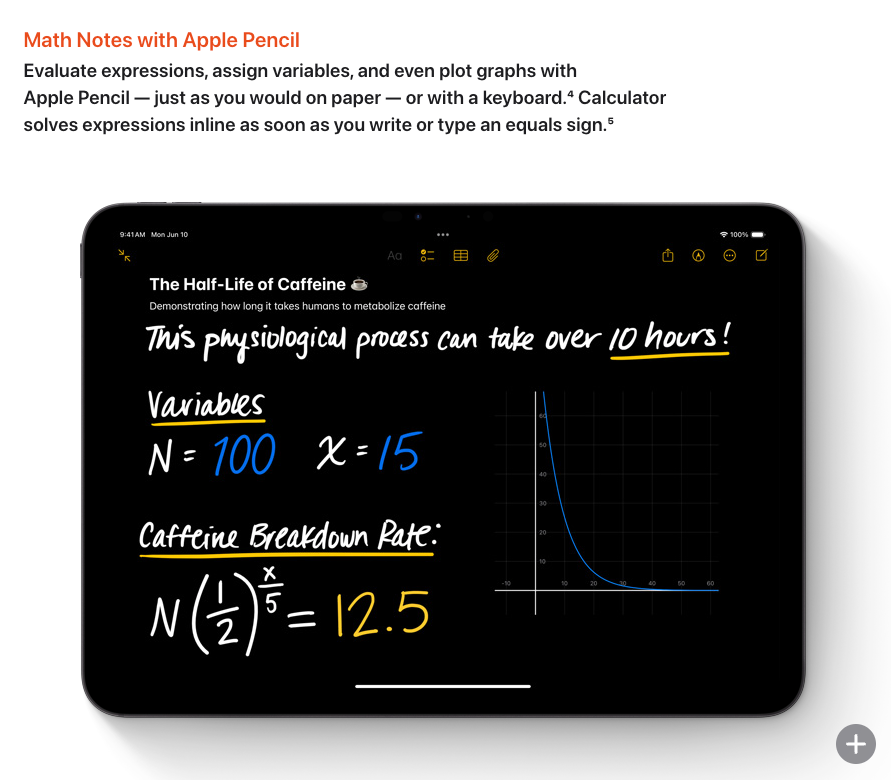
Conclusion
The new features in iPad OS 18 — Handwriting with Smart Script, Live Audio Transcription, Highlighting and Collapsible Sections, and Math Notes & Calculator — offer substantial benefits for enhancing the learning and study experience in education. They provide tools for efficient note-taking, improved accessibility, organized study materials, and interactive learning. However, these features also present potential challenges, such as over-reliance on technology, academic integrity issues, and reduced development of traditional skills. Educators and students must balance te use of these tools with conventional learning methods to ensure a comprehensive and effective educational experience.
Some Takeaways from WWDC24 for EdTech was originally published in UX Planet on Medium, where people are continuing the conversation by highlighting and responding to this story.