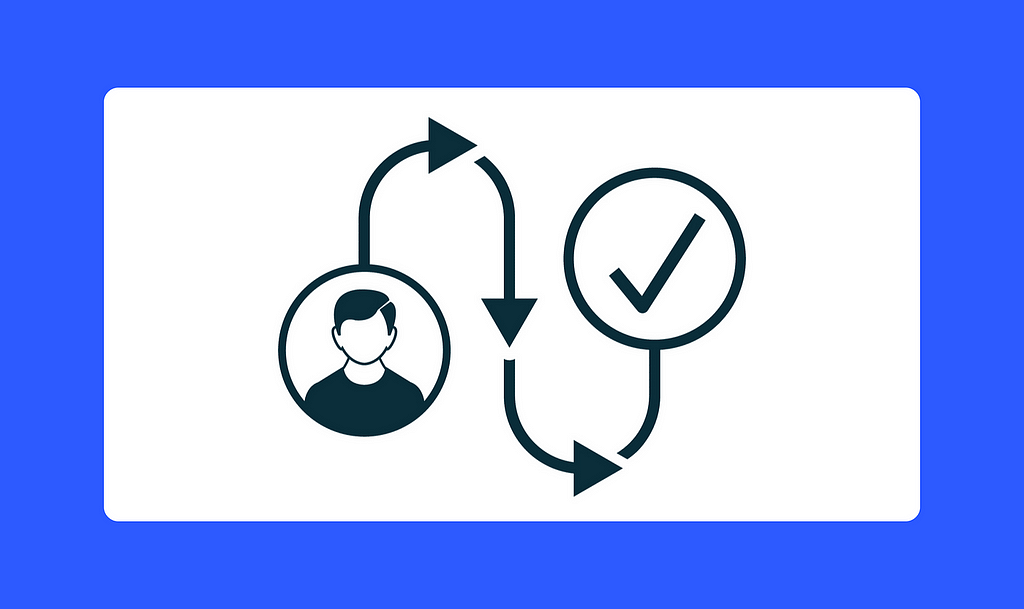
User journey maps and user flows are two essential tools in product design because they help create seamless and intuitive user experiences. In this article, we will learn how to create user journey maps & user flows.
What is a user journey map?
A user journey map, also known as a customer journey map, is a series of steps or interactions a user goes through to achieve a particular goal.
User journey maps offer a holistic view of the user’s entire experience, encompassing their emotions, motivations, and touchpoints throughout their interaction with a product or service.
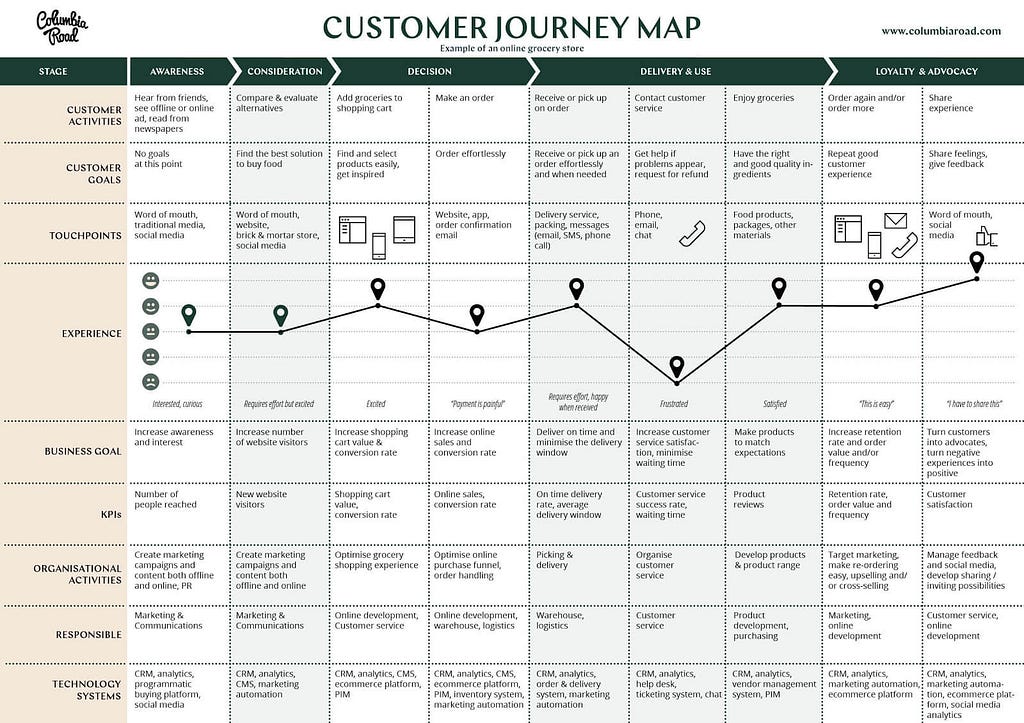
What is the purpose of a user journey map?
User journey mapping helps the product team gain a deeper understanding of the user’s experience and use these insights to optimize the overall product experience. Here is how user journey mapping can be used in various stages of the product design process:
- Product design kickoff: User journey maps help to align the team on user goals and expectations.
- User research: The product team can develop specific journey maps for each user persona, highlighting their unique experiences.
- Usability testing: Use the journey map to inform test scenarios, ensuring that critical interactions are thoroughly examined.
- Post-launch analysis: Create journey maps based on real user data and feedback to refine and optimize the user experience.
What steps should be included in a user journey map?
User journey maps might vary depending on the interaction scenario as well as the product/service. A typical user journey might include stages like:
- Awareness: The user becomes aware of the product or service.
- Consideration: The user explores and considers the product, comparing it with alternatives.
- Purchase: The user makes a decision to use or purchase the product.
- Onboarding: The user goes through the onboarding process to get started with the product or service.
- Usage: The user uses the product or service for specific tasks.
- Retention: The user continues to use the product over time.
- Advocacy: If the user likes the product, they may become an advocate for the product, recommending it to others.
How to design a user journey map?
User journeys can be visualized as a table. When creating a user journey map, you need to:
- Identify user persona: Understand the persona’s needs and motivations to create a relevant user journey map.
- Define the purpose and scope: Clearly define the purpose of the user journey map. Understand the specific aspect of the user experience you want to explore, such as onboarding, feature adoption, or problem resolution.
- Outline stages of the journey: Break down the user’s interaction into key stages or phases. These stages could include awareness, consideration, adoption, usage, and retention.
- Gather data and insights: Use data from user research, analytics, and customer feedback to inform each stage of the journey. Incorporate quantitative and qualitative data to make the user journey map more robust.
- List touchpoints: Identify all the touchpoints where users interact with the product or service. This could include website visits, app usage, customer support interactions, and more.
- Understand user’s emotions: Map out the user’s emotions at each stage. Consider how users might feel, what they’re thinking, and what drives their actions.
What is a user flow?
A user flow is a series of steps that a user takes to complete a specific task within a website or application. Unlike a user journey map that can include all the steps the user goes through to achieve their goal, user flow covers only the path a user takes inside a digital product.
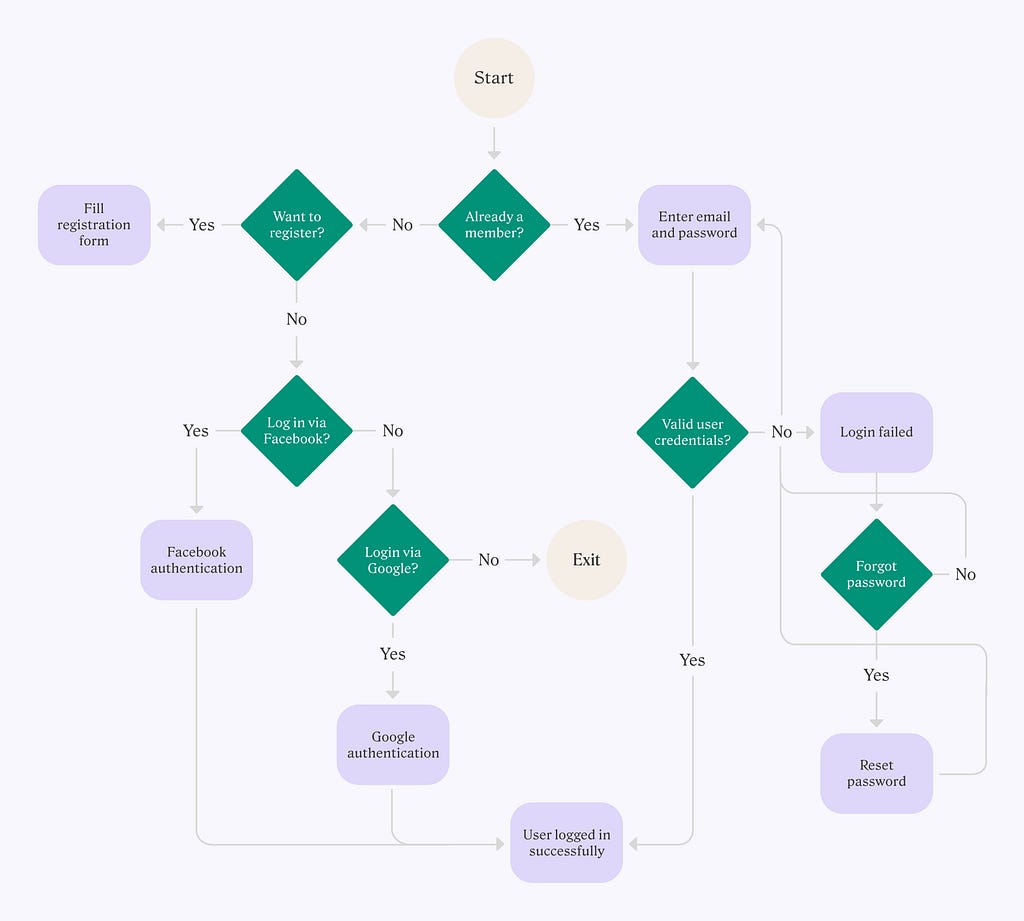
What is the purpose of a user flow
User flow helps the product team identify potential pain points, areas for improvement, and opportunities to enhance the overall user experience.
Here is how a user flow can be used:
- Task analysis: When breaking down a complex process into manageable steps, you can create a user flow to visualize and understand the sequence of actions users need to take to complete the task.
- Feature design: When designing a new feature or refining an existing one, you can develop a user flow to explore the various pathways users might follow to use the feature and identify potential pain points.
- Usability testing: When preparing for usability testing, use the user flow to create test scenarios and ensure it covers critical interactions.
What to include in a user flow
Key elements of a user flow include:
- Entry point: Where the user begins the process.
- Series of steps: The specific actions or decisions the user makes to move through the process.
- Decision points: Moments where the user must make a choice or decision.
- Outcome: The final result or objective the user is trying to achieve.
How to design a user flow
User flows can be represented visually using diagrams. When creating a user flow, you need to:
- Identify user persona: Understand the persona’s needs and motivations to tailor the user flow accordingly.
- Articulate goal: Clearly articulate the specific task or goal for which you are designing the user flow. Understand the user’s objective and what success looks like for them.
- List key steps: Break down the task into individual steps or actions that the user needs to take. Start with a broad overview and delve into the details when drafting a user flow.
- Define decision points: Identify decision points where the user must make choices or decisions. These could include selecting options, providing information, or taking specific actions.
- Consider error handling: Account for potential deviations from the ideal path. Design alternative pathways for error scenarios and depict how the system guides users back on track.
Want to learn UI design?
Try Uxcel. Uxcel will help you learn and improve your design skills with interactive UI courses and skill tests built specifically for professional designers. You will get 25% off discount for the Pro Yearly subscription if join through this link.
The best way to learn UX design
This post contains affiliate link(s)
User journey map and user flow: What is the difference between them and when to use each? was originally published in UX Planet on Medium, where people are continuing the conversation by highlighting and responding to this story.