Simplify your job search and extract key info from job offers quickly
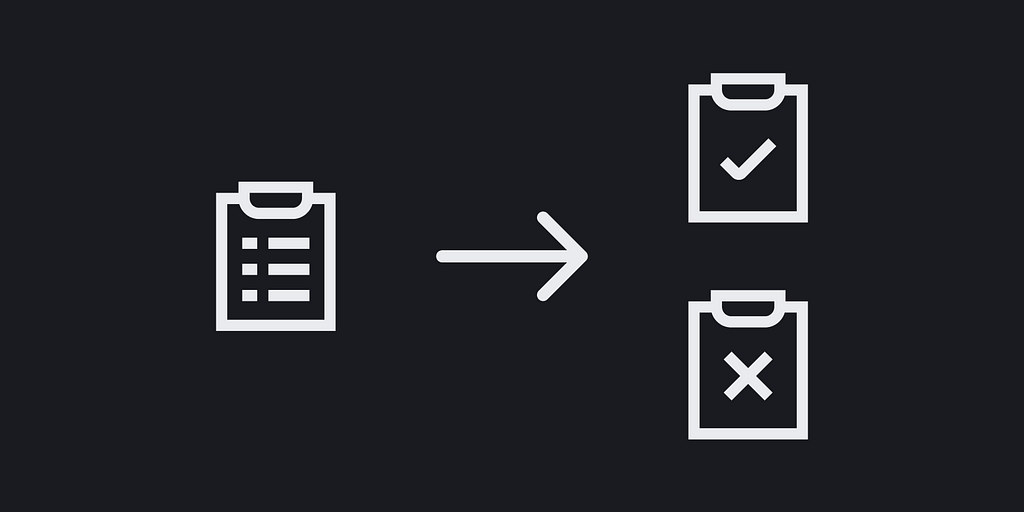
Searching for a job in today’s competitive job market takes time.
Apart from that, it’s easy to feel overwhelmed when there are so many job descriptions to read and analyze.
In this article, I show you how to take a job description and ask ChatGPT to show you the relevant information so you can make your job search more efficient.
Why use ChatGPT for job searching?
Efficiency:
Quickly extract key information from job descriptions without reading unnecessary details.
Customization:
Customize the extracted information to fit your needs and preferences.
Clarity:
Easily compare job offers with clear and concise job description summaries.
Write what is important to you when searching for a new job
Decide what is most important to you when looking for a job before using the prompt.
What is your salary range? Are there any fields you are not interested in working in? Is it essential for you that the job be fully remote?
By writing these points, you can first understand what is important for you, and second, you can explain to ChatGPT (or another LLM model) what is important for you in the job you are searching for.
Here is a list of questions you can ask yourself:
- Are bonuses important to you?
- What skills do you want to learn?
- What company values match yours?
- What are your favorite design tools?
- Will you do user research and testing?
- What chances for growth do you want?
- How important is work-life balance to you?
- How much creative freedom do you want to get?
- What are the domains you are interested in working in?
- Do you want to work as one designer or in a designer’s team?
- Do you want to work remotely, or can hybrid work also fit you?
Use this prompt template
To make all this possible, use this prompt. It will cut unnecessary information and focus you on the points that are important to you.
How to use:
- Write the points that are important to you on the [Write a point that is important for you]
- Paste the job description into ChatGPT between the ### JOB OFFER ###
- Execute the prompt to receive a summarized output.
The prompt template
Act like an HR expert.
You are an expert in understanding the small details companies write in their job offers.
I am a product designer who is searching for a new job.
I want to understand some of the company's information.
My issue is that companies add fluffy information to job offers to make them more interesting.
I am not interested in the fluffy information they added.
Read this JOB OFFER and summarize it into bullet points, highlighting the key information essential for me.
Do it step by step.
1. Read the JOB OFFER.
2. Eliminate the unnecessary information. (for example, commercial information, fluffy words, fluffy information).
3. You must use short words, sentences, and paragraphs.
4. Show me only:
A. [Write a point that is important for you]
B. [Write a point that is important for you]
C. [Write a point that is important for you]
D. [Write a point that is important for you]
E. [Write a point that is important for you]
### JOB OFFER ###
### JOB OFFER ###
Take a deep breath and work on this problem step-by-step.
It is ultra ultra-important to me.
Prompt example
Act like an HR expert.
You are an expert in understanding the small details companies write in their job offers.
I am a product designer who is searching for a new job.
I want to understand some of the company's information.
My issue is that companies add fluffy information to job offers to make them more interesting.
I am not interested in the fluffy information they added.
Read this JOB OFFER and summarize it into bullet points, highlighting the key information essential for me.
Do it step by step.
1. Read the JOB OFFER.
2. Eliminate the unnecessary information. (for example, commercial information, fluffy words, fluffy information).
3. Show me only:
A. What the company does.
B. What the designer will do on the job.
C. Explain what the benefits are (for example, bonuses).
D. If they indicate the salary, show it to me.
E. Is the position remote, hybrid, or on-site?
4. You must use short words, sentences, and paragraphs.
### JOB OFFER ###
### JOB OFFER ###
Take a deep breath and work on this problem step-by-step.
It is ultra ultra-important to me.
Pro tip:
You can add to the promt a line that says something like these:
If the salary is below xx,xxx€ per year, show me the message:
"Descarted: annual salary is xx,xxx€ and it is below xx,xxx€."
If the job is full on-site, show me the message:
"Descarted: the job is full on-site."
So if some points are very important to you, you can ignore the job offer immediately.
To summary
In this post, we saw how to use ChatGPT to work faster and find job offers that fit your needs. I showed you a simple template to fill in and paste the job offer.
Then, the LLM will read the job description and show you the information you are interested in. You can read the entire job offer if you find the important points interesting.
🚀 Boost Your Efficiency: Uncover AI Techniques (Including ChatGPT) in My Upcoming Course!
Join my upcoming workshop to elevate your productivity as a product designer, learn AI techniques (including ChatGPT), and explore essential AI tools.
Thank you for reading the article. I hope this article helped you understand how to use ChatGPT for job searching. Please feel free to share it with your friends or team members, and if you have any questions, please let me know.
If you enjoyed my article, I suggest you follow me so you’ll receive an email whenever I post.
You can also follow me on Linkedin, where I share tips several times a week.
One ChatGPT prompt to Streamline Your Product Design Job Search was originally published in UX Planet on Medium, where people are continuing the conversation by highlighting and responding to this story.